The micro:bit is a pocket-sized computer that packs a powerful punch when it comes to engaging students in the world of coding. But where to start with it? This blog post provides 12 fun “finish the code” block coding cards designed for use with the MakeCode platform.
What Is a micro:bit?

Imagine a tiny computer with a 5×5 LED display, buttons, sensors (light, accelerometer, temperature), and the ability to connect with other devices. That’s the magic of the micro:bit! It’s a versatile tool that allows students to bring their creations to life through code.
Why micro:bits Are Perfect for the Classroom
- Bridging the Gap Between Abstract and Concrete: Coding concepts can seem abstract. But with the micro:bit, students see their code translated into tangible actions on the device, creating a clear link between cause and effect.
- Coding Success from Day One: MakeCode’s intuitive block coding interface makes learning to code accessible, even for beginners.
- Computational Thinking across the Curriculum: Problem-solving, critical thinking, and creativity are at the heart of computational thinking. BBC micro:bits can be integrated across various subjects, from engineering challenges in science to interactive storytelling in language arts.
- Learning from Mistakes: Mistakes are inevitable, and with micro:bits, they become valuable learning opportunities. Students can debug their code, iterate, and improve their problem-solving skills.
- Durability Built-in: micro:bits are kid friendly, NOT kid proof.
- Plug-and-Play Simplicity: No complicated installations or drivers are needed. Simply connect the micro:bit to your computer and you’re ready to code.
- Budget-Friendly Choice: Compared to other STEM/STEAM educational tools, micro:bits offer a cost-effective way to introduce students to the world of coding.
Introducing the Finish the Code Cards
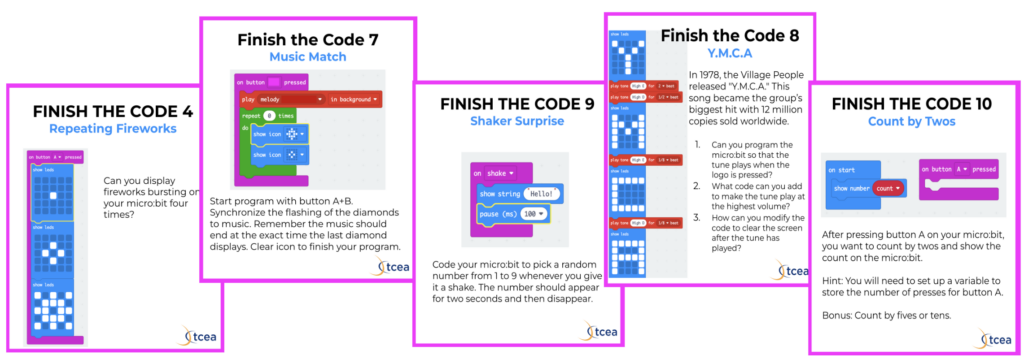
My thought on the design of these 12 “Finish the Code” cards is that they can be assigned to students after certain blocks have been introduced. The cards cover 20 blocks of code in different combinations. You can access just the PDF file here to print and of course, laminate your own set of cards.
Bonus! I have also provided the Google Slide deck here. This resource includes:
- Handy table with the specific blocks used for each card
- 12 cards
- A possible solution for each card
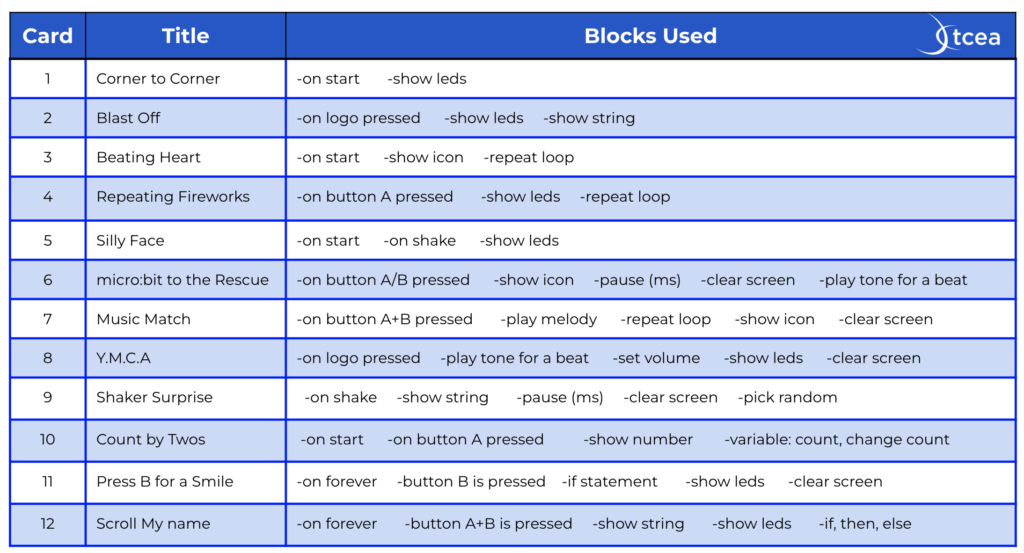
I could also see the Finish the Code Cards being used for the following:
- Extension Activities: Challenge students to expand upon the provided code, adding complexity or incorporating new features.
- Assessment Tools: The cards offer a quick and engaging way to assess students’ understanding of specific coding concepts.
- Fun: Use the cards for a quick brain break or collaborative coding challenge, fostering a fun and engaging learning environment.
- STEM Night: Students could use cards as challenges for friends and family.

With micro:bits and MakeCode, the possibilities for creative learning are endless! If you have a program that should be included in this set, please email me at preimers@tcea.org. If you need a learning experience on micro:bits, please check out the TCEA online course that my colleague Miguel Guhlin and I designed. This course is designed for the educator who wants to bring micro:bits into their classroom but is not sure where to start.
Happy coding!

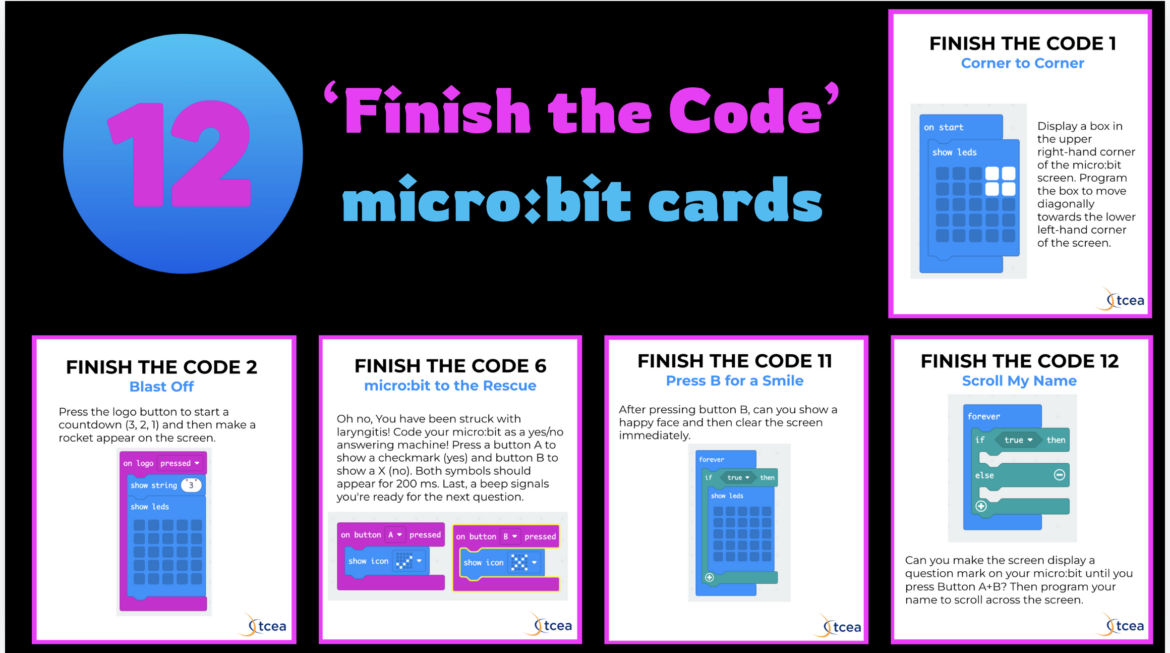
2 comments
TY so much for sharing! I am teaching middle school computer science for the 1st time this year & am so excited to have this resource in my back pocket!
Hello Jill, Thanks for leaving a message. So happy to hear they will be a great back pocket resource. Have a good 2024-25 school year.