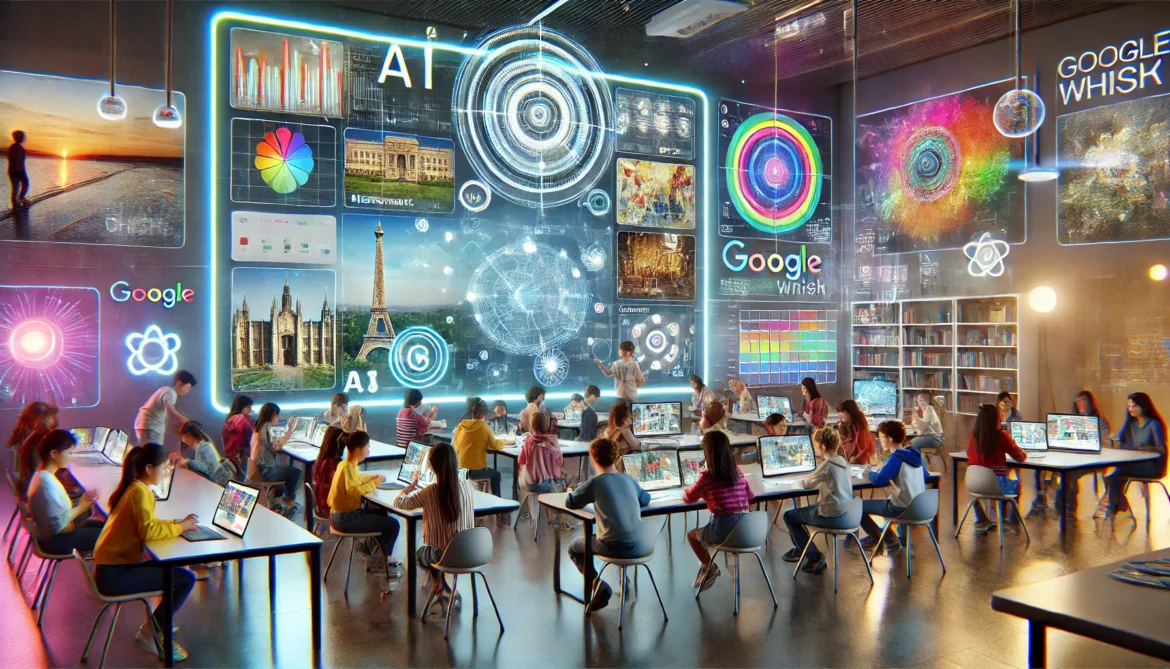Google Whisk is a new AI-powered image generation too. Whisk enables users to create AI-generated images based on uploaded images instead of text-based prompts. It is an exciting resource that teachers can integrate into their lesson plans. Let’s explore how educators can use Google Whisk to create engaging lessons that enhance learning experiences and foster creativity in their students.
What is Google Whisk?
Google Whisk is an experimental AI tool that allows users to generate images using visual images rather than written prompts. Whisk analyzes uploaded images and then transforms the images into AI-generated visuals. Unlike traditional AI image tools that require text prompts, Whisk simplifies the creative process.
How Google Whisk Works
Using Google Whisk in the classroom is simple and intuitive. Here’s how to can get started:
- Access Google Whisk and login with your Google credentials.
- Select whether you want to create a Sticker, Enamel Pin, or Plushie.
- Drag and drop an image or upload it.
- Whisk will automatically generate the image for you.
- Next click on Open in Tool.
- You can now type in additional information to add to your photo or you can add a scene.
- Once you are satisfied with the image, it can then be saved and used in lessons.
In the image below, I added a picture of some of the members of the TCEA Professional Development team taken at the TCEA Convention and Exposition. I selected the Plushie style.
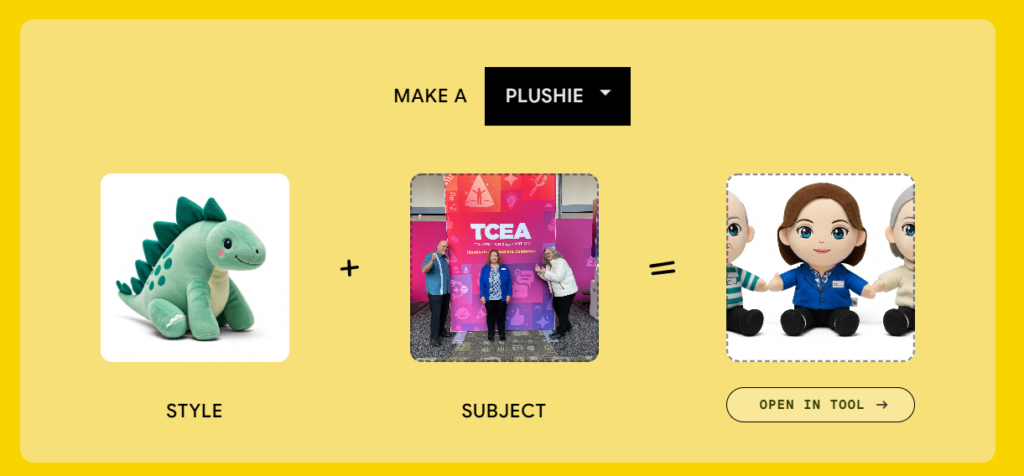
Below are the results I was given.

I continued to customize my image by adding a scene of a Mexican Restaurant named Javi’s and adding details of what each person was eating. Below are the results.
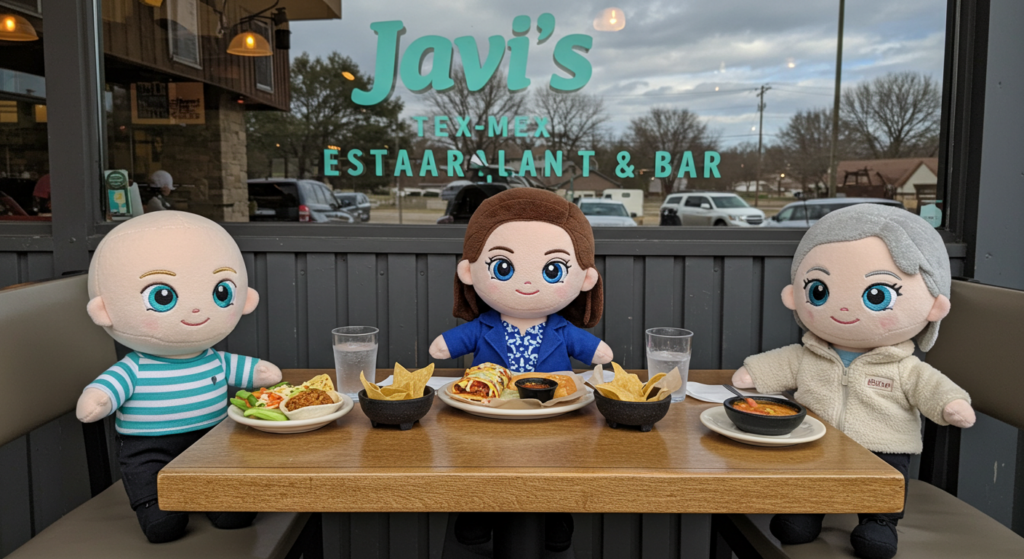
Creative Ways Teachers Can Use Google Whisk in the Classroom
1. Storytelling & Creative Writing
Google Whisk can help bring student stories to life by generating visuals based on their descriptions. Whether students are writing short stories, fables, or poetry, they can upload sketches or concept art and have Whisk generate fully developed visuals. This encourages creativity, improves descriptive writing skills, and enhances engagement.
2. Art & Design Projects
Teachers can use Whisk in art classes to help students explore different styles, create digital art, or enhance traditional drawings. Whisk allows students to experiment with historical art styles, concept art, and mixed-media designs without requiring advanced digital skills.
3. STEM & Science Visualization
With Whisk, students can generate AI-assisted illustrations of cells, atoms, space colonies, or ecosystems, making complex topics more accessible. Teachers can also create AI-generated diagrams for lessons, improving student comprehension in STEM subjects.
4. History & Geography Lessons
Instead of relying on traditional textbooks, students can use Google Whisk to visualize different historical periods and civilizations. Imagine recreating the Renaissance, ancient Mayan cities, or futuristic utopias using AI-generated imagery. This makes history and geography lessons more interactive and engaging.
5. Interactive Classroom Displays & Learning Aids
Teachers can use Whisk to generate classroom visuals such as posters, infographics, and learning aids that cater to different learning styles. Whether illustrating language concepts, math problems, or social studies topics, Whisk enhances visual learning by making educational materials more dynamic and appealing.
Potential Considerations
While Google Whisk offers exciting possibilities, teachers should consider a few items. A Gmail account will be needed to access Whisk. In addition, teachers should always review the images to ensure they are age appropriate and within the school’s guidelines. Whisk has a privacy policy you can review and share with your administrators.
Try It!
Google Whisk represents a powerful step forward in integrating AI into education. By enabling visual ideation and creativity, this tool provides teachers with new ways to engage students, enhance lesson plans, and inspire creative thinking. As AI tools like Whisk continue to evolve, the possibilities for interactive and immersive learning experiences will only expand. Educators should explore how Whisk can transform their teaching approach, making lessons more visual, engaging, and dynamic for students. More Google experiments can be found at Seven Google Experiments to Explore.