Wakelet offers a revamped interface for managing students in its Classrooms feature. Teachers need to have an Educator Account on Wakelet to access the new feature, which offers enhanced options.
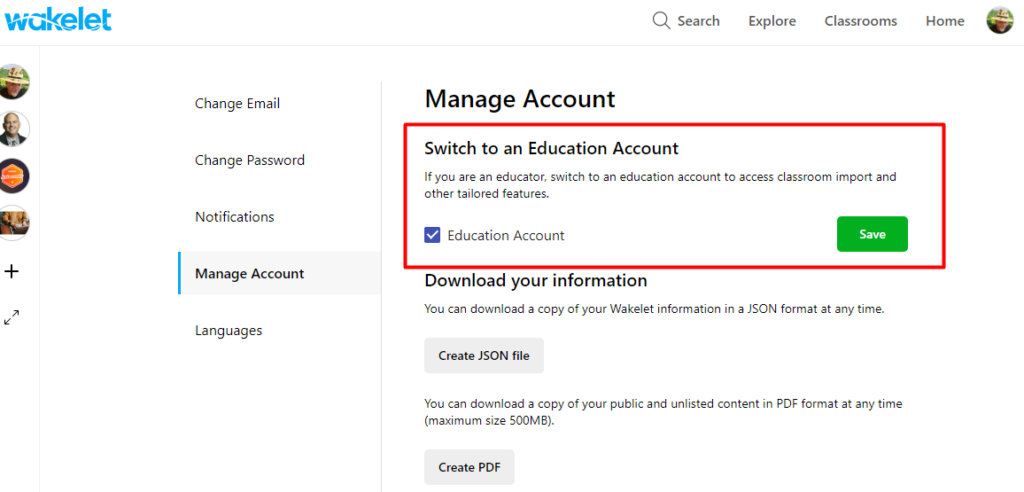
The Classroom on Wakelet is a space where teachers can import their students so they can start creating Wakelets with various digital elements. Having a Classroom in Wakelet makes importing students a simpler process. You are also able to disable or enable features like the ones in the screenshot below:
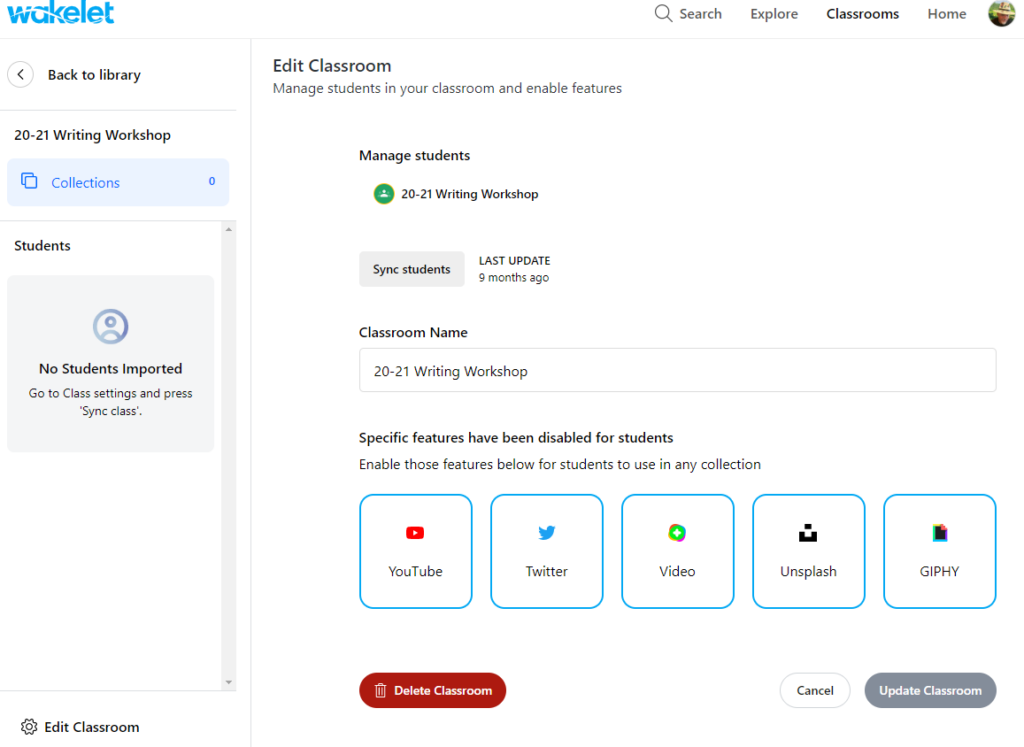
Many educators are familiar with Wakelet. It offers a digital space, a blank slate, that allows you to collect a variety of elements. For example, you can drop in Flip videos, YouTube video links that remove ads, or Adobe Express files. What’s more, you can embed cloud stored documents, such as from Google Drive or OneDrive.
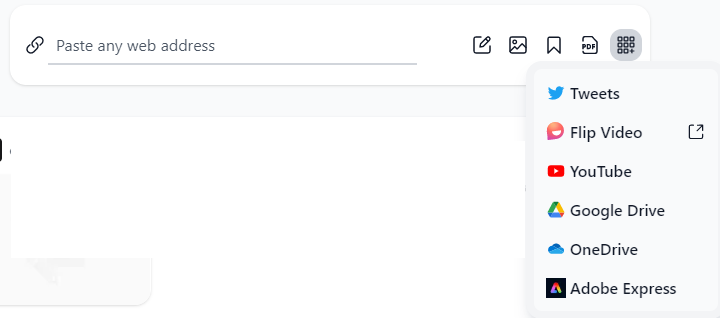
The Wakelet team says that Classroom is one of the best ways to bring students into Wakelet. Students can be imported from a student information system, and once in Wakelet, the teacher can share resource collections with students. What’s more, teachers can view student progress.
Did You Know?
Wakelet offers a District Plan. It includes “a suite of tools and features on Wakelet specifically designed to enhance teaching and learning across school districts. The District Plan offers a variety of exciting features that are tailored to the unique needs of educators, students, and administrators.” Find out more about Wakelet’s District Plan.
“Create memorable learning experiences for you and your students,” says Misbah Gedal. Mr. Gedal serves as the Head of Partnerships for Wakelet. He offers this video walkthrough of the Wakelet Classroom set up process:
Solutions like Wakelet can enhance, they say, the following:
- digital citizenship skills
- critical thinking skills
- digital portfolios that capture evidence of learning milestones
Instructional Applications
You can use Wakelet in a variety of ways to support teaching and learning. Here are some of the ways TCEA has highlighted Wakelet in the past:
- TCEA offers a $39 Wakelet Educator course. Earn 12 hours of CPE credit, a digital badge, and certificate for completing the course. Tisha Poncio (Wakelet) maintains the content to keep you up to date.
- Blog: Five Ways to Encourage Critical Thinking with Wakelet
- Blog: Wakelet-Empowered Classroom Discussions
- Blog: The Modality Effect and Wakelet Templates
- Blog: Digital Calming Rooms with Wakelet
- Blog: How to Play YouTube Videos without Ads in Wakelet
- Blog: Customize Your Wakelet Collection with Google and Canva
- and more
Educator Applications of Wakelet
Wakelet’s Classroom and existing feature-set offer various tools some educators see as essential. Here are a few of the ways educators are sharing how they use Wakelet on social media around the globe. Resources listed are in English unless otherwise indicated.
- List of biology and geology curriculum resources (Spanish)
- Eleven Ways for Teachers to Use Wakelet
- Use Wakelet to facilitate Solution Circles and share curated resources (source)
- Wakelet Student Ambassador Program
- Video: Wakelet as a curation tool for students
As you can imagine, there are many more ways to use Wakelet in the classroom. Now, with its new Classroom feature, students and teachers can curate content easily.
This blog entry was updated on 3/10/2023 to correct information shared, and include more information about the District Plan.

