Content curation gets easier with Wakelet, a tool that’s kicking up a twitterstorm. Let’s take a quick look at some of the exciting ways it is being used.
Explore the buzz on Twitter with these quick takeaways. Be sure to catch up on past Twitter Takeaways.
Get Up to Speed
Are you new to this tool? If that’s the case, you can get up to speed quick. First, get an account and then the Wakelet Chrome Extension. You can also watch this video intro to the extension. If you want more videos, check out the how-to’s in Wakelet’s tutorial videos.

Photo Credit:Rachael Mann (@RachaelEdu)
Kristie Matthews makes connections between Wakelet and content curation. Be sure to peruse Paul West’s Wakelet ebook. It’s the A to Z guide on Wakelet features, extensions, collaboration tips, and more. And, if you enjoy using Wakelet, you may want to become a Wakelet ambassador and share all the Wakelet goodness with others.
Did You Know?
If you are a Microsoft OneNote user, you should be aware that you can now embed wakelets into OneNote pages. This makes it easy for students to access Wakelet content. See how it works below. All you need is to copy-n-paste the address to your favorite wakelet into a OneNote page!
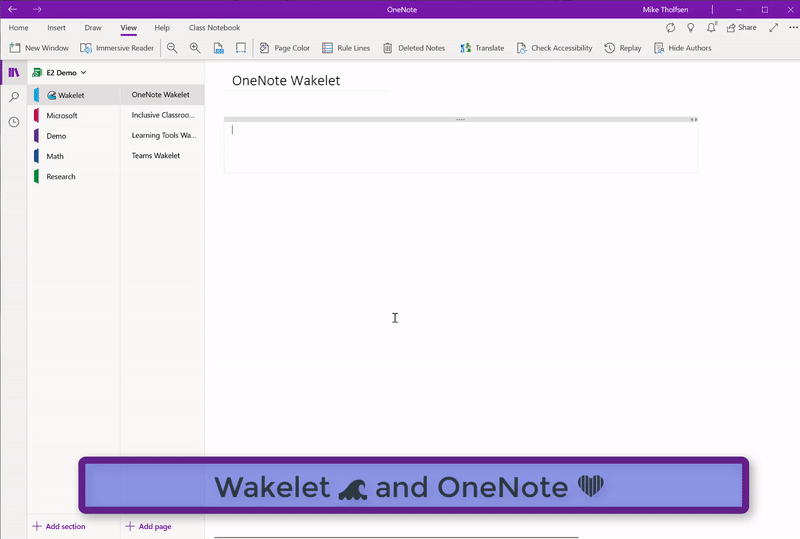
Image Source: https://techcommunity.microsoft.com/t5/Education-Blog/Immersive-Reader-is-now-available-in-Wakelet/ba-p/746538
Connecting the ISTE Standards
At a recent TCEA Lunch and Learn, free for TCEA members, I highlighted the Wakelet wonder. Why? There’s a clear connection between content curation and the ISTE Educator Standard, Learner: “Create and take part in local and global learning networks.” In this way, you will pursue professional interests. Content curation is one of the ways you can use global learning network (a.k.a. social media) and Wakelet fits the bill.
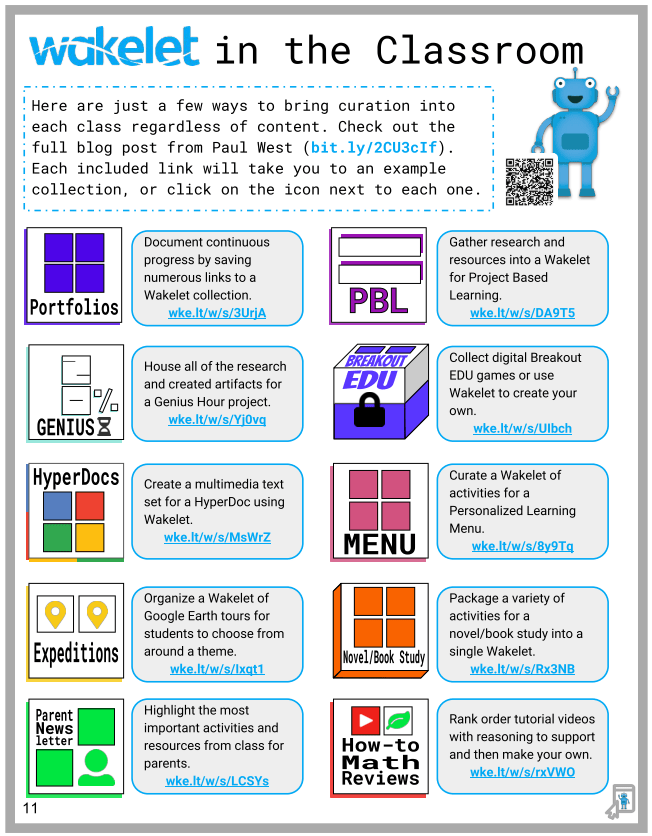
Get a copy via Paul West’s ebook
What you may not know is that the ISTE Student Standard, Empowered Learner, is similar. It advises students to build networks. This includes making online connections with other learners and experts. One way that learners of all ages can show the power of their connections is via content curation. As an educator, you’ll want to check out some of the ways you can use Wakelet.
- Paul West’s Resources
- Check out how-to’s in tutorial videos
- Kathleen Morris’ How to Use Wakelet in the Classroom
- Karly Moura’s Collection
- Wakelet Hyperdoc
Takeaway #1: Wakelet Works with OneNote
Fans are discovering that this powerful tool has made OneNote embedding its collections easy. Watch this dramatic video that captures the new experience:
Tip for Chrome and Edge Chromium users
1) Copy the Wakelet collection website URL/address.
2) In OneNote, right-click your mouse and use the Paste > Keep Text Only.
You may have already seen how OneNote works as a great tool for students to capture and share content. Now students can continue to embed even more content in the form of Wakelet collections.
Takeaway #2: Immersive Reader Support in Wakelet
A July, 2019 development now means that Microsoft’s Immersive Reader enjoys support in Wakelet. Not familiar with Immersive Reader? Here’s a quick overview:
Students with learning differences such as dyslexia using text decoding solutions. It includes support for emerging readers through features like Line Focus and Picture Dictionary. Immersive Reader support is included in all Microsoft tools, such as OneNote. Learn more about it online.
Here’s what Immersive Reader looks like in Wakelet:
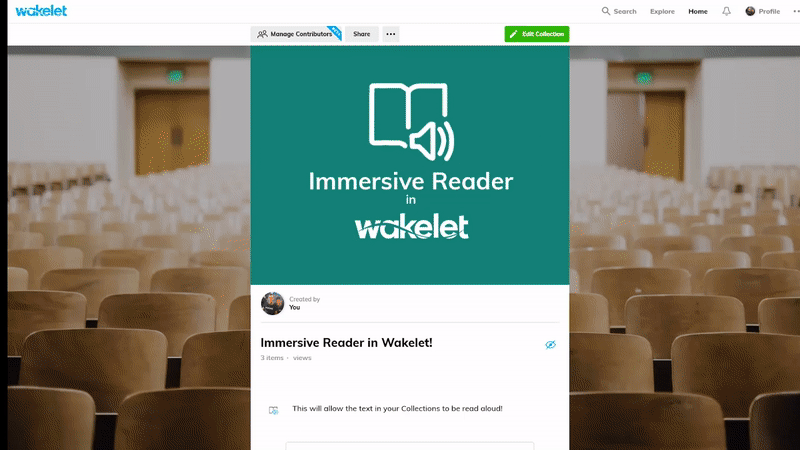
Takeaway #3: Gamification and Scratch
With content curation efforts, we often miss the great content others are gathering. Here’s one such set of awesomeness from Carol McLaughlin (@missmac100). See her collections on gamification, Scratch, math visuals, and more.
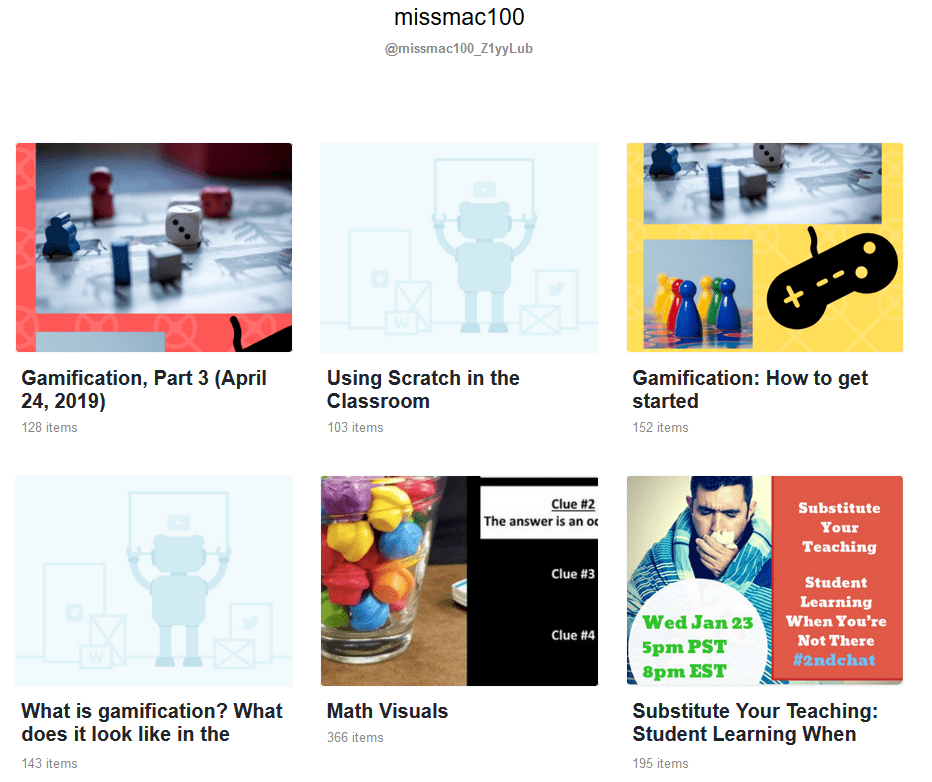
Takeaway #4: Microsoft Learning Tools
The incomparable Mike Tholfsen gives us yet another Wakelet collection. This one focuses on Microsoft Learning Tools. It is a “collection of training, PD, blogs, and videos to learn about Microsoft learning Tools.” It also includes information about the ever-changing Immersive Reader.
NEW! A @Wakelet collection of training, PD, blogs & videos about Microsoft Learning Tools and the Immersive Reader ???? to share w/ your school #edtech #AssistiveTech #MIEExpert #Accessibility #WakeletWave ???? #MicrosoftEDUhttps://t.co/nRFKxoZxLC
— Mike Tholfsen (@mtholfsen) April 22, 2019
Takeaway #5: Effects of Climate Change
In this enthralling Wakelet, you will see the work and images relevant to climate change. It’s incredible what you can learn from primary sources. Consider Ogunyemi Olakunle Joshua. He is a geographical information systems (GIS) speaker and forest biometrician. Joshua shares the image below.

Reading the curated collection featured in Wakelet, you’ll learn exciting statistics and assertions such as the one below:
We lost 150 billion work hours world-wide due to heat exposure in 2017. The cost of keeping people safe will increase as heat increases.
Takeaway #6: Twitter chat Archives
As you may have seen from the Effects of Climate Change example above, it is archived a twitter chat on the subject. Many are turning to Wakelet as an easy way to save their twitterchats. For example, David archives the #K12PRchat using the tool. The focus of the twitterchat was visual storytelling.
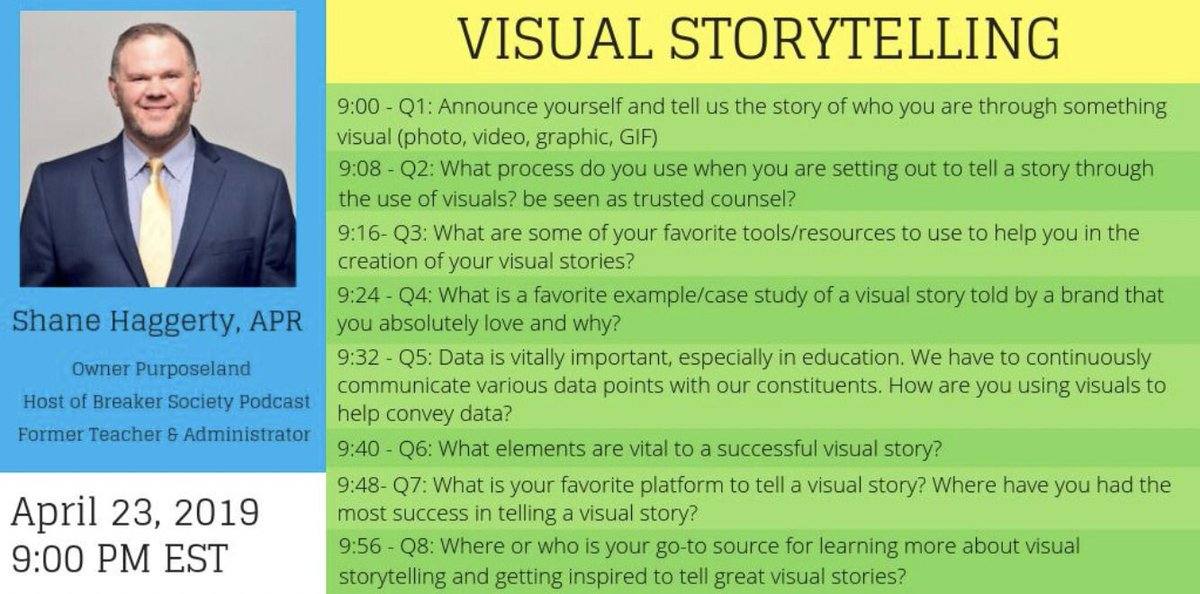
Bonus Use
Another way some are using Wakelet includes as a campus or classroom newsletter. See this example summing up the week at Donalda School with images and PDFs embedded. Since Wakelet makes it easy to add Google Docs in a collection, it’s no wonder that many are flocking to it.
This blog entry was updated on July 12, 2019 with new content.


4 comments
Wakelet is THE tool I’m most excited about sharing with my students in the coming year. Love how it works with OneNote and OneNote Class Notebook so it will fit right into my blended learning classroom.
It is an amazing tool, isn’t it, Tracey? I’m sure your students will love it!
Thanks for sharing the Wakelet ebook! However I’m not the only author. Towards the end there’s a page that lists all the awesome educators that contributed to it. I only did a few pages. I just want to make sure credit is given where credit is due.
Thanks for your citation of additional authors, Paul. As I recall, you were the person I saw shared it, so you get credit for that! 🙂
That does not diminish the wonderful contributions of the other authors, and I am sure others will join me in sharing sincere appreciation for the resource.
With appreciation,
Miguel