We thought that it was hard enough teaching virtually to our students when COVID-19 first appeared last spring. But now, the stakes have been raised as many educators are asked to teach both virtually and with students in the classroom at the same time. This new hybrid model of learning has to be the most difficult way to teach there is.
The Concept
Designed to add options for concerned parents, many school districts have allowed them to choose whether their children will attend school virtually or in person. This results in a mixed environment with the teacher managing both groups of learners at the same time.
Typically, both sets of students have a device to use for their work. That means that they are all given the same opportunities to participate in class discussions and take part in whole-class learning games and activities, all done at the same time together.
The Reality for Teachers
For the teacher, providing learning experiences in a hybrid classroom often means planning two sets of lessons for each class period. There is also more of a need to be able to check in with students, especially those learning virtually, throughout the day to help with questions and make sure their work is on target. In addition, building community in the mixed class takes more time and work as you endeavor to make sure all students are connected and engaged.
Best Practices for the Hybrid Classroom
Having students at home simply “zoom in” for the face-to-face teaching doesn’t work well. Instead, we have to modify our teaching strategies. Here are some best practices for doing so. (Please note that you shouldn’t simply pick one of these models and use it all of the time. Different learning needs will dictate which one to use when. And, of course, it may work best for both you and your students to use a blending of all of these models or to use different models on different days or for different types of learning.)
John Spencer offers five models for the hybrid classroom (below). He also has short video explanations of each of the five and some tips and tricks for implementing them.
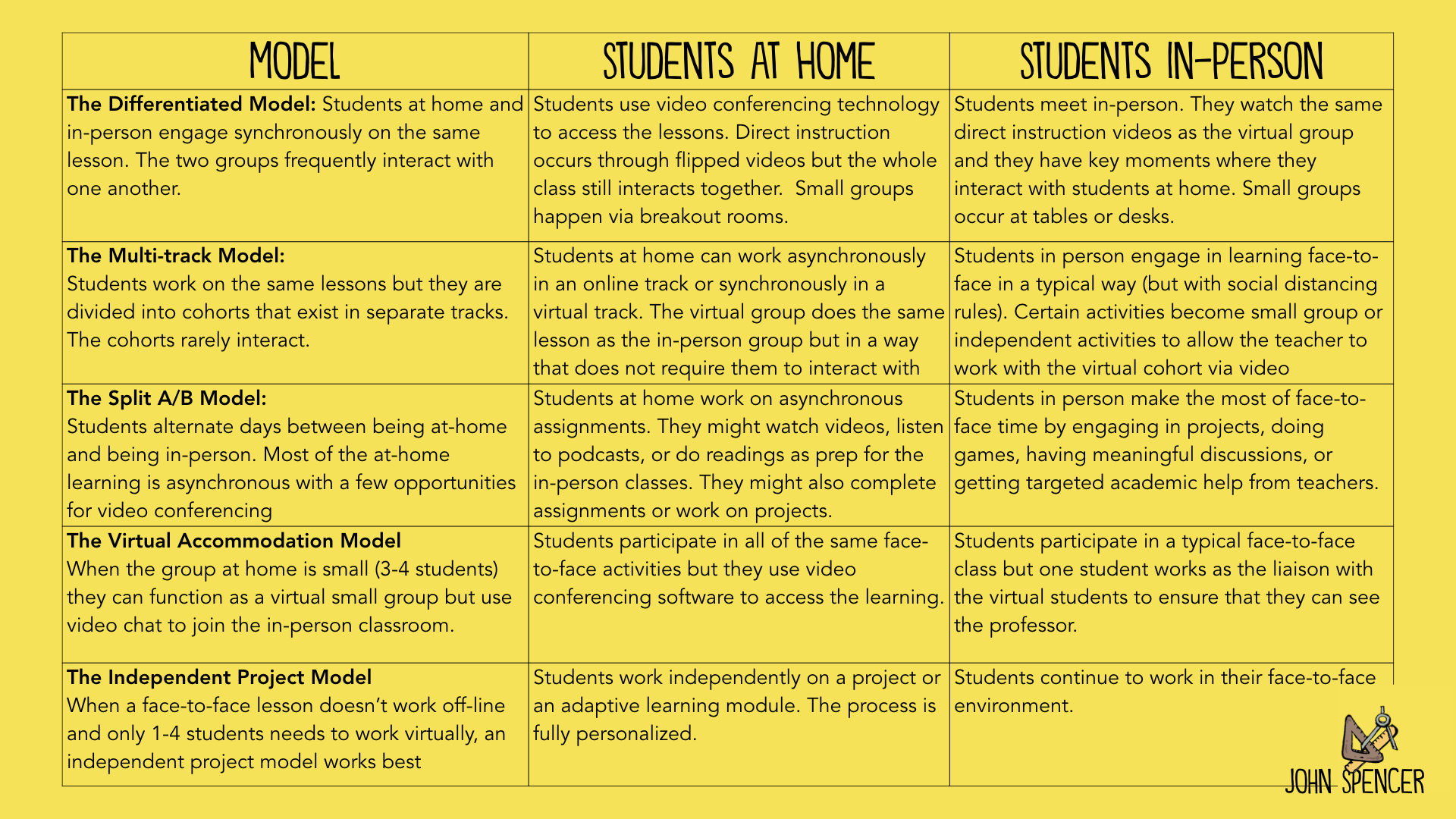
Common Sense Education provides six important considerations in its article How to Plan for Hybrid Teaching and Learning. The six things to remember are:
- Focus on well-being and relationships
- Different modes, different strategies (with some good advice about which activities work best for which learning environment)
- Aim for consistent communication
- Don’t overwhelm with tech tools
- Emphasize digital citizenship
Dr. Catlin Tucker offers three different models for a “concurrent classroom:” station rotation, flipped learning, and playlist or individual rotation model (shown below). For all of them, she emphasizes the need to provide that human connection with each student. She also includes some short video snippets about the different models, their benefits, and tips for each.
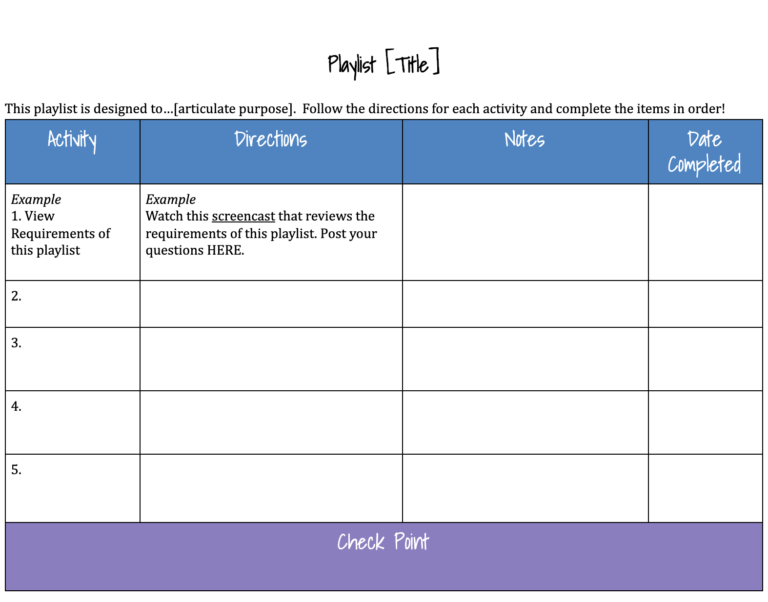
Alverno College has this PDF of best practices for teaching in a hybrid environment. While it is designed for older learners, I do think there is some information of value for all ages there. I especially liked this advice from it:
If students are responsible for readings, videos, resources, etc., create an activity to verify your students have done the readings and watched the videos, whether it is a low stakes quiz, a discussion group, etc. Or create an activity for students to apply what they learned. Otherwise, even the best students will eventually ignore the readings, videos, resources, etc.
A three-station rotation model (shown below) is recommended by Eric Sheninger. Designed to fit into a 50-minute class period, the three stations are preceded by a 10-minute mini-lesson and followed by a 10-minute formative assessment/closing. Sheninger provides some ideas and resources for implementing this model in your hybrid classroom.
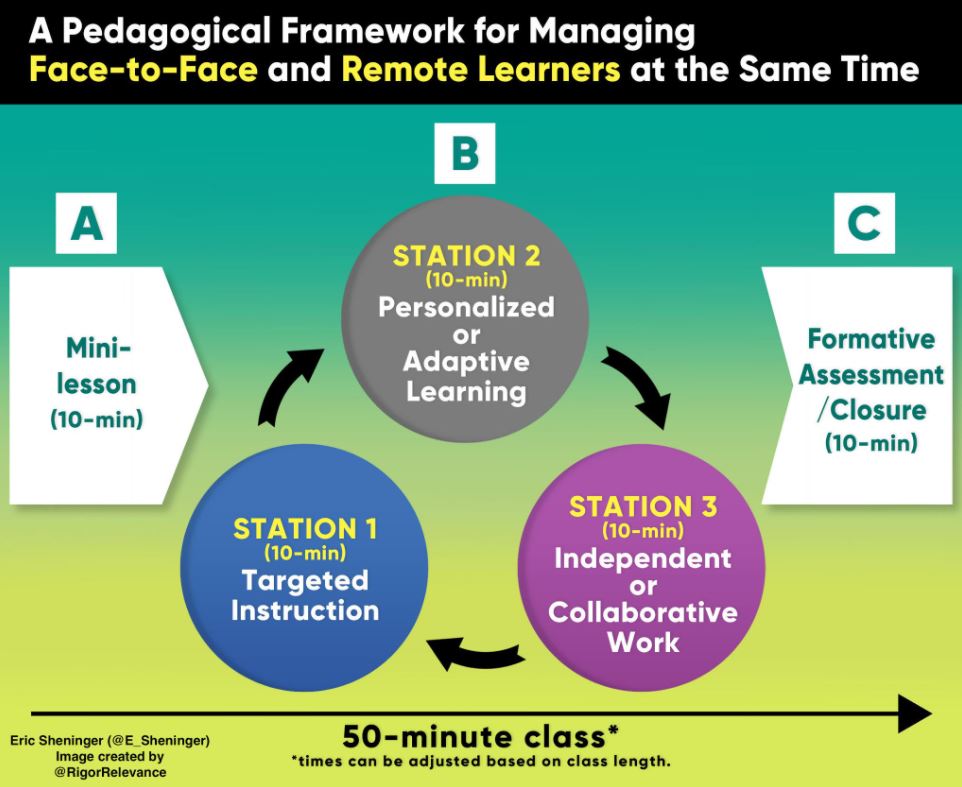
Common Sense Education provides six important considerations in its article How to Plan for Hybrid Teaching and Learning. The six things to remember are:
- Focus on well-being and relationships
- Different modes, different strategies (with some good advice about which activities work best for which learning environment)
- Aim for consistent communication
- Don’t overwhelm with tech tools
- Emphasize digital citizenship
And For Administrators
If you are a campus or district leader who is charged with helping teachers to implement this hybrid model, please be patient and understanding. After all, none of us were trained for this situation: not the teachers, the students, or the parents and guardians. Embrace the chaos that may occur and support the dedication and hours of work that your educators are putting in to make learning happen for all students.
How are you managing hybrid teaching? I’d love to hear from you about what works and what hasn’t worked in your classroom. Please share in the comments below.


7 comments
Good documents
Thank you for sharing this, Lori! I have been collecting info on this EXACT topic for my teachers this week. And you have just given me MULTIPLE sources to share. Perfect timing.
Good information. Have you had any feedback from admin or tech coaches that have tried the Sheninger framework with Secondary classes?
Hybrid teaching was forced the hand of educators to be more flexible in the art of instruction. Visually students are required to stay attentive to the screen in their face this reducing the need to ask for their attention.
Thank you for sharing the new ideas with me. The Hybrid teaching
Very practical strategies. Thank you.
One thing that I experienced during Hybrid Learning, was that despite the fact students needed that little bit of social interaction, the teachers wanted to get off the meetings ASAP. Some of my teachers had kids, that is perfectly fine to make sure your kids are learning, I always believe family comes first, it was the teachers who refused to host our online meetings because they were to hungover to come in that bothered me. I am not saying that the teachers NEEDED to follow this model, but I am saying that I feel that they did the polar opposite of what this says.