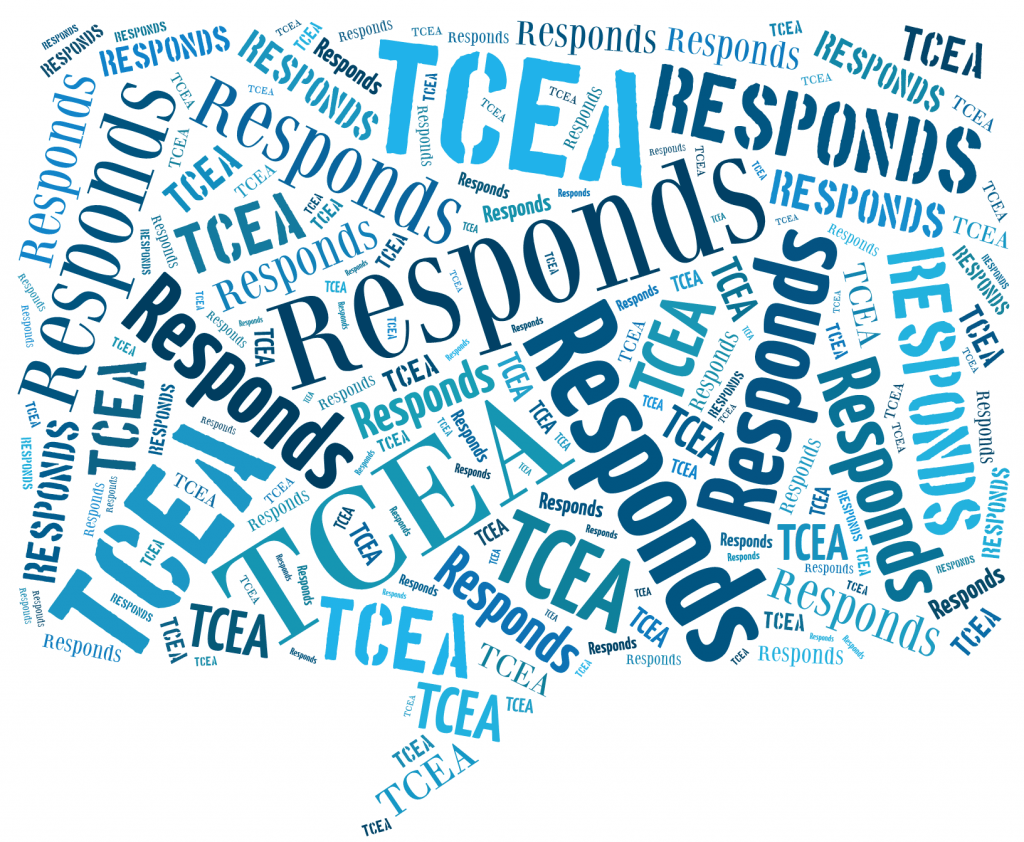Dear TCEA Responds:
I’m reaching out to you with a question on Google and student data. In your opinion, how safe are we with sharing student names and assessment data on Google? We have a strict policy of not sharing student PEIMS data, but are we safe to assume we can save student names and assessment info?
-Jill
Dear Jill:
Two-Step Verification
Encryption
Shared Drive Settings
A Response
Did You Know?
TCEA is available to meet your professional development needs. We can provide friendly, education-specific professional learning on cybersecurity and cybersafety that enhances the work of faculty and staff. Reach out via phone at 800-282-8232 or via email to Lori Gracey (lgracey@tcea.org).