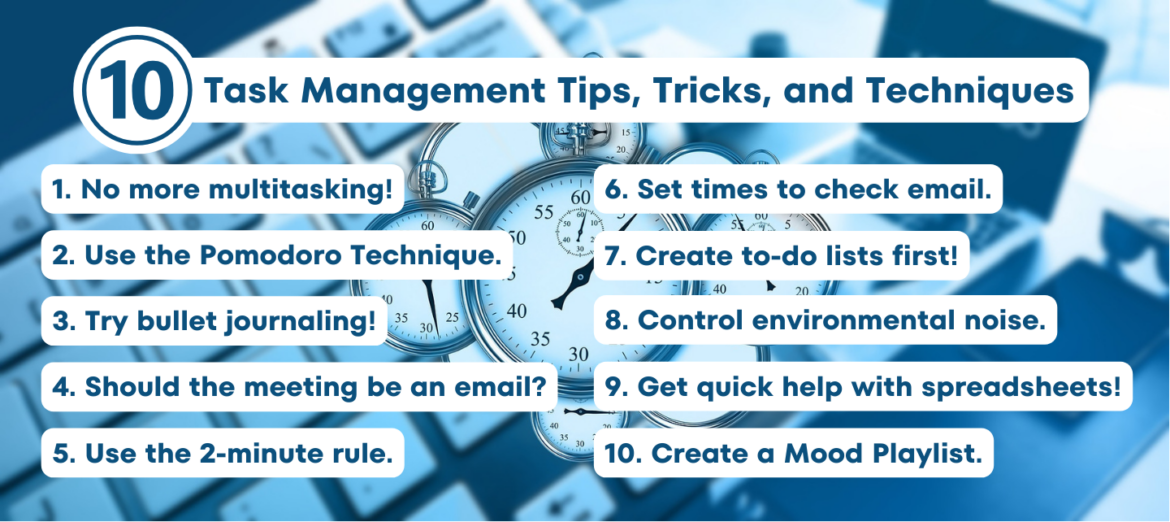We all seem to be busier than we would like to be. We have things we need to get done but sometimes have no time to get to them. And, if you are like me, it seems my schedule can go from calm to chaos very quickly! As I’ve reviewed some tips and tricks for schedule and task management with the goal of keeping productivity high, I thought I’d share some of them with you. I have some classic techniques as well as a few contemporary ones that you might consider trying. Let’s take a look!
1. Stop trying to multitask!
It seems we can easily get caught up in trying to do two or more things at once when managing tasks. It is often seen as a sign of efficiency and productivity, but research has shown that this is not the case. In fact, multitasking can actually lead to decreased productivity, increased errors, and increased stress levels when it comes to task management. Can I get someone to testify?! Only about two percent of people can actually multitask without the negative factors. Unfortunately, I am not in this group.
2. Use the Pomodoro Technique.
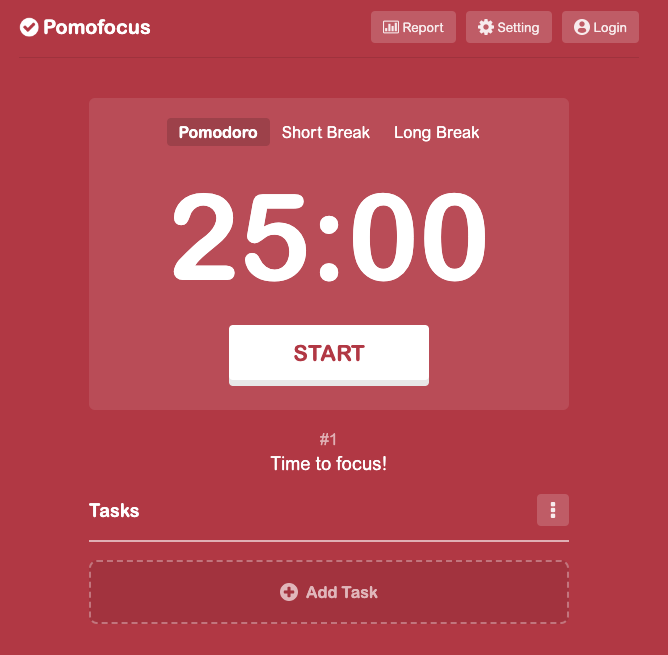
The Pomodoro Technique, created by Francesco Cirillo in the 1980’s, is a time and task management method that breaks down work into intervals, traditionally 25 minutes in length, separated by short breaks. Each interval is known as a pomodoro. After four pomodoros, a longer break is taken. While he found that 25 minutes seemed to be the best time interval, adapt it to better fit your schedule and time frame.
Here are some tips for using the Pomodoro Technique:
- Choose a task that you want to focus on.
- Set a timer for 25 minutes.
- Work on the task until the timer goes off.
- Take a short break (5-10 minutes).
- Repeat steps 2-4 until the task is complete.
If you find yourself getting distracted during a pomodoro, take a short break to clear your head. Then, come back to the task and start a new pomodoro. You can use your watch, a website, or phone as a timer to manage your intervals and breaks.
3. Try bullet journaling!
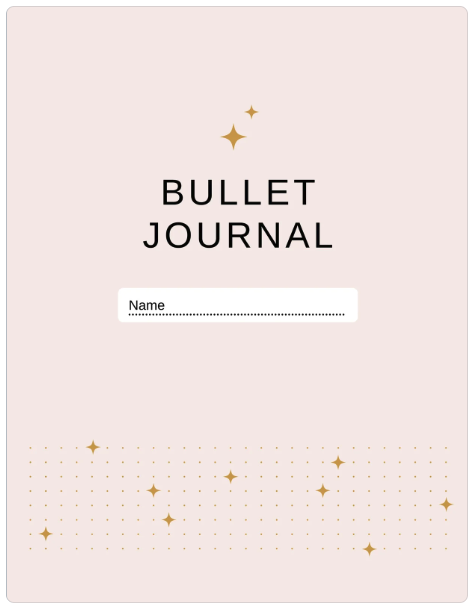
If you like making lists to track things, consider bullet journaling for task management. Bullet journaling is a popular organizational system that can be used to track tasks, appointments, and goals. It’s a flexible system that can be customized to fit your individual needs. Just create a notebook with pages divided into different sections! For example, you might have a section for tasks, appointments, goals, and notes. Then, use bullet points to track your information. Bullet journaling is typically more than just boring bullet points. Creativity reigns when folks are designing bullet journals. If you are new to bullet journaling, check out Jill Staake’s post on 55 Inspiring Bullet Journal Ideas To Try Right Now.
Here are some tips for bullet journaling:
- Use a notebook that you love. This will make you more likely to use your bullet journal on a regular basis.
- If you are interested in creating one from scratch with your own notebook, you can find many bullet journals waiting for your customized flair.
- Use different colors of pens or markers to make your bullet journal more visually appealing.
- Don’t be afraid to experiment and find a system that works for you. There is no right or wrong way to bullet journal.
4. Should the meeting be an email?
Before scheduling a meeting, ask yourself if email would be a more efficient way to communicate. Meetings can be time-consuming and disruptive, so it’s important to use them wisely. Each method has benefits and burdens to think through.
| Emails | Meetings |
| Best for one-way sharing of information | Best for dialogues and two-way communication |
| Great when sharing what is informative but not critical | Great when sharing information that is critical for your team to understand |
| Inexpensive and quick | Costs more (length of meeting x hourly rate of each employee = cost of meeting) |
| Excellent method when recipients are already on board with the ideas shared in the email | Excellent method to build buy-in through discussions on opinions and feedback |
5. Use the 2-minute rule.
If a task takes less than two minutes to complete, do it right away. Don’t put it on the calendar or think about when would be the best time to do it. You could spend more than two minutes just thinking through that! This task management rule will help you avoid procrastination and keep your to-do list manageable. Here are some examples of tasks that you can do in two minutes or less:
- Respond to a short email
- Make a quick phone call
- File a document
- Schedule an appointment
- Take several deep breaths to focus on your next task
6. Set specific times to check email.
Checking email too often can be a major distraction. To reduce distractions, set specific times to check your email each day. For example, you might check email first thing in the morning, at lunch, and at the end of the day. If you find yourself checking email outside of these times, ask yourself if it’s really necessary. If it’s not, try to resist the temptation to check your email. And, too many times, checking emails can disrupt your task management schedule and even usurp your agenda. If you do schedule times to check your email, be sure to clearly communicate your schedule with your coworkers and supervisor so they are aware of when you may have notifications turned off.
7. Create your to-do list before the day begins.
Taking a few minutes at the end of the work day or each morning before your day starts is a great time to make your to-do list. Having a to-do list can help you stay focused on task management and on track throughout the day. When you create your to-do list, be sure to prioritize your tasks and set deadlines for yourself. If needed, consider using the Pomodoro Technique mentioned above.
Here are some tips for creating a to-do list:
- Write down everything that you need to do, even small tasks.
- Prioritize your tasks so that you’re working on the most important things first.
- Set deadlines for yourself so that you don’t procrastinate.
- Review your to-do list at the end of each day to adjust it as needed.
- Create a side list as a brain dump for minor things that come to mind. This will keep you from forgetting those small but still necessary tasks but keep you focused on the larger tasks at hand.
8. Control your environment’s sounds.
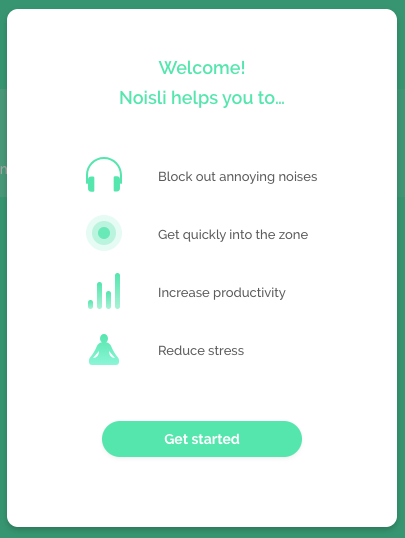
If you find it hard to focus at times, it can be helpful to use music or intentional noise to drown out the sounds that are hindering your productivity. When I find that I really need to focus, I may jump to YouTube and play an extended play video of brown noise in the background or use Noisli to play my playlist of background sounds (my typical combination includes thunderstorms, rain, and wind)
9. Get quick help with spreadsheets!
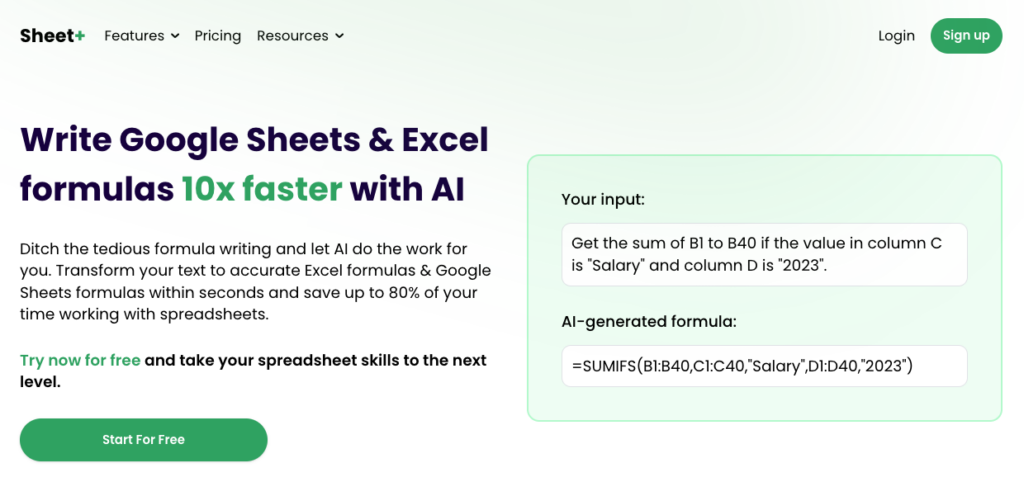
If I’m working in a spreadsheet (Excel or Google Sheets) I like to use formulas to make more robust cells at times. Unfortunately, some of the formulas can become unwieldy. That’s when I turn to Sheets+. This tool uses AI to help me get past my formula hurdle and on with accomplishing the task at hand. I can use the text-to-formula feature, explain what I want, and get the formula I need. If I’m looking at someone else’s spreadsheet and they have a formula that is convoluted, I can use the formula-to-explanation feature to understand what the formula does. It’s like having a nerdy best friend to help with task management. I don’t use it more than five times a month, so I’m able to stay with the free version.
10. Create a Mood Playlist.
Mood Playlist allows you to make a few choices (mood, artist, songs, era, and/or activity) and have AI generate a playlist to match your mood. You can then export the playlist to Spotify, or upload your own playlist from Spotify, Apple, Amazon, or YouTube for ad-free listening. I’ve used this a few times and found it quite interesting and a good go-to tool for improving focus with it comes to task management.
Bonus Tool: Glimmer AI
While Glimmer AI isn’t out for public use right now, it has enough interesting features for me to sign up for the waitlist. This presentation tool is simple to use, so if you’ve got a presentation on your task list, this could be the tool for you. There are a few other presentation generation tools but they each have enough drawbacks or quirks that I haven’t fallen in love with one yet. I have a *glimmer* of hope that this just might be the tool I’ve been looking for.
So, which technique or tool will you use to boost your productivity and amp up your task management? Do you already use one of the classic techniques mentioned? How about one of the contemporary ideas? Maybe you have a tip or trick not mentioned here – feel free to drop us a comment and let us know what it is.