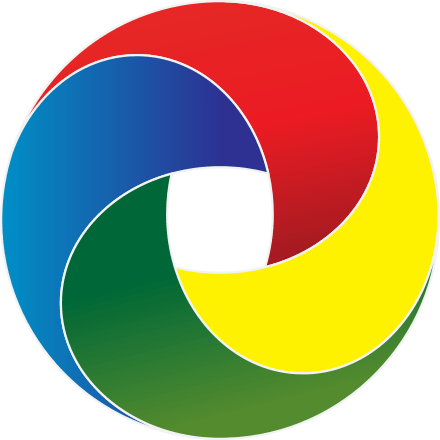
Image Source: Wikipedia
Many of us who dabble in print and blog publishing have an amateur’s interest in vector image editing tools. That is, we either hate it or love it depending on how much our current project stretches our skills in an area we don’t necessarily want to grow in. In the last year, as my interest in working with 3D printed images has grown, I’ve found myself searching for SVG image converters. How do you pull an SVG image off the web and then drop it into TinkerCAD or some other 3D printing design tool?
Though you may be as clueless as I am when it comes to finding and adjusting image formats that work in 3D printing software, you may find yourself reaching for one of the following tools. Let’s not forget that creating vector graphics has long been the domain of Adobe tools like Illustrator, the premiere (albeit expensive) vector graphics creation tool.
Tool #1 – Inkscape
Free and open source, this cross-platform, venerable tool is available at no cost and boasts legions of followers. One of its benefits is that tutorials abound. If you need a quick way to convert SVGs for inclusion into a 3D printing design program, Inkscape offers one alternative that won’t hurt your wallet.
Inkscape is the best vector graphics program available for free, and is a great alternative application to Illustrator. If you’re a designer on a shoestring money budget, this is the perfect application for creating high quality vector graphics.
(Source: 50 Tutorials for Creating Vector Graphics with Inkscape)
Lest you think that Inkscape won’t work on cloud-centric devices, take a look at Inkscape on Rollapp, which describes itself as Inkscape on the Web.
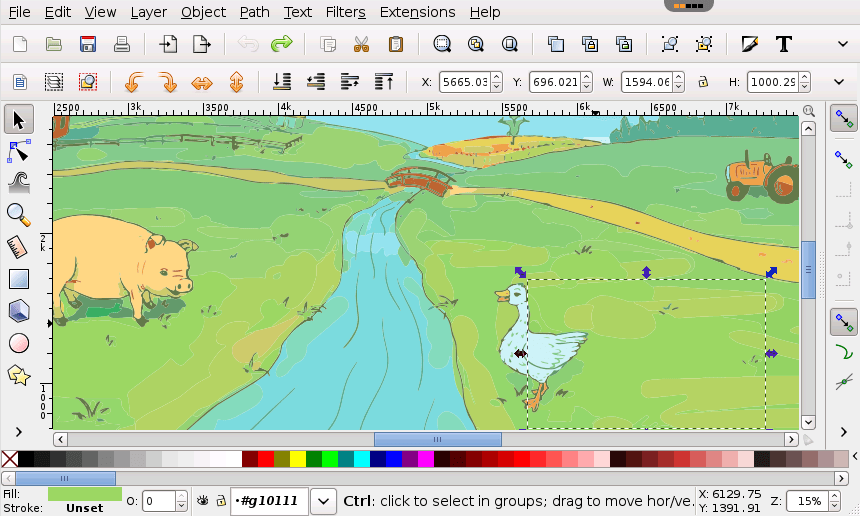
Handy Links: Get Software for Mac, Windows, or GNU/Linux | View Tutorial Site #1 and Site #2 | Read Blog | YouTube Video
Tool #2 – Vectr
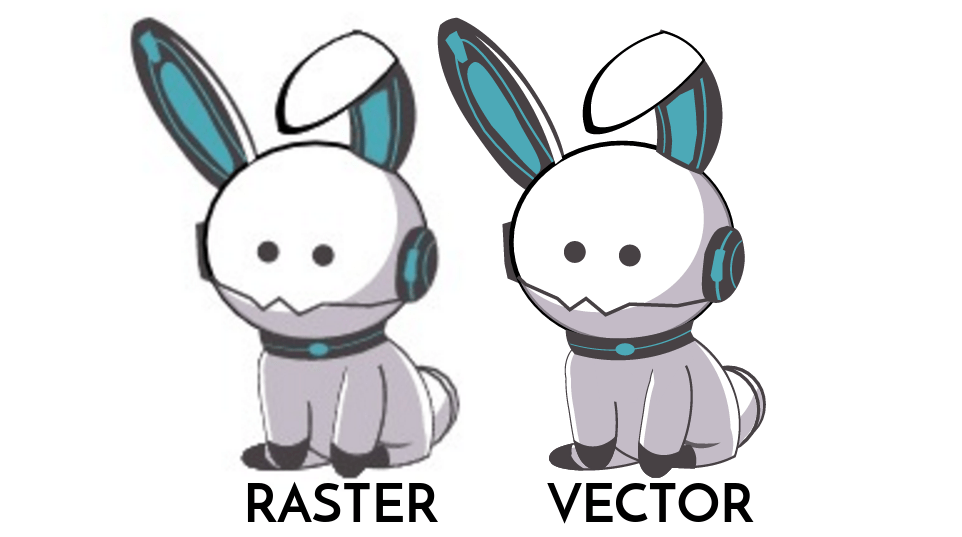
Vectr Explains: Raster vs Vector Image Difference
A newcomer to the vector graphics creation toolkit, Vectr strives for lean simplicity. The interface is simple and understated, allowing you to add shapes, multiple layers, and text. Vectr features lessons (get started in ten simple steps) you can work through from your first install. This makes it a great tool to introduce students to. Vectr relies on the cloud as a way to save files. It makes online collaboration possible and features an infinite undo history. You can also use plug-ins to extend Vectr or design your own HTML5 plug-ins (wow!).
One key benefit of this cross-platform tool for beginners (or for those who want to learn only just enough to get the job done) includes the ability to access it via a Chromebook, Windows, Mac, or GNU/Linux device.
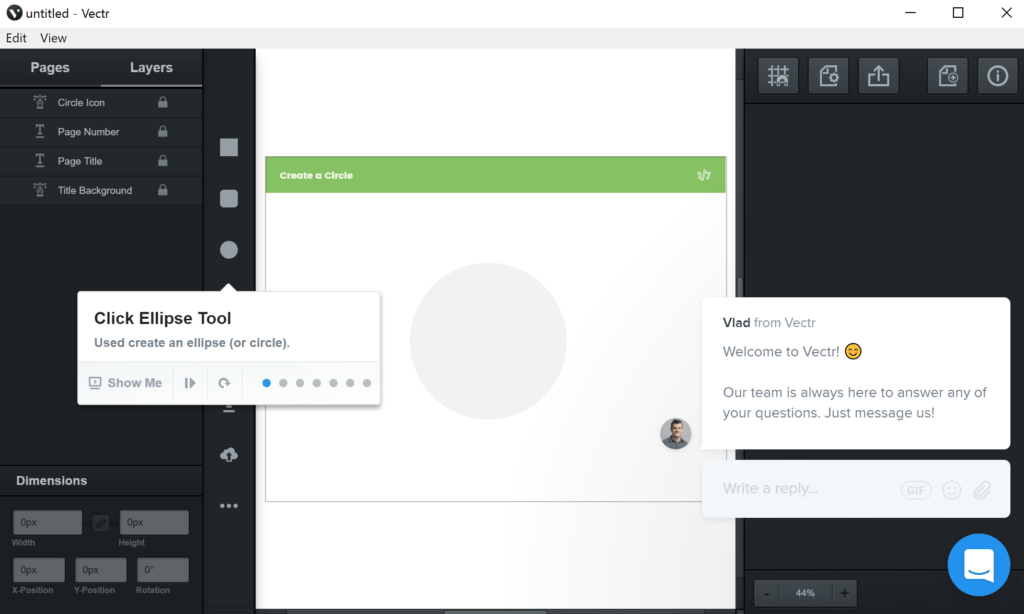
Handy Links: Get Vectr | Tutorials and Free Online Course | View Blog | YouTube Video
The Short List
While there are many other available vector graphic creation and editing tools, this is the short list of those TCEA likes and recommends. And it’s not a bad list for those hoping to dip their toe in vector image creation. And, if these don’t work for you, give Vecteezy Editor, another free online SVG editor, a try.
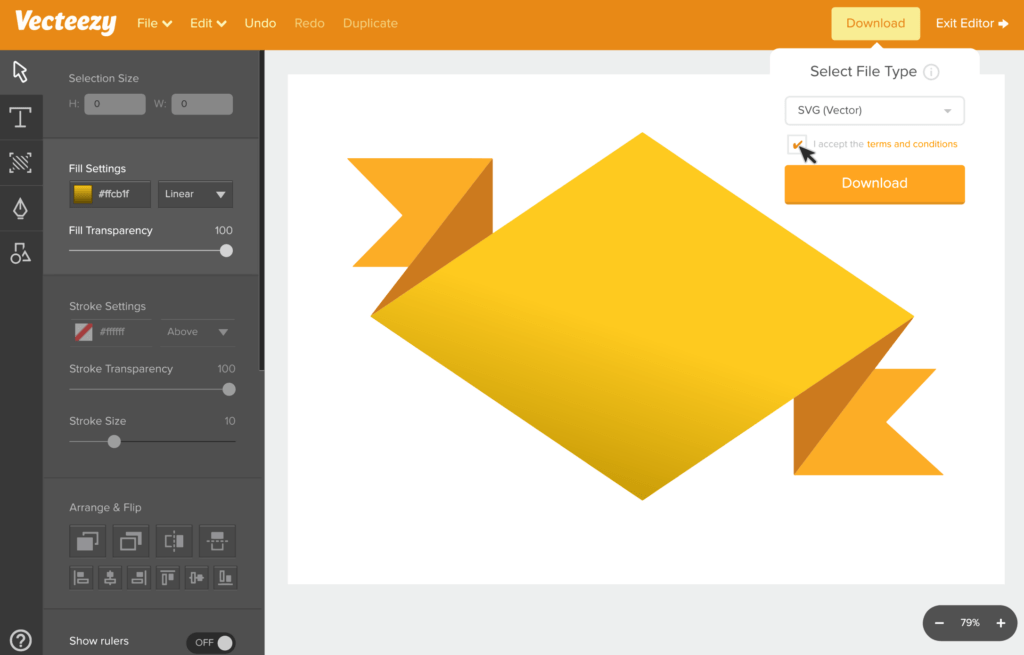
Note: This post was updated on July 3, 2017 to include Vecteezy Editor.

