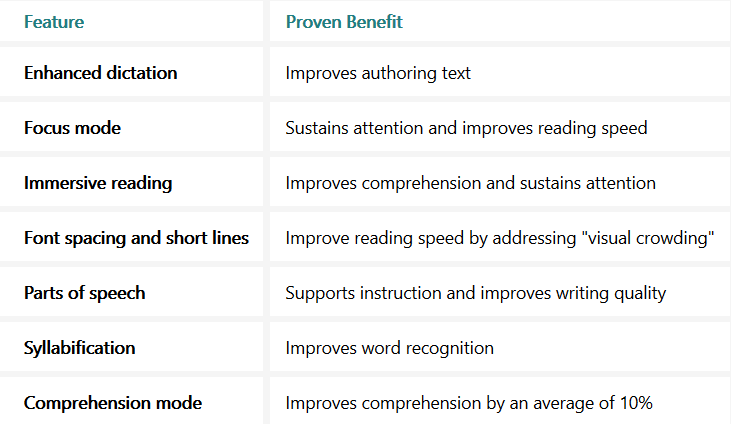Ready to put an end to your learning management system? Tired of paying exorbitant fees for clunky features, low use, and high cost? You’re not alone. “Research shows that almost half of all organizations,” says Debbie Williams, feel the same way. In this blog entry, let’s take a look at a popular LMS and how it compares to Debbie’s three reasons why LMSs often fail today. The LMS? Microsoft Teams, which boasted a 251% usage growth in education.
Check out G2’s Learning Management System Comparison Tool
Get an overview of the Learning Management System (LMS) category at a glance
Reason #1 – LMSs Are Not Student-Centered
“The LMS is the biggest barrier to learning,” says Steve Dineen. The reason Steve offers is that the LMS meets the needs of the teachers. What happened to student-centered learning? Student-centered learning means more than teaching skills and strategies. It means that learners leave with skills and strategies that have an immediate impact on their lives. When LMSs focus on making course delivery or facilitation easier, they are off target.
To create student-centered learning opportunities, focus on increased relevance to the student experience. Make sure that students have a choice over they want to learn. And, last, keep assessment options open. The main challenge for teachers using learning management systems is one of control. They micro-manage learning components, many of which may be irrelevant to the learner.
Recent Microsoft Teams Updates
Let’s review how Microsoft Teams approaches both teacher and student support. The LMS that ensures student-centered learning wins. That said, easing the job of the teacher is also important. Here are some new developments that MS Teams announced in January 2019.
- Faster grading and submission of grades into the district’s Student Information System (SIS). The SIS connection happens via the new Grade Sync tool.
- Grading can happen via iOS and Android apps.
- Quicker creation of new assignments and ability to categorize assignments
- A Class Materials space that supports sharing of reference materials to guide students. This space prevents students from removing content.
- Creation, import, and export of rubrics in Teams
- Makes it easier for students to enroll in a class (a.k.a. “Team”) using a class code to engage in student-to-teacher chats.
The popular LMS from Microsoft introduced new integrations as well. These include Moodle , TurnItIn, and ThingLink. The last integration (ThingLink) offers more options for students. It can make creating interactive maps, presentations, and virtual 360-degree tours possible. What’s more, students can create infographics that incorporate text, images, sound, and video.
Microsoft Teams eases the creation of student-centered learning. They can create in Microsoft OneNote in their own space. Their work gets graded in Teams or OneNote (teacher’s preference). What’s more, technologies like Immersive Reader ease students’ comprehension.
And let’s not forget that Microsoft made Flipgrid available to all educators free. It makes it simpler to capture video and audio creations, including student annotations.
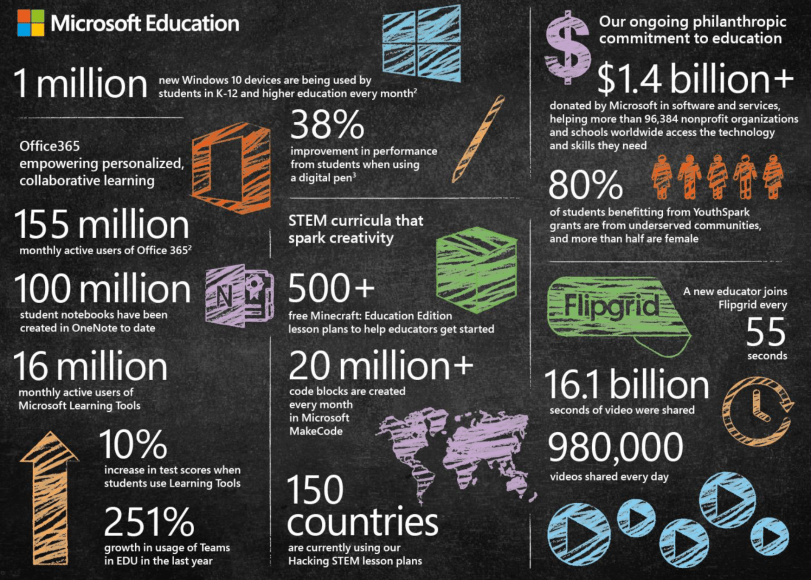
Reason #2 – Maintaining an LMS Can Be Tough
As a technology director, I managed thirteen instances of Moodle. This was all done via command line interface (CLI) on a district-hosted, Ubuntu GNU/Linux server. As such, I know first hand what a monster self-hosted LMSs can be. Even when implementing LMSs in the Cloud, a school district can face certain struggles that may include:
- Account management
- Regular updates to the LMS code (e.g. PHP, HTML, MySQL)
- Granting new rights to educators and students
- Enrollment of students in the appropriate online course
These issues, simple to list, are tough in practice. Many districts lack the staff expertise, time, or single-minded focus required. That makes the decision to move easy. Districts have shifted from self-hosted LMSs to cloud-hosted, vendor-managed systems.
Microsoft Teams handles each of these with ease. Let’s review how below:
- Not sure how to handle account management? Check with the School Data Sync team at Microsoft. This free service creates class teams for MS Teams and OneNote Class notebooks. It facilitates rostering and Single Sign-On (SSO) integration for many third-party applications.
- Worried about your LMS getting hacked since you didn’t do an update? No need to worry. Let the Microsoft Teams support folks handle this for you. Wish you had a direct line to the project lead? Send a tweet out to Justin Chando (@justinchando).
- Enrollment woes plaguing you? Get teachers and students sorted into appropriate virtual spaces by using automated solutions like School Data Sync to take the burden off.
Microsoft Teams makes LMS maintenance worries go away. Isn’t that nice?
Reason #3 – It Can Be Tough to Get Teachers Using It
Hit a brick wall getting teachers to use an LMS with their students? That obstacle is another piece of the wall teachers encounter. They encounter obstacles and so and reluctance grows. After all, no one wants to use something that adds time and effort to their workload.
“I also am seeing that if you just blanket present something to an entire staff and have expectations of using immediately, it won’t happen… I always tell my admin pick a ‘beta’ group have them use and share with PLN see how it works for you..if it comes from the teachers….(Source: Tweet from Liz “@TechCoachBoyd” Boyd)
The best approach to increasing LMS usage isn’t to find the most expensive one. It’s not about threatening teachers or cajoling them. Rather, it’s about getting an LMS in place that is designed for learners AND teachers.
Microsoft Teams supports integration of various Office 365 tools. That’s expected. Microsoft’s push has also been to allow easy access from third party tools. Choosing popular integrations (e.g. Flipgrid, ThingLink) makes selecting Teams an easy choice. The easier these tools are to use, the more that students will use them.
Three Ways a New LMS Succeeds
Wondering how your own learning management system stacks up? Whether it’s Microsoft Teams, Google Classroom, or Instructure’s Canvas, choices abound. What are three points to keep in mind when choosing an LMS?
Here are my top three criteria:
- Easy to open gates: Most resembling walled gardens, traditional LMSs limit access. They limit the ability of learners and teachers to share out and bring content in. I’m more inclined to choose an LMS that makes adding third-party content easier. Even better, the LMS makes sharing outside of itself easier.
- Turnkey account management and support: Make simple, powerful solutions. These solutions should not demand a teacher wait on someone else. If a teacher doesn’t have to rely on an over-worked technology department to get the job done, then we all win.
- Mobile and cross-platform: An LMS must be mobile and device agnostic. From Chromebooks to iOS/Android smartphones and tablets, an LMS must be mobile. For students, it has to be easy to submit content (e.g. video, audio, text, and web links). For teachers, grading and assignment creation/management are essential.
What are your top criteria for LMS selection? And how do you stop yourself from selecting an LMS for each grade range?



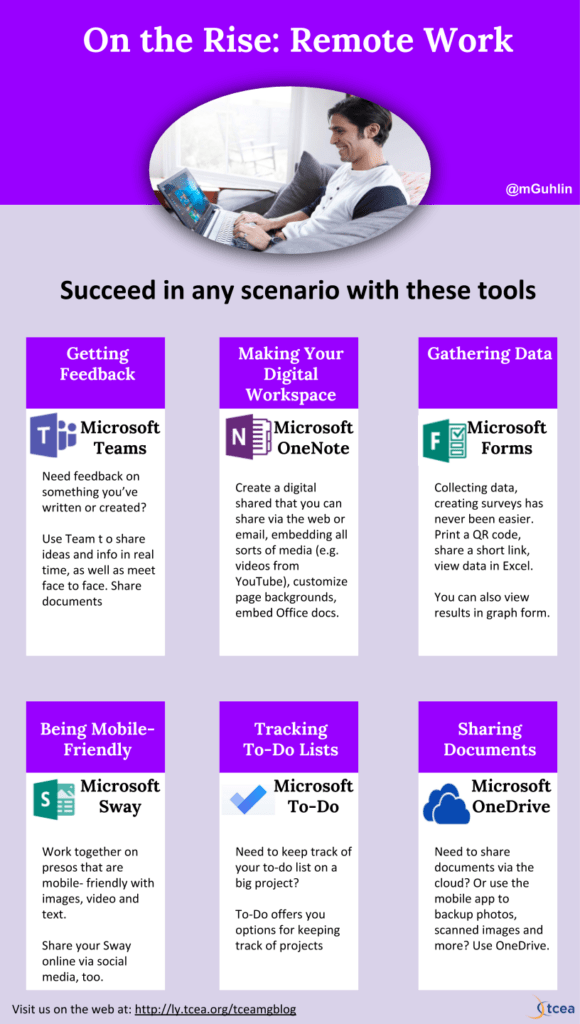
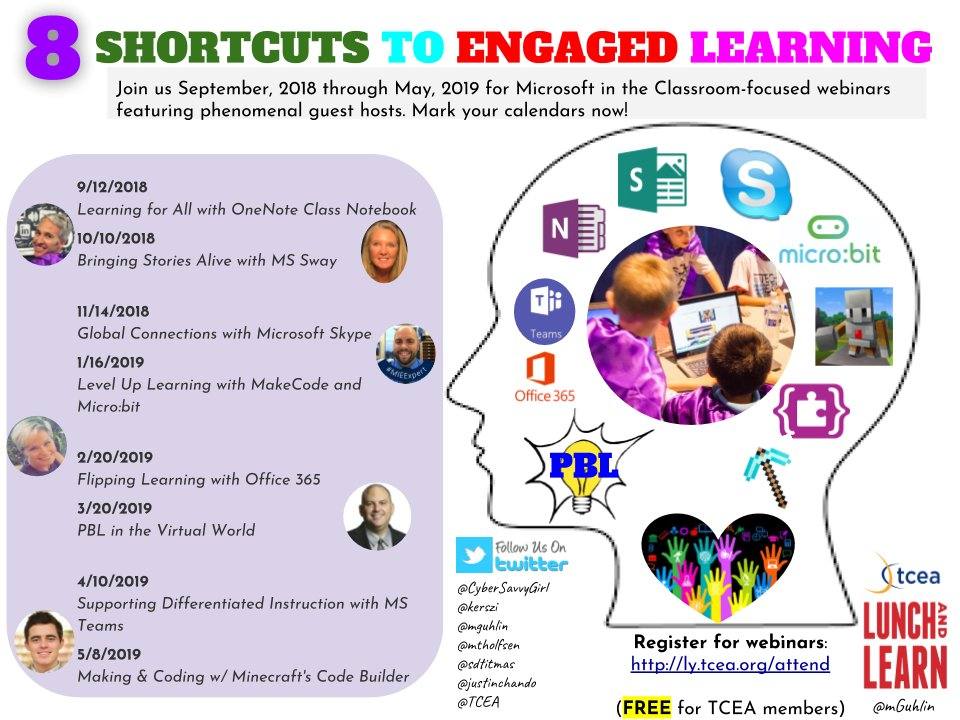
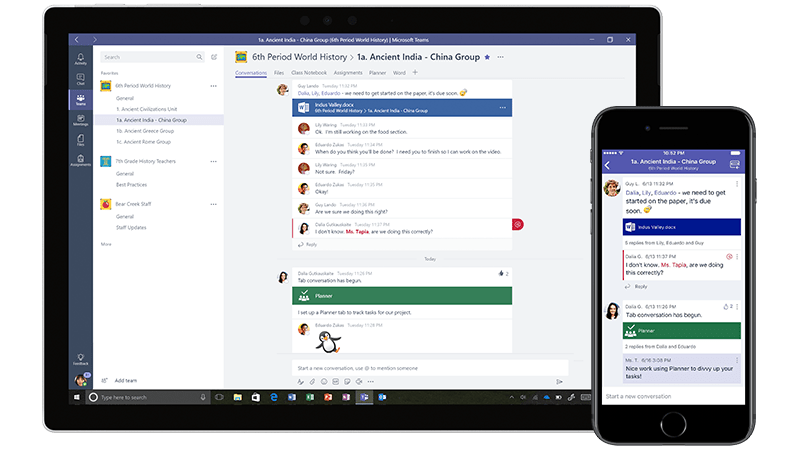

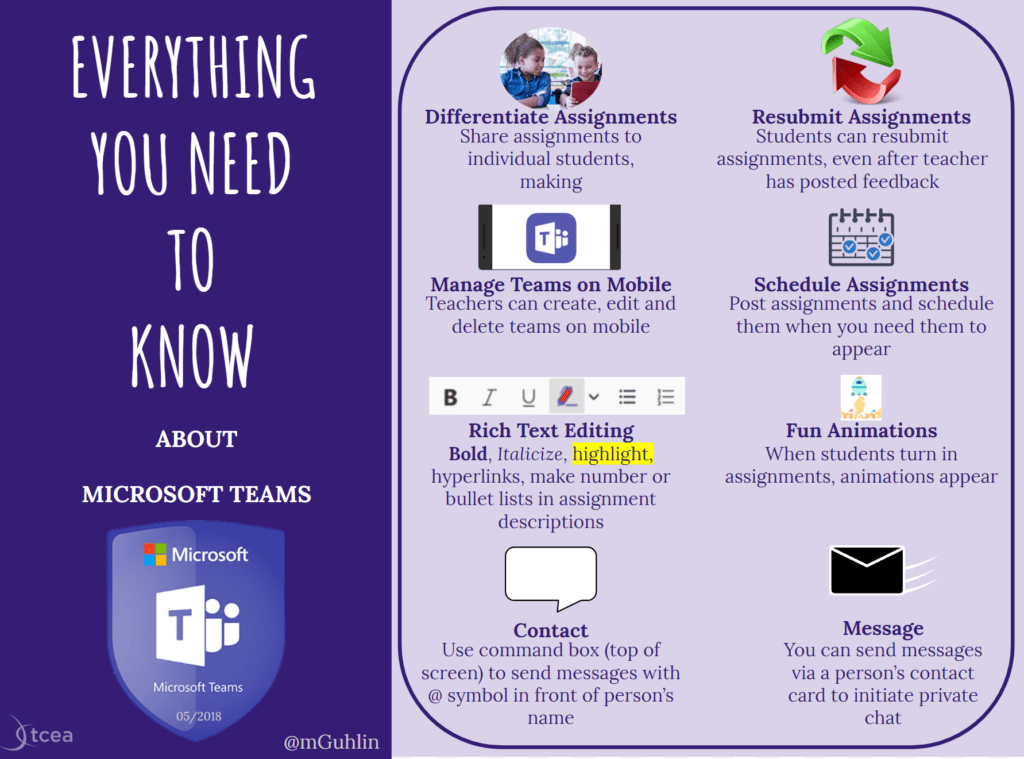
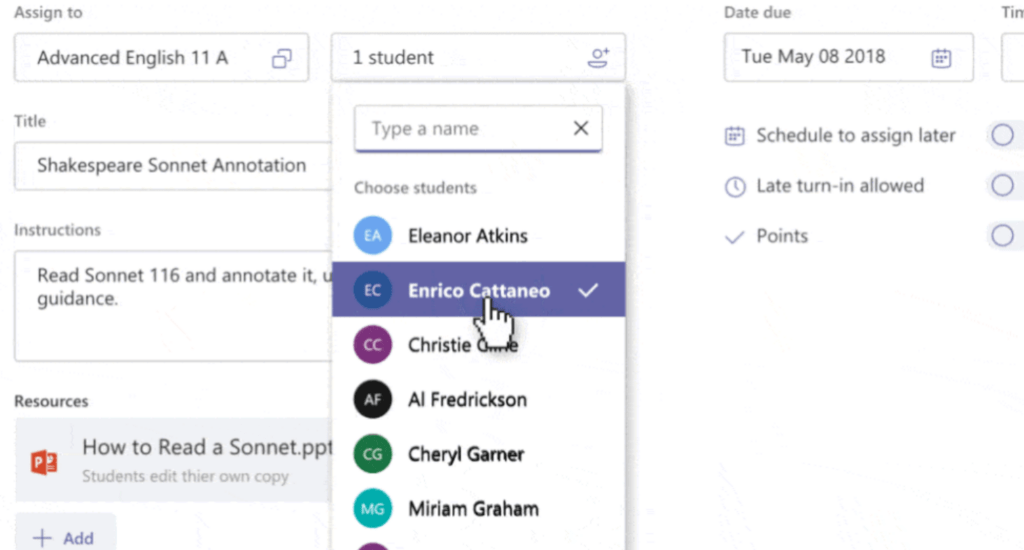
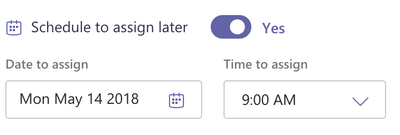
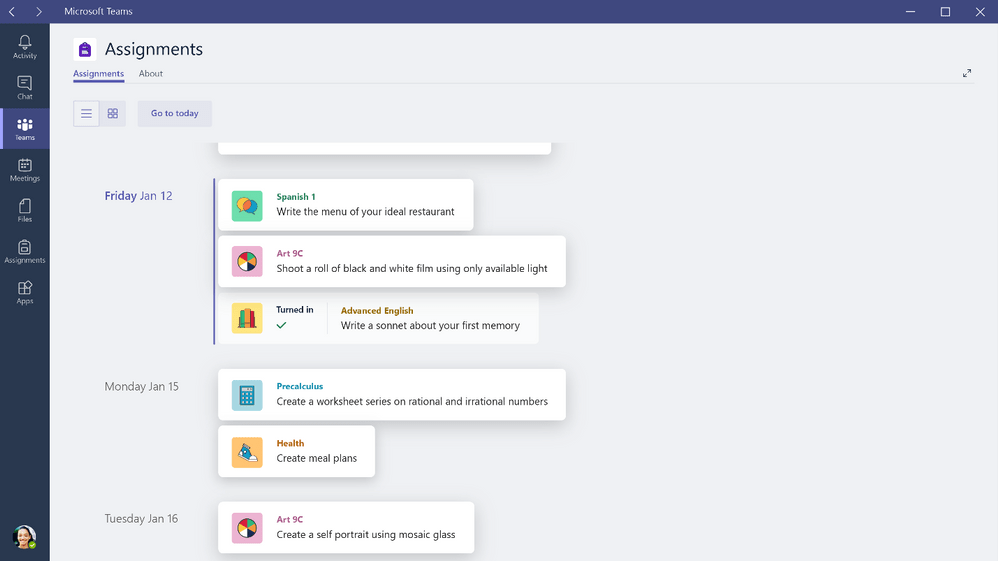
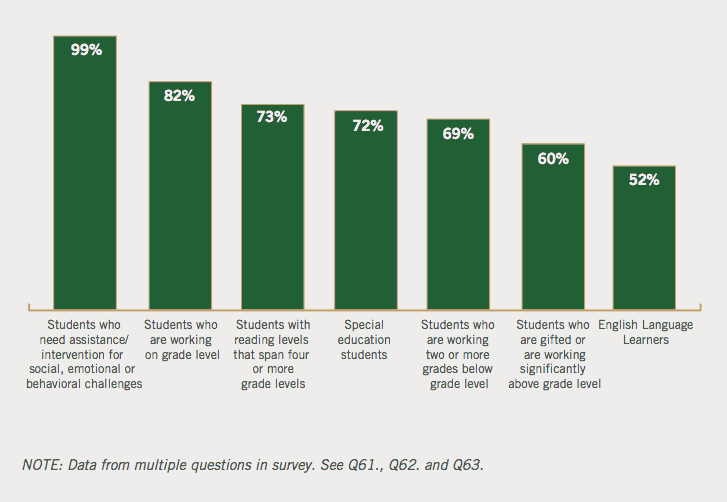

 What tool has changed most radically from all others? The answer is, in a word,
What tool has changed most radically from all others? The answer is, in a word,