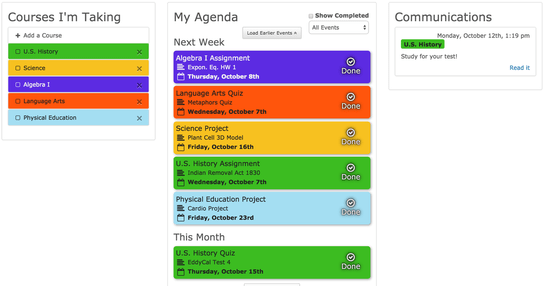The Google Calendar is a great tool for both teachers and students and certainly helps to keep me organized. However, it’s somewhat lacking in a few of the educational features that the old-fashioned lesson plan template or student planner book offer. For example, helping students become more organized and future-focused by keeping tracking of assignments on the standard calendar means relying on each student to add the deadlines him/herself.
Now there’s TeacherCal and EddyCal to the rescue. TeacherCal is a teacher planning calendar for Google Apps. And EddyCal is a similar calendar for students that can be populated automatically by TeacherCal. Both calendars are free.
The teacher signs up with either his/her Google account or an email address. Then he can begin to populate the calendar with assignments and test dates. The teacher gives course follow codes to the students, who then register for EddyCal, again with their Google account or an email address. They enter the course codes and course plans and messages are populated in one place. That means that the teacher can add important deadlines and assignments to the student calendars automatically. This is great for not only the teacher and the students, but also for parents who are trying to ensure their children keep up with assigned work.
Training videos and tutorials are available, but they’re not really needed as both calendars are so simple to use.