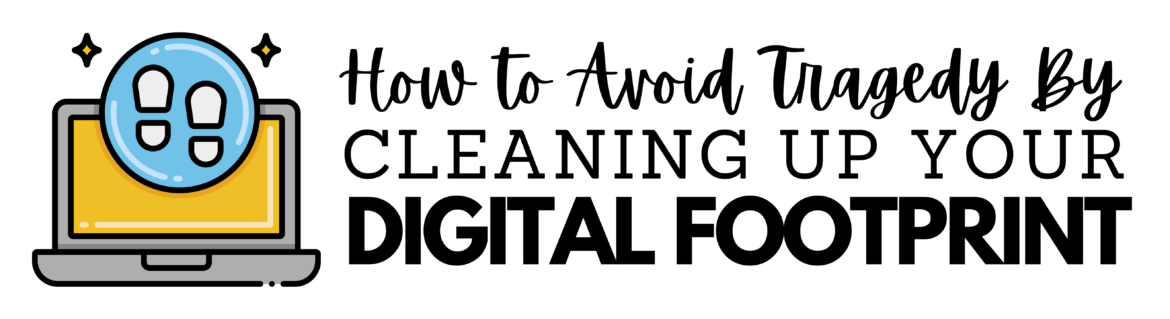Let’s face it, we’ve all been trudging through the Internet for years. Like stepping in mud puddles before entering the house, it can make a real mess if it’s not regularly cleaned up. If you are like me, I probably don’t remember half of the websites on which I created an account. I use sites for a while but then get bored and move on or find more robust tools that claim to do the same thing plus a little more. Unfortunately, I rarely go back and delete the unneeded accounts. Does that sound like you as well? Let’s talk about how to clean up our digital footprint.
What Is a Digital Footprint?
When we talk about cleaning up our digital footprint, it isn’t as easy as mopping the kitchen floor. It might be more accurate to make it analogous to mopping the cafeteria floor at an all-boys school during monsoon season. Nevertheless, you can be methodical in locating and dealing with the “residue” you’ve left behind. Your digital footprint includes images, tags/posts on social media, videos, comments, mentions, email accounts, and financial information and activity.

Oh, that it would just entail deleting an account that we no longer use! To be clear, though, deleting an account doesn’t mean that the data collected on you was deleted; your data may still have been sold to data or information brokers. First, let’s look at some fascinating legalities that may come into play before considering some strategies. And like the guru herself, Marie Kondo, said, “The objective of cleaning is not just to clean, but to feel happiness living within that environment.” Okay, she probably wasn’t giving a motivational speech to junior high school students about their digital footprints, but it does apply.
Accounts and Your Digital Footprint
With every account you have created, you most likely had to acknowledge their terms of service. Most people don’t actually read the terms; they just click to accept. You may be unknowingly giving permission to sell your information to other entities. And because you gave permission, they are allowed to do so. If you can delete your account, then that should end much of the problem with selling your information. But it is quite likely that your information was already sold to others who are now, in turn, selling it.
Consumer Data Protection in the States
If you are in California, you have the benefit of the California Consumer Privacy Act (CCPA). This act is setting the standard for other states to take action and protect individuals. It requires websites to provide transparency on what they do with the information they collect and which parts of the information are sold, and it allows consumers to opt-out of these practices. Colorado and Virginia are also leading in this charge. There, companies are required to provide a two-step process that allows consumers to request that their data be deleted with a follow-up request. This request confirms the desire to have the data deleted. Though this “right to delete” may initially sound like the consumer has full control, there are exceptions to this act. Hopefully, other states will follow suit soon to transfer the control of consumer data back to the consumer.
Consumer Data Protection in Europe
In 2016, the General Data Protection Regulation (GDPR) was passed by the European Parliament and went into effect in 2018. This sweeping regulation impacted all companies, regardless of size, if they targeted and/or collected data on people in the European Union. The GDPR provides EU citizens the “right to be forgotten.” Maybe you’ve noticed the cookie notifications that are on just about all websites? You can agree to the cookies, deny the cookies, or allow only specific ones. This is one outcome of the GDPR.
Manage Your Digital Footprint by Deleting Accounts
For accounts you are aware of, log in to the account and go to your profile or account area. Look for a link to cancel, suspend, deactivate, or delete your account. If you cannot easily find this feature, do a quick Internet search for “how to delete account” plus the website’s name. You may have to jump through a few hoops to remove or delete your account. This can sometimes include resetting your password if you don’t remember it or if it isn’t saved by your browser. If you still are at a loss, you can send a request to the host website. But be aware that they are under no obligation to take quick action, if any action at all.
If you are unable to delete an account, it is still recommended that you delete any data left on the site. That may include an email address, username, contact information, images, posts, etc. If you have to leave contact information, you may want to substitute fake info with your real information. My favorites? sampull@sample.com and (800) 555-1212.
Section 230 of the Communications Decency Act
Many hosting sites may point to Section 230 of the Communications Decency Act (CDA) which protects sites from content posted by individuals. Such websites may actually prefer that your content remain posted. This way, they do not have to extend their own resources to deal with the barrage of requests they get on a regular basis. In such cases, review the website’s policies. Look for ways that your request is supported by their own terms of use (TOU) or terms of service (TOS).
Contacting Search Engines
One easy way to identify accounts associated with your name is to use a few popular search engines and search your name. If your name is Barbara Jones, but you have also gone by Barb Jones or Babs Jones, be sure to search for those variations as well. Don’t rely on just one search engine to locate information. For accounts that you locate but can’t delete or fully delete, you should be able to contact the search engine and ask them to remove a result that lists your name and contact information. Of course, looking on the search engine’s website for details on how to contact them may feel like a never-ending scavenger hunt.
AccountKiller
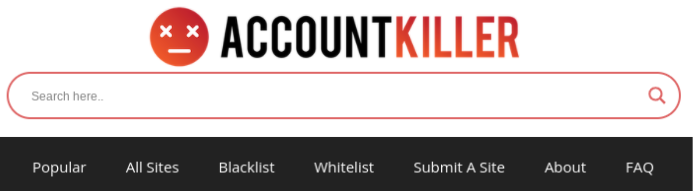
AccountKiller provides an extensive list of websites, along with instructions, on how to cancel or delete your account. I did find some account names that didn’t have instructions listed, so this site may still be in the construction phase to a certain extent. When I went to the Popular section, I was amazed at how many sites were listed. “Hmmm, many of those I’ve been on…have I created accounts on them as well?” AccountKiller is a free site, which means that you have to do the work of cleaning up your footprint. But if you need help beyond their instructions, they have a form that you can fill out to get more specific assistance.
JustDelete.Me
JustDelete.Me is a directory of links that share how to delete your account on specific sites. This website assigns each site a level. There are four levels which indicate how easy or difficult it is to delete your information. These range from easy, medium, hard, and impossible. Yes, some sites clearly state that you cannot delete your account and recommend that you just stop logging in.
Each site is tagged with a color that corresponds with the level of effort you’ll need to exert to delete your account. With almost 500 sites listed, you are sure to remember some that you probably created an account on. This free service doesn’t identify sites you have used in the past, but instead offers a wide array of popular sites. You can sort by popularity, ease, or review their list alphabetically. You are also encouraged to suggest any sites that you notice are not listed.
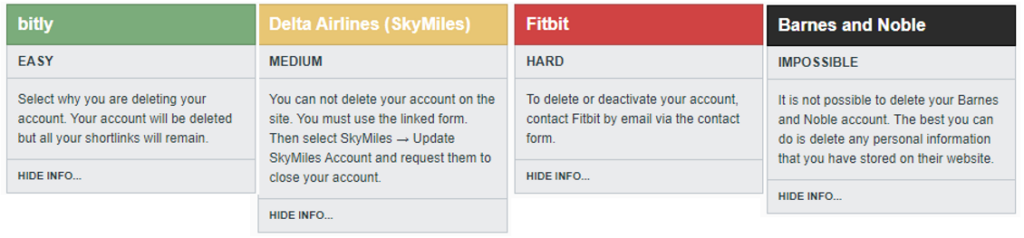
CheckUsernames
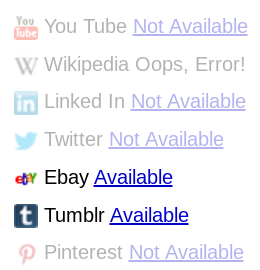
CheckUsernames is a site that allows you to search across many websites at once to see if the username you typed in is available. This allows you to search certain sites for usernames you have used. In our situation, we are actually interested in the sites where the username is NOT available. These sites will be grayed out but still visible. Scroll through the list and see if any are possibilities for sites that you might have used before.
You will notice three responses to whether your username is associated with a website: Available, Not Available, and Oops Error! Begin by paying close attention to the sites which indicate that the username was not available. If you aren’t sure about a particular site, just mouse over it, and you will get a small snippet describing the site.
HaveIBeenPwned

HaveIBeenPwned allows you to search to see if your email address or phone number is associated with a site that has had a data breach. After doing a search, scroll through the list and consider following up with each site to work through deleting any content or information you have on the site as well as deleting your account.
Paid Digital Footprint Cleanup
Cleaning up your digital footprint can certainly be a hassle, so much so that the idea of paying someone to take care of it for you can seem quite enticing. It is highly recommended that you do NOT do this. Giving someone access to your email to search for accounts you may have created opens up a whole new can of worms regarding potential risks. And unless you are planning to run for a large political office or desire a very prominent position where your past becomes fodder for your opponents, allowing someone that level of access is simply not worth the risk.
How to Protect Your Data

So what can you do moving forward? Pay attention to websites where you create accounts and share your information. You might even consider creating a spam email address that you only use to subscribe to newsletters, for example. You can set this email address up to not be associated with your typical user name(s). Think of having a fictitious persona for this email: it has a username that is different than yours, a birthday and security questions that are different, and follows a different password scheme than what you normally follow.
Living off the grid may make for an interesting reality TV show, but it doesn’t work well in the digitally-connected society that we live in. Take control of your future by taking better control of your digital footprint. I doubt Benjamin Franklin was referring to digital footprints when he said, “For every minute spent on organizing, an hour is earned.” Still, you will find that keeping your digital footprint in control as you go along can save a lot of time later.
Do you have a site you have used to help identify parts of your digital footprint that you needed to clean up? Or do you have a humorous (or horrible!) digital footprint experience that you’d like to share? Tell us in the comments below. Be aware, though, your comments will become part of your digital footprint!