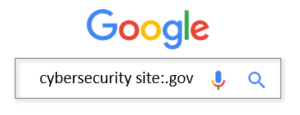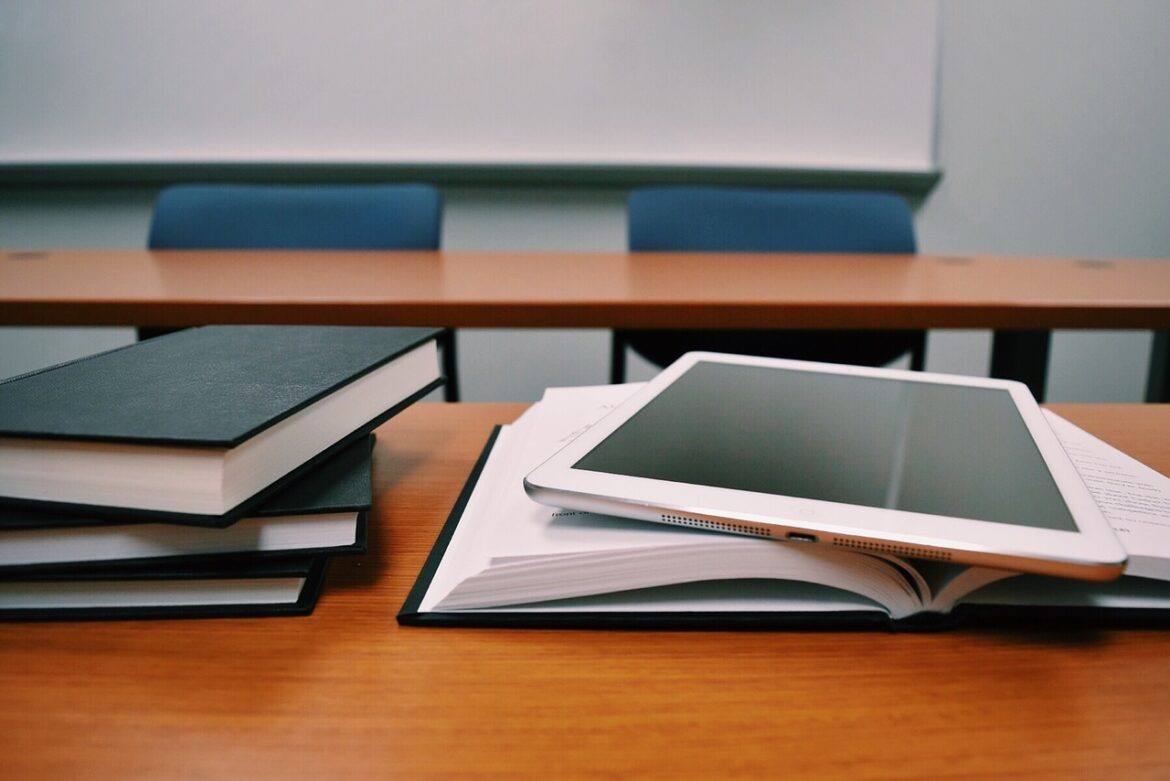Worried about contracting a virus or messing around with malware via your browser? Almost twenty percent of computers are subject to web-based malware attacks. Your browser and the plug-ins or security software you add to your browser can help to prevent web-based attacks. Let’s explore a few more security tools during Cybersecurity Awareness Month! We’ll look at some add-ons that can protect your browser and some websites that offer information for school personnel on safeguarding against cyber threats.
Reviewing the Facts
Most school district firewalls and software can protect your school-purchased device. But what about your personal devices? What cybersecurity measures to you employ? Fail to safeguard them and you endanger critical confidential data available via work.
- 49% of employees use their personal computers for work.
- 42% of work-from-home employees do not have antivirus protection installed.
- Only 22% use “enterprise-grade passwords.” This is in spite of free services like Bitwarden that assist in password management.
All these factors can make the cyber threats worse. Your school district or organization can put automatic protections in place. But these strategies won’t be as effective as you taking action on your own devices.
Six Security Browser Extensions to Try
Ghostery. Hate it when you see Facebook advertising matching results from a Google search? Use the Ghostery extension to block tracking. You can also avail yourself of their private browser and search tools.
AdblockPlus. Block annoying tracking ads with AdblockPlus. This extension can help prevent website-launched malware from infecting your device. You can also prevent pop-ups, video ads, flash banners, and more.
Mullvad VPN and browser. Check out this multi-device, cross-platform virtual private network and web browser (Firefox-based). It comes with a browser extension to better protect your internet connections. You can sign up by month (a few dollars) and renew as needed.

Disconnect. Another anti-tracking extension you can adopt for use. This extension blocks unwanted tracking and masks your IP address when using public Wi-Fi.
uBlock Origin. Another ad-blocking tool you can choose to use.
Bitwarden. “Forgot your password?” You’re not alone. Get a Bitwarden account (free for individuals and available for businesses and schools). Then, use the Bitwarden browser extension to store logins and access them from your phone.
Seven Informational Websites Against Cyber Threats
Safeguarding against cyber threats is a team effort that includes all staff, teachers, clerks, assistants, and superintendents. Here are a few websites that can deepen your knowledge.
Secure Our World. Learn how to protect your family, your business, and more through these CISA.gov videos. K-12 Cybersecurity resources are also available.
Texas School Safety Center. This website offers cyberthreat workshops via Zoom. Sessions on cyber threats and school safety are available to school district personnel.
SchoolSafety.gov. This federal government website offers cyber safety considerations for K-12 schools and districts. It highlights resources for stopping phishing and ransomware, as well as other threats.
Cybersecurity for Students via NICCS. Geared towards preparing for a career in cybersecurity, high school students can explore classes and learn about salaries, college programs, and scholarship opportunities. Also, explore CyberSecurityEducation and CyberDegrees.
Office of Educational Technology. Discover a list of resources for K-12 school districts and higher education institutions.
Did You Know?
TCEA offers two online, self-paced courses to get you started in cybersecurity. The first, Cybersecurity for Educators, supports teachers, paraeducators, and intro level technical staff. The second, Network Security, builds knowledge about cyberthreats in an education space.
Cybrary. This website offers extensive resources, often at no cost. Here, you can listen to cybersecurity podcasts and more.
K12six. Track cyber incidents around the United States and look up your school or district in their online database. See a list of some districts that pop up in Texas with the search term shown:
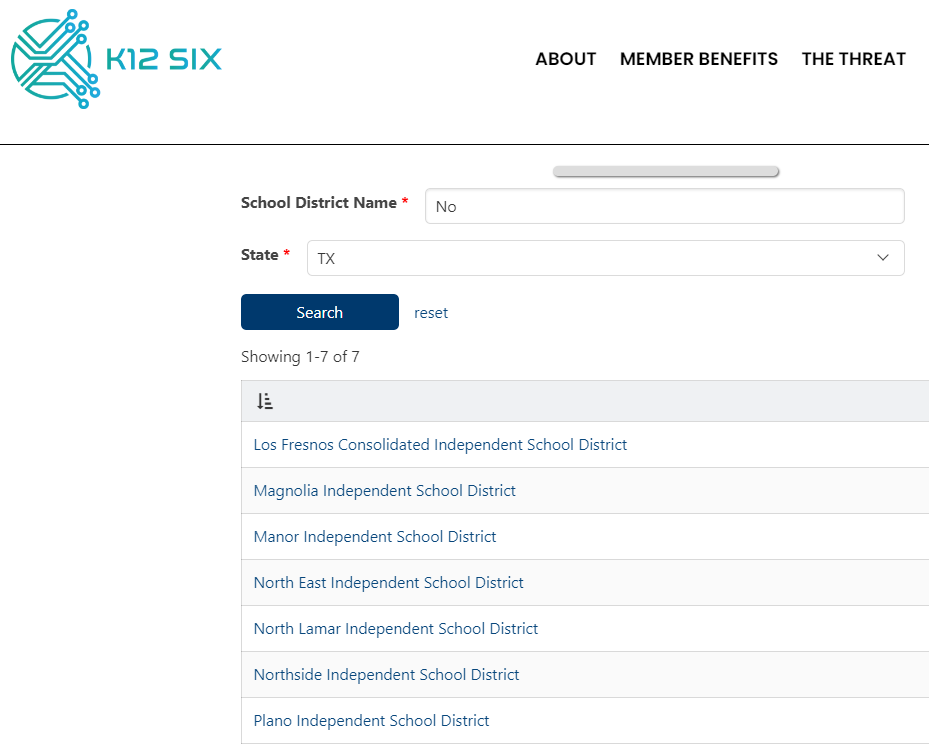
Safeguarding devices against cyber threats, including web-based malware attacks, is more important now than ever before. By employing extensions and add-ons for added protection and by arming ourselves with information and knowledge, we can stay vigilant in protecting ourselves, our schools, our staff, and our students against cyber threats. This Cybersecurity Awareness Month, what security measures will you explore and begin to implement?
Featured image adapted by author: Photo by Mediamodifier on Unsplash

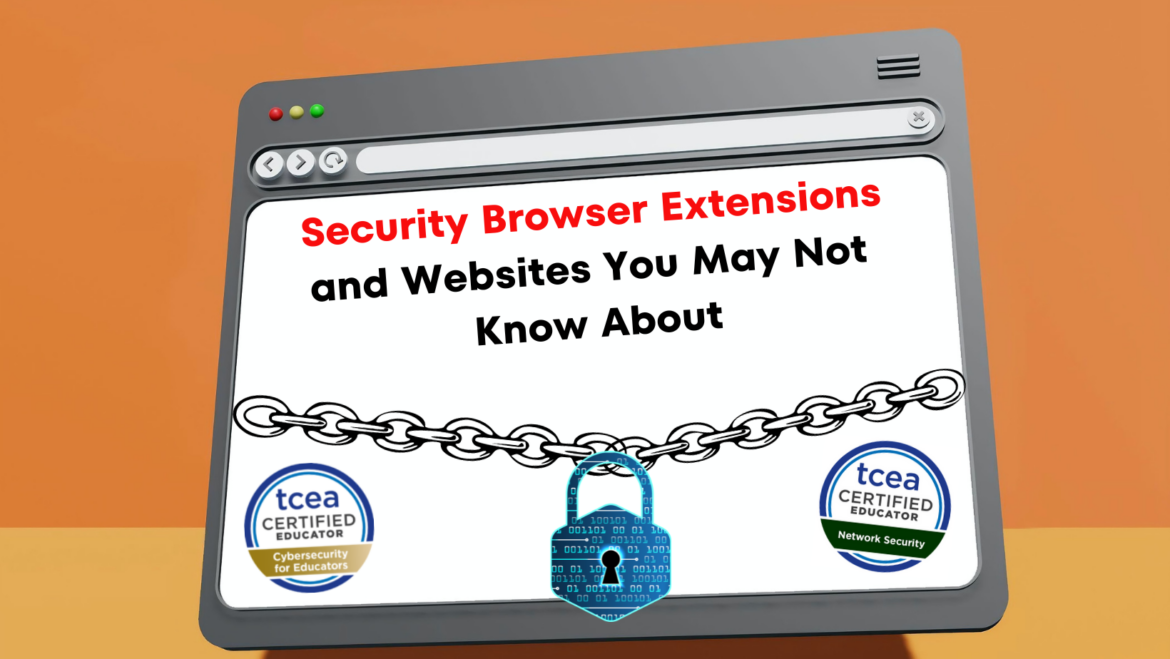


 As of 2004, Cyber Security Awareness Month has been celebrated in October. This month is sponsored by a division within Homeland Security (the
As of 2004, Cyber Security Awareness Month has been celebrated in October. This month is sponsored by a division within Homeland Security (the 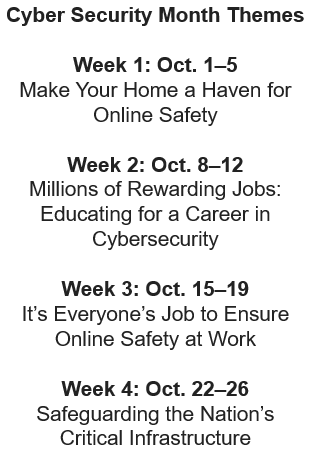 Weekly Security Themes
Weekly Security Themes