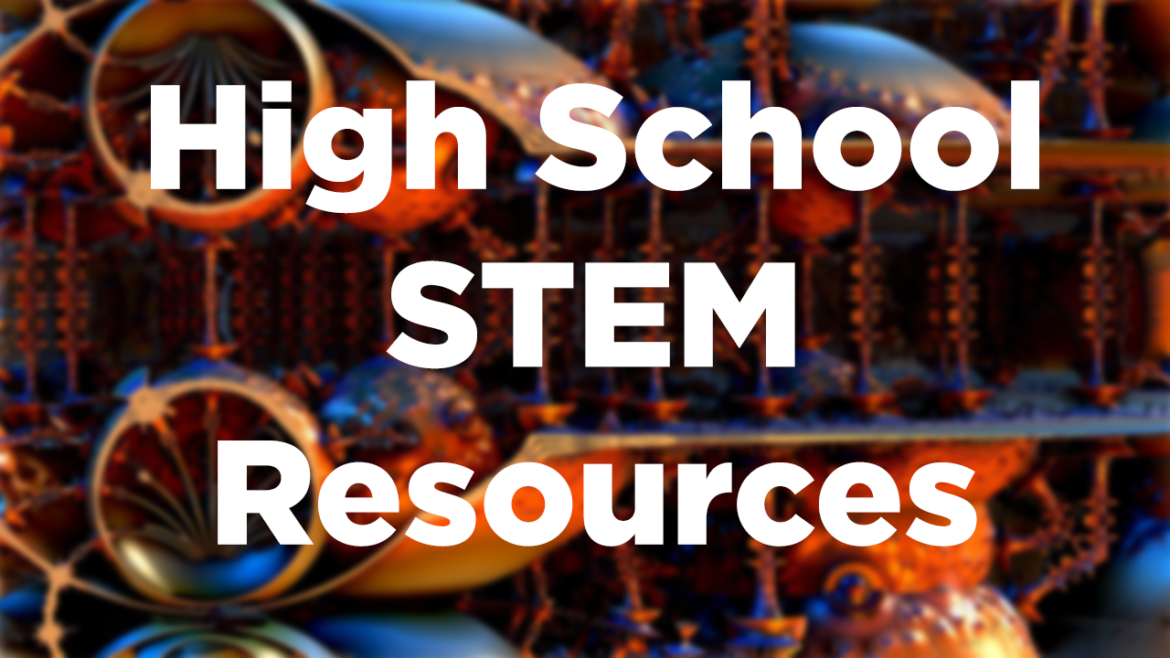When I was Director of Instructional Technology, I had the opportunity to visit high school teachers’ classrooms. Besides visiting the Technology Applications teachers, I would also visit content area teachers engaging in various technology initiatives. It always amazed me how much high school students can do with the proper structure and guidance. If you happen to be one of those teachers who have a great rapport with your students and you are interested in providing a STEM focus in your classroom, this post is for you. Even if you are not a science, technology, engineering, or technology teacher, you can still use STEM resources as a context for increasing motivation and adding relevance, especially for those students who are not naturally enamored with your particular content area!
STEM Resources and Activities
Smoking Dragons
While doing activities with fire is very alluring, it’s probably not the safest with high school students. We definitely don’t want to encourage any future budding pyromaniacs. But playing with dry ice can be equally satisfying and interesting. For smoking dragons, students make a dragon’s head from a plastic cup. The teacher adds a small amount of dry ice to each dragon to get the smoke going. Many other experiments can be done with dry ice that focus on carbon dioxide, freezing/melting, etc. And for more learning fun, check out how to make smoke bubbles.
Exploring Mummification with Hot Dogs
Once you get beyond the ick factor, exploring mummification with hot dogs is pretty interesting. For this experiment, you’ll be burying a meat hot dog in baking soda and examining it after a week. Besides other beneficial properties of baking soda, it is used for its desiccating (drying out) abilities for this experiment. This is an easy activity to expand and learn how different hot dogs fare as mummy dogs. Baking soda has also been used to dry out flowers for arrangements and crafts.
Graph Art: Illustrating Data
GoScienceKids offers a fun STEAM project to illustrate data. This could be done with younger students if less emphasis was placed on the background and implications of the data. To allow students to locate graphs related to their interests, have them go to Google Trends and enter a search term or a topic. Google will share a graph showing how the term or topic has trended over time. You can also see where most people are located who are searching that topic. Students can also see possible related topics to explore. The data can be exported or embedded, but I would recommend that the students take a screenshot of the graph and illustrate it online. For example, they could accomplish this with a tool such as Google Drawings. Below is my illustrated graph on raising chickens. Who doesn’t want to raise cute, feathery birds that can give you eggs for breakfast?!
Questions I’d ask my students to research include:
- Is the graph seemingly random, somewhat cyclical, or very cyclical? Why?
- Based on this graph, what do you predict the next 12 months might look like?
- Choose a single peak and explain what was happening in current events at the time that might have caused the spike.
- Choose a single low point and explain what was happening in current events at the time that might have caused the drop.
- What other trending searches might have a similar graph?
- How can you influence the data to cause a peak? Cause a significant drop?
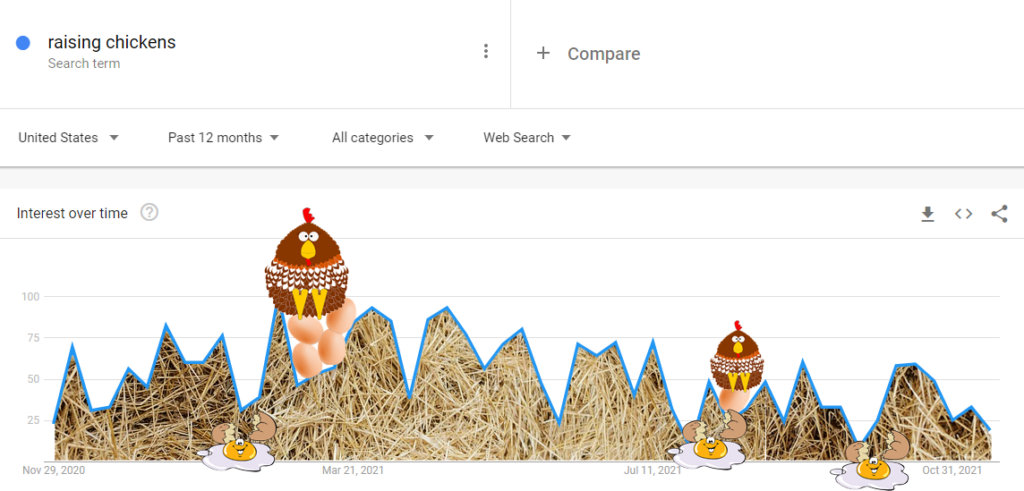
Exploring the Fibonacci Sequence
When I was in college, I was introduced to the Fibonacci sequence. Wow! It blew my mind and made me stop and consider if I wanted to really be a botanist. Mathematical, predictable, artistic– it is an amazing expression in the natural world. Have students explore the Fibonacci sequence in nature. Students then focus on phyllotaxis – the arrangement of leaves around a stem. Have them start a journal and identify various plants along with their phyllotaxis. Then have students compare the data they collect. NOTE: Not all plants follow the Fibonacci sequence.
Finding High School STEM Resources Online
Pinterest has tons of resources for high school STEM. It may take you a while to weed through them to find ones that you want to do in your classroom. You might consider tweaking the search to narrow it down to focus on your content area. As you look through the boards, don’t ignore a board even if it has fewer pins. It might actually have more gold nuggets for you and less fluff!
YouTube Playlists can provide many excellent videos that are already curated. Don’t ignore the videos that may extend to elementary school. Some of those may be great activities that just need more complex concepts as the focus!
Facebook has several high school STEM groups, as well as groups that include high school level activities. As you look through these to consider which you might join, be sure to check how many posts there are per day. This will give you a clue as to how active the group is. At the end of the group description, it will say how many typical posts per day, week, or year. You may also tweak the search to find your specific content area (be sure to add STEM after it when you search).
Twitter offers some ideas as well, though you might have to hone your hashtag skills to get the right combination. Clicking on the Twitter link will take you to the latest tweets for high school STEM activities. Be sure to check out what photos and videos have also been tweeted.
TikTok, like Twitter, offers a wide variety of content, some of which is not appropriate for students. My experience is that about half the search results using #STEM are irrelevant. If you are pressed for time, don’t make this your first option for searching. And when you do find some great content, check to see if the makers are on Instagram, YouTube, or another site for content sharing.
Searching Google for STEM Resources
You can definitely search Google for high school STEM resources, but you will probably get too much clutter in your search results– like curriculum to purchase or activities based on specific equipment– which you might not have. Here are a few tips to help you use the perfect search query to get the best results:
Define Results to Universities
Unless you want to buy activities and resources for your students, consider limiting the search results to just educational entities and universities and colleges. Your search query should look something like this. Click here to go to these results.
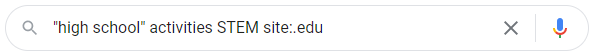
Exclude Specific Sites from Your Results
If you find that a particular site is cluttering your search results, you can remove it by using the -site function. You can do this multiple times if you add a -site:nameofsite.org for each site. Here is an example that excludes Teachers Pay Teachers from the search results. Click here to go to these results.
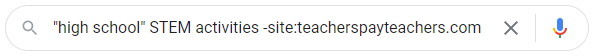
What Is Your Favorite?
After looking through and exploring the various resources, hopefully you found a few gold nuggets that you can use. Jump into the comments and share with us what groups and sites you think would be a good addition to the list. We’d love to hear from you.