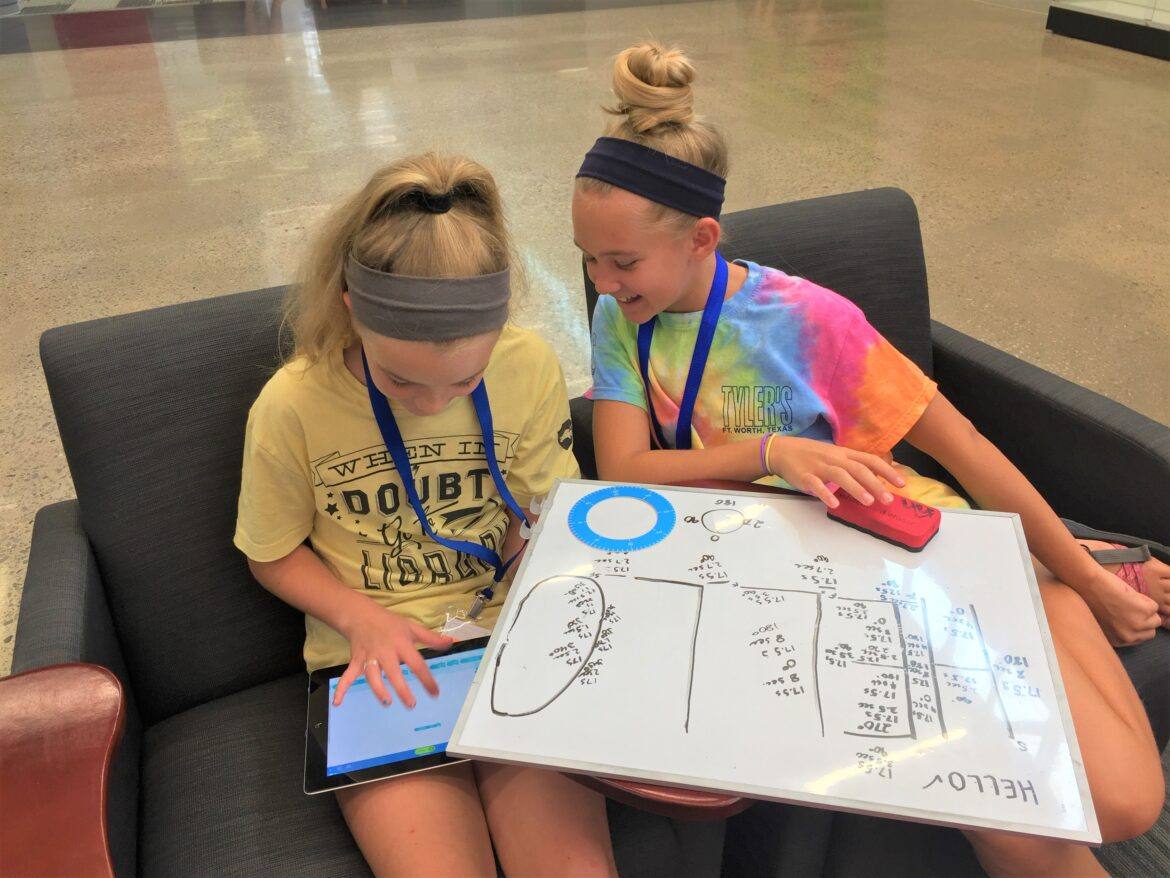Starting a robotics program for the first time can be an intimidating process. There are always a lot of logistic questions like “What do we do? What grade levels can participate? Where will we get equipment?” And the biggest of them all, “Where do I learn to do this?”
Getting Started
The first question I ask teachers is: What equipment do you have available? In my district, we have a collection of robotics and coding equipment that teachers can check out for a month or more. Teachers can also request assistance with finding resources to learn to use this equipment. Often teachers find that there is equipment already in the building that isn’t being utilized on a regular basis.
I also try to find out what the goals and objectives are for the robots. Some teachers start with the end goal of competing in the TCEA Robotics contests, while others just want a really great technology integration activity for their classroom that will engage students.
If students haven’t worked with the LEGO MINDSTORMS EV3s, I usually suggest starting with something to get them used to block coding. Participating in an Hour of Code activity is always a great way to get started in the right direction. Code.org has the largest collection of activities for all age levels and experience levels, but many coding and robotics websites have great activities you could try, too. These activities give students some practice with the style of block coding, but also they help to encourage tenacity and develop problem-solving skills.
Expanding Your Robotics Program
After they have gained some confidence with programming, then I suggest moving to some of the smaller robots that can be programmed. Spheros are a great beginning robot. Their size and relatively low price make them excellent additions to any robotic collection. They don’t require a lot of advance experience, so a teacher can probably be ready to facilitate a lesson with only a little practice. You can find great lesson plans and activities on the SpheroEdu website.
Once the students have developed some programming skills and learned to solve some challenges, they are ready to work the EV3s. I recommend teams of four or less to brainstorm, design, build, and program their robot. Each teammate should have a role on their team. I find that the kids that love to work with designing and building may not be the kids that like to program. The kids that program tend to like taking ownership of how their robots performs. Last but not least, finding a good team captain might be the linchpin of the success of the team.
Making Connections
So where do you learn to use the EV3s? I’m a firm believer in letting kids become the experts, but it’s nice to have at least a little knowledge about them to help troubleshoot when things don’t work the way you expect them to.
Peggy Reimers at TCEA does an excellent workshop for teachers to learn a little about the EV3s. She travels around a bit holding these workshops in various parts of the state. LEGO also has trainers that can be contracted to come work with groups of teachers.
There also are some good, informative videos out there. Many of them start with unboxing and sorting and progress through moving the wheels, all the way up to using the sensors. Finding resources for building capacity in your team members can be challenging, but they are out there for all different skill levels.
Programming robots can be one of the most rewarding experiences you’ll ever have when working with students. The thrill of a program working exactly as planned calls for a victory dance from everyone in the room!
Photo: Gaby Krumm