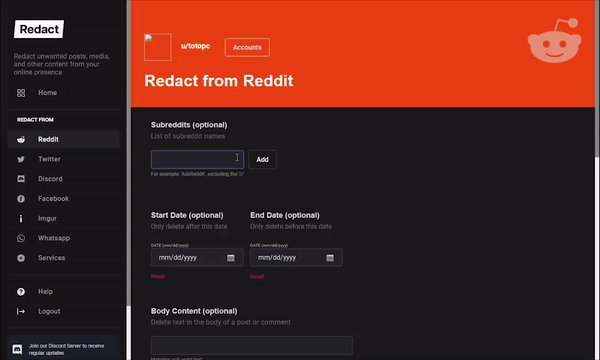Wishing you could start anew with social media? If you are, you’re not alone. 45% of respondents to a survey shared they were sanitizing their feeds. Let’s look at a few of my favorite tools, and I’ll share some of my experiences.
Why Clean Up Your Social Media?
People have lots of reasons for removing content from social media. Whatever the reason, many agree— it may be time to clean house. Here are some common reasons why people do decide to clean up social media accounts:
- Protect their personal reputation
- Get a handle on past oversharing
- What you shared has gotten negative comments
- The post didn’t get enough likes
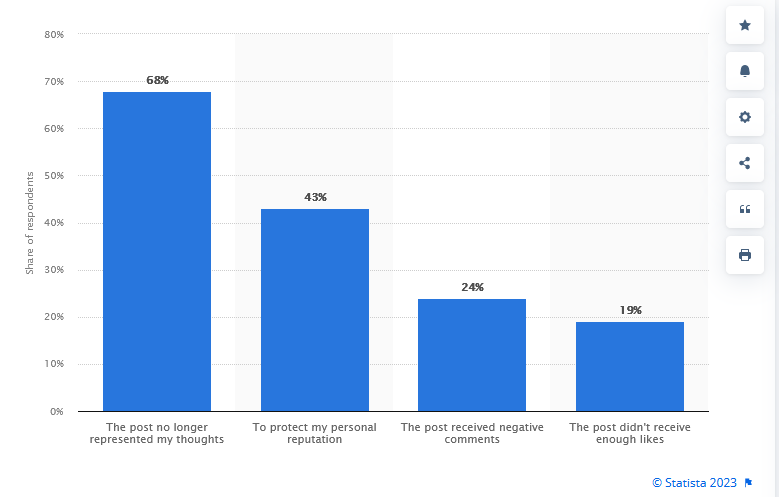
If you’ve ever tried to remove content from your social media account(s), you know it can be a long, arduous process. This is even more true when you want to clean up or remove posts without deleting your account. And even when you delete your account, how do you know for sure that the posts, images, and videos are gone?
Introducing Redact
Redact is a free tool that runs on your computer, making the job of removing content from social media easy.
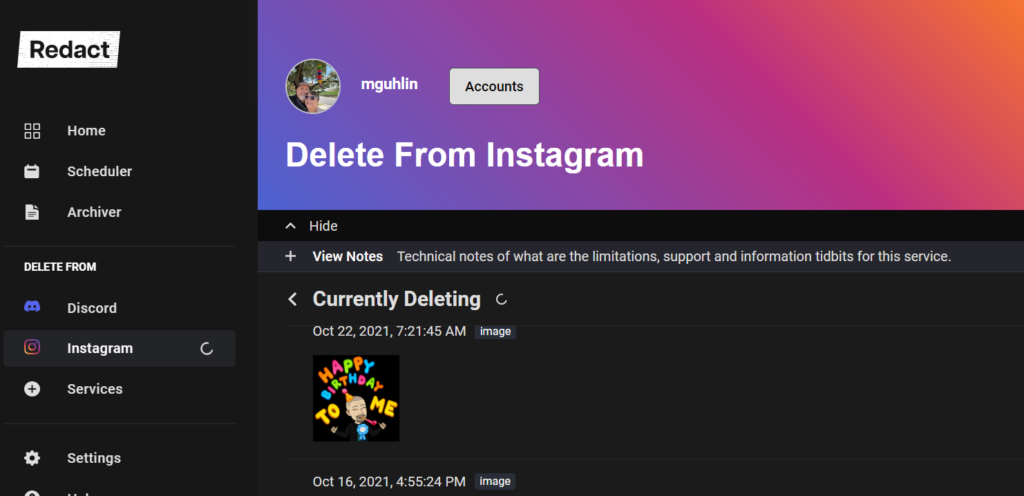
These days, someone is always trying to clean up one of their 40+ services used, like Discord, Reddit, Facebook, X, and more. Redact can help with that. Some of the things it offers for free include:
- Mass delete from 40+ websites and apps.
- Mass delete messages, posts, direct messages, files, images, and more.
- Schedule automatic bulk deletions.
- Smart delete by keyword, content type, and more!
Services it can help you cleanse include (but are not limited to):
- Blogger
- Discord
- Disqus
- Flickr
- Medium
- Skype
- Slack
- Spotify
- Teams
- Telegram
- TikTok
- Vimeo
- Yelp
- YouTube
Whew! Those are only a few of the ones I have used. Want to see what else Redact can clean up? Explore the complete list when you start Redact on your computer.
Can You Trust Redact?
One question that you should always ask is, “Can this steal my login credentials and use them for ill?” The answer is that Redact doesn’t store any data or run on a server in the cloud.
You save the software to your own computer, then run it. It will work through your web services (which you log in to) and remove posts. What’s more, Redact works as if you were removing content personally. No one will see or know Redact was the tool you used to automate the repetitive process.
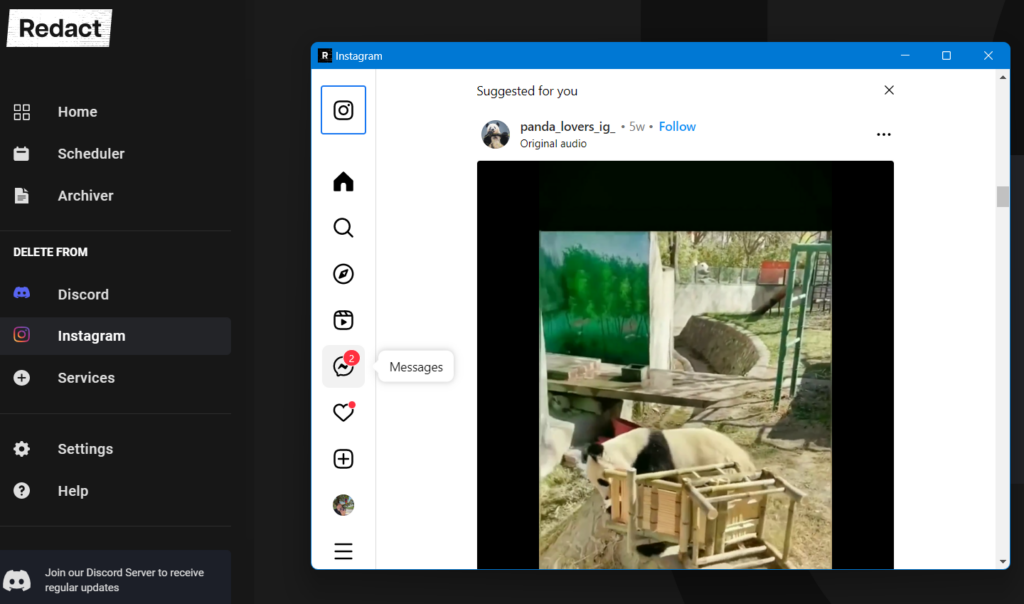
Cleaning Up Social Media
“Why is Miguel cleaning up his social media?” That’s a valid question. I haven’t posted any pictures or videos of me swinging a beer stein while wearing my TCEA badge. But you may recognize this fascinating AI-generated image of a top clergyman:

Worse, some companies are feeding AI image creators bucketloads of digital images. One easy place to find those? Your social media. What a way to bury the lead, right?
If you’re one of the billions of people who have posted pictures of themselves on social media over the past decade, it may be time to rethink that behavior. New AI image-generation technology allows anyone to save a handful of photos (or video frames) of you, then train AI to create realistic fake photos that show you doing embarrassing or illegal things (source).
One of the cool aspects of Redact? You can PREVIEW everything before you decide to delete it:
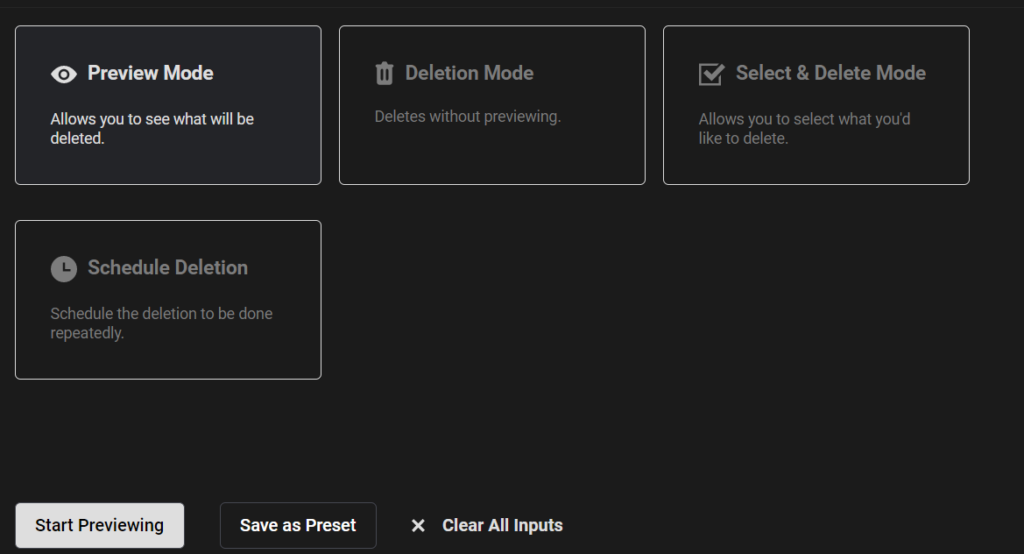
Here are some screenshots featuring Redact making my social media inaccessible:
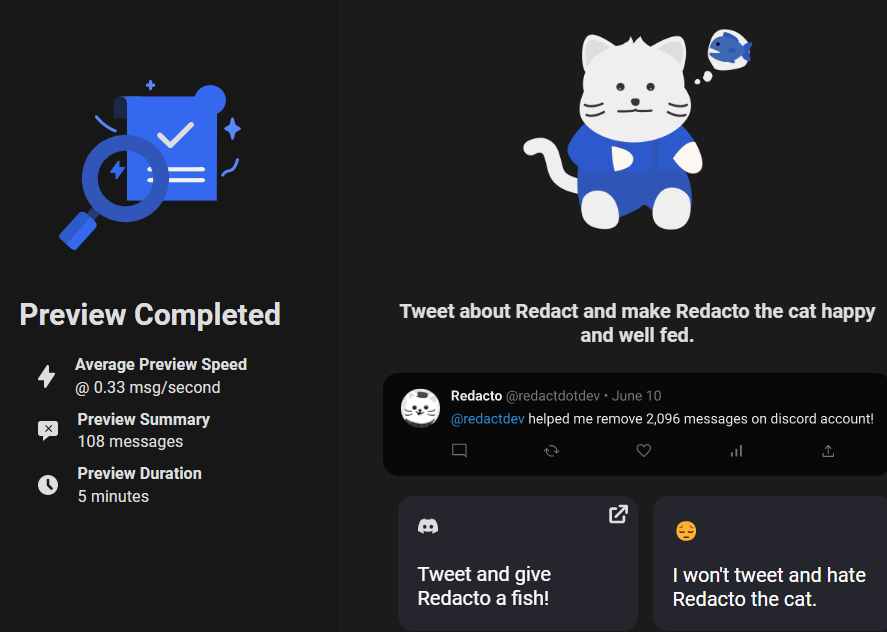
This experience worked quite well. At least until Instagram noticed Redact was doing something around 100 image deletions into its job. Then, it forced me to log in to the platform again. I had to enter confirmation codes sent to my phone and email to verify my identity. In a few moment’s time, Redact was back at work cleaning out my Instagram account.
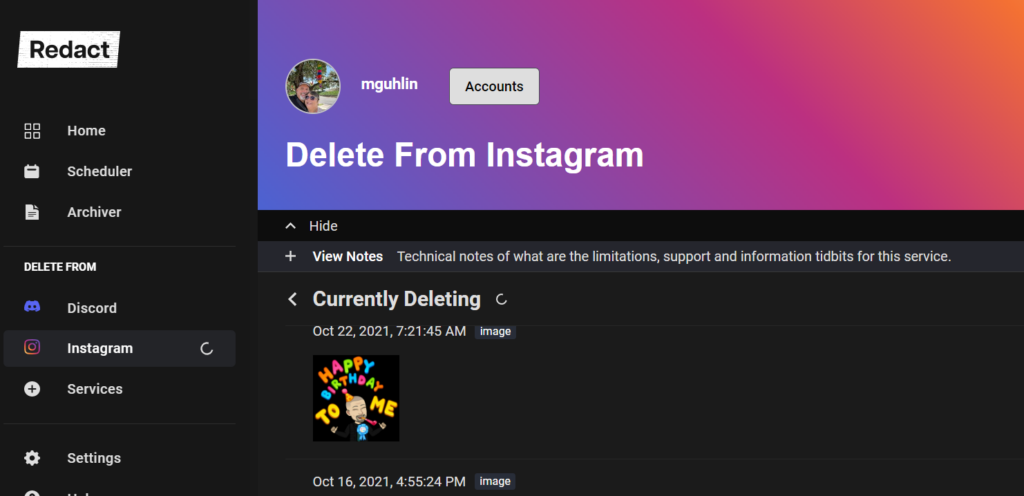
Deleting Twitter content was pretty easy. You also get a variety of options:
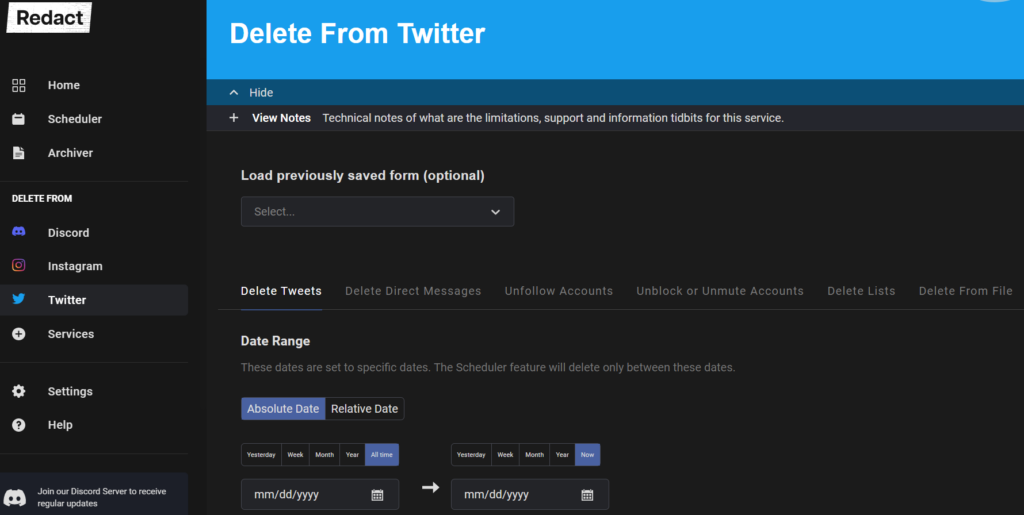
And you can choose what you’d like to delete:
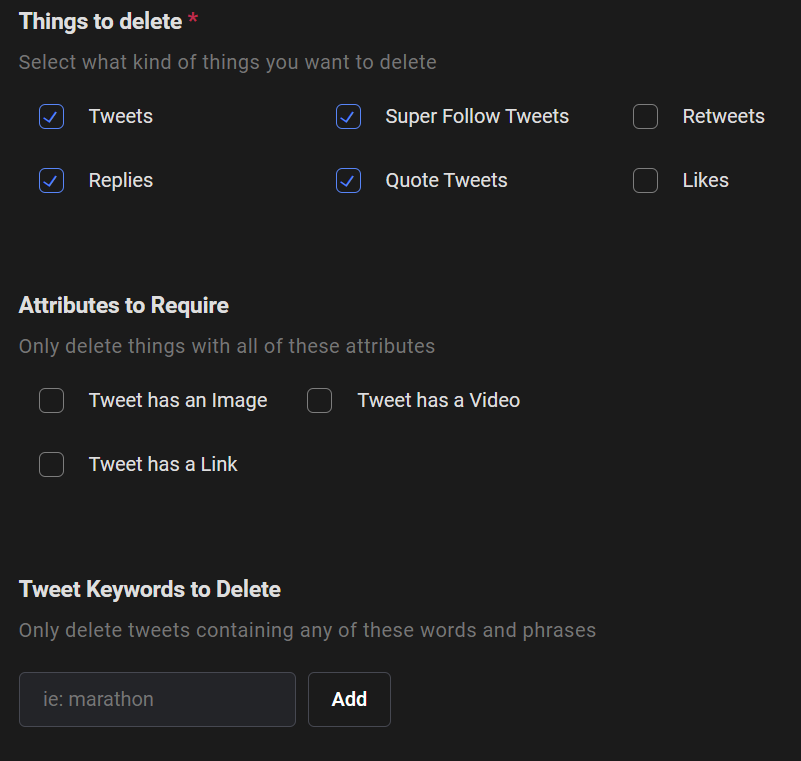
As you can see from the options above, there’s a lot you can do with Redact.
Redact Your Social Media Presence
Stop the AI Overlords. Safeguard sensitive photos, videos, and images. Redact allows you to take control of your social media content and protect your privacy. Plus, it’s free for personal use, which is amazing given its capabilities. Give it a try!