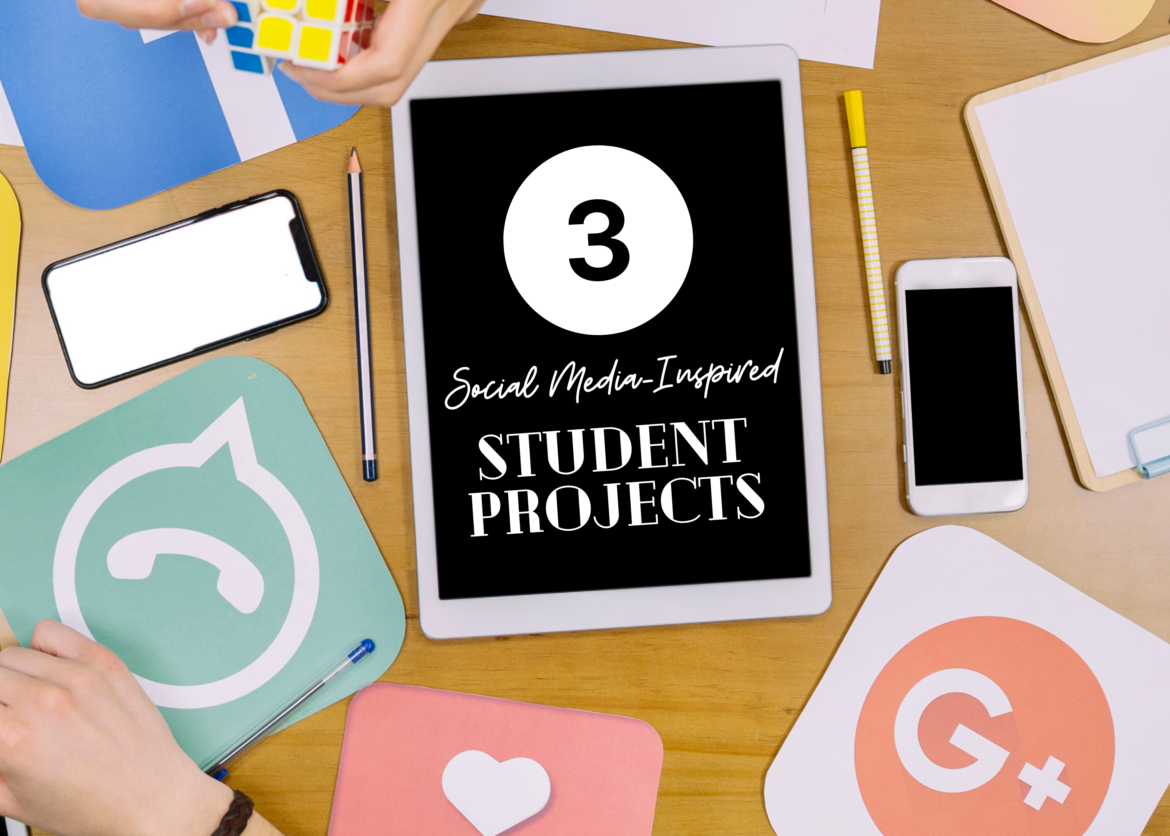How do you use social media in your classroom? Our favorite social media platforms can act as inspiration for student creations! Today, I have three ideas to get your wheels spinning. These three social media-inspired student projects are flexible and adaptable for different grades and subject areas. So as you’re reading, think about how these projects could be used with your students and the content area(s) you teach.
Caption This
One of the common features you’ll find across social media platforms is captions accompanying a photograph or text that connects to a link or image. You can try a “Caption This” activity with students and have them think creatively about what is going on in a picture or how to communicate a captivating message alongside an image.
For a “Caption This” project, share a picture with students and ask them to write a caption to accompany the image. You might share a few examples to help them get started or provide additional context for the image. If you’ve tried this with students in the past, you might introduce a specific challenge, like a minimum or maximum character count or a list of vocabulary words to include.
Although students could certainly use photographs they’ve snapped themselves, you might decide to locate images for students instead. One of my favorite spots for finding high-quality, royalty-free images is Unsplash. I share a few reasons why I love it in this blog post. Unsplash is an excellent place to go if you’re looking for a landscape or action picture. Alternatively, you might locate a primary source document and share that with students instead.
Carousel of Tips
A popular format on Instagram is a carousel post. This type of post includes a series of images someone can swipe through. These are usually set up to show a sequence of items, a progression of ideas, or a series of connected pieces of information. Students can use a selection of graphics to simulate a carousel post. Here are examples of two I’ve shared on Instagram: Three tips from a back-to-school blog post and Four alternatives to a traditional teacher book club.
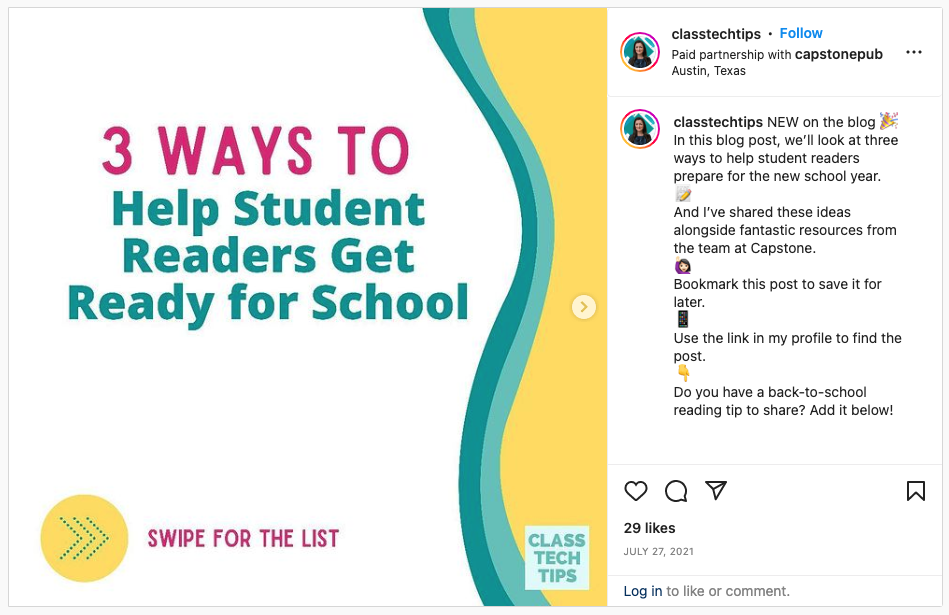
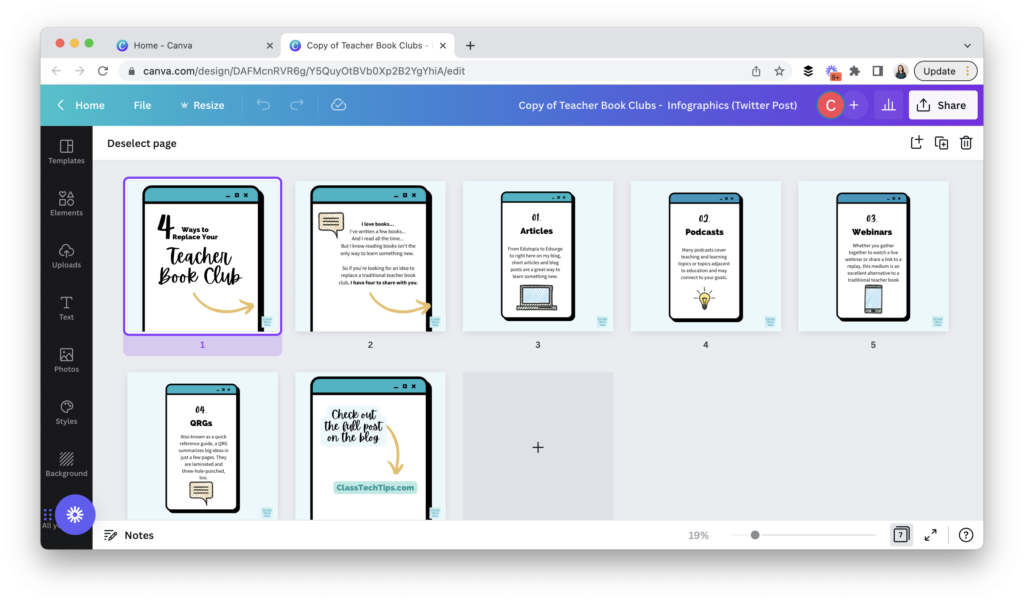
For this project, you might share examples of carousel posts with students to help them envision their own creations. You can make a carousel post with students in Adobe Express with the new multiple pages option. Alternatively, students can use a slide-based presentation tool like Google Slides or Microsoft PowerPoint to create a series of images.
Quick Info
With an Instagram Reel or TikTok connection, students can jump on camera and share a handful of fun facts or some quick information about a topic. These videos usually have a person or a captivating background on the screen and quickly present information. Often the caption expands on what is in the video, or there is an additional piece of content, like a podcast episode or blog post, to explore. Here is one I made with ideas for using storyboards in the classroom. In this video, I share tips for tech-friendly activities. Instead of creating these on Instagram, you might use Microsoft Flip or another favorite video tool with your students.
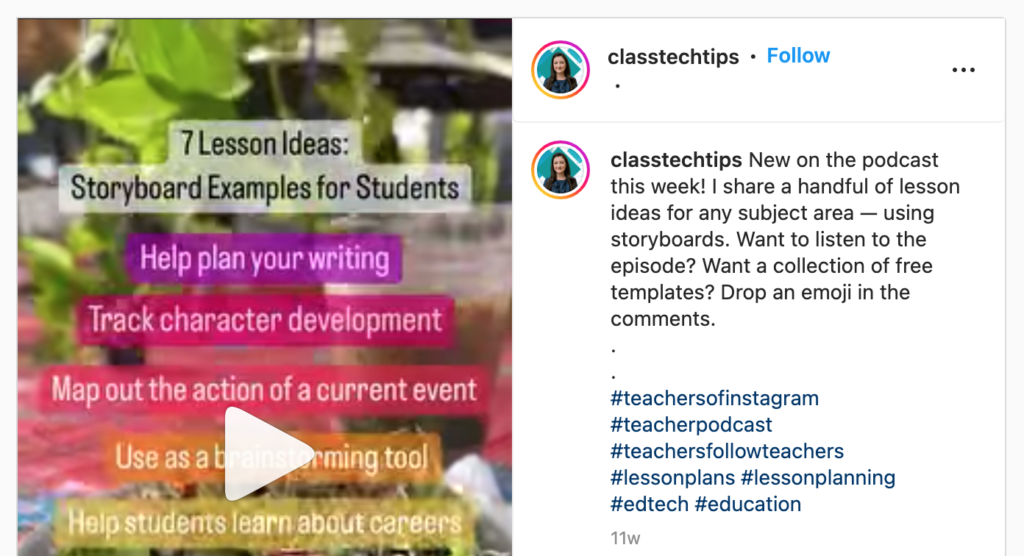
In the math classroom, you might ask students to jump on video and point to three helpful tips for solving a challenging math problem. A science teacher might ask students to make a video with seven vocabulary words their fellow students should know for an upcoming unit of study. Or a social studies teacher might ask students to put three quick facts on the screen about a historical figure or current event.
If you’d like to expand upon these ideas, don’t miss Dr. Monica Burns at TCEA’s Convention & Exposition in San Antonio, January 30- February 2, 2023! She’ll model how to try these projects alongside some of her favorite open-ended creation tools. Early bird pricing ends November 4, so hurry and register!