When I first began teaching, the mimeograph machine was all the rage. I well remember rushing to the teacher’s lounge to copy my worksheets, smelling the delicious (and slightly euphoria-inducing) smell from the blue ink and thinking with great delight of the peace and quiet there would be in my classroom while my students busily filled in the blanks. What I did not want to think about was the fact that, most of the time, worksheets do not really enhance learning and they are rarely engaging or empowering.
Move ahead to 2020 and the tech age and, at first glance, it would appear that worksheets are even less inviting and useful today. But with the help of a free resource for teachers, the much-maligned worksheet has a new and more powerful role in learning today.
Welcome to Wizer
Wizer gives teachers the ability to provide engaging learning through worksheets that are digital and interactive. The worksheets can include video, audio, images, and a variety of question types (multiple choice, fill in the blank, draw/label on an image, matching, and open-ended ). The worksheets can be assigned to students through Google Classroom, OneNote, or any learning management system. If you don’t use one of those tools, students can access the worksheet by going to this link and entering the pin number you give them.
Wizer worksheets can be created and completed on any computer, tablet, and device connected to the internet. Once students can access the worksheets, they have a number of tools that they can use to complete them. These include adding text, image, video, link, and audio, which means that they can record their answers, even to the open-ended questions. That’s especially useful for ESL and special needs students. And more tools are in development and will be added soon.
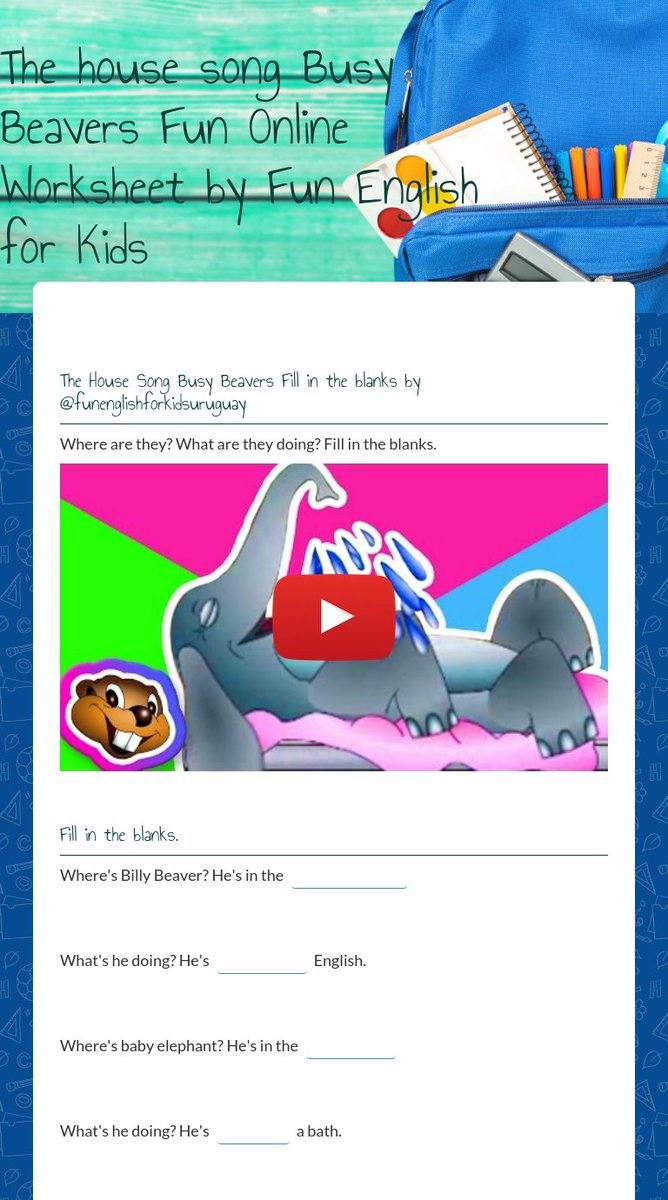
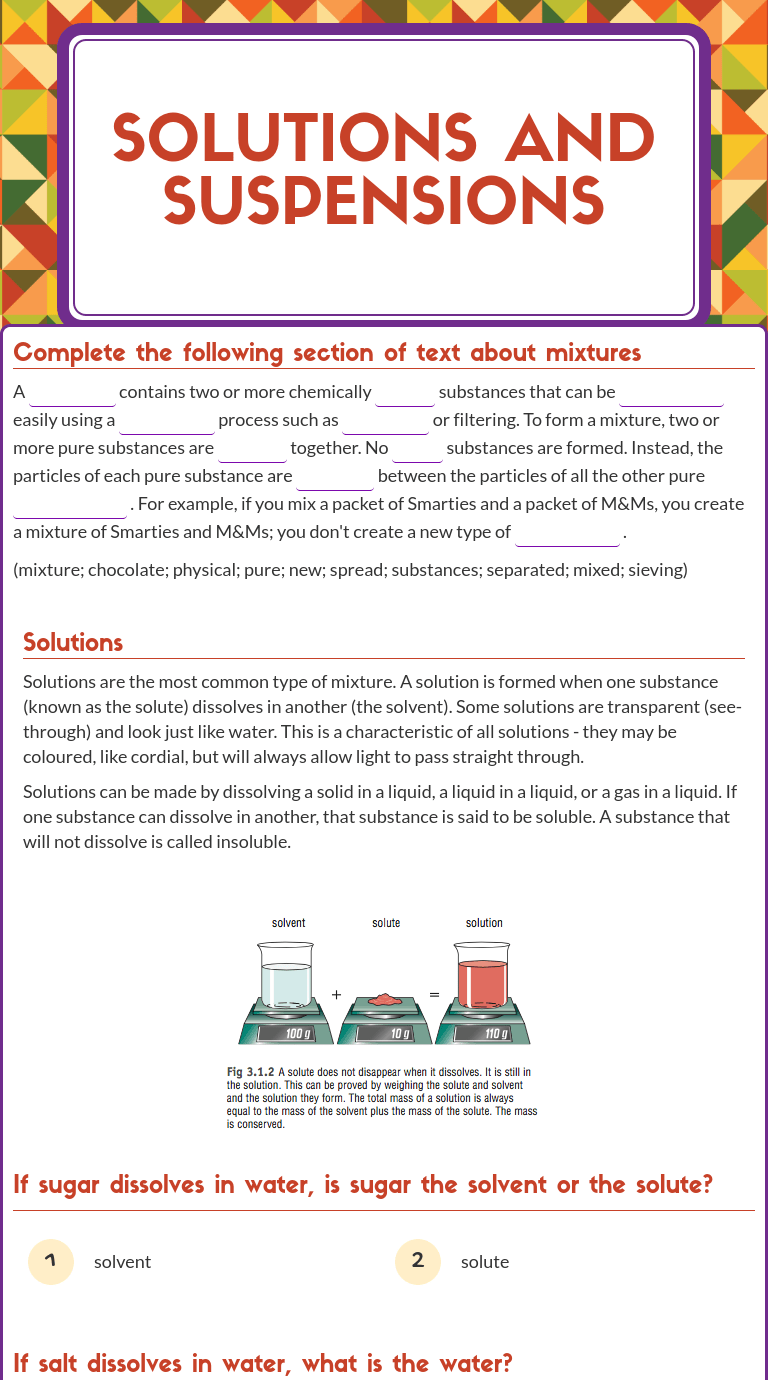
Wizer Features that Teachers Will Love
You can tell that Wizer was designed with teachers in mind as it has several features that are guaranteed to save you time. The teacher can create learner profiles and then assign different worksheets for each profile easily. That allows for powerful differentiation by just clicking a button. And worksheets can be automatically checked and graded, saving you even more time. You also have the ability to provide individual feedback where needed or modify the automatic grading if necessary. There’s also a very large gallery of shared worksheets already created and ready for you to use.
Students can sign in to Wizer using Google Classroom, Edmodo, or Microsoft. They can also sign in with an email or even with just a name and password.
Pricing for Wizer
Did I mention that this fabulous tool is free to teachers??? If you want additional features like automatically importing your entire student roster or Learner Profiles Reflection questions, it’s just $69/year. The paid version also includes automatic grouping of students based on their profiles and their past performance and allowing students to select which question(s) they want to answer out of several alternatives (voice and choice).
While worksheets are not the be-all-and-end-all of great learning, they can be a useful tool. With Wizer, they can also be more engaging for students. Take a look at it today!

