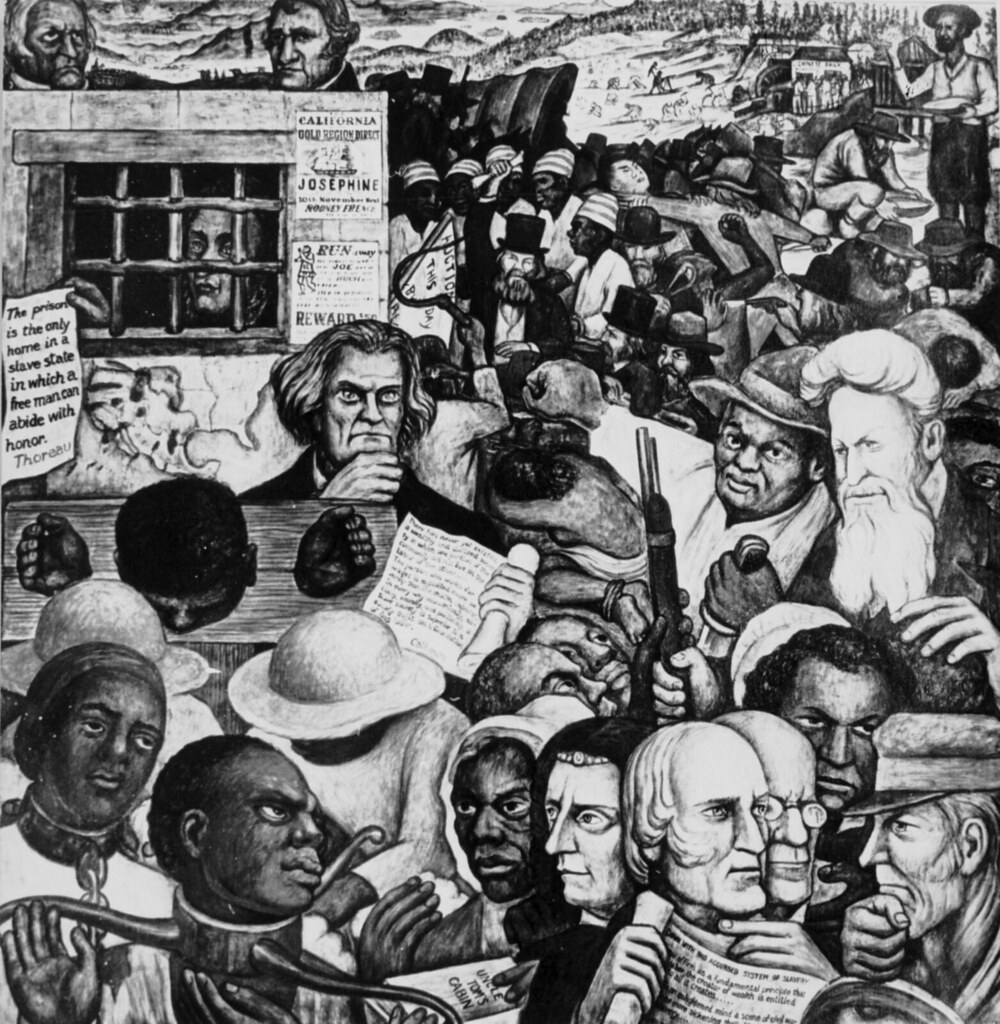Looking for images, photos, and audio that won’t get you into trouble with the copyright police? If you read Dr. Cynthia Piña’s blog on Intellectual Property 101, you would have found a host of great solutions. One offering in that blog entry, Creative Commons (CC) Search, changed its name. CC Search is now called Openverse, joining Wordpress as an open source project.
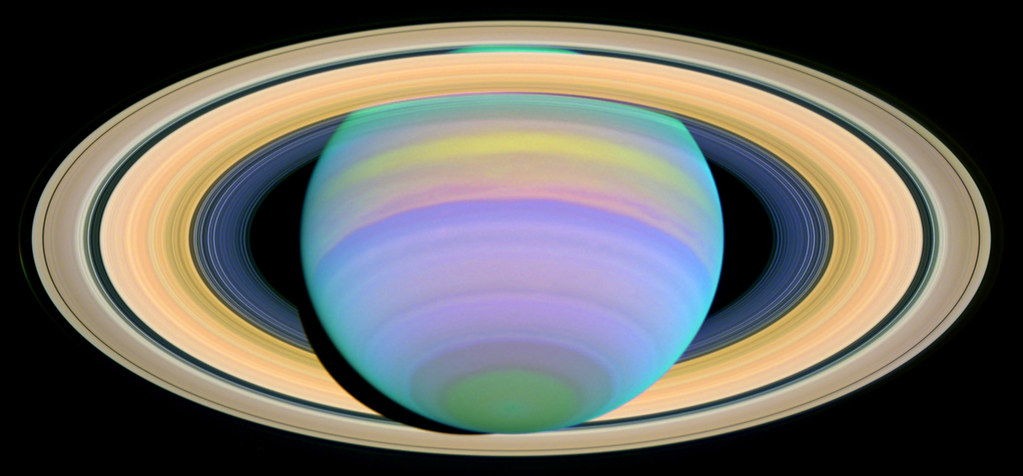
A Managed Commons for Media
Wordpress acquired CC Search in 2021. Openverse, the revised label under Wordpress, offers more than 600 million creative works. This library of photos, images, and audio are available for you to use at no cost. All images are Creative Commons licensed, or in the public domain. Dr. Piña explains:
Creative Commons is a kind of license that is open and flexible. This means that media licensed under Creative Commons is more available to share and reproduce by others…. Public domain refers to materials or works that do not have copyright protection.
Alluding to The Tragedy of the Commons, Word Press’s Matt Mullenweg says this:
“…the canonical example is as a shared field in a town, and it doesn’t belong to anyone, so anyone can use it. And when too many farmers took their sheep there, they would overeat the grass, and then there was no more grass left because it was being overutilized, and there was no one owning the field to say, Hey, we need to practice a more sustainable amount of sheep….
The idea is like a shared resource that gets overused and then disappears. With software, we have the opportunity to have the opposite. A wealth of comments where every person using the thing actually has the opportunity to make it a little bit better.”
The Tragedy of the Commons has seen some pushback on the main concept. In the 1980s, revisions suggested this wording:
“Under conditions of overpopulation, freedom in an unmanaged commons brings ruin to all.”
For those who want access to media they can use for a short-term project, Openverse offers a solution. A managed commons that anyone can find and use without fear.
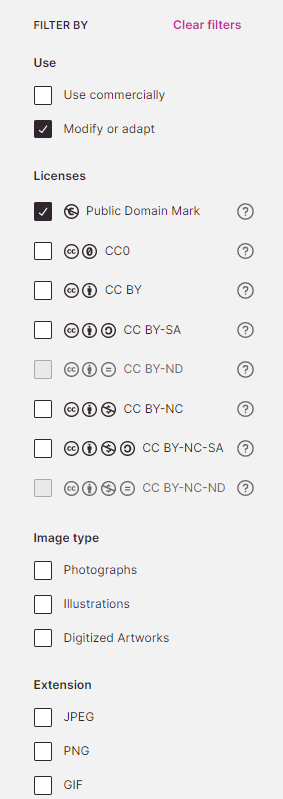
Revisiting Boolean Logic
Even with the right filters, finding the right image to use can be difficult. Using Openverse to find content seems obvious. You go to the Openverse.org website, then type in what you are looking for. That said, you can take advantage of Boolean logic. You may be familiar with AND, OR, NOT but Openverse gives you more search options.
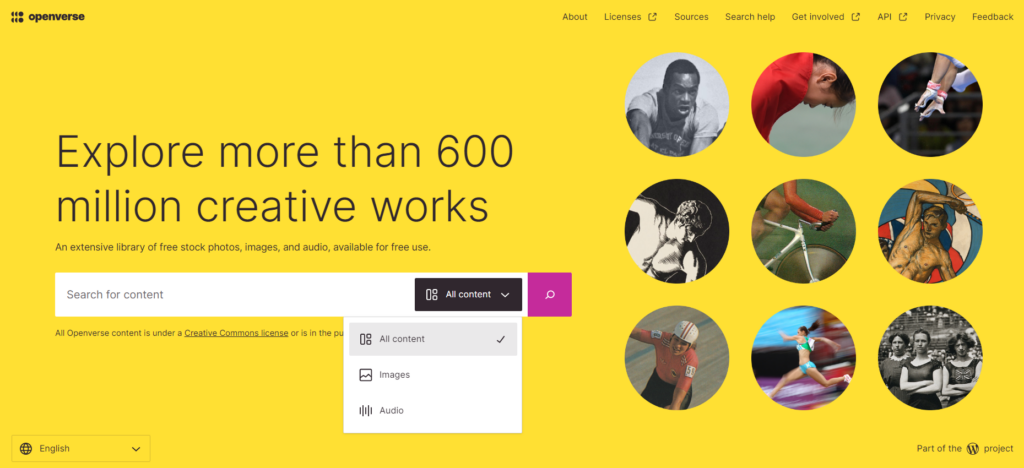
You can combine keywords or search terms. These operators make it easier to find what you are looking for. More options are available online in this tutorial.
- + signifies AND operation
- | signifies OR operation
- – negates a single token
- * at the end of a term signifies a prefix query
- ( and ) signify precedence
- ~N after a word signifies edit distance (fuzziness)
You can put phrases in quotation marks. Here are some examples:
classroom+teacher
This search should yield any images that include a classroom AND a teacher. As you can see from the screenshot below, the search isn’t that strict.
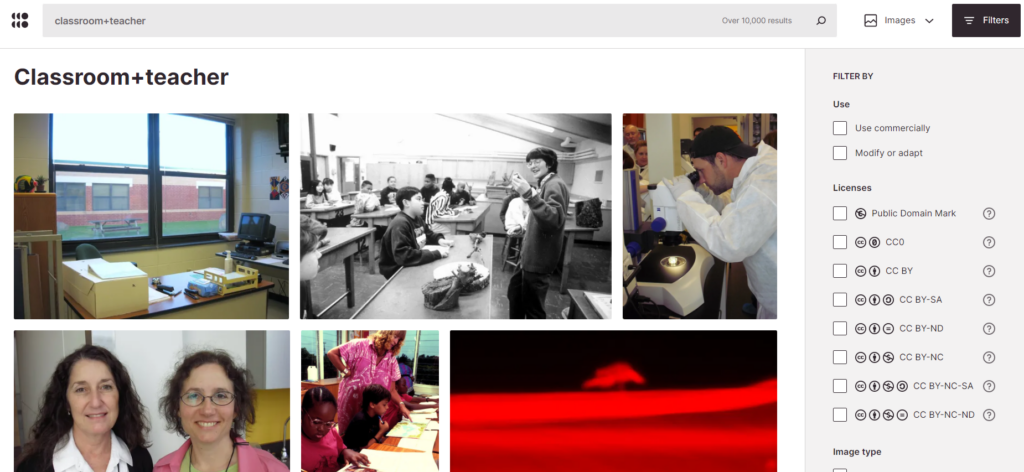
student|teacher
This combination shows images that include a student OR a teacher, but not always both.
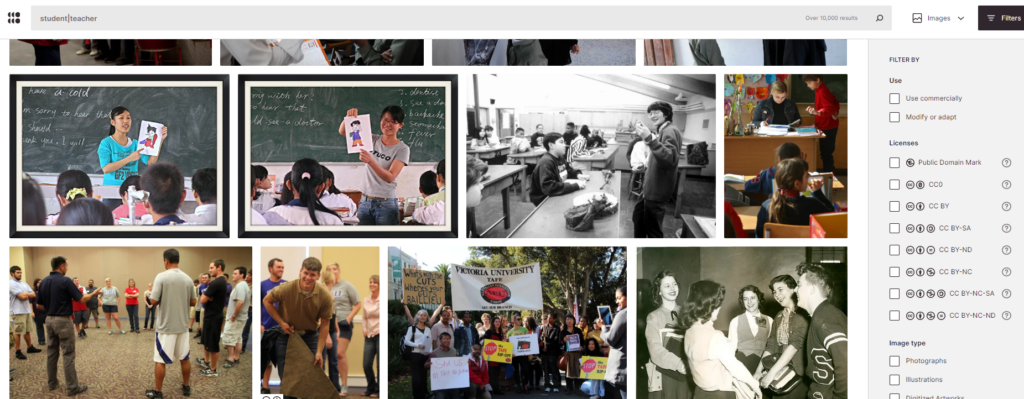
classroom -desk
Searches for a classroom, and does not show a desk.
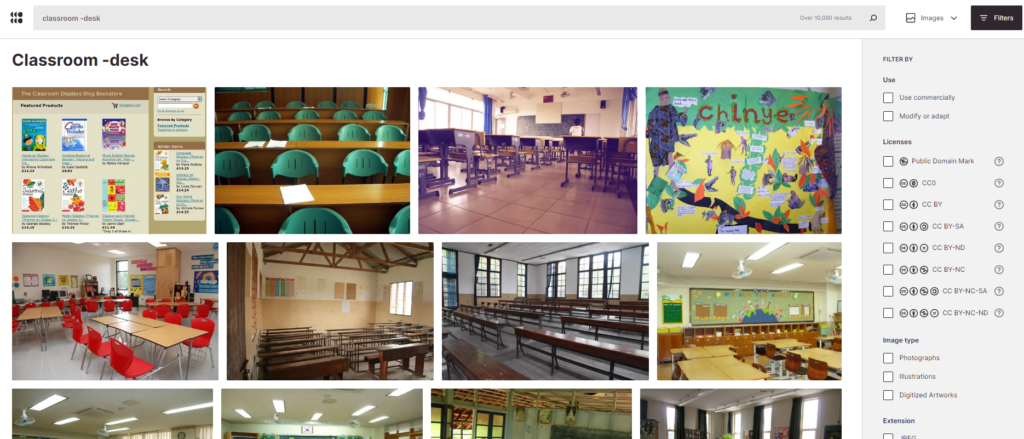
In spite of the near misses, Boolean searches and operators can be helpful. You can see that below in the revised search:
classroom AND teacher -empty
See classrooms that have a teacher in them but are not empty.
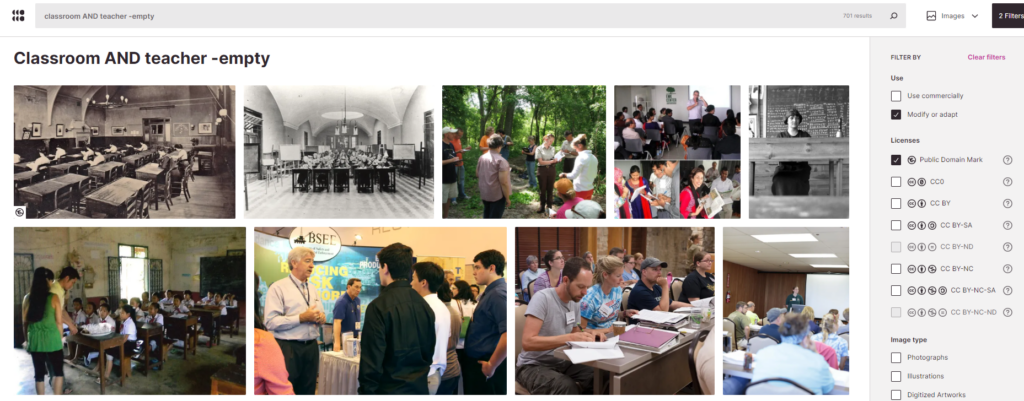
Sound on Openverse
Looking for amazing sounds? You’ll find amazing tunes, songs, and more in Openverse’s search results. The Sound of Some captivated my ear. Search on music and you may not be able to lay your headphones aside.
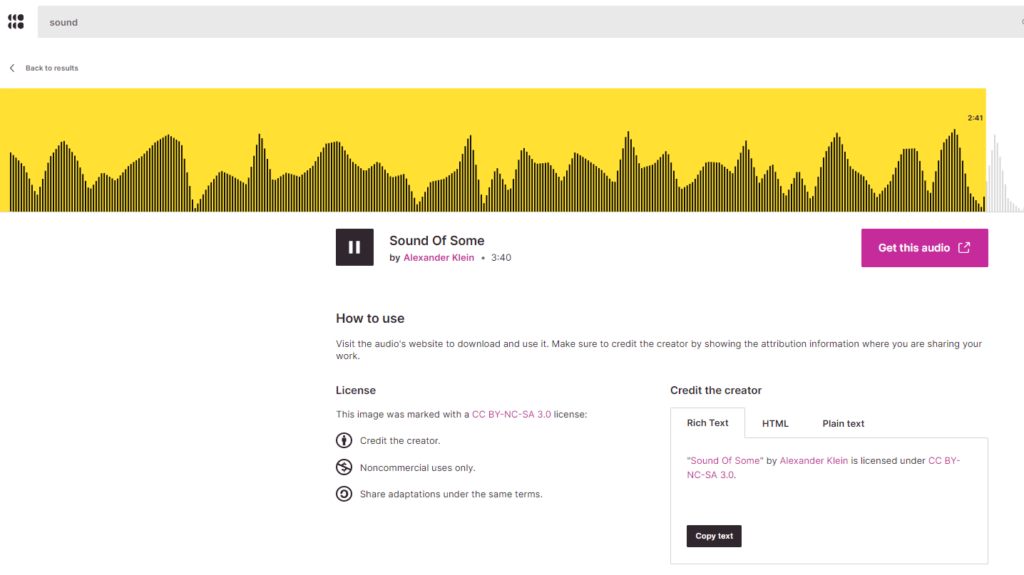
And, who knows what wings this poetry may give your imagination.
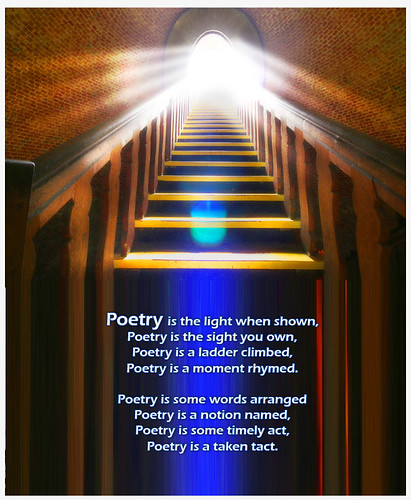
Finding amazing images that don’t violate copyright, and suit your needs, can make work easier. Isn’t that worth a little logic?
Feature Image Source
“Panel from Diego Rivera’s mural at Unity House, depicting the growing conflict over slavery that eventually led to the Civil War. Also included are references to the Mexican War and the discovery of gold in California. Important figures include Henry Da” by Kheel Center, Cornell University Library is licensed under CC BY 2.0.