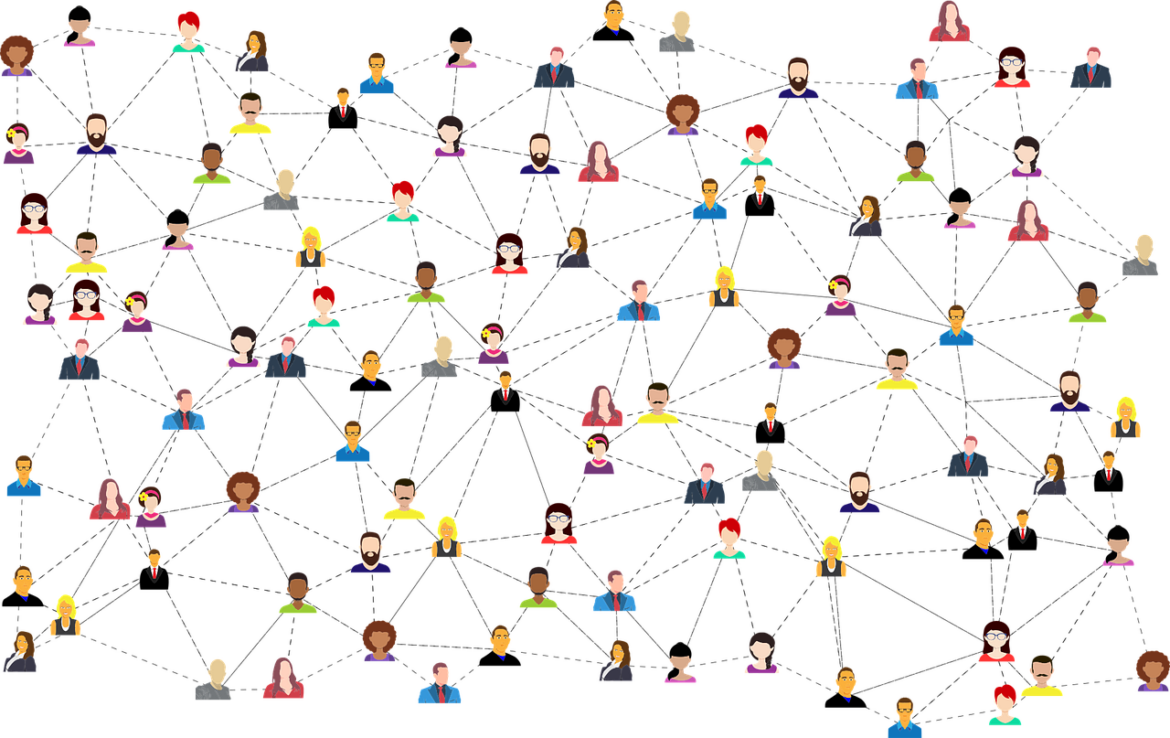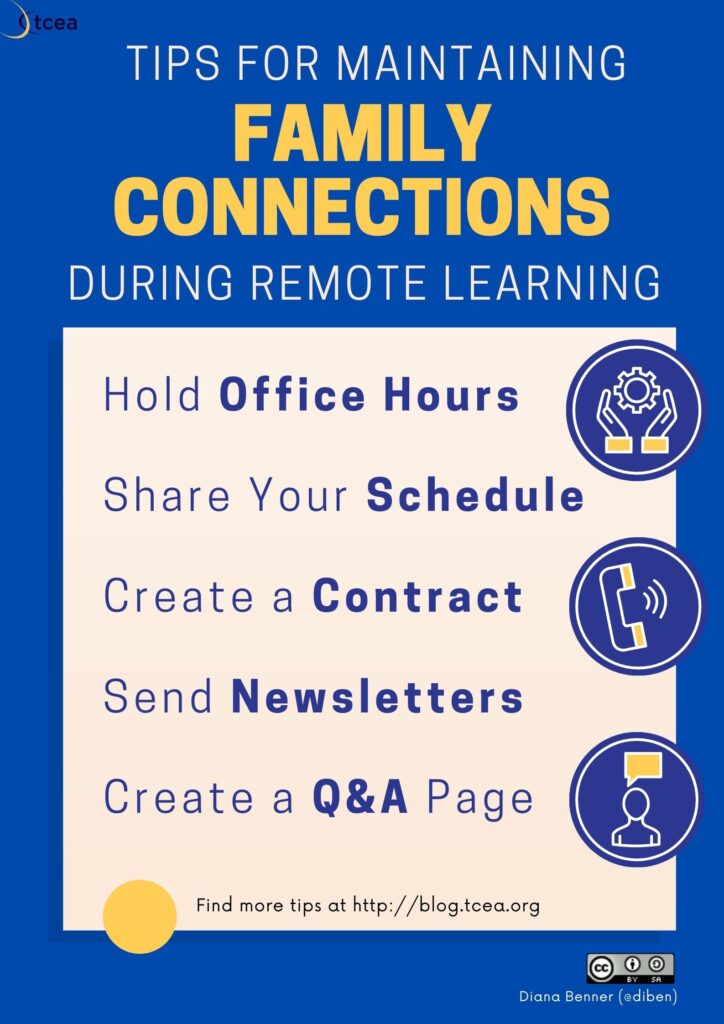Establishing connections with families during remote learning is so very important. But those connections are going to look a little different now due to the physical distance limitations. One thing that helps is being as consistent as possible. Consistency will help develop routines and form habits so that the communication becomes second nature.
Getting Started
To get started, you might want to take some time during the first week of remote learning to collect information from as many families as you can. You will want to collect information that will help you make decisions about communicating with them. Some questions to think about include:
- How will I communicate with families? What methods of communication do families have access to? (email, phone, text)
- When will I communicate with families? What times/days are most convenient for them?
- Who will I communicate with? Who in the family should I contact?
As we saw in this blog post, establishing norms for your remote classroom is very important. It is just as important to establish norms for how students and their families will communicate with you. Below are a few ways to maintain connections during remote learning.
Hold Office Hours
Establish office hours and let families know when you will be available. Share if you will be available by phone or through video conferencing or both. If your schedule permits, try to provide a morning and evening time to help with family work schedules.
Create a Learning Contract
Create a learning contract for you, students, and families. In the learning contract, include the responsibilities of each person when it comes to staying connected.
Share Your Schedule
Share your schedule, including both your teaching schedule and your communication schedule. Before developing your schedule, remember that you need to leave time for planning, meetings, recording lessons, and, most importantly, your own self care.
Send Newsletters
Send a newsletter to families to keep them abreast of what is going on in your remote classroom. You can include upcoming events, share success stories, or provide links to resources for how families can support their child at home. Get Google Doc newsletter templates here.
Create a Q&A Document
More than likely, your students and families will have some of the same questions. Consider creating a Q&A document or website that will help with answering those questions.
Provide Information about Progress
Make sure families know how their child is progressing. Provide them with ways in which they can access their child’s grades and any feedback you are providing.
Document Communication
It is also important to keep a document or spreadsheet (like this template) so you can keep track of your communication. You might not always remember when you communicate with families, so making note of it will be helpful. This way, you can identify those families that you have and have not had any contact with.
Be Consistent
Keep in mind that many families are having to make adjustments during this time; therefore being consistent with your communication will help. It is equally as important to create multiple ways in which you will communicate in order to meet each family’s needs.
If you would like to explore remote learning more in detail, be sure to check out our Remote Learning Educator Certification online course. In addition, we have created mini-sessions that are available for you to view that focus on remote learning tips and tricks. What strategies or resources do you use to maintain connections with families? Please comment below.