By now, most of you have tried Kahoot!, the game-based student response system that is a wonderful tool for formative assessment. The teacher creates a free account and then can design quizzes with embedded images and video or use one of the millions of already-created quizzes. Students respond to the quiz using any device with Internet access. The faster they respond, the more points they score. In addition, teachers can create items in Surveys, which does not use points, or Discussions, which are single questions without points that can be used at the beginning of a unit to get ideas flowing.
Accessing the Data
Kahoot! is lots of fun and really engages students. But you may not know that, once the quiz is over, there is good data that you can access and analyze. After logging in to her account, the teacher can look at data from each quiz by clicking on the cloud download icon next to the name of each quiz. This will download an Excel spreadsheet that includes a minimum of three tabs: an overview of the total percentage of correct and incorrect answers, ratings from students on the activity, and a detailed breakdown of each student’s answers and the time they took for each question. This last tab is color coded to make it a quick read with correct responses in green and incorrect ones in red. All of this data is automatically generated and is an excellent resource to guide future instruction.
Taking Kahoot! to the Next Level
Here are some other great ideas for taking your Kahoot! to the next level.
- If your students are using iOS or Android devices, you can have them add a quick link to the game on their home screens with these guides. There is also a free Android app and a free iPad app for Kahoot! that you may download.
- Have a class-to-class battle. Use the link in the Results page to get one class to play against the results of a previous class.
- Do you have students who want to take the quiz again? Now they can in Ghost Mode. Once a quiz is over, you will see a Play Again button that contains a ghost icon. When you click on the button, the same quiz is re-launched. Now, as the class plays again live, all students are joined by their “ghosts,” their previous answers. So students can easily see how they did before on each question and try to increase their score. This is a good way to increase retention.
- Use the Send a Link feature to provide the link to each student after they’ve played it once in class. Then ask them to take the quiz again at home to try and beat their previous score.
- If your class has a partner class in another location, the teacher can use the Send a Link tool to share a completed ghost game with them. This can give your students the chance to compete against others around the world.
- For a major holiday, create a Kahoot! and share it with other classes who will all play the game at the same time. You could do an Earth Day game, one for Martin Luther King Day, or just one over a particular math skill.
- Keep a Leaderboard of high scores in Kahoot! and watch your students try to reach the top.
New Features
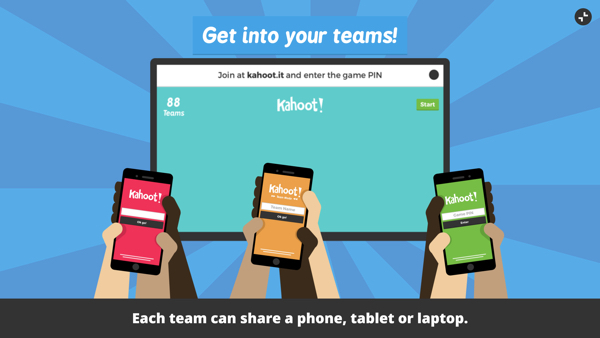 Kahoot has upped its game by adding a Team Mode. Students get into teams with just one device between them. The teacher opens up a Kahoot! and now has the choice of selecting between Classic and Team Mode. Team captains (kids holding the devices) enter their team’s name and their players’ nicknames. Then they begin the game. This will be great for helping kids learn to work together or for those classrooms where devices are limited.
Kahoot has upped its game by adding a Team Mode. Students get into teams with just one device between them. The teacher opens up a Kahoot! and now has the choice of selecting between Classic and Team Mode. Team captains (kids holding the devices) enter their team’s name and their players’ nicknames. Then they begin the game. This will be great for helping kids learn to work together or for those classrooms where devices are limited.
Another recent feature is Ghost Mode, which allows a student to play against himself. This is a good way for students to informally assess themselves to see if they are mastering the required content. They can play the same review game over and over, comparing their current score with their previous ones.
The latest Kahoot! update offers Jumble, a new game format. Like earlier games, Jumble has students take part in quizzes. But in the update, players are challenged to place the answers in the correct order by dragging and dropping rather than just selecting one correct answer.
On May 2, Kahoot! announced two Windows apps. Kahoot Create is the app for teachers to use to create and run Kahoot quiz games. Kahoot Play is the app for students to use to play a Kahoot game individually or in team mode. Both apps are now available in the Windows Store
Updates from ISTE
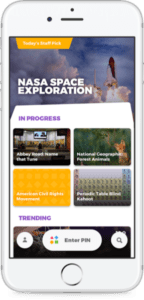 At the ISTE conference in San Antonio, Kahoot! unveiled a new mobile app for the game. What’s great about the app is that now both the questions and the answers will appear on the student screens. (Before, students had to look at the projected image in the classroom to see the question and then answer it on their own devices.) It also includes Challenges that can be issued by the teacher or by students to each. You can preview the new app (available in both Android and iOS) by signing up to be a beta tester here.
At the ISTE conference in San Antonio, Kahoot! unveiled a new mobile app for the game. What’s great about the app is that now both the questions and the answers will appear on the student screens. (Before, students had to look at the projected image in the classroom to see the question and then answer it on their own devices.) It also includes Challenges that can be issued by the teacher or by students to each. You can preview the new app (available in both Android and iOS) by signing up to be a beta tester here.
New: Kahoots Aligned to the Math Standards!
Kahoot! has now released some wonderful resources for math teachers. These quizzes are aligned to the national standards and are top quality. Additional games for science and ELA will also be coming soon.
Additional new features will be added. To make sure you have access to them, go into any of your Kahoots as if you were going to start the game. You’ll see a new option called Kahoot! Experiments. Turn this on and a list of add-ons will appear. Right now, the only one is Answer Streak Bonus, which is designed to reward player accuracy with bonus points for correctly answering multiple questions in a row. Get an answer wrong, and the streak is broken.
This post was updated on September 2, 2017 to include new features.

