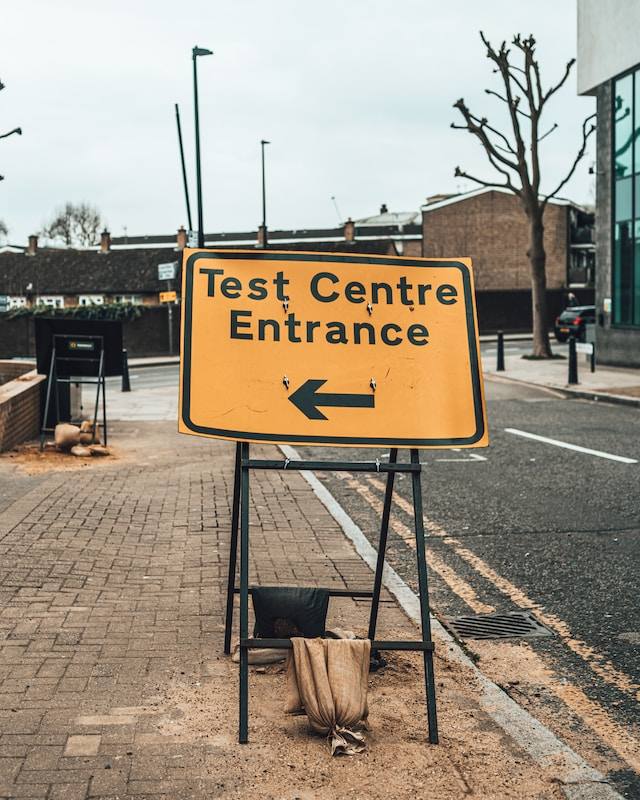“Miguel, I hear complaints from educators about standardized testing almost every day,” said Lori Gracey, TCEA Executive Director, recently, “and I fully understand how they feel. All of those tests take much-needed time away from learning, they’re so 19th century (Scantron sheets and pencils? Really?), they’re unfair in that they pigeonhole students, they’re hard on the kids and teachers alike, and so much more. ”
“Those are all valid complaints,” I responded.
“Yet,” Lori responded, “standardized testing isn’t going away. What we can hope and work toward, however, is that it will change.”
At an Apple briefing yesterday, an assessment expert shared what other states are doing to improve the quality and depth of assessment and incorporate technology into the process. She showed us how technology can enable the tests to go beyond guessing and multiple choice and into the realm of really helping to determine what a student does and doesn’t know. To see examples of some of these type of questions that can be answered using technology, scroll toward the bottom of this page of demos. You’ll find test questions where students must draw or highlight on an image, label a map with drag and drop, sort or order lists by moving items around, plot points and lines on a grid, and much more that cannot be done now with standard paper and pencil testing.
Join the ongoing TCEA Microsoft Innovative Educator (MIE) SkypeChat via your mobile device or online. Explore and share concepts at the intersection of teaching, learning, leading, and technology!
The Apple expert reminded us that there are three types of assessment: formative, interim, and summative. Then she shared some great iPad assessment apps that mimic some of the actions needed for the newer standardized tests being tried out in other states. Below are some of my favorite apps that fit these categories, along with alternatives.
Category #1 – Tests, Quizzes, and Polls
For this category, Socrative, Nearpod, and Learnosity (2016 EdTech Award Finalist) were suggested. If you are not familiar with Socrative, it enables you to quickly have students complete an assessment and then aggregates the results. Other similar tools include Kahoot! and Quizizz. Nearpod is another phenomenal tool that facilitates group sharing of information and resources. To get an idea about Nearpod’s use in classrooms, check out this TCEA 2016 presentation that is hosted in Nearpod. In Nearpod, the teacher is able to quickly embed a variety of content, including interactive elements, and share it with students. Some additional assessment tools not mentioned include Plickers and Formative. Of course, you’ll want to keep this point in mind:
with students. Some additional assessment tools not mentioned include Plickers and Formative. Of course, you’ll want to keep this point in mind:
…if you’re a committed, caring educator, then you would never follow all of this bad advice about formative assessment. Instead, you would use it as a powerful tool to help modify your teaching strategies and activities and to better help your students learn the critical content they need to be successful. You would use a variety of resources, both technological and non-tech, to help your kids remain interested and excited about what they are studying. And you would instantly share the individual results with them so that they can see where they need to go with their own learning. Read more.
Category #2 – Make, Say, Write, Do
 In this group, several of my favorite apps were mentioned, including Explain Everything (which just came out with a collaborative whiteboard version of itself, Explain Everything Discover). Folks often mention Educreations Interactive Whiteboard as a nice alternative to Explain Everything, but the former is my all-time favorite because of its versatility in creating and exporting projects to a variety of cloud storage solutions.
In this group, several of my favorite apps were mentioned, including Explain Everything (which just came out with a collaborative whiteboard version of itself, Explain Everything Discover). Folks often mention Educreations Interactive Whiteboard as a nice alternative to Explain Everything, but the former is my all-time favorite because of its versatility in creating and exporting projects to a variety of cloud storage solutions.
For concept map creation, which is a very powerful way to assess student understanding, Grafio Lite 3 is one option. I typically lean towards the less expensive, free Ideament (with in-app purchases) (shown right), although some prefer $4.99 SimpleMind.
And, of course, image editing can be an awesome way to annotate content. Several apps exist that make that possible, including the oldie but still goodie Skitch, as well as my new pick, Annotate. You can also use the no-cost SnapSeed image editor that includes some nice filters.
What’s neat about these apps is that students can easily share with each other how to accomplish new things, fostering independence and discovery learning. And they all give the teacher critical information to help differentiate learning based on what students already understand. And, when the testing finally catches up to what educators have been doing in the classroom with technology, then your students will be ready to shine.
I encourage you to try out one or two of these apps that might be new to you. If you want to learn more about formative assessment, check out our blog Five Fabulous Formative Assessments for Your Classroom. And download the free iBook Tools for Formative Assessment that includes apps for all three categories of assessment.
Image Credit
Davis, Josh. 2008. Available online at https://www.flickr.com/photos/thedavisblog/2230010178/