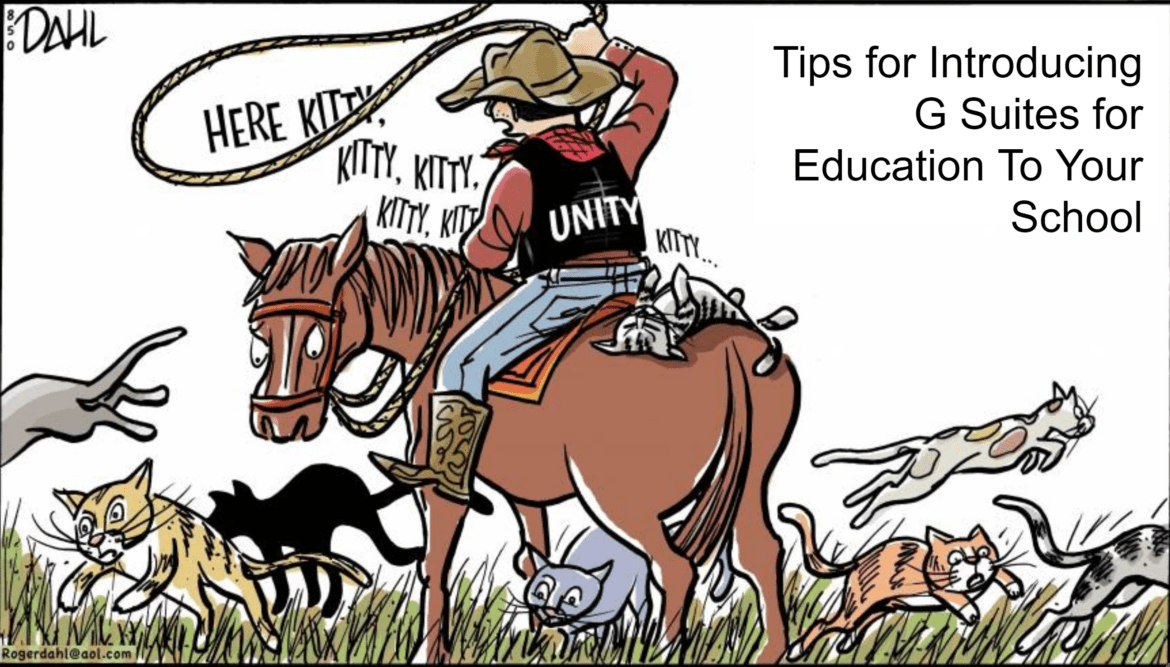Have you introduced Google Workspace for Education to your school? Need some tips and ideas to get it going? Launching a new initiative requires careful planning. In this blog entry, we’ll explore a few tips from other educators using Google Workspace for Education (a.k.a. G Suite for Edu) in their schools.
Tip #1 – Visit the Teacher Training Center
“I encourage you to share the Teacher Training Center with your school,” says Tammy Neil. At the Google for Education website, you will find a wealth of G Suite for Education resources and each bears the ISTE Seal of Alignment. The seal “recognizes ed tech products for their alignment to the ISTE Standards.” All products bearing the seal undergo a rigorous review process.
The Teacher Training Center resources Tammy Neil recommends include the following:
- Fundamentals Training: This offers best strategies for integrating Google into your classroom.
- Advanced Training: Cutting-edge strategies for blending Google tools into teaching and learning
- Devices Training: Get up to speed on Chromebooks and Android tablets.
- Certified Trainer Course: Earn your Google Certified Trainer certification.
- Teach Coding with CS First: A free video-based computer science curriculum for teachers
- Teach Applied Digital Skills: Free, ready-to-use video lessons that focus on practical skills
Add to these topics more resources on digital citizenship and accessibility. English Language Learners (ELLs) are not forgotten. What’s more, if you need to brush up on a particular tool (e.g. Gmail, Classroom, Drive), more support is available.
Tip #2 – Develop a Strategic Plan
“Our district has twenty-six thousand students and four thousand teachers,” says Laura Cahill. “We had to be very thoughtful about the roll out.” An ISTE Certified Educator and Google Certified Trainer, Laura recounts her steps:
- Convene a classroom teacher cohort. These teachers volunteered to complete Google Certified Trainer program together and use their common experiences to support others.
- Conduct a learning inventory. To gauge the comfort of staff with apps, blended learning, and other key topics, they offered a survey to all. With that data, it was possible to develop more personalized professional learning opportunities.
- Offer flexible professional learning options. To meet educators where they are, Laura and her team offered options such as face-to-face sessions, after school, in faculty meetings, and in department meetings. Blended/online learning in Google classroom Monday through Saturday also occurred.
- Highlight great resources. Offer chances for educators to learn on their own. To achieve that, Laura and her team highlighted various powerful online resources. Some of those included blogs, such as Texas’ own Kasey “Shake Up Learning” Bell.
“Ensuring people felt heard and supported is important. It’s a slow but deliberate process,” asserts Laura. I couldn’t agree more. I would also add the importance of following key individuals on social media. These educators inspire innovative, edu-centric uses of Google tools. See a few of the latest inspirational tweets from Jake Miller, Genaro Guerra, and Eric Curts (@ericcurts):
I’d be remiss if I didn’t encourage you to follow the @TCEA Twitter account for Google-related content. Don’t be afraid to get a bit meta-learner to assist teachers. You may want to hook them up with content curation tools like Wakelet, GetPocket.com, in lieu of Pinterest, for keeping track of and managing everything.
Tip #3 – Get Administrators to Lead the Way
“Get admin to lead the way,” counsels Iain Morrison. Get that done with moving “adminis-trivia” into the G Suite EDU world. That could include any of the following:
- Agendas and meeting notes
- Calendar invites for meetings
- Google Classroom to collect goals and evaluations
In my experience, campus principals play a huge role in the adoption of any new technology. They can achieve this in several ways:
- Showcase G Suite EDU usage during meetings
- Invite teachers to share how they are blending digital tools into curriculum-based projects
- Establish goals for capturing and sharing information with students, staff, and/or community
- Allocate time for learning new approaches and then spotlight success
- Defuse fear, uncertainty, and doubt that staff and community may experience about the technology
Adopt the tips in this blog entry to ensure successful adoption and maintain positive relationships with all. Your consistent and slow, deliberate approach will result in great dividends.