How can you design learning experiences for students that resonate with them? You offer different ways for students to understand information and show they have learned it. You also design lessons to be interesting and motivating for all students. Doing that can be tough, which is why AI chatbots can be such an aid. Let’s take a look at how AI boosts learning.
AI Meets UDL
Universal Design for Learning (UDL) offers three principles for learning design. Those include:
- Multiple means of representation. This ensures information is presented in different ways, like reading text, processing images as diagrams and infographics. It also means audio, video, and hands-on activities.
- Multiple means of action and expression. That is, students can show what they’ve learned in a variety of ways. This could be writing, drawing, speaking, or prototyping.
- Multiple means of engagement. Relevant topics, games and simulations, collaboration are the hallmarks of this principle.
AI chatbots can assist you with creating materials in multiple formats, as well as crafting specific learning goals. AI can’t do everything for you, but it can make the job easier. Let’s explore a few ways.
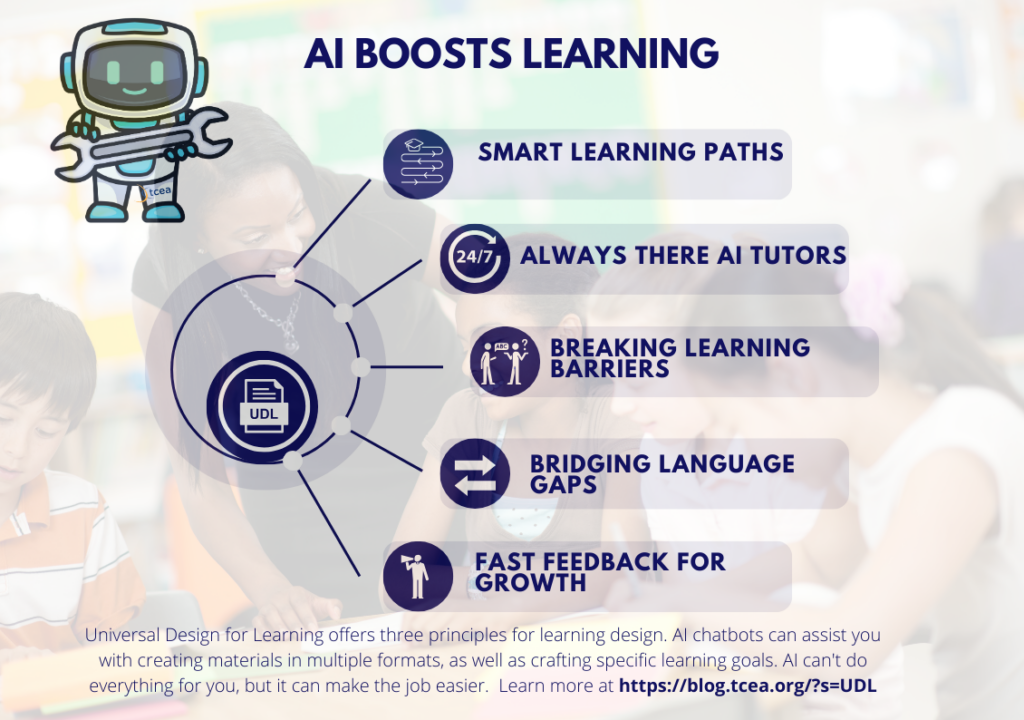
1. Smart Learning Paths
AI may soon serve as a personal learning assistant for students. Consider this scenario using AI tools like Gemini and Brainsy AI:
Ms. Johnson inputs her students’ learning goals and preferences into Brainsy AI. The AI works its magic. It creates customized learning plans that adapt in real-time. Students zoom through content at their own pace, with the difficulty adjusting on the fly. It’s like having a tailor-made education for every kid in the class!
Other AI options, like TeacherServer, Colleague AI or Curipod, are available, too. The main benefit of these tools? Assist you in the creation of lesson plans, activities, and assessments. More important, these are customized, or personalized,students’ needs.
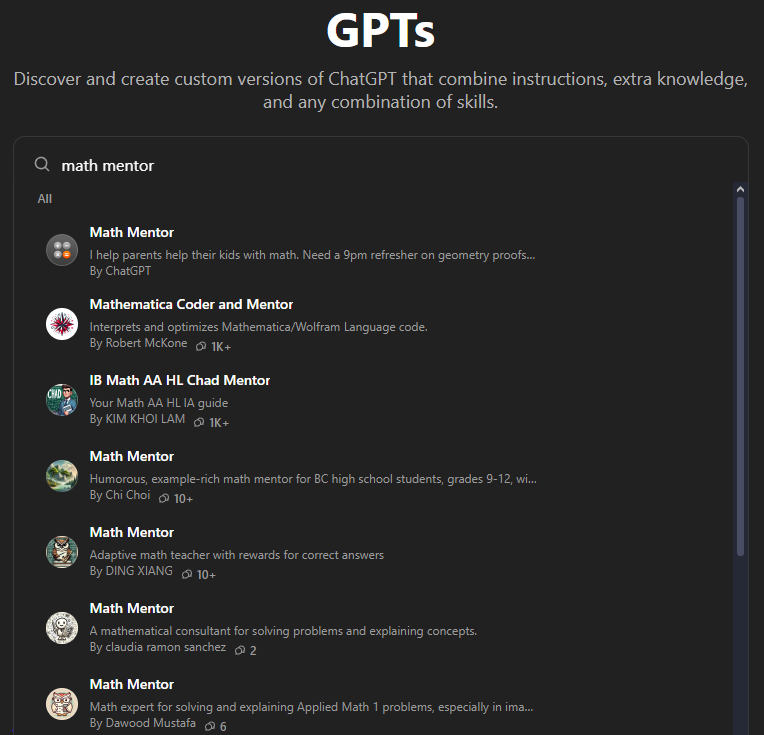
2. Always There AI Tutors
How can schools offer one on one attention? You might try relying on tools like ChatGPT Custom GPTs like Math Mentor, Khanmigo, and Cognii as teaching assistants. Students can use AI to engage in decomposition of complex problems. Consider this vignette:
Math used to be David’s nemesis, but now he’s got AI tutors in his corner. These tools break down complex problems, offer step-by-step guidance, and adapt their explanations until that “aha!” moment hits. It’s like having a patient, knowledgeable tutor available around the clock.
For language learners, TalkPal AI offers conversation practice. Need students to interact with historical figures? Try Hello History. It allows students to chat with historical figures.
3. Breaking Learning Barriers
For audio accessibility, Speechify offers support to students who may be dyslexic. Speechify offers a free Chrome extension, automated textbook reader, and PDF read aloud support.
Consider this vignette:
With Speechify, Emily can have her assignments read aloud, adjust font sizes, and tweak contrast settings. It’s not just about access – it’s about empowering every student to engage with content on their terms.
Canva AI, read more about it in these blog entries, offers design tools with built-in accessibility features.
4. Bridging Language Gaps
“Could you translate this for me?” I remember translating endless worksheets and resources for my third grade bilingual classroom. I kept a Velasquez translation dictionary by my side. Those days are long past, thank goodness. Most AI chatbots can do translation on the fly now. Others offer a bit more, like Twee.
This story of an English language learner captures some of the ways Twee can assist emerging bilinguals:
Maria, an English language learner, uses Twee to tackle her English homework. Key vocab and tricky concepts? Explained in a snap. Now Maria can focus on mastering the language, not wrestling with confusing idioms and grammar rules.
AI-assisted tools, like Microsoft’s Speaker Coach, can assist the teacher in vocabulary, pacing, and more effective classroom interactions. Other tools like QuestionWell and QuizWizard can generate quizzes specific to topic, gamifying with rewards. What’s more, they make YouTube videos with captions into interactive quizzes.
5. Fast Feedback for Growth
Providing real time feedback remains all important, given the research on its effectiveness. An AI tool like TeachTappy make feedback easier, faster, and relevant. Consider this vignette:
Mr. Thompson uses TeachTappy to give instant feedback on assignments. Students can tweak their work, resubmit, and keep improving. It’s like having a tireless teaching assistant, helping students refine their skills in real-time.
Aside from assessment tools mentioned already, here are two more for quick assessments:
- Use Conker or QuizBot. They can generate multiple-choice quizzes for just-in-time low-stakes assessments.
- GotFeedback for personalized student feedback.
Putting AI to Work
There are many AI tools out there. The ones shared in this blog post are to make you aware of the variety possible. You are encouraged to try some out, but pick one or two to use consistently.
Your AI Teaching Kit
Ready to dive in? Check out the table below for a quick reference guide to get started. Each student need now includes a question to help you pinpoint exactly how AI boosts learning in different circumstances.
| Student Need | Question | AI Integration with UDL | Suggested AI Tools |
|---|---|---|---|
| Personalized Learning | How can I create a learning playlist tailored to each student’s needs? | Create customized learning paths based on individual student data and learning objectives | Brainsy AI, Colleague AI, Curipod, Kangaroos AI |
| One-on-One Support | How can I provide individualized tutoring when I can’t be everywhere at once? | Offer adaptive feedback and guidance through natural language processing | ChatGPT, Cognii, TalkPal AI, Hello History |
| Accessibility | How can I make learning materials accessible to students with diverse needs? | Enable text-to-speech, font adjustments, and high contrast modes | Speechify, Canva AI, Formative AI |
| Language Support | How can I help English language learners understand complex content? | Provide real-time translations and language learning support | Meta, Twee, Quizlet Plus |
| Emotional Support | How can I offer emotional guidance to students when I’m not available? | Recognize emotional cues and respond with empathy and coping strategies | Claude, Woebot, Wysa, Speaker Coach (for teachers) |
| Real-time Feedback | How can I give immediate, constructive feedback on student work? | Provide instant feedback on assignments with suggestions for improvement | TeachTappy, Conker, QuizBot, GotFeedback |
| Handwriting Assistance | How can I help students who struggle with handwriting complete their work? | Convert handwritten notes and assignments to typed text | Google Cloud Vision API, Microsoft Azure Computer Vision, MyScript |
| Reading Support | How can I support students who need text read aloud to comprehend content? | Read text materials aloud and create interactive reading experiences | Speechify, QuestionWell, QuizWizard |
Have you tried any of these AI tools in your classroom? Share your experiences in the comments below. Let’s learn from each other and keep pushing the boundaries of what’s possible in education!

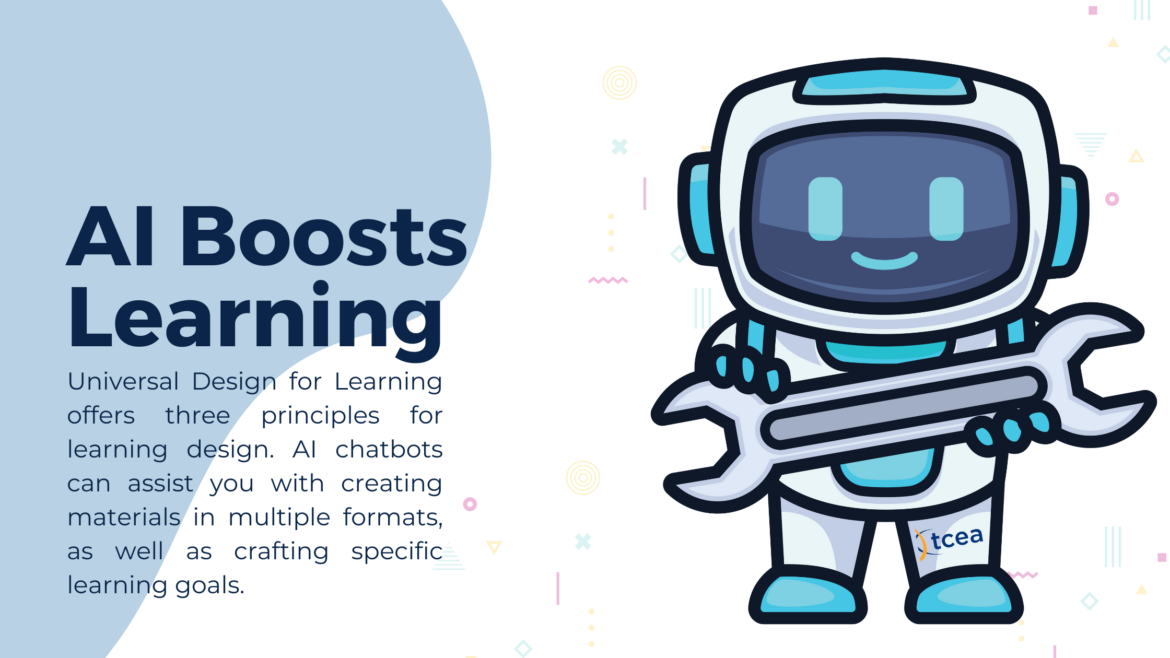
1 comment
From an early childhood educator’s perspective, I found the reading of this article very interesting. This is because I have discovered new digital tools that will allow my students to begin developing digital skills and programming abilities.
Introducing technology at a young age is incredibly beneficial, as it helps children engage with learning in a modern and interactive way. Tools like Canva AI, Scratch, and Blockly are not just about teaching technology—they are about fostering creativity, logical thinking, and problem-solving skills.
For instance, Canva is an excellent tool for young children to start creating visual content. Learning how to design simple graphics and layouts can improve their spatial awareness, attention to detail, and creativity. By engaging with Canva, students are not only practicing digital design but also developing their ability to organize and communicate ideas visually. These are crucial skills in today’s world, where communication is often digital and visual.
Additionally, incorporating programming tools like Scratch allows young children to develop foundational logical thinking and problem-solving abilities. Programming encourages children to think step by step, breaking down complex tasks into smaller, manageable pieces. This logical approach not only supports programming learning but also translates to various academic subjects, including math and science, where logical reasoning is essential.
By using AI-powered tools, teachers can personalize learning for each child. For example, AI-based applications can adapt content to the individual needs and learning styles of students, providing them with a more tailored educational experience. This personalized approach ensures that all students, regardless of their level, can progress at their own pace and gain confidence in their abilities.
Incorporating these digital tools into early childhood education can spark a love for technology and learning. It allows students to explore their creativity, engage in logical thinking, and begin developing the essential skills they need for the future. The use of AI and digital platforms in early education is not just a trend but a valuable investment in the children’s future success.