A new no-code platform makes it possible to build a Google-powered app. While many educators may reach for Glide, others are looking at a new tool from Google Cloud. This new tool boasts powerful features, mobile and desktop support, app management, and more. Let’s take a look at Google AppSheet!
Introducing Google AppSheet
Looking for a powerful app development tool with lots of features? Google AppSheet has you covered. This tool offers a bewildering array of tools, ranging from how to represent data in a mobile app to a desktop. There are a lot of possibilities.
AppSheet also comes with a variety of templates you can explore. The education section doesn’t have much to offer just yet, as you can see below, but hopefully, it will be built up as this tool becomes more popular.
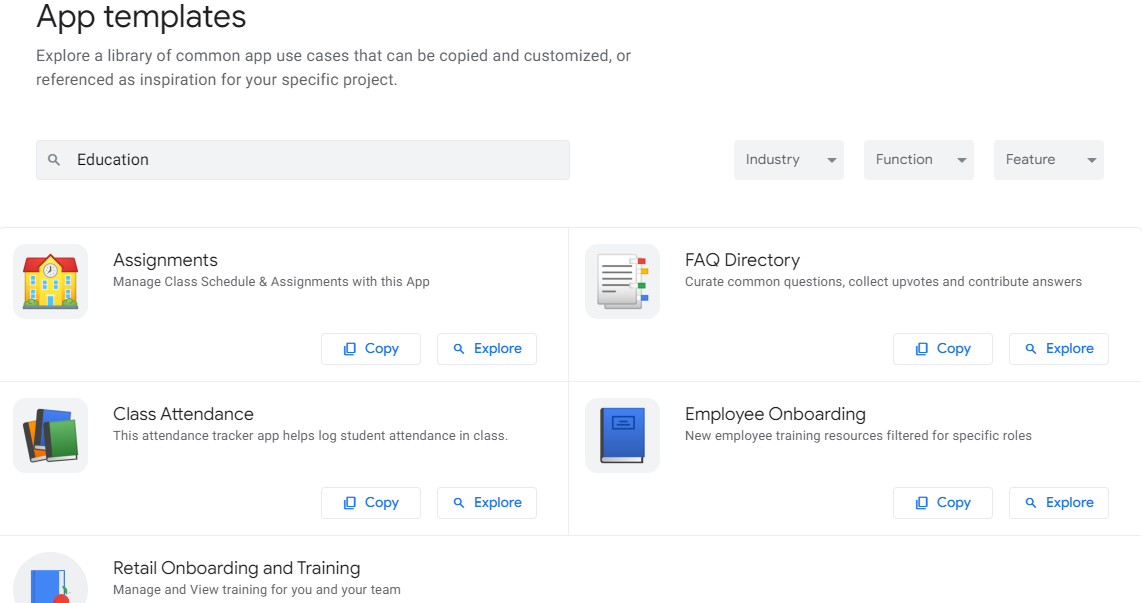
Stop! Videos and Tutorials Available.
My walkthrough below is insufficient to cover ALL the features of Google AppSheet. You may want to watch these video tutorials to learn more. What’s more, Google Cloud offers a two-day, free online course. You can use it to learn the fundamentals of no-code app development. Wouldn’t it be neat to turn high school students loose with Google AppSheet?
A Quick Walkthrough
When creating an app, I thought I’d use the same source sheet as my Strategies That Work Glideapp. The first step was creating a new app:
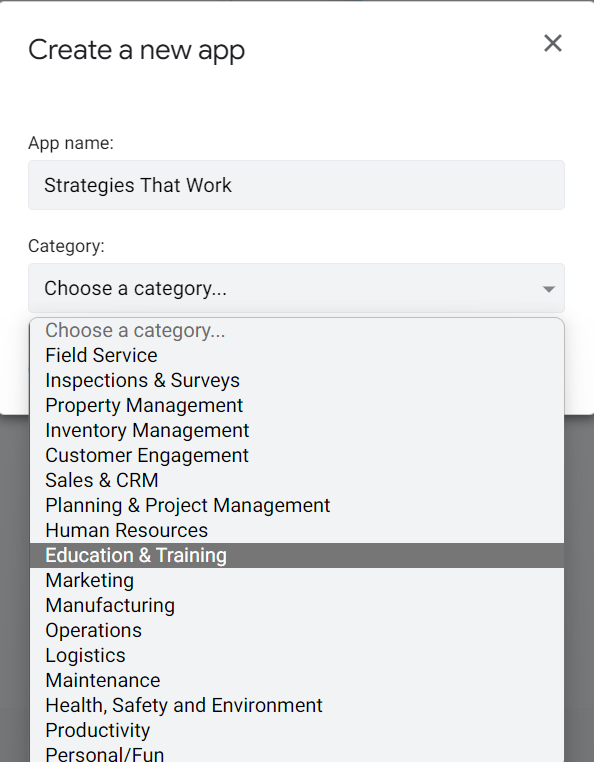
Then, I selected the spreadsheet (Effective Instructional Strategies) I wanted to use:
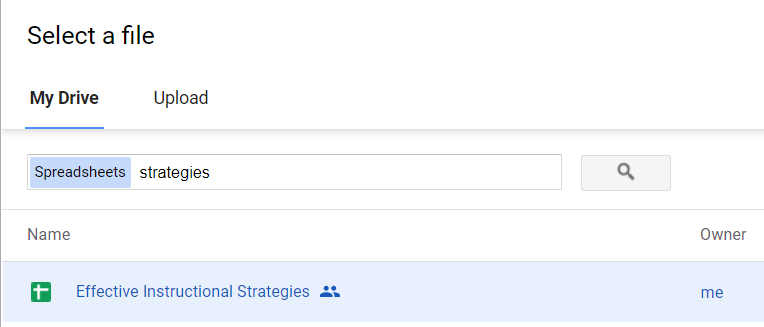
Google AppSheet created an initial view that needs some work, right?
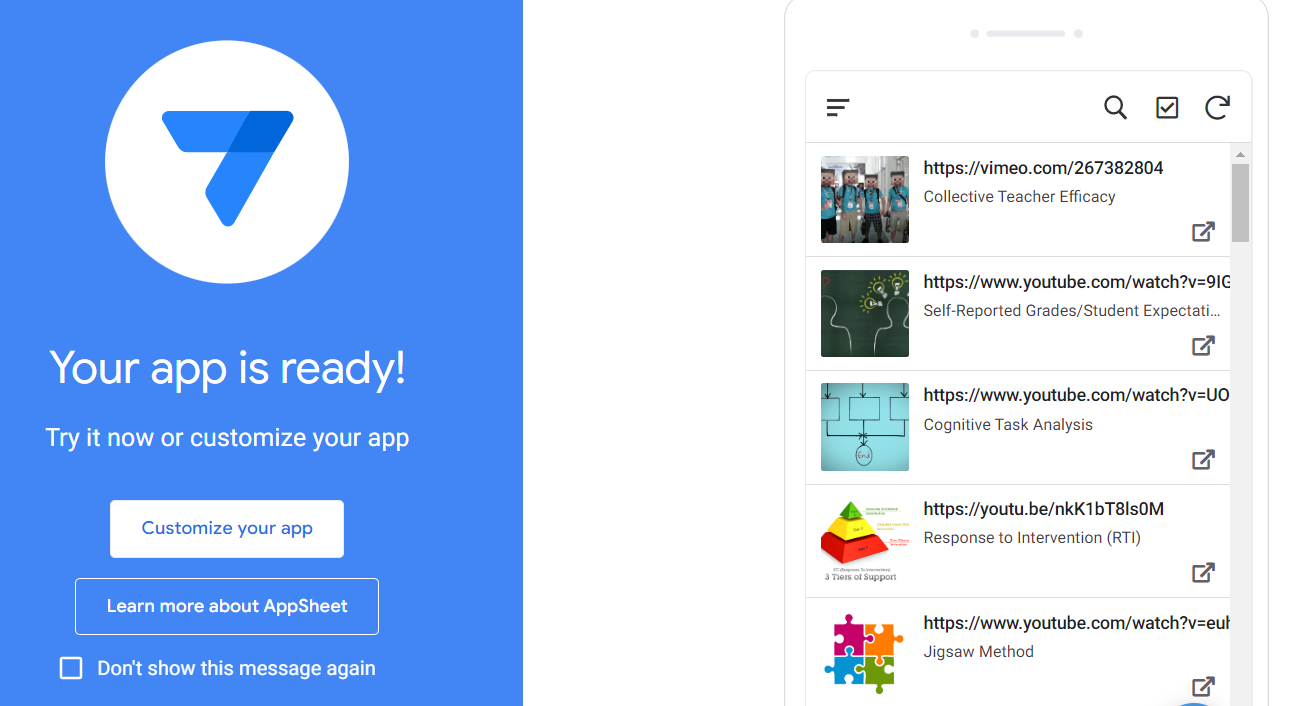
As you can see, the work area for AppSheet is quite complex. The burgeoning app is to the far right, and you see that AppSheet offers customization for each menu option:
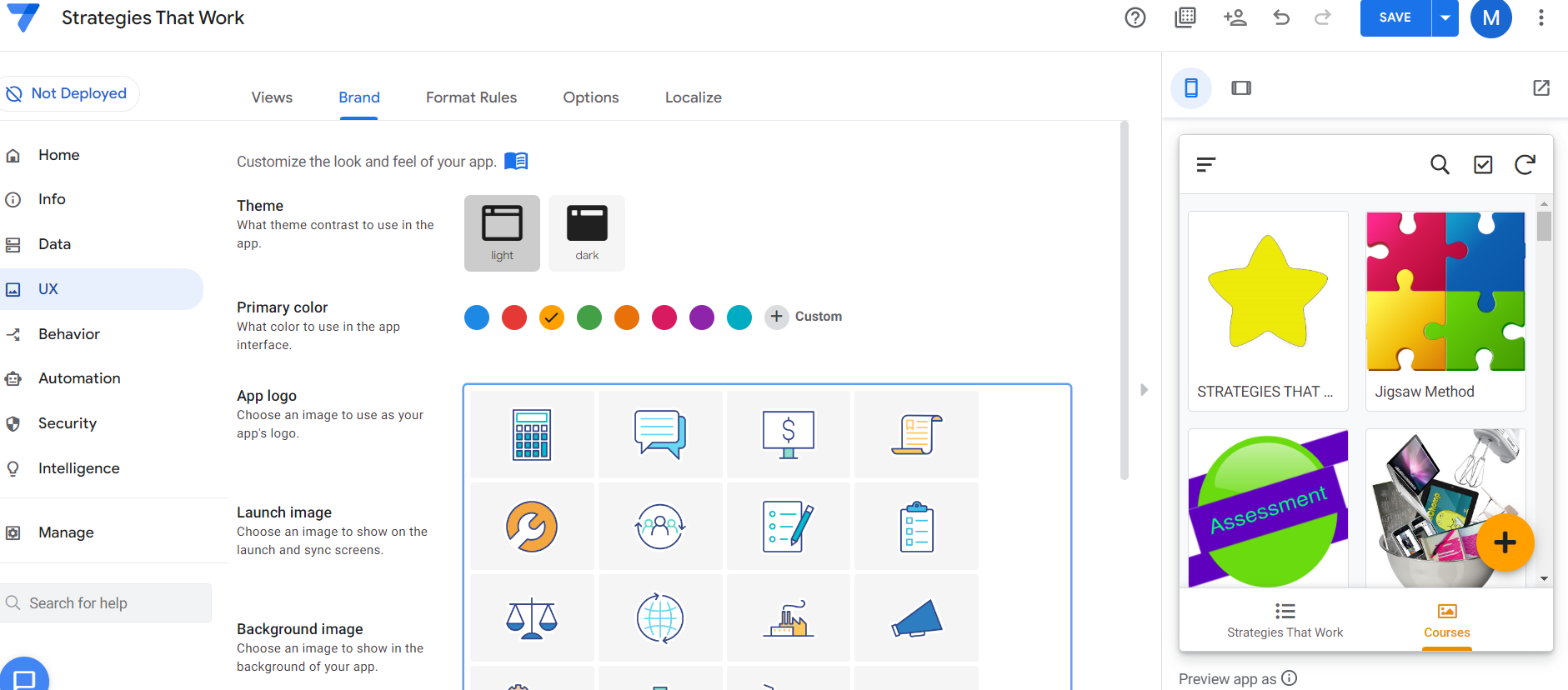
After a little tweaking, my data is starting to look a little nicer:
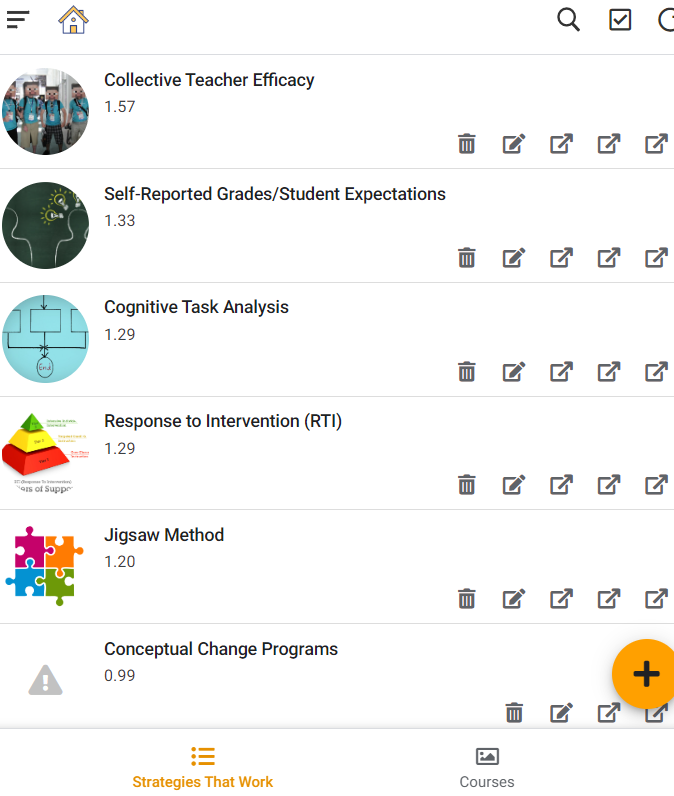
AppSheet offers various views for the data, including the list displayed above and the gallery below.
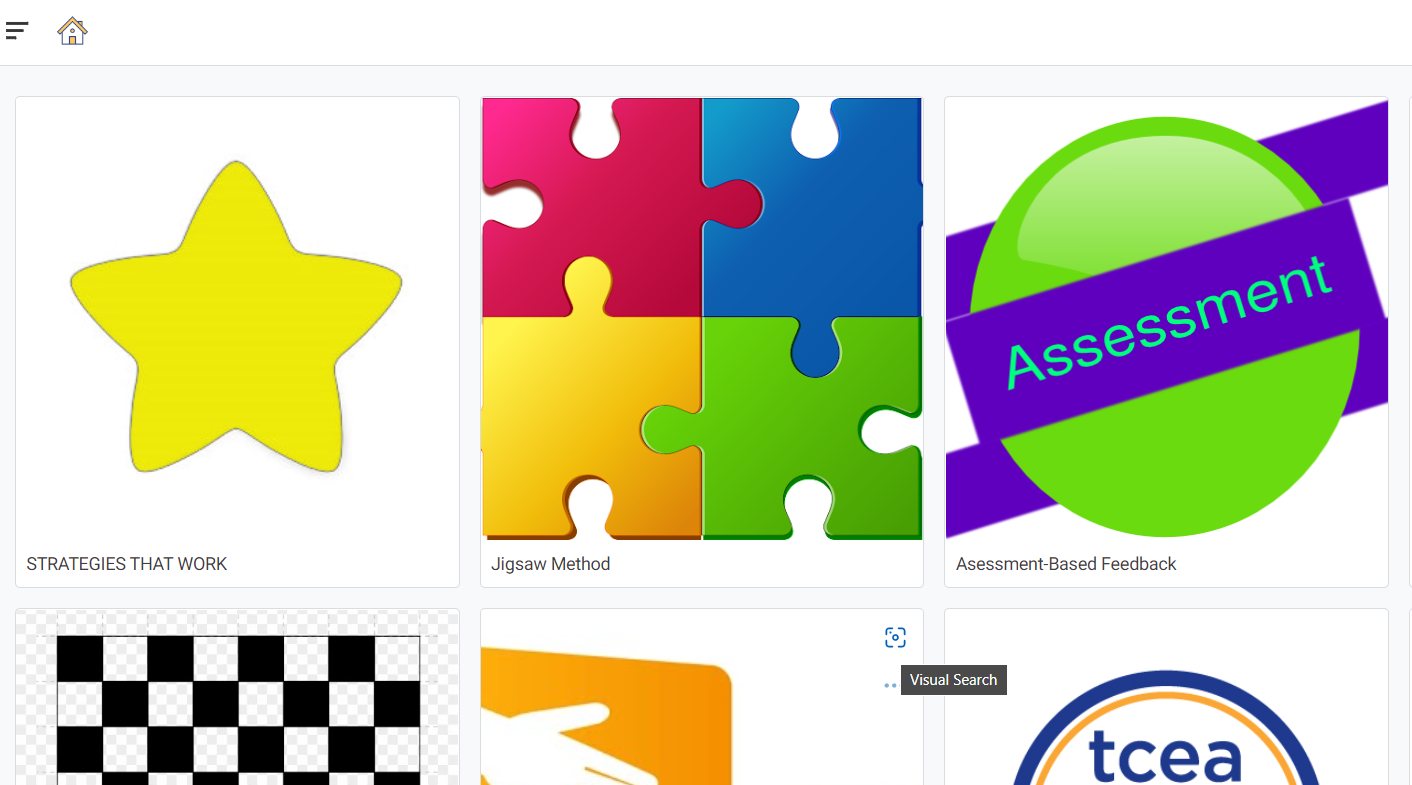
Be mindful of controlling your data access because the default view appears to allow app users to edit or delete data. This is a feature you can switch off.
Here’s the app view on a smartphone. You will have to install an app first (get the iOS version | Android version) to view it, or you can run it via your web browser.
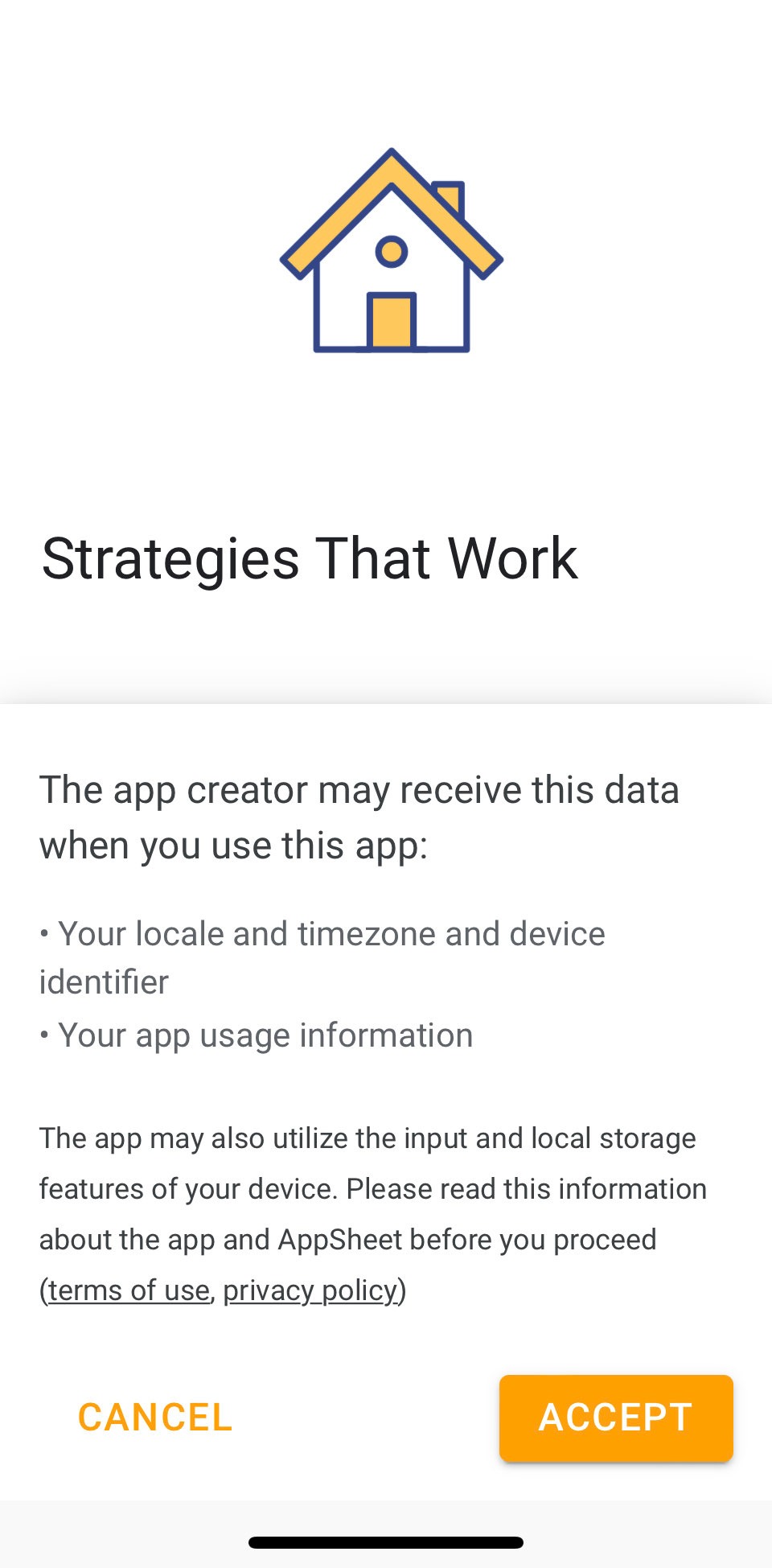
Here’s what the app looks like with edit mode turned on:
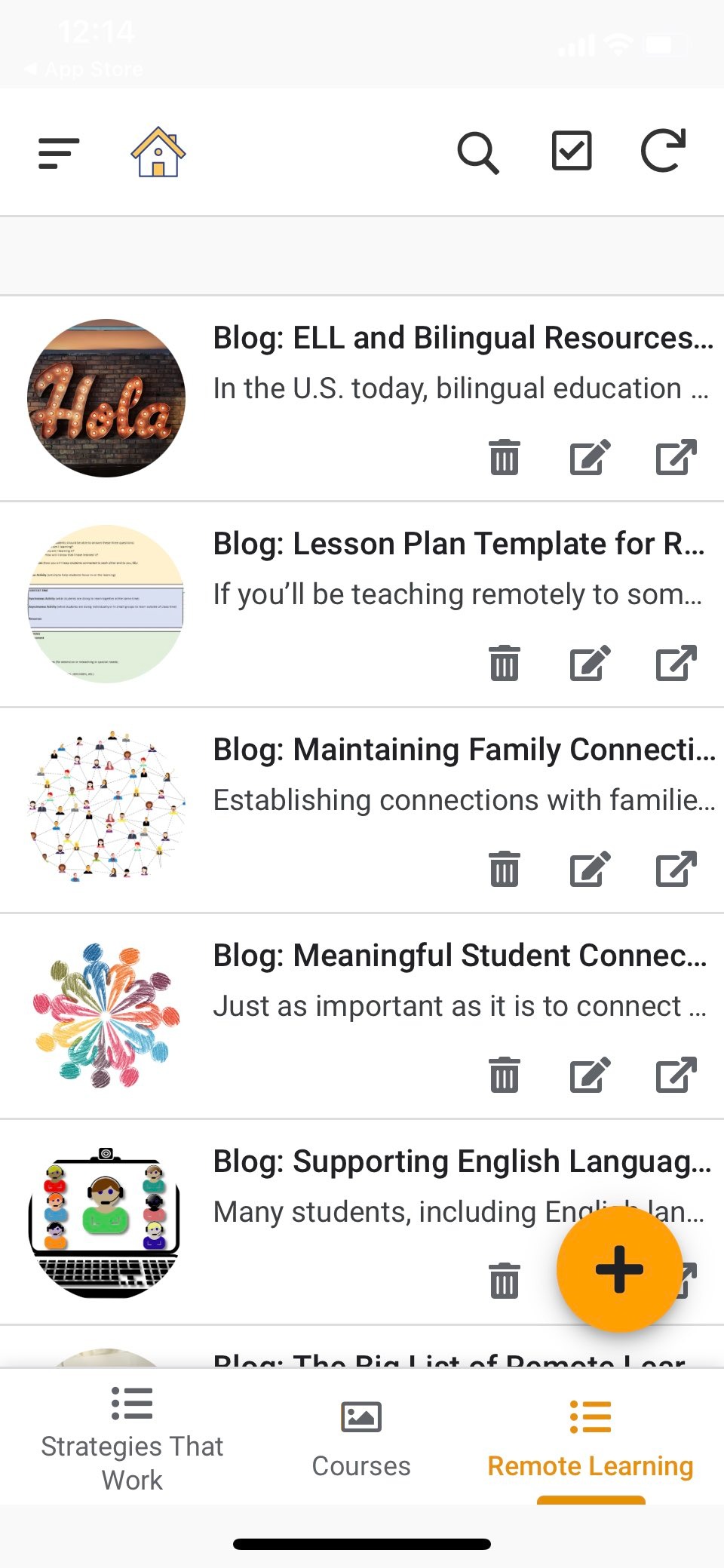
Final Thoughts
Google AppSheet offers a ton of organization features to those who need to build an app. Although it requires users to install an app on their device, there’s a lot of power there. AppsSheet offers many of these features for a cost yet it gives educators an easy-to-use entry point. Google AppSheet might adopt a similar approach. That is, offering a subset of key features educators need at no cost.
Feature Image Source
Screenshot by author

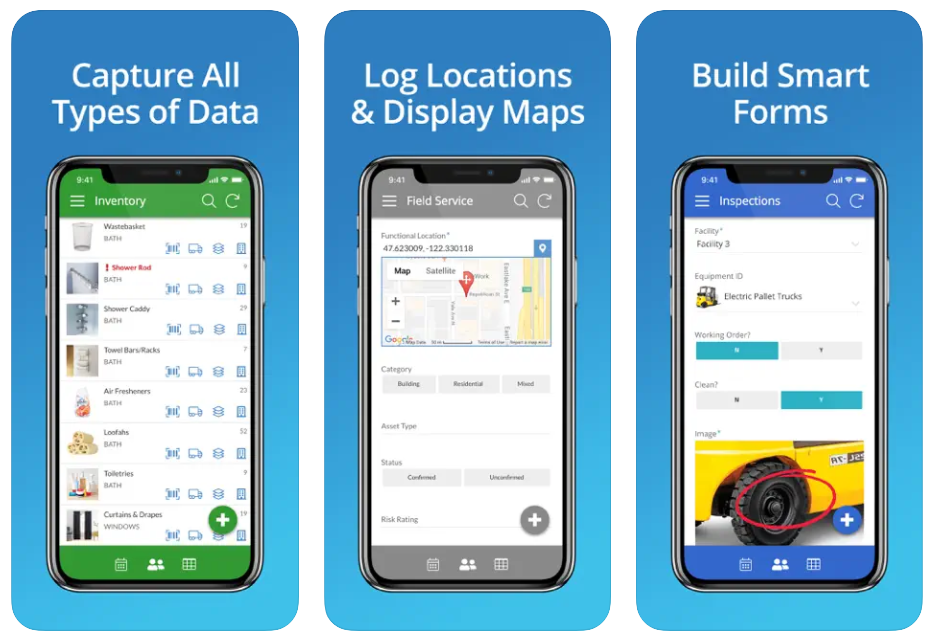
5 comments
Miguel,
Thanks for sharing this! I love Glide, but I’m interested in what this has to offer. Do you feel like the free options compare to Glide? (If I’m understanding correctly that there is a free entry point.)
Sherry, at this point, I still prefer Glide. But there’s a lot to like in Google AppSheet. It is best you explore it and see what your reaction is.
😉
Miguel
The “Free” version of App Sheet is only for building apps…to publish them you pay $5 PER USER PER MONTH.
As a veteran K-12 educator AND a Certified Glide Expert, I have to say that AppSheet pales in comparison AND is more expensive than Glide.
If any educators out there want to look at what Glide can solve for your school/classroom:
1. Create an account: https://glide.grsm.io/robert
2. Book a time with me for free: https://calendly.com/robert-petitto/freekickoff
Happy to showcase education solutions (LMS, SIS, reading logs, inventory management, gamified assignment trackers, etc).
Robert, I agree with your assessment.
That said, a lot of folks have been excited about AppSheet solution. The pricing will undoubtedly dampen that enthusiasm.
🙂