There are great cybersecurity tips for adults, but what about kids? Scammers and online criminals are actively targeting kids to obtain not only their personal information but also to gain their parents’ or guardians’ information. And as we know, our youth are growing up in a world where they are connected to the internet 24/7, which means we need to give them the tools and knowledge to be safe and secure online.
Did you know once scammers obtain a child’s personal information, they can:
- Open up new lines of credit?
- Try to obtain a family member’s credit card or bank account to make fraudulent purchases?
- Sell their information on the dark web?
Five Security Tips for Students
So what do we need to share with our students so they can be informed, protect their personal data online, and not fall victim to identity theft? Here are five tips to get you started at home or school. Both teachers and parents should be having discussions with our youth to make sure they have the information and resources they need to protect their personal data.
- Create screen names and email addresses that do not include your first and last name.
- Create passwords with letters, numbers, and symbols.
- Don’t respond to emails from strangers.
- Do not share your password with anyone except a parent/guardian.
- Do not leave your computer or mobile device unattended.
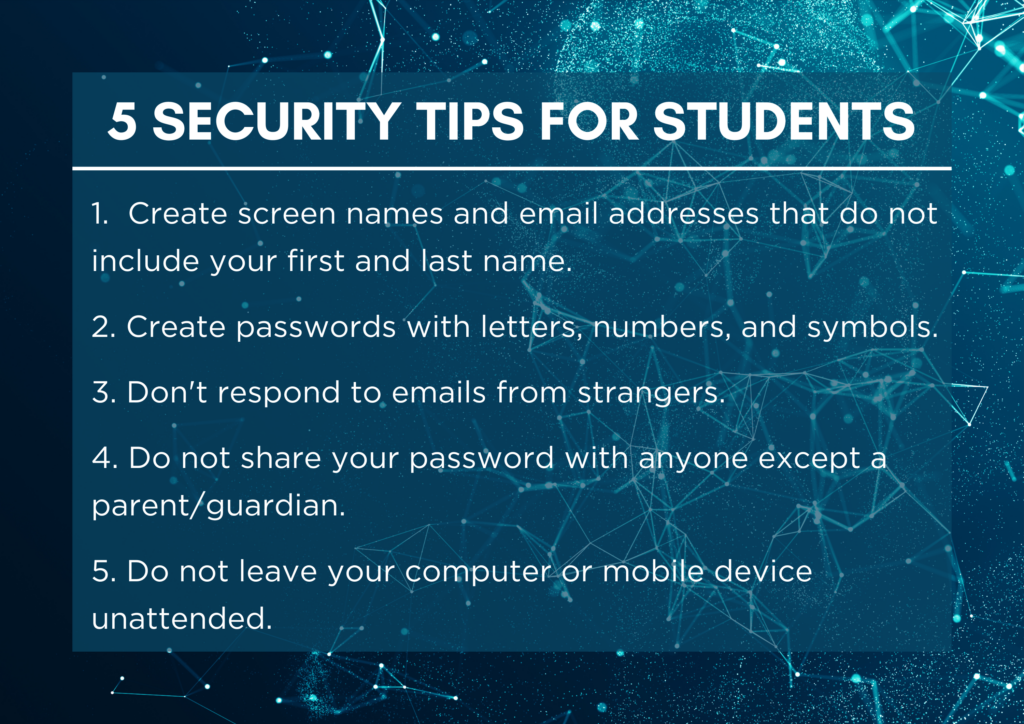
Cybersecurity Scenarios
Remember, scammers use a variety of platforms to try and extract information by email, phone calls, social media, and online websites. Another way to open up the lines of communication on the topic of cybersecurity is to share and discuss situations that students could encounter. Teachers and parents, try out these scenarios, so our young people know what scammers are seeking. After each scenario, have a conversation and ask, “What are the red flags, and how should we handle this situation?” The answer to every scenario is to show an adult as soon as possible and never correspond with the message.
- Avery has posted a skateboarding video on ThePipe video site and received the following comment: “You are so talented. Click on this link to win a fabulous XYX board. Just enter your last name, address, and phone number to be entered into the drawing.”
- A new friend, Braxton, on CracklePopChat DMs you: “Post a video of you getting home from school and then your parents getting home from work. I am gathering information for my Science Fair project, due in two days, and I need to gather data ASAP.”
- Your new friend, Celia, on the popular online gaming site, PruneSpace, sends you a link to a new free gaming site, Dario Cart 100: “Just click on the link and enter your current username and password for the popular game you are playing right now, and you will have free access for one year. The offer expires in an hour, so don’t wait!”
- Your “Uncle David” on RightAwayGram posts a cute baby picture and asks everyone to post their own birthdate.
- You receive a phone call. The caller says: “This is Google Security calling to let you know there have been several attempts to order items on your mother’s credit card. To stop this fraudulent behavior, please verify the school you attend and your mother’s place of work. We will put a stop payment on her account.”
- You receive an email from the accounts@soccialsecurityadminstrattion.net. The email states: “We are emailing you to let you know your social security number has been found on the dark web. Please send us your social security number so we can freeze your account until this issue is resolved.”
Cybersecurity Resources for Students

- Parent and Educator Tip Card
- Chatting with Kids about Being Online Booklet
- Family Cybersecurity Presentation
- Kids Presentation
- Spread the Word Guide
Cyber.org has an introductory course for students in grades K-12. The course has two main topics: security and digital citizenship. Educators will need to answer a few questions before access is granted.

Cybersecurity for Senior Citizens
Our children are not the only target of cyber criminals. Unfortunately, our senior citizens are often targeted as well. I know this to be true as my neighbor (in her 80s) paid $5000 because she received a phone call. The person on the phone stated that her grandson had been jailed in Mexico. My neighbor is a very spunky and intelligent woman, but criminals know how to pull at your heartstrings to extract cash. They can be very convincing, persuasive, and sometimes threatening and frightening.
AARP shares an online article on seven actual phone call pitches that were reported on the AARP Fraud Watch Network Helpline. The caller topics include:
- Medicare
- Phone company
- IRS
- Arrest of a Family Member
- Amazon
- Utility Company
- Social Security Administration
I highly recommend sharing these scenarios with your older family and friends. The dialogue is spot on as these are actual situations that happen frequently, and they also have advice on what to do. Think of it as cyber stranger danger!
We need to share, share, share to help everyone stay safe and secure online! Have any other ideas or resources to share? Throw them in the comments so we can all add to our cybersecurity toolbelts.

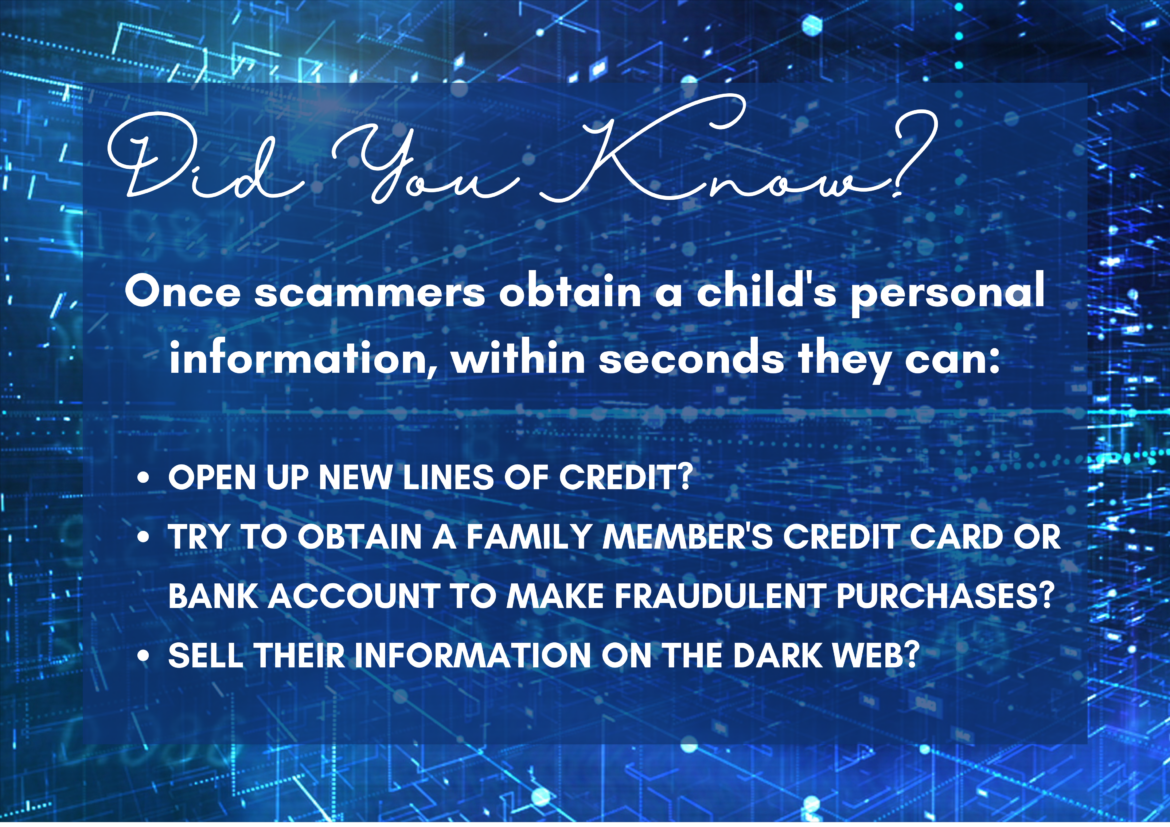
1 comment
Better be safe than sorry