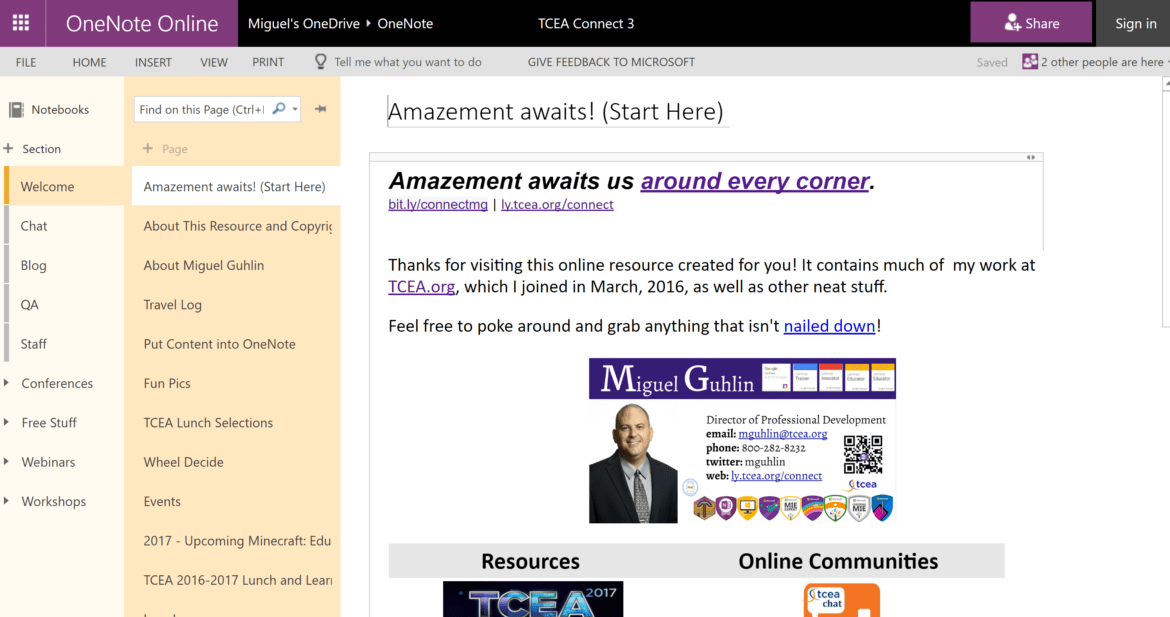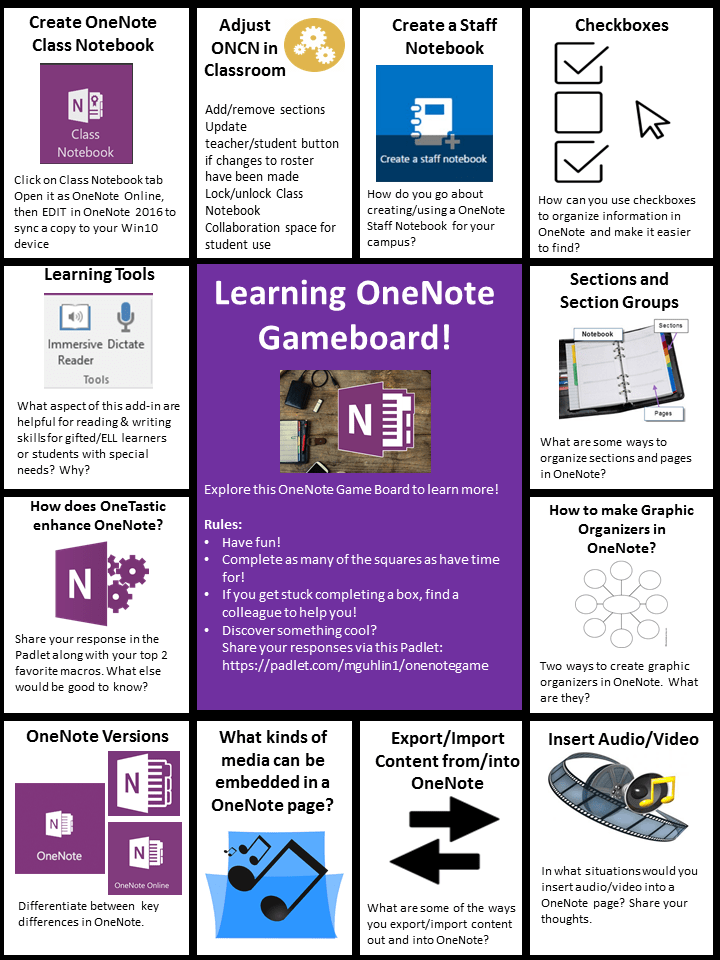At the recent TCEA 2017 Conference, my plan for gamifying participants’ exploration of OneNote was foiled when I neglected to print my game board. Fortunately, I can share my “Learning OneNote Game Board” with you and make it up to those who attended my session, as well as others!
Learning OneNote Game Rules
The rules for the game are very simple. They include having fun as you complete as many squares as you have time for. If you discover something cool or want to celebrate your experience, post it in the padlet created for that purpose. For now, let’s take a quick look at some of the tasks on the game board, from easiest (bottom) to hardest (top).
OneNote Version
Are you able to distinguish between the various versions of OneNote? As time goes by, it’s getting a little harder to see the differences. Remember that the OneNote app, which works on Windows 10, iOS, and Android, comes with a variety of features like its big brother (OneNote 2016 for Windows and Mac), but has a simpler interface. While all versions of OneNote are compatible with Class Notebook, OneNote 2016 is the real powerhouse since it makes copying/moving sections easy. And if you’re looking for a quick way to share OneNote via the web, OneNote Online is your go-to. This gives non-OneNote users access.
What kinds of media can be embedded in a OneNote page?
If you haven’t seen Marjolein Hoekstra’s tutorial on embedding content in OneNote, you are missing out! You can embed all sorts of media, and I keep a OneNote page with all the latest examples (including Marjolein’s example).
How does Onetastic enhance OneNote?
If you haven’t explored Onetastic, you definitely need to investigate it. For $15 a year, Onetastic enables you to add a truckload of macros. These OneNote macros automate tasks as well as expand the functionality of OneNote. Need to crop an image directly in OneNote? Generate a table of contents for a notebook, a section or pageful of headers? No worries, Onetastic to the rescue.
Conclusion
At the high end of the game board, you will see other ideas such as using Class Notebook, using checkboxes and tags to keep track of projects, as well as organizing with sections and section groups. Why don’t you give the game board a try?