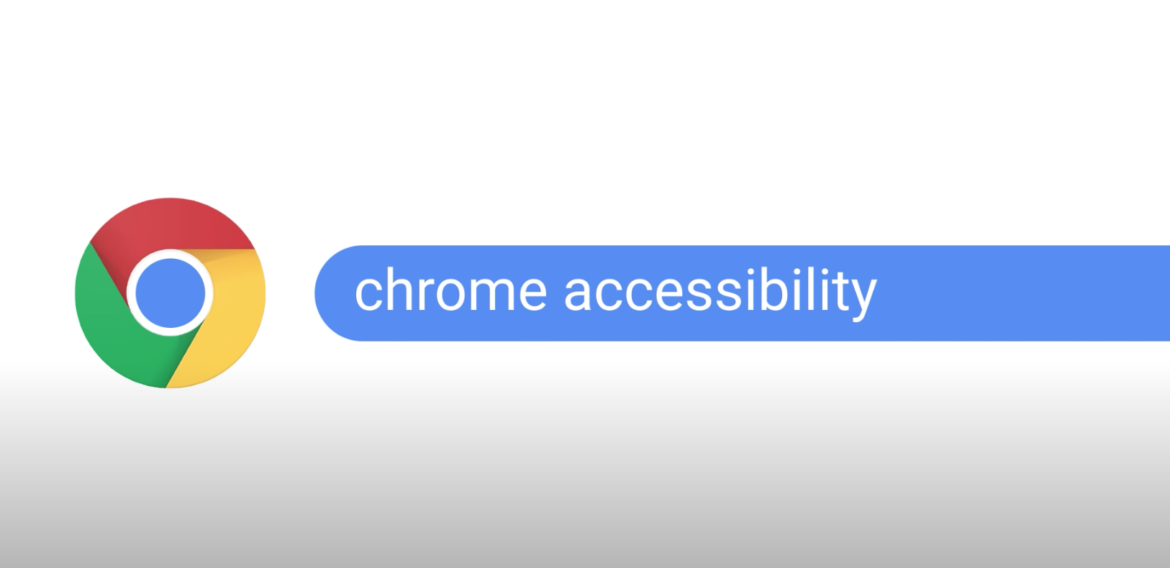How does your school or district address supporting students with disabilities, especially during remote learning? Remote learning was a sudden shock for most educators. Silence was often the reply when asked, “What are you doing with your special education children?” Remote teaching appeared a logistical mountain. There are, however, ways we can navigate these challenges using G Suite EDU and Chromebooks.
Wondering how to approach Special Education in remote learning and remote teaching ? Sign up for TCEA’s Special Needs Educator online course.
Per National Public Radio, families with special needs children rarely received support during distance learning this spring. In the report, the following is asserted:
Four in 10 say they are not receiving any support at all.
Just 1 in 5 report that they are receiving all the services their children are entitled to.
35% report that their children are doing little to no remote learning, compared with 17% of their general education peers.
And, 40% of parents of special needs children are concerned about their children’s mental health, compared with 23% of parents of other children.
A more recent study reinforces these findings, and noted that “35% [of families surveyed with children in special education] report that their children are doing little to no remote learning, compared with 17% of their general education peers.”
Special education efforts were tough to put in place. Many questions focused on, “How do we make special education teachers our co-teachers?” The answer to this simple question involved complex responses. Understanding a number of different aspects of G Suite EDU while managing effective remote learning can be hard.
A Useful Resource
Google provides some tips, neatly organized and rich with information. Since April 2020, they offer Guardian’s Guide to Tools for Children with Disabilities during Distance Learning. In their introduction, the authors point out the following (edited for readability):
Students with a specific need or disability get more support in the classroom. How do you do that via remote learning? We recognize that you may be looking to fill in some of the gaps now presented. Schools have chosen many types of technology for distance learning. Some of those include Google. G Suite and Chromebooks which have accessibility features built in to them. Google designed them to help each child learn in a way that works for them.
The Guardian’s Guide covers a variety of topics, including:
- Accessing Accessibility Settings on Chromebooks and G Suite
- Children Who Are Low Vision
- How to Create Your Google Account
- Children Who Are Blind
- Children with Limited Motor Skills
- Executive Functioning Challenges or Difficulty Focusing
- Children Who Are Deaf or Hard of Hearing
- Children with Dyslexia
As you can see, there’s quite a bit of great content included in the twenty-eight page guide.
Video Tutorials and Tips
The guide includes links to video tutorials and many tips that parents can use to set up accessibility options for their children.
Guardian’s Guide is a must read for G Suite EDU schools and organizations. This is important if you are sending Chromebooks home with students. Take a moment to read and reflect on the guide.
What’s your experience with remote education for special education students? What best practices, tools, or techniques have you found? Let us know in the comments!
Photo: Google Chrome on YouTube