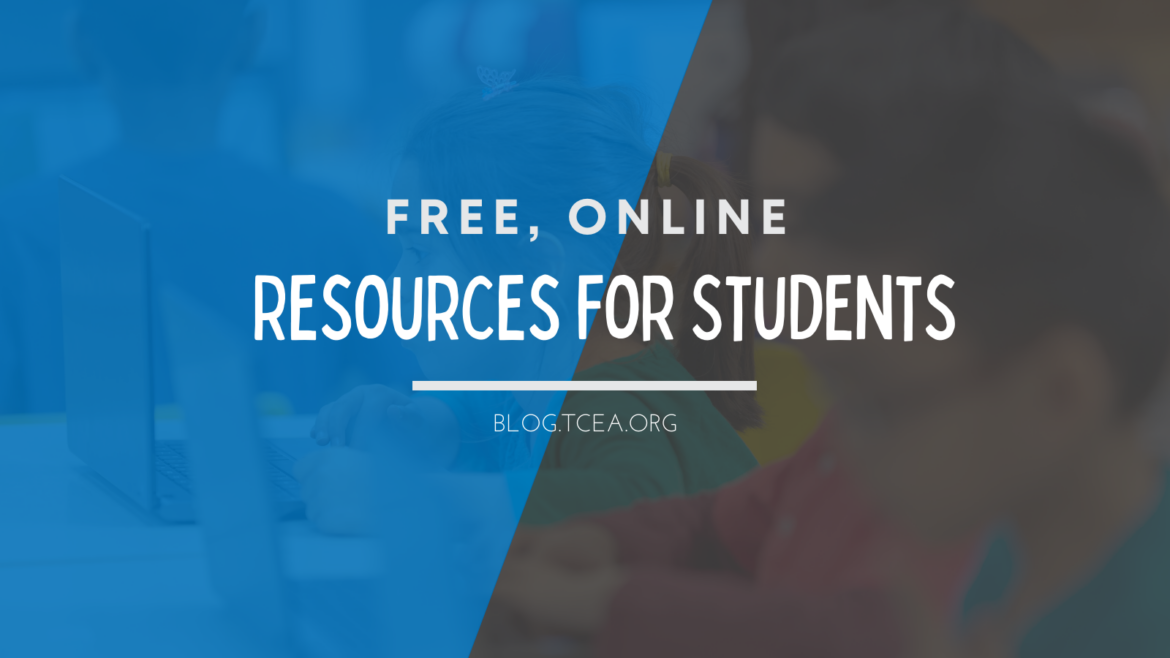In our blog, we often share digital tools and websites for educators to use for teaching and learning. But today, I want to do something a little different. I want to share some great online resources for your students to use to master critical content, create an amazing presentation, or improve their tech skills.
Of course, you’ll probably have to share these with them so that they can begin using them. But that’s a great way to start off each week of school this next year with a New Tool of the Week! (And I won’t tell if you decide to use some of these resources for your own teaching and learning!)
Content Resources for Students
Learning About the Roman World – Check out this amazing and detailed resource for students studying Roman history or literature. ORBIS is the Stanford Geospatial Network Model of the Roman World. It’s goal is to simulate “movement along the principal routes of the Roman road network, the main navigable rivers, and hundreds of sea routes in the Mediterranean, Black Sea and coastal Atlantic, thereby reconstructing the duration and financial cost of travel in antiquity.” This is a resource that you share with your high school students working in pairs or small groups without showing them how to actually use it and let them make and then share their discoveries with the whole class.
Walk the Titanic As It Was – Want to see what the Titanic looked like before it sank? This Unreal Engine video will show you. While it does move pretty fast, it is an excellent resource for understanding the beauty of the ship and its design.
Understand Scale – Grasping the scale of our universe, from the very smallest atom to galaxies, can be a difficult concept for students. But Scale of the Universe 2 makes it easy. (Warning: You can spend a lot of time going down this rabbit hole!) After you click the Start button, the beautiful music beings to play and you are brought to a view at one meter. Slide the bar to the left to go in closer and to the right to expand your view. If you see an object that interests you, simply click on it for more information.
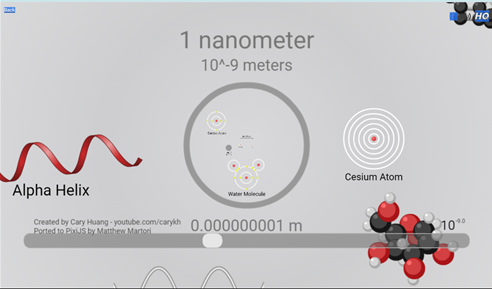
Survive the Century – Give your older students the power to see the consequences of our choices by playing this game. “Survive the Century is a branching narrative game about the political, environmental, and social choices humans will face between 2021 and 2100 as we adapt to the ravages of climate change. This game is a work of fiction, but it is informed by real science.” You act as a newspaper editor who can set what direction and stories the paper will emphasize. As you play, the game tracks things like conflict, temperature, and the economy that are impacted by your decisions. (Please note that this is a text-based game and does require quite a bit of reading to play. I would encourage your students to play in small groups.)
Skill Development Resources
Need a Free Teleprompter? – Presenting to an audience is a skill that students will need throughout their adult lives. But it’s something that takes a lot of practice before it can be mastered. One way to start is by using a teleprompter and a prepared script. TellyPrompt is a free Chrome extension that has you paste text into its editor window and click “Start Presenting.” You can adjust the display font size and the colors, making it easy for anyone to read.
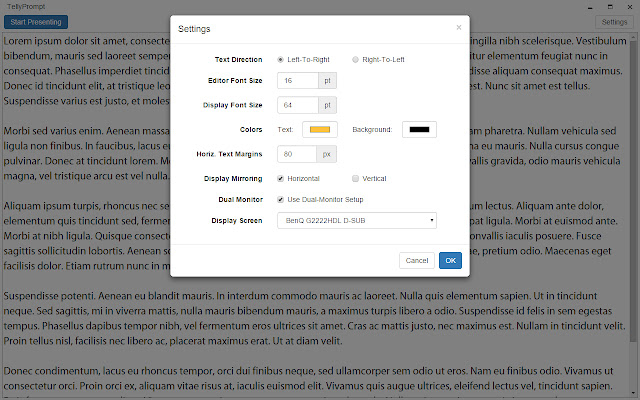
Take Your Typing to the Next Level – While I keep hoping that audio dictation will be as fast and reliable as my typing, I’m afraid that I’ve been disappointed so far. And that’s why keyboarding will continue to be such a critical skill for our students. Keyma.sh is an online multiplayer typing game that allows typists from all around the world to compete against each other and find out who comes on top. Think competitive keyboarding! Students are ranked in a way similar to that of chess masters, earning points for accuracy and speed. If students just want to practice and then see how they did individually, no account is required and they can select to type quotes, from the dictionary, or random. But if they want to see how they fare against others around the world, they will need to create a free account using Google. This site is definitely for older students as it has chat rooms available.
Access Tutorials for Google Tools Inside the Tool – iorad, the Tutorial Builder is a fabulous Chrome extension for adults to use in creating short tool tutorials on anything they can see on their screen; what a time saver! But what really sets it apart for students is that, once the extension is installed, when students access any Google tool, they can also pull up already-crafted lessons on how to use it inside the tool itself. Need to know how to format a title in Google Docs? Simply select that tutorial and it will play step-by-step, reading the slides as you watch and learn.
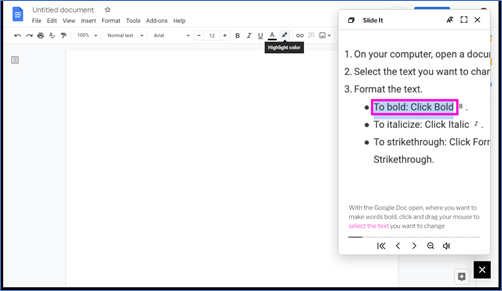
Brainstorm Your Way to a Solution – Brainstorming is a great skill for students to master. And this free collaborative tool, Brainstormer, is one of the best I’ve used because it goes beyond just gathering a lot of ideas together. One student (or the teacher) creates a new session, identifies the problem to be solved, and shares the link with others. Next, everyone enters in as many ideas as they can on the topic. Finally, and this is the important step that is often left out of other brainstorming tools, they vote on their favorite ideas. In this way, they end up with a few great ideas to start implementing immediately. Brainstormer gives hints and tips along the way to help you better achieve good solutions and even allows you to set a timer for the brainstorming. No registration or account is required to use this resource.
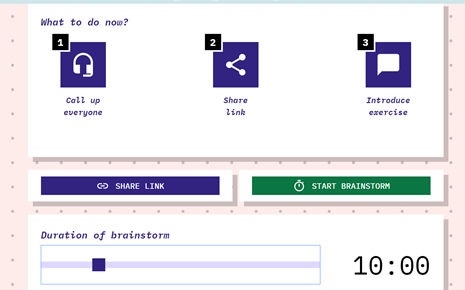
I hope that you found at least one of these resources for students that will help in your content area or grade level this next school year!