First things first: summer break is for teachers to rest, recharge, and relax. So kick back, put your feet up, and dive into that series you’ve been saving. At my house, we follow the “watch two, do one” rule when it comes to streaming shows. After two episodes, it’s time for something productive (yes, laundry, sweeping a room, and checking out a techie thing totally counts).
Back in 2023, I shared my personal CTO list. That’s short for “Check This Out,” a collection of fun, techie things I’d saved during the school year but hadn’t had time to explore. So welcome to the 2025 edition! Whether you’re in the mood for something useful, something fun, or just a spark of curiosity, these five ideas are a great place to start your summer.
1. Yuka – My Top Find for Smarter Food Choices
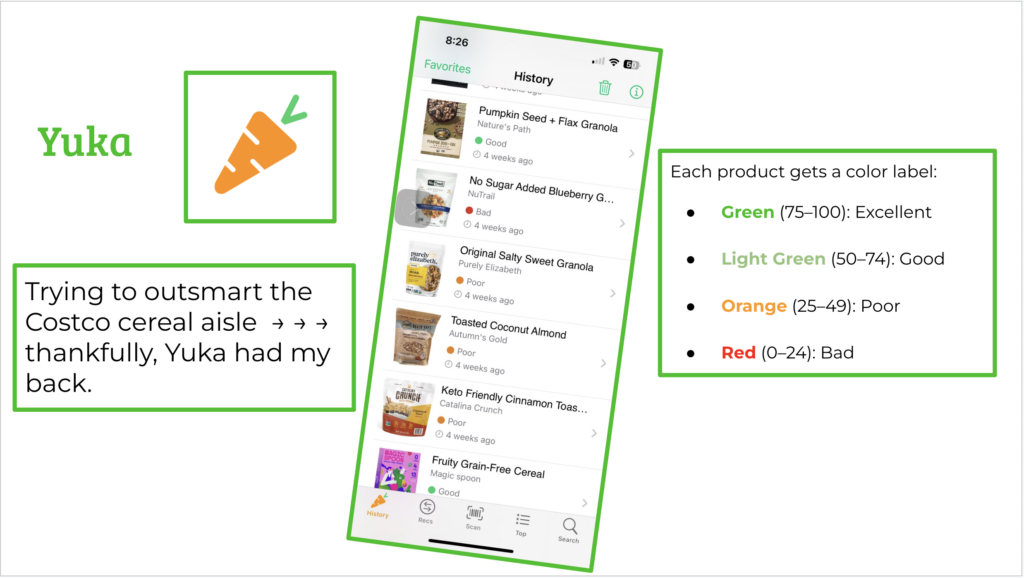
Want to know what’s really in that snack bar or the giant bag of granola calling your name at Costco? Yuka is a free app that lets you scan barcodes on food products and instantly see how healthy (or not-so-healthy) they are. Each item gets a simple score out of 100, based on nutritional value, additives, and other health considerations. With more than five million items in its database and no ads or brand influence, it’s like having a nutrition label translator right in your pocket.
This app earned the number one spot on my CTO list for a reason. It helped me discover a delicious Pumpkin Seed + Flax Granola at Costco that scored high, and it has saved me from grabbing a few not-so-great options during snack emergencies at Walgreens. Bonus: Yuka also works on personal care products like shampoo and lotion, giving ingredient safety scores so you can make informed choices there too. Available on iOS and Android.
2. Suno – Song Creation
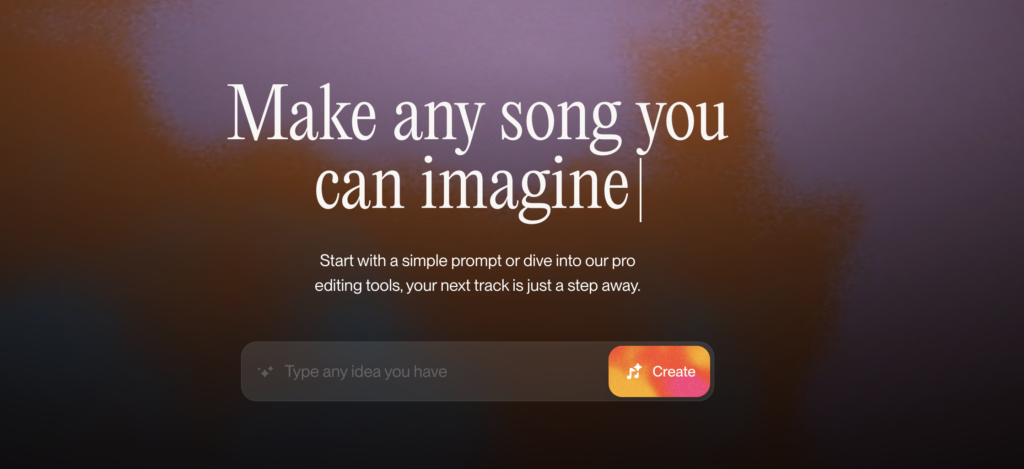
Suno is an AI-powered music generator that turns your words into original songs: lyrics, vocals, and all. Just type in a prompt, and Suno creates a complete track in seconds. Whether you’re capturing a summer memory, making a silly tune with your kids, or just playing around with creative ideas, it’s a fun and surprisingly impressive way to explore music. No instruments or experience required but you will need a free account. Check out my country acoustic song on my rescues, Boo and Tuff. Just for the record, Boo and Tuff are dogs, but with the free Suno account, you get what you get, and apparently, I got cats.
3. Google’s “Year in Search” (Zeitgeist)

Every December, Google releases its Year in Search, a powerful recap of the most searched topics, questions, people, and defining moments from around the world. It’s like a digital scrapbook of what captured our attention, made us curious, or brought us together. The project started back in 2001, originally called Google Zeitgeist, and you can still go back and view past years. (Just scroll to the bottom of the web page to access the other years.)
I like to revisit a few of the older ones now and then. It’s a mix of nostalgia, surprise, and “oh wow, I forgot about that!” Some years hit especially hard, and after watching, you might want to have a Kleenex nearby. Whether you’re looking for reflection or just want to remember what shaped the year, it’s well worth a scroll.
4. Which Character Are You, Really?
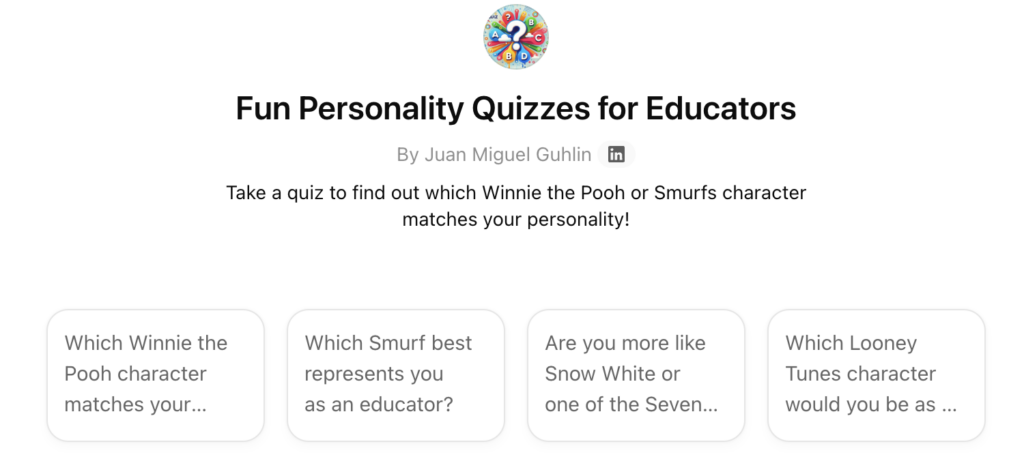
Looking to add a little fun to your summer scroll sessions? Try the Fun Personality Quizzes for Educators GPT, created by my colleague, Miguel Guhlin. This lighthearted tool dishes out playful quizzes to reveal which classic character you’re most like—whether it’s a Looney Tunes character, one of Snow White’s Seven Dwarfs, a Smurf, or someone from the world of Winnie the Pooh. Each quiz includes five multiple-choice questions that really made me pause and think. By the way, I’m Piglet! Give it a try and see who you get!
5. Tony Vincent’s Gramograms – Text Speak with a Twist

Gramograms are a clever type of rebus where letters and numbers form phrases when read aloud. For example, “RUOK” becomes “Are you OK?” Tony Vincent created a fun, interactive form where you can try decoding Gramograms yourself, and you can’t submit the form until every answer is correct.
If you’d like to know how he set that up, visit Tony’s newsletter for the full instructions. He uses Google Forms’ response validation to ensure only correct answers are accepted. This is also how I build answer forms for my own digital breakouts. It’s a simple but powerful strategy.
And if you follow my writing at all, you know I think very highly of Tony Vincent. He gets an A++ in the department of creating material and giving out sage advice for educators.
Whether you’re scanning cereal boxes, creating your own summer soundtrack, exploring what the world searched for, or finding your inner Looney Tune, I hope this year’s CTO list brings you a spark of fun and curiosity. Take what you need, enjoy what you try, and if you discover something new worth sharing, send it my way. I’m always adding to my list.


2 comments
Fun Stuff!
The gramogram was fun!