I know. You have probably already scheduled your whole week around September 8 because it is National Ampersand Day. Okay, maybe not. But, if you’re like me, you do enjoy collecting a good font or two…or two hundred. If fonts were tangible items, some might resort to saying that it’s hoarding. I prefer to call it being prepared. Isn’t that the Scout’s motto? Plus, you never know when you will need that perfect font, just crying out to be used, even if it’s only once a year. And, because of my affection for a good font, I thought I’d share with you some great sites that I use. I consider my search for fonts to be therapeutic. As a bonus, I’ll even share two sites where you can make your own font for free!
NOTE: Some font sites may have fonts that are inappropriate for students. Because of this, you may want to do the searching, downloading, and installing and let the students know the new fonts that you’ve made available to them.
Also, before we get into the font sites, here are directions on how to install fonts once you’ve downloaded them and unzipped them (if they were zipped).
- Mac OS X: Double-click the font file > “Install font” button.
- Windows 10/8/7/Vista: Right-click on the font files > “Install.”
Though you should be able to install up to a thousand different fonts on your Windows machine, it isn’t recommended. It will slow down your system since it has to load them all in memory when you are using the various software applications that use them. So keep that in mind as you discover new font gems.
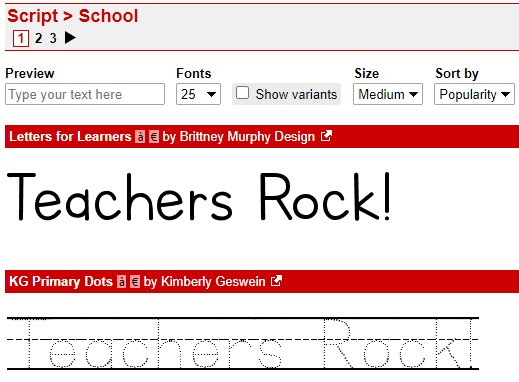
DaFont
DaFont is one of my go-to favorites. Besides being very well organized and searchable, you can get a preview of what your text will look like in the various fonts available. This is great if you need a font to help with young students learning to print, a particular style to go with an upcoming thematic unit, or simply a font that has a beautiful letter “j.”
Here are a few fonts that you might like from DaFont (screenshots by author):
1001 Fonts
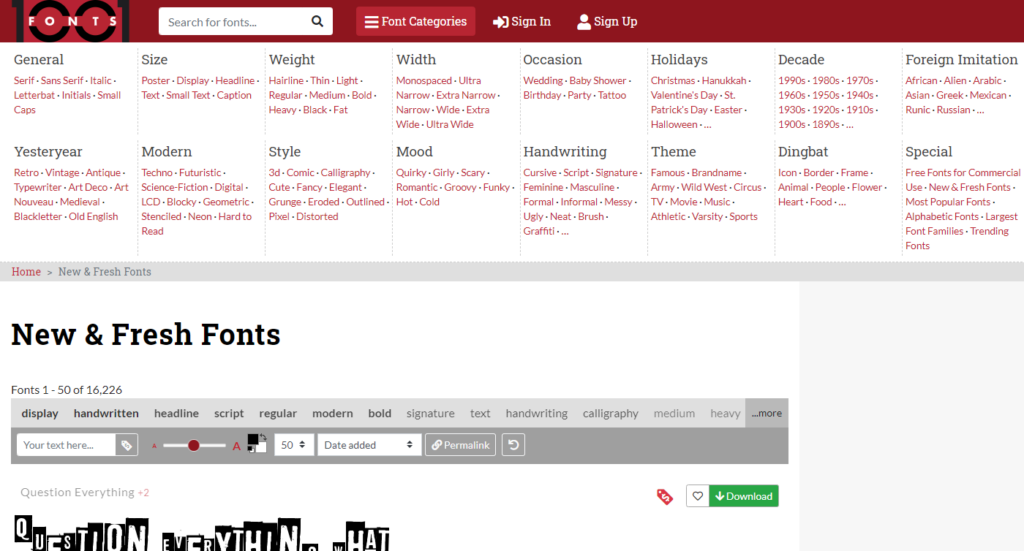
1001 Fonts is one of my golden oldy font sites. With over 16,000 fonts to choose from, you are sure to find the perfect font here to meet any need. Plenty of choices and tags make it easy to track down exactly what you are looking for. As you are browsing, fonts with a red dollar sign are free for personal use, while those with a green dollar sign are free for commercial use. And, if you are like me and find too many that you like, be sure to create an account (which is free). Once you’ve done this, you can click the heart icon next to the fonts that you like to add them to your favorites collection. Going back and relocating a font that you saw previously can be like looking for a needle in a haystack, so this is a helpful feature.
Here are a few fonts that you might like from 1001 Fonts (screenshots by author):
Urban Fonts
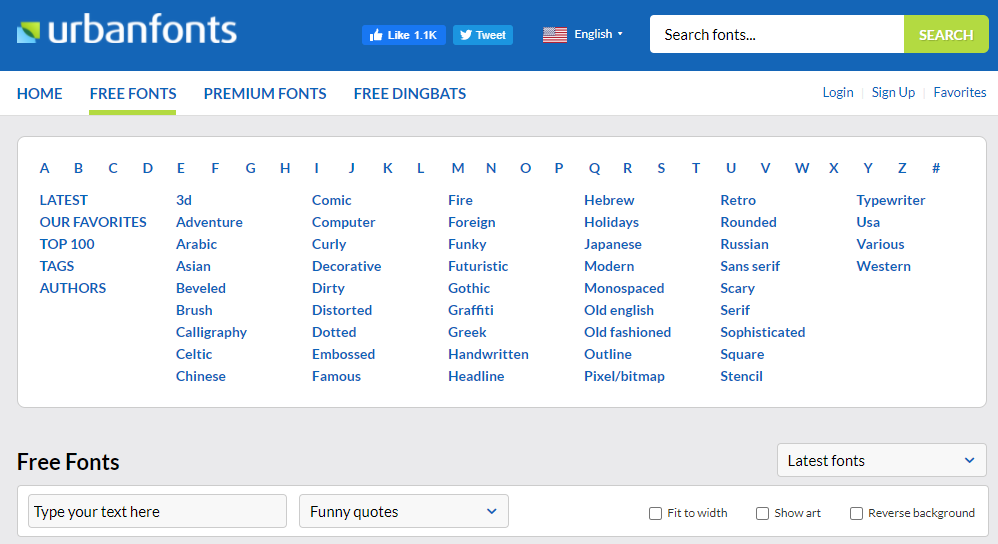
Urban Fonts is the site to head to if you need to find a font quickly and don’t want to spend a lot of time scrolling. A handy list of categories will greet you to help you quickly narrow down what look you are going for. Besides the free fonts, be sure to check out their massive collection of free dingbats – it’s crazy (pun intended)! If you are working on flashcards, worksheets, or any other item that needs icons and images, this will definitely light your fire!
Here are a few fonts that you might like from Urban Fonts (screenshots by author):
Create Your Own Font
If you just can’t find the perfect font or dingbat, but you know what you are looking for, why not make it yourself? Two sites you can use to create your own font include FontStruct and Calligraphr. Creating your own font can be exciting (at least for some of us), but it may be much more involved than you realize. Think of it as a possible equivalent to choosing to make all the floral arrangements for your wedding instead of hiring a florist to do it all. Yeah.
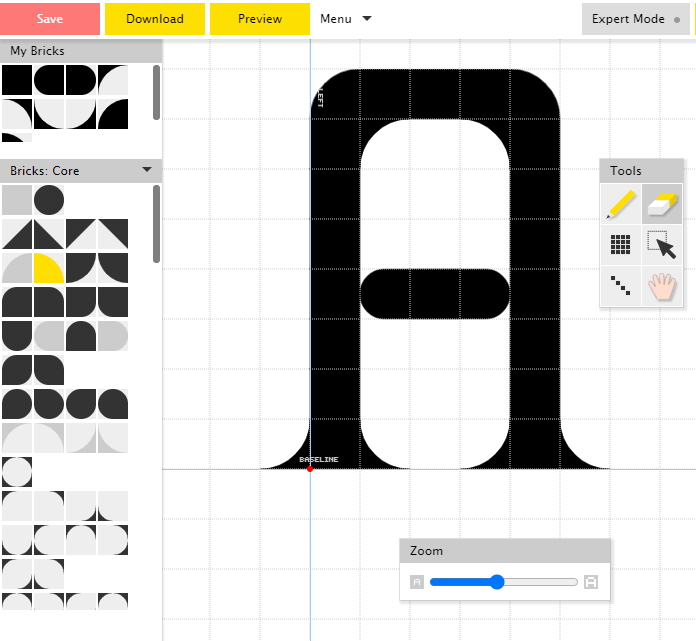
FonSstruct
This one is very involved and detailed, but you can create your font for free. A letter is created by filling in each small square a particular way. That can be empowering to you or overwhelming, and you’ll know which within the first five minutes of working with it. It is easy to get the hang of it, but you are working on a somewhat microscopic level. If you like needlework, using FontStruct may feel similar to doing counted thread embroidery, or perhaps remind you of that time you laid tile in your house. Think of it as working on a mosaic, tedious but beautiful when you are done.
Before using FonStruct, sketch out what you think you want your alphabet to look like. How will different letters look recognizable but still carry the style, making them look like they are in the same font family? To make it easier, consider printing out a sheet of graph paper (like what’s available at Innovative Teaching Ideas) and working offline before you start the digital work.
Calligraphr
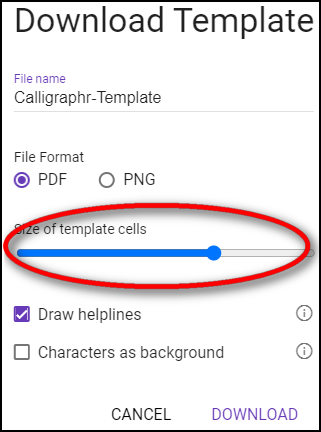
This is a freemium service. You will most likely find that the free account provides plenty of features. If you are an artist or fontographer-wannabe, then you may find that the pro features allow you to create the font you were born to share with the world. As you will see, Calligraphr is for folks with less patience. The gist of working with Calligraphr is that you print out a template, write or draw on it, take a picture of it (or scan it), and then upload it to their website. From there, Calligraphr will render your letters and create a font that you can download and use.
You can select various templates, but I recommend choosing the Minimal English Template. To make it easier, adjust the size of the template cells by dragging the slider to the right (as shown in the screenshot to the right). You’ll be able to create basic punctuation along with upper and lowercase letters. But, with any creativity, you can also create your own set of dingbats just by drawing a small image for each glyph or letter. I would highly recommend creating a dingbat cheat sheet. This is helpful whether you create your own dingbat font or just use a dingbat font that someone else created. I don’t claim to be a fontographer, but you can check out, Dabble Dabble Doo, a font that I created within just a few minutes.
So, how will you celebrate National Ampersand Day? Will you explore a new font site and add a few to your computer, or will you venture out and try your hand at making your own? Either way, we would love to hear from you! Let us know what your favorite font is and give a link to it so others can enjoy it as much as you do. Plus, if you decide to make your own font, share it in the comments and let us help you change the world…one font at a time.

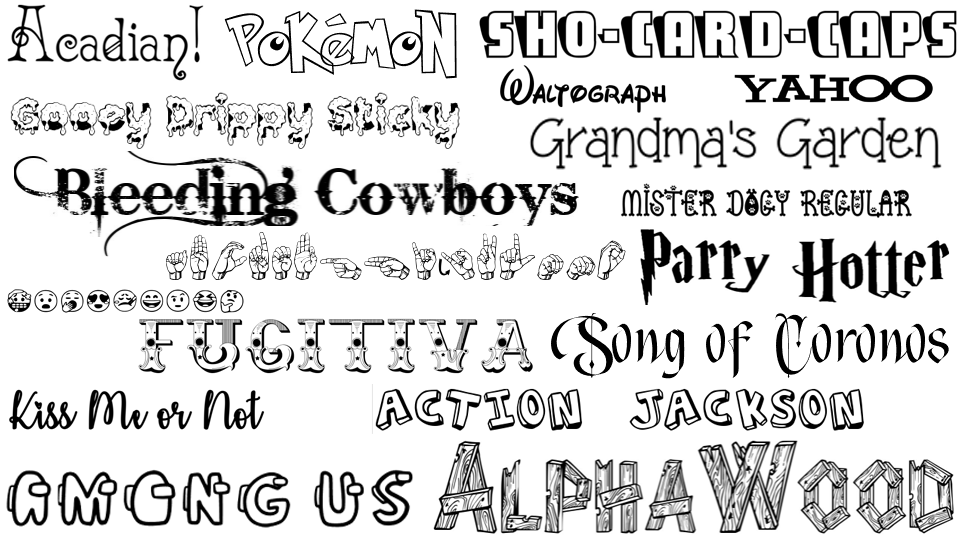

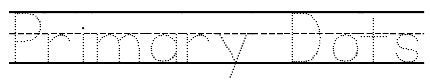
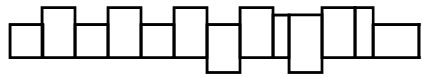


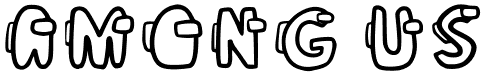

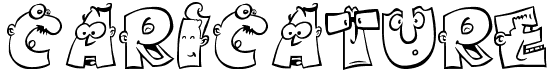

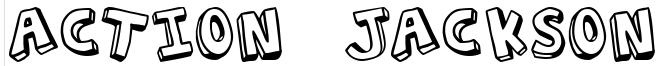

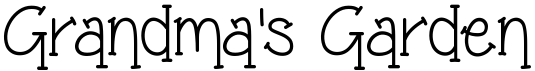
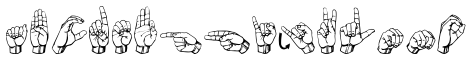







4 comments
Every now and then I need some text in a certain font, but know I will probably never use that font again. So, I don’t want to go through all the trouble of downloading it.
That’s when I use https://www.font-generator.com. Select a font, type in your text, and then you can download an image file of the text in the desired font!
Thanks for sharing, Roland. That’s a good idea!
Also, if want to find the name of a specific font… take a screen shot and upload it at: https://www.myfonts.com/WhatTheFont/
It will search their font database and usually find the name and where to purchase the font in question.
This article is inspiring for who love fonts. FontStruct and Calligraphr are great tools. The reminder about not overloading your system with too many fonts is also very helpful. For those who enjoy experimenting with stylish and creative text designs online, https://unitextify.com is another great place to explore and play around with unique font styles.