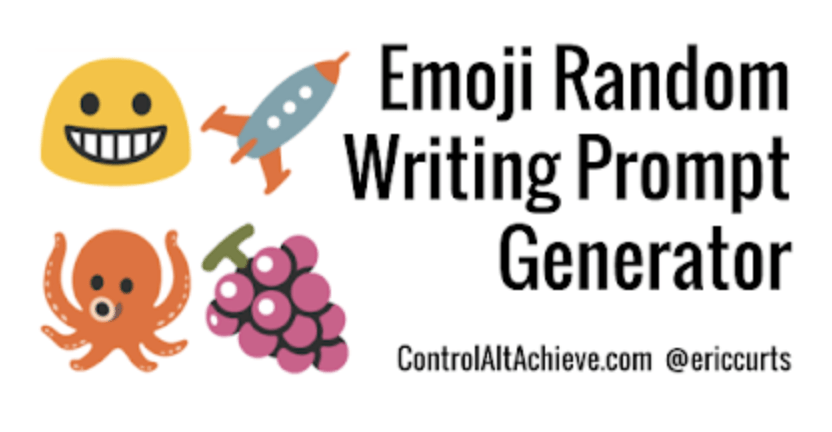I have been around long enough to see many crazy fads: pet rocks, Care Bears, Smurfs, and Angry Birds. Do you know the current fad in pop culture? Think. Think hard. You know it, (I know you do) because THESE are everywhere. Picture walking down the aisles of Walmart, CVS, Target, or your local grocery store, and what do you spy?
Emojis. Yes, you read that correctly, Emojis. These small images that represent emotions have been transformed into tattoos, pillows, slippers, Halloween costumes, and Pez dispensers. So why not use them in an elementary writing class?
One of my nightly rituals is to scan Twitter for resources, and while doing so, I came upon Eric’s tweet “Emoji Writing Prompt Generator w/ Google Sheets.” According to Twitter, Eric Curts is a tech integrationist, a geek, and a Google Apps Certified Trainer and Innovator. And he has a fantastic blog called Control Alt Achieve where he posts his educational creations. Eric used Google Sheets to create a writing prompt generator that produces a random set of two, three, four, or even five emojis at a time. Instead of providing words for a writing prompt, he used a formula in a spreadsheet to inspire kids to have fun writing a story or a poem.
According to Eric (and I SO agree), there are several great reasons for using emojis as writing prompts:
- “Since emojis are images, they can be used with students of any age, language, or reading ability.
- They can provide a wide range of ideas since each student will have their own interpretations of the pictures.
- Emojis are very popular with students, so they will likely have familiarity with the images.
- They are fun! And writing should be fun. And learning should be fun. And school should be fun!”
Using the Emoji Generator
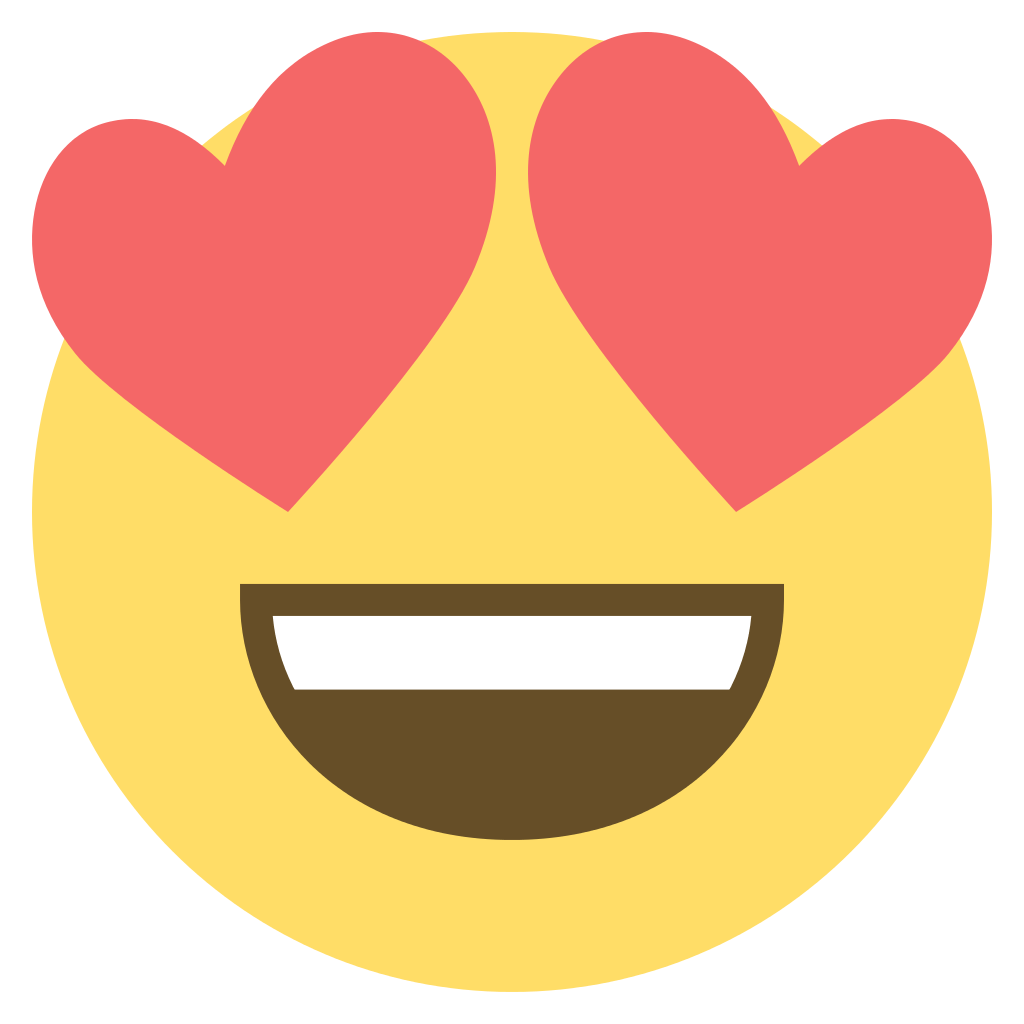
To start using this wonderful resource:
- Click here to go to the resource.
- Click on the blue button, “Make a Copy.”
- Your copy will open up in your Google Drive.
- The copy will have the name “Copy of Emoji Random Writing Prompt Generator.”
- Click on the tab to select the number of emojis you want to generate.
- Press “Ctrl” and “R” to get a new set.
Other Educational Uses of Emojis
Other possibilities for the Emoji Generator:
- Use the emoji generator and have students vote on which one they like the best. Graph the results.
- Create a word problem using emojis.
- For younger students, they could say beginning and ending sounds of each emoji. They could also verbally tell a story or write a sentence using the emojis.
- Name the emoji and list its rhyming words.
- Can you make the emojis fit into your life right now?
A Sample Emoji Prompt and Story
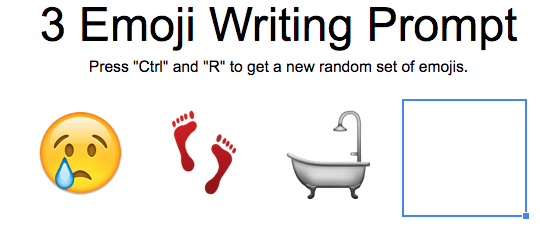
Let me give emoji writing a try with a true story for my life today: “My refrigerator quit cooling this morning. I am sad. I used my feet to find my phone and called the appliance repair service. Now I need a hot bath to relieve my stress.” Give it a go; see what you and your students can write with emojis.
Featured image Emoji Writing Prompt, by Eric Curts