Toontastic 3D from Google is the latest storytelling app available, and it’s absolutely amazing. Students can draw their own characters, easily animate them, record their own narration, and create unbelievable stories. And did I mention that the powerful and open-ended app is free???
Available for both Android and iOS platforms, Toontastic 3D is perfect for storytelling with cartoons. There are no ads, no in-app purchases, and no registration, email address, or logins required. Google recommends the app for students ages 6-12, but I believe high school students would enjoy creating with it as well. And it would work with students working in pairs or alone. In addition, the app works just fine without Internet access. Finished animations are saved on the device in the app, but can also be exported to the photos app or library. Check out this 30-second video about Toontastic 3D.
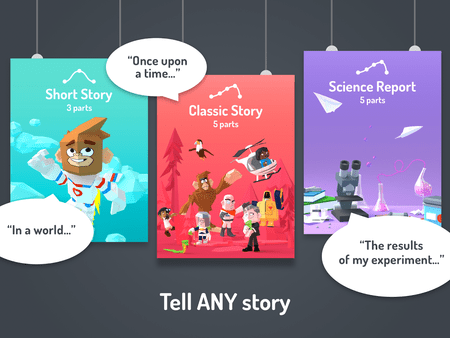 As with any tool, the strength of the learning that results comes from how much thought students have to put into it in the first place. So they should definitely be asked to storyboard their cartoon first and have it peer edited for clarity, flow, and understanding. The app encourages students to use “Story Arcs” in planning their masterpiece. According to the website, “A Story Arc is a scaffolding tool that helps you map out a story’s plot. Whether they’re learning Language Arts or Science, kids can practice communication skills using story arcs as formulas for convincing arguments.”
As with any tool, the strength of the learning that results comes from how much thought students have to put into it in the first place. So they should definitely be asked to storyboard their cartoon first and have it peer edited for clarity, flow, and understanding. The app encourages students to use “Story Arcs” in planning their masterpiece. According to the website, “A Story Arc is a scaffolding tool that helps you map out a story’s plot. Whether they’re learning Language Arts or Science, kids can practice communication skills using story arcs as formulas for convincing arguments.”
Recommended Story Arcs
Short Story (3 parts)
- BEGINNING Where you introduce the characters and the setting of your story
- MIDDLE Where something happens, like a problem
- END Where your story wraps up
Classic Story (5 parts)
- SETUP Where you introduce the story setting and characters
- CONFLICT Where you create a problem for your characters
- CHALLENGE Where you make the problem even more difficult
- CLIMAX Where you help the characters solve the problem
- RESOLUTION Where you show the problem has been solved
Science Report (5 parts)
- QUESTION Start by asking a research question. What do you want to know?
- HYPOTHESIS State your hypothesis. What do you think will happen?
- EXPERIMENT Explain your experiment. What data are you collecting, and what’s your control?
- RESULTS Analyze your results. What observations did you make?
- CONCLUSION Make a conclusion. What did you learn, and do you have any more questions?
Ways to Use Toontastic 3D in the Classroom
There are absolutely a TON of ways to use this resource:
- At the beginning of the year, the teacher can share a cartoon she has created previewing the upcoming learning for students. Students can interview each other and then create a story about their friend using a photo they take of them. They can create a “welcome to our school” animation for parents and visitors.
- In social studies, have students create cartoons about a state, historical figure, or time period they are studying. Or take primary documents and create a story about what they reveal.
- Students can retell a particular incident from a book they are reading, create a book talk promoting their favorite book, or retell a story from a different character’s viewpoint or with a different ending.
- If you really want to test your students’ creativity, ask them to create a short cartoon explaining a new math or science concept.
- Design public service announcements after students have researched a particular problem in their school or city.
- ESL/ELL students can use the app to illustrate vocabulary words.
- Campuses can do their morning announcements using Toontastic 3D, whether created by staff, volunteers, or students.
- If a concept is particularly difficult, the teacher can create an animation tutorial explaining it for students to watch whenever they need to.
Toontastic 3D empowers your students to be the actor, narrator, cartoonist, animator, director, artist, writer, or creative genius that they want to be. Download it today and get them started!

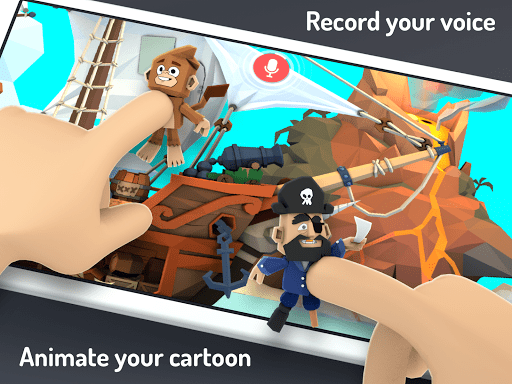
Comments are closed.