I am back with more electrifying resources for elementary teachers. Please check out the eight below; I am sure you will be able to equip your toolbelt with one or more of these little gems.
Celebrate with Confetti!
Inject a little fun in your day or celebrate with your class with this extension. If you use Google Chrome for your browser, add the Confetti extension. When you press command + B, confetti blasts out on your screen. You will lose the shortcut for bolding words by using this; but if you are like me and forget, the celebratory surprise is worth it.
Trigger your confetti with:
- Windows: Ctrl + B
- Chrome OS: Ctrl + B
- Mac: Command + B
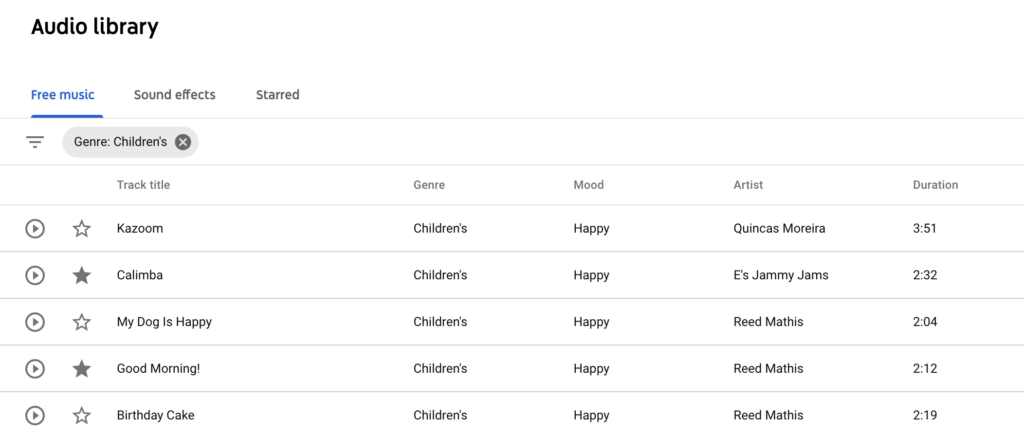
Free Music and Sounds for Elementary Projects
Looking for free music or sound effects? Audio Library from the YouTube Studio is my go to because no attribute is required. Check out my favorite sound effects: Muscle Car Rev and Cartoony Bounce to Ceiling. For the music, you can search by several genres. When creating my introductions for the TCEA online courses, I have used the beginning seconds of Calimba, Jigsaw Puzzle, and Good Morning. You will need to log in to your YouTube account and find the audio library.
Math and Emojis
Solvemoji is a free website that makes math puzzles using emojis. There are ten levels of difficulty in classic, grid, or word types. You can create an account to join the leaderboard or just solve puzzles on the website. Solvemoji puzzles are great for math warmups and bell ringers. You can also follow @slovemoji on Twitter. Note, there are ads throughout the website.
Remembering the Old Days
If you remember the MECC computer game The Oregon Trail, you probably recall the saying, “When I was a kid, I walked 12 miles to school in the snow?” Now the saying goes, “When I was a kid, I played computer games with big pixels and the return key.” Access this classic game from the Visit Oregon website. The fun is still here, along with the threat of dying from dysentery.
For Your Elementary ESL Students
Games to Learn English has 20+ free games to help students practice grammar, vocabulary, pronunciation, and more. A student can play the games from the website or the teacher can create an account. The website has detailed information about each game. The GTLE site also gives information on their updates. It’s a great site for your ELL or young beginners.
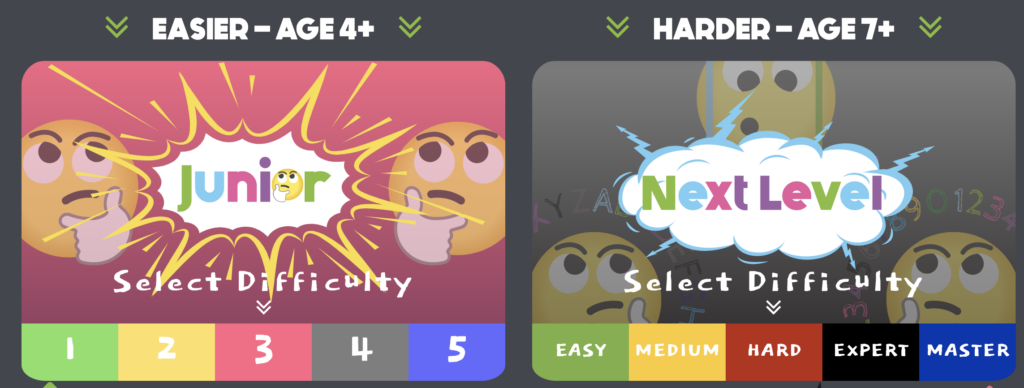
Get Busy Rhyming
If you are looking for rhyming words, this site is exactly what you need: Rhymer.com. (You just have to love the name.) Type in a word and the site generates word groupings in one, two, three, four, five, and six-or-more syllables. You can also find rhyming words by beginning and first-syllable rhymes. I did try a few BAD words to see what might happen; duck and spit are safe. But if a students keeps trying, he may succeed.
A Bitmoji Buddy
If you are a Bitmoji fan, you can now include a buddy on your Bitmoji. This only works on your phone and is based on your Contacts. In order to make this work, you might need to update your app. To get started, in the open right hand corner, tap on your settings gear and select “invite friends.”
Would You Rather Math
Would You Rather Math is so awesome! The two-statement scenario spurs debate, discussion, reasoning, and writing in the math classroom. The questions are separated into four grade levels: K-2, 3-5, 6-8, and 9-12. Did you figure out what gift you would rather receive?
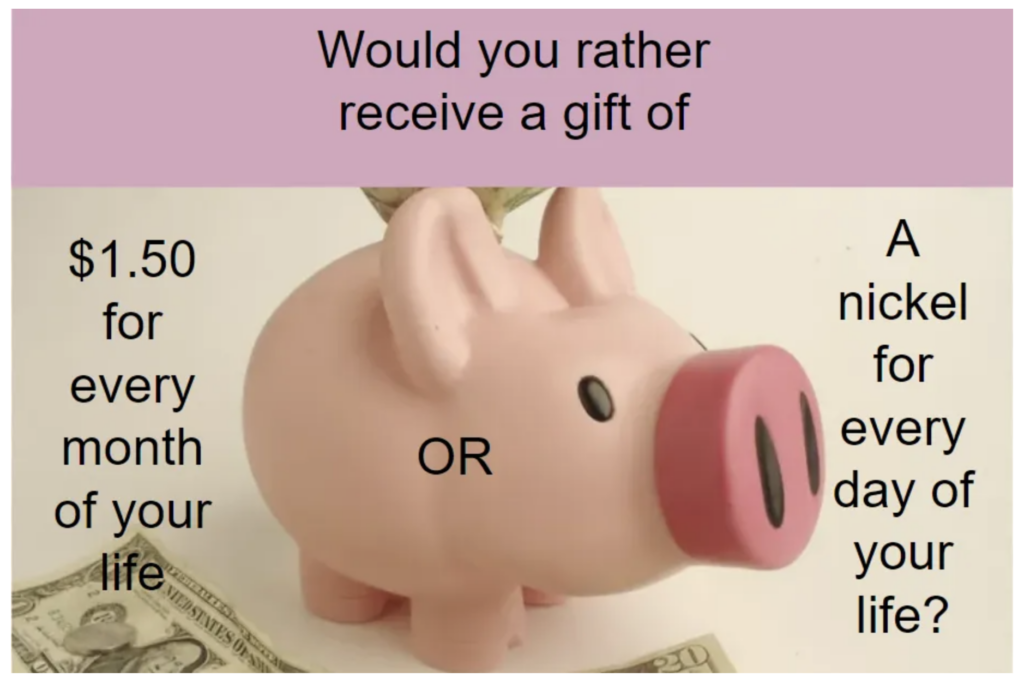
Featured image created in Canva by author.


