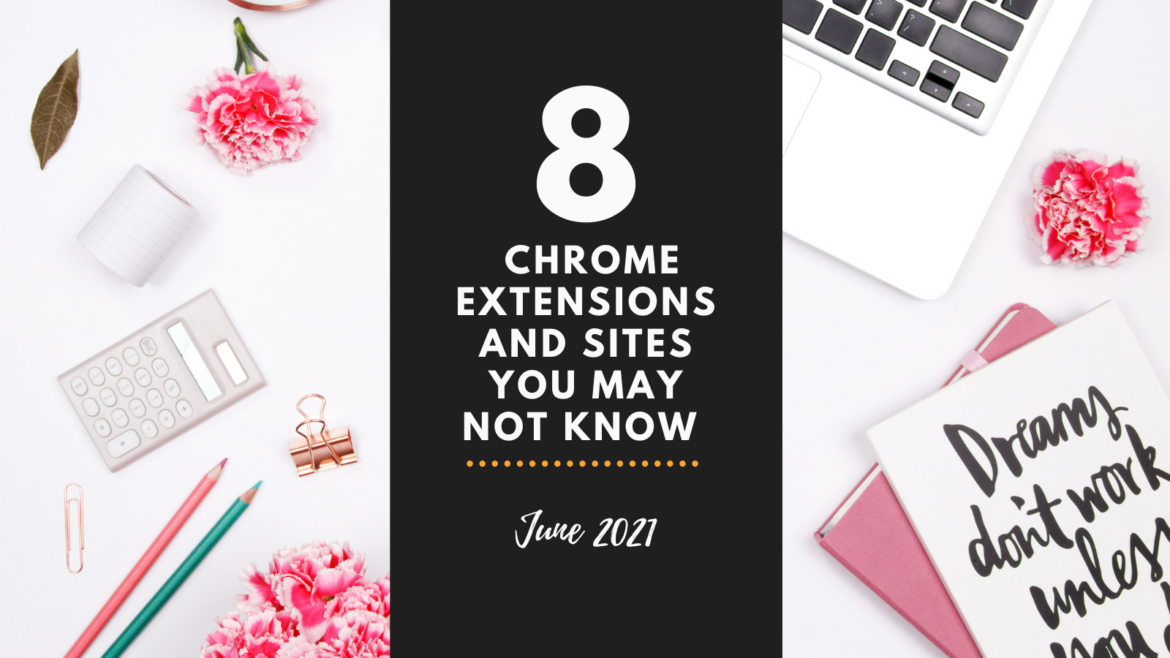Did everybody survive the school year? You’re reading this so, I will assume all is well. I’ve tried to only curate non-educational related finds this month so that you can have a much-needed mental break. However, some of you out there can’t stop the wheels from turning and will figure out a way to use these new additions in the classroom.
Disclaimer: These may or may not decrease your productivity. The best work is done at the last minute anyway, right?
Chrome Extensions to Try
Emoji Keyboard by JoyPixels. If you’re a fan of emojis, install this extension immediately after reading this blog. Sometimes, an emoji can say it better than anything else!
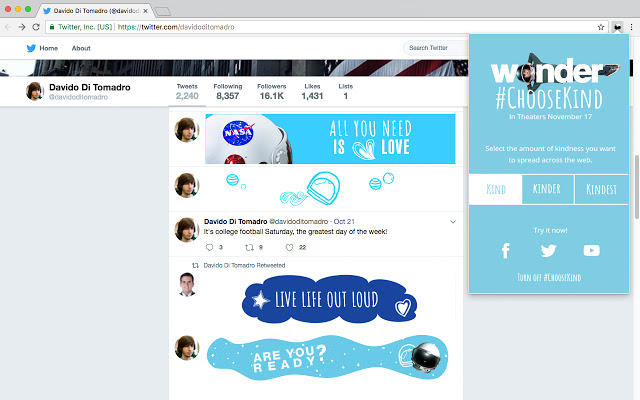
Wonder #ChooseKind. If you’re like me and are tired of the negativity that you run into online, try this extension. It was inspired by the movie Wonder and changes the way you see the web by replacing it with positive and uplifting words. It’s great for scrolling through your social feeds.
reCollect. No shame in my game! I fully admit to binge watching and the pandemic helped me fully embrace that part of my life. If you’re in this boat, you’ll love this find to help you easily keep track of your favorite shows. Plus, it can sync between all of your devices.
Giphy Tabs. Without getting into the debate of whether it’s pronounced “gif” or “jif” (it’s jif, like the peanut butter, by the way, according to the creator), install this one if you are a GIF fan. Whenever you open a new tab, you’ll be greeted with a random GIF.
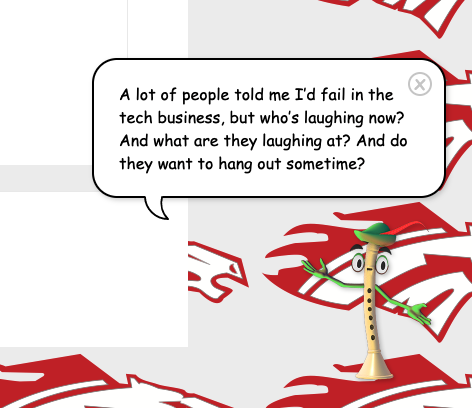
First Line. This extension is about as simple as things get. If you’re in the mood for some random literature, just click for a random first sentence of a book.
Pipey the Piper. Remember back in the day when Microsoft Word had that fun paper clip guy who would pop up on your screen and help you or give tips? If you miss that guy, you’ll gladly welcome Pipey into your life as he appears on screen with unique advice only he can give.
Must-Visit Websites
Foodgawker. It’s a bit like Pinterest, but only for food. Here’s your chance to explore and curate in one place all those recipes that you hope to get around to making someday.
WikiGame. I found myself quite entertained with this one. How fast can you get from one Wiki page to the next by clicking on appropriate links that may lead you to the desired site?
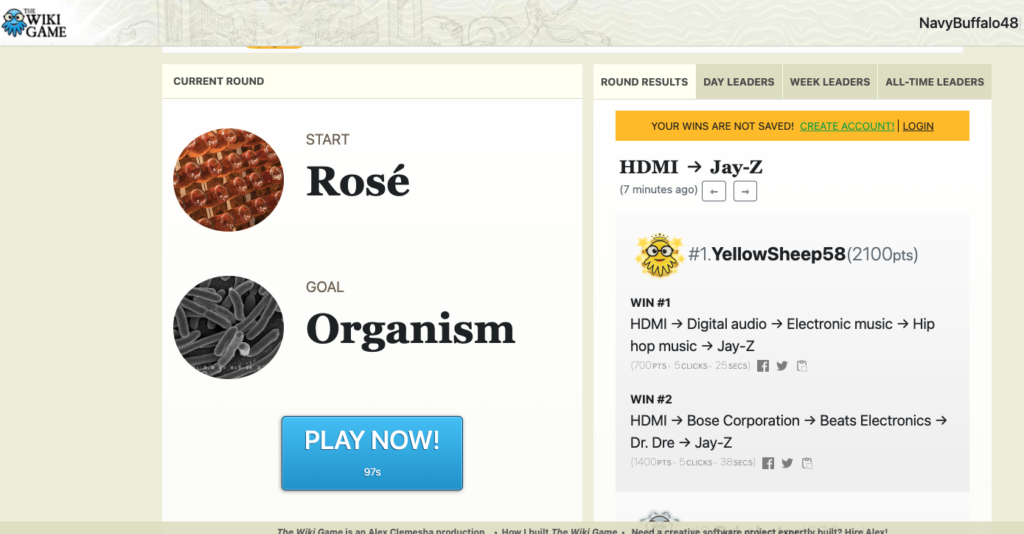
I hope you found one extension or site to peruse that you have not before. Let me know which one you tried in the comments or sites and extensions for me to try next month.
More From This Series
- Eight Chrome Extensions and Sites You May Not Know (December 2021)
- Eight Chrome Extensions and Sites You May Not Know (November 2021)
- Eight Chrome Extensions and Sites You May Not Know (October 2021)
- Eight Chrome Extensions and Sites You May Not Know (September 2021)
- Eight Chrome Extensions and Sites You May Not Know (August 2021)
- Eight Chrome Extensions and Sites You May Not Know (July 2021)
- Eight Chrome Extensions and Sites You May Not Know (June 2021)
- Eight Chrome Extensions and Sites You May Not Know (May 2021)
- Eight Chrome Extensions and Sites You May Not Know (April 2021)
- Eight Chrome Extensions and Sites You May Not Know (March 2021)