Most of us dwell in closed ecosystems for our work. You may depend on Microsoft 365 or Google Workspace to provide a safe working environment. And, for the most part, it is. At least, until you fall prey to an act of phishing, typosquatting, or plain, old social engineering. What if your work could be in the cloud but secure? What if no one, not even Microsoft or Google, could access your confidential data? The solution is closer than you think.
Data breaches exposed 4.1 billion records in the first six months of 2019. See the list of data breaches in 2020. If all the data breaches have you worried about safeguarding sensitive data, learn how you can protect your own and your organization’s information through TCEA’s Data Guardian online, self-paced course.
The Power of Collaboration
One of the main reasons Google Docs, Slides, and Sheets are popular is the power of collaboration. You can start working on a Google Sheets document, then invite half your campus to join in. Or maybe you want to type a sensitive letter to a parent or administrator. Google Docs and Microsoft Word Online make that a simple matter.
The power of collaboration, made simple for the masses, brings with it potential security issues. Some issues that have arisen include:
- Google Drive links that trick users into thinking a communication was a safe internal document
- Google Drive-originated messages that appear to be legitimate
- Using Google Forms to solicit fake credential-swiping
Once you give your login credentials away, it doesn’t matter how safe the system housing your files. That’s why it’s important to embrace multi-factor authentication. Even with your login and password, it’s unlikely a hacker will have your smartphone with its authenticator app and a code that renews every sixty seconds. If someone gets your login credentials, though, they have full access to decrypted files and can view whatever they want.
Sure, you can pay for BoxCryptor or use Cryptomator (free). But that may be more than you want to deal with.
What if there were another way?
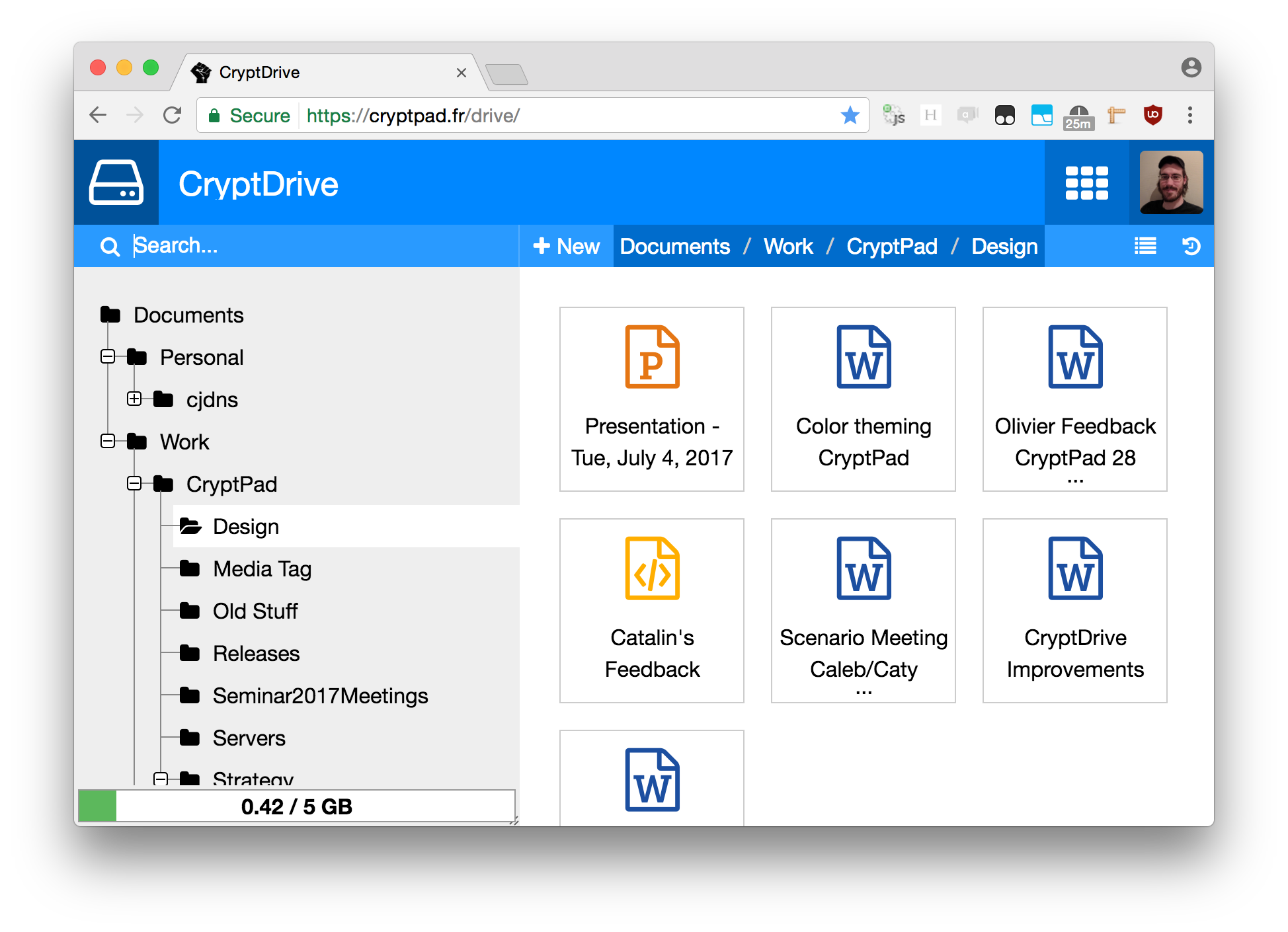
Another Way
If you wish there was a safe, collaboration space for confidential note-taking, then check out CryptPad. This France-based tool provides you with one gigabyte of storage space for free during COVID-19. Otherwise, registered users get fifty megabytes. And you don’t need to know how to encrypt content; CryptPad handles that for you.
CryptPad is unable to see the following data you generate:
- Your password
- The content of your pads
- The titles of your pads
- The names of the contributors
- Your username
- The types of pads you create
You may be wondering what “pads” are. Pads can include a variety of files, including:
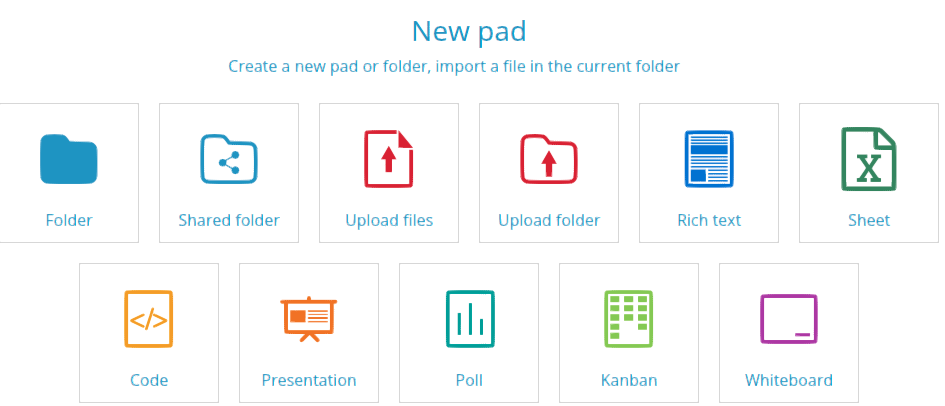
As you can see, this provides a nice alternative to office documents (e.g. rich text as word processing, presentation, and sheet). You also get a poll, kanban, and whiteboard, as well as a CryptDrive where you can create new pads.
Interested in a whirlwind tour? Let’s check out three pads that you may be curious about.
Sheet Sharing
Working on a spreadsheet? You can share that spreadsheet in various ways via CryptPad. Those options include View, Edit, or View once and self-destruct.
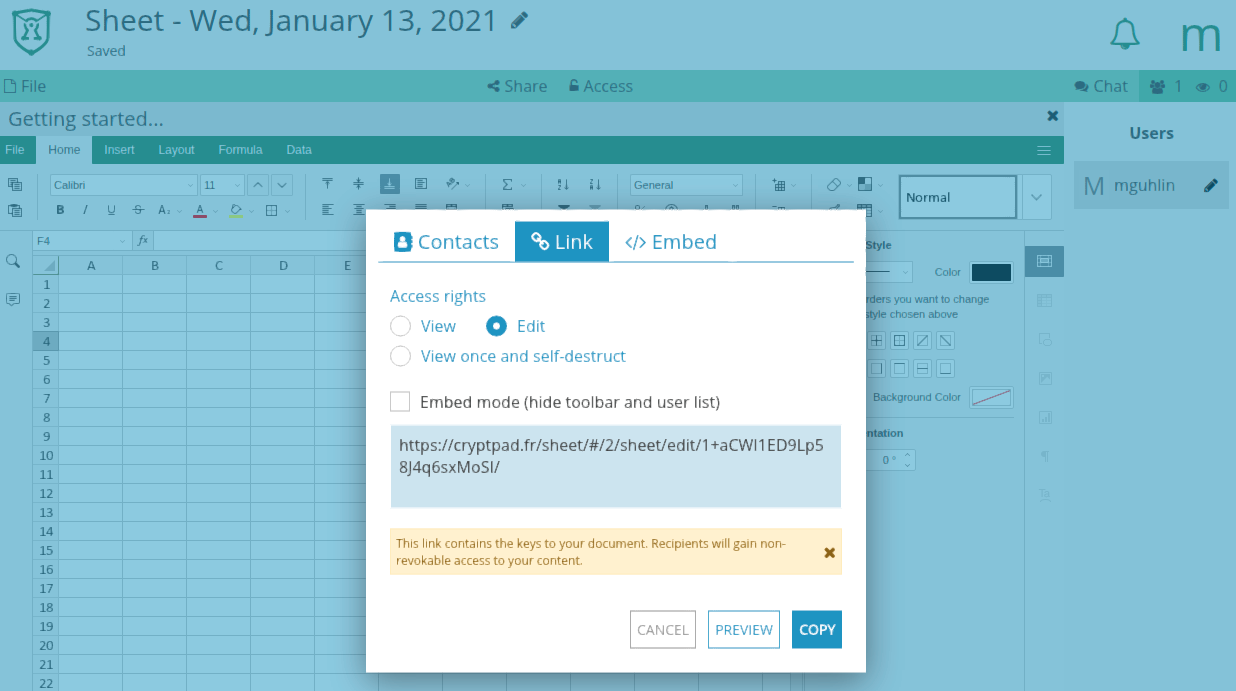
Whiteboard
Given the prevalence of whiteboards, having access to a secure one is kind of cool. You knew you wanted to have a secret meeting with an encrypted whiteboard! No one will know how you may be planning to re-structure the faculty lounge or divide up your classroom.
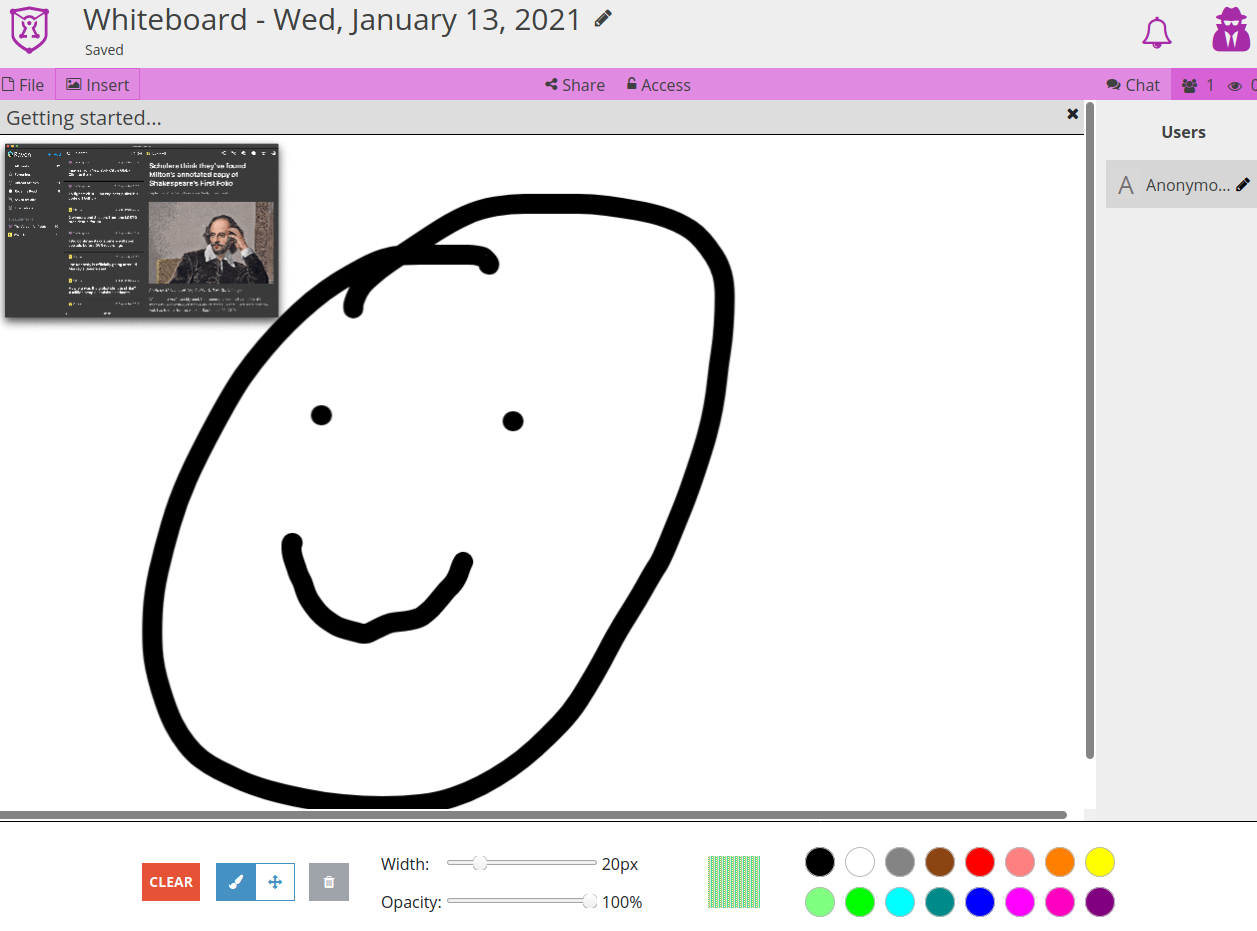
The CryptPad Whiteboard features image insertion, multi-colored markers, secure sharing access, and export to PNG image format. As you can see, it’s pretty bare bones and simple. That may be what you need so you don’t get lost in a maze of digital tools.
Kanban
If you are engaged in project management (and who isn’t these days?), you may find a Kanban board helpful. You can customize the column headers and add individual items. Sure, you could do something like this in a variety of spaces. But where could you do it where it was saved in encrypted format?
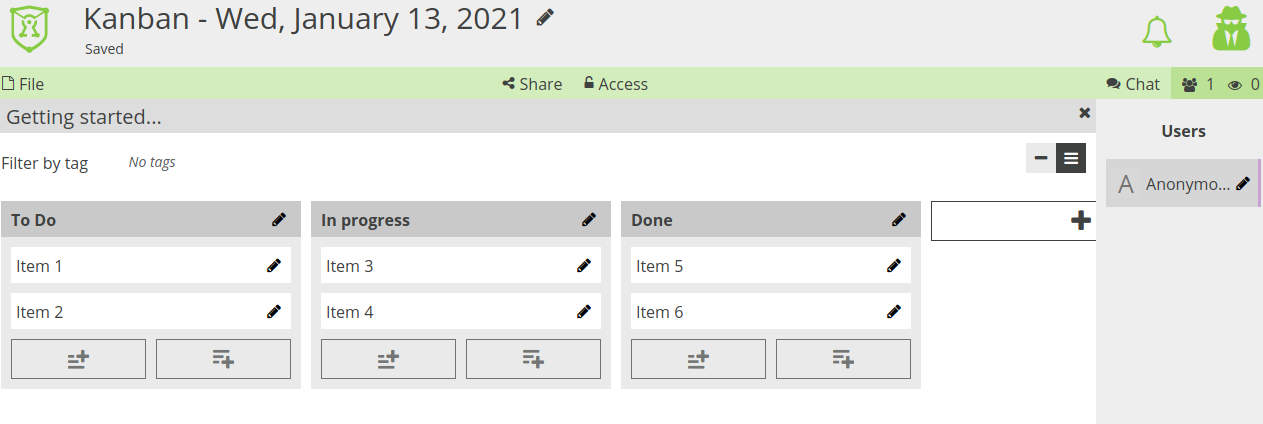
CryptPad Works For You
Maybe CryptPad is TOO much encryption, but you never know what level of security you’re going to need. As a result, CryptPad provides powerful encryption for popular office needs. Give it a try.
Feature Image Source
Screenshot by author. cryptpad.jpg.

