
When Apple releases the sixteenth macOS, Catalina, this fall, the Silverlight application will no longer be supported. Silverlight is a 32-bit application and Catalina will be the first version of macOS to exclusively support 64-bit applications.
What Is Silverlight and Why Should I Care?
Silverlight is an application framework created by Microsoft and designed for running rich media on the internet. The LEGO MINDSTORMS Education (LME) software will not run on your Mac computer if and when you upgrade to Catalina.
What Do I Need to Do?
If you don’t upgrade your macOS, you can continue using the LME software on your Mac.
In November 2019, a fully functional EV3 Scratch application will be available for macOS only. The units will include: Getting Started with EV3, Robotics Camp, Engineering & Science, and Space Challenge.
In March 2020, a fully functional EV3 Scratch application will be available that contains the units for Getting Started with EV3, Robotics Camp, Engineering & Science, and Space Challenge for Chrome, Android, and Windows 10.
Is This a Good Thing?
Right now, when your program with the LME EV3 Mac/PC software, the programming looks different than the Chromebook/iPad. With the Scratch app, the programming will all look the same.
Answers to More Questions
- Does this affect WeDo 2.0? No.
- Will the iOS and Chromebook app still work the same way? Yes.
- Will I be able to use the data logging with the new Scratch app? No.
- Will the EV3 Scratch app look similar to the new SPIKE Prime? Yes.
- Can I preview the Scratch app now? The new Scratch application for macOS will be available for download in November 2019.
Can I Start Programming with Scratch Now?
Yes, to start programming with Scratch and EV3, simply download the EV3 Scratch link from MIT to a Windows 10 version 709+ or MacOS 10.13+ laptop. Please note this app is from MIT and does not include full curriculum support and teacher resources.
Where Can I get a Peek at the New Scratch App?
Well, TCEA has the answer. LEGO Education is holding a Coding and Scratch Academy at TCEA headquarters in Austin on November 12, 2019 from 7:30 a.m. to 4:00 p.m. The cost is just $25 and lunch will be provided. Topics will include WeDo 2.0, Ev3 and SPIKE Prime Scratch apps, EV3 and Python programming, and a sneak peek of the new SPIKE Prime STEAM robotics system releasing early 2020. Registration is limited, so please register soon.

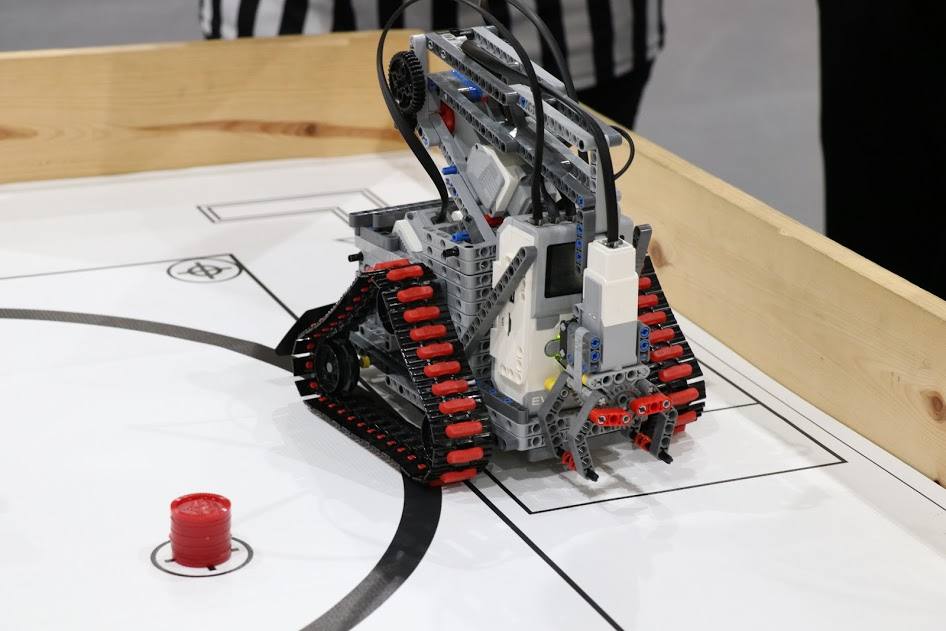
2 comments
I am disappointed that the original LME EV3 files are not accessible from, or compatible with Catalina OS. Would you know how to add third party sensors (such as HiTechnic sensors) to this EV3 Scratch version.
It is April , I was expecting Lego EV3 classroom ready for Windows 10. Is there any information when it will come out? I can’t wait.