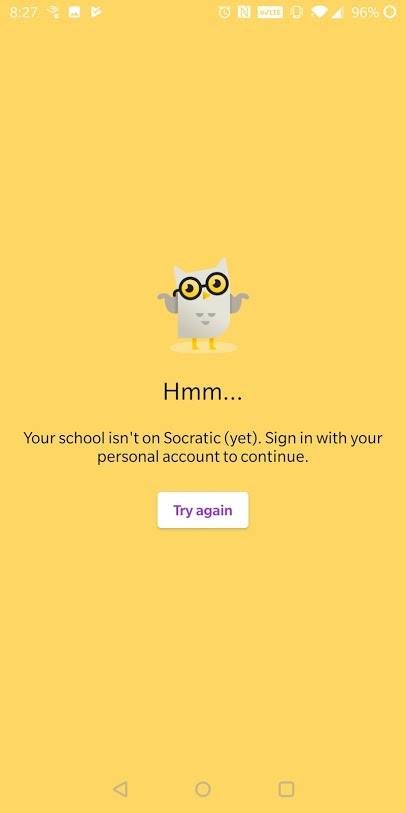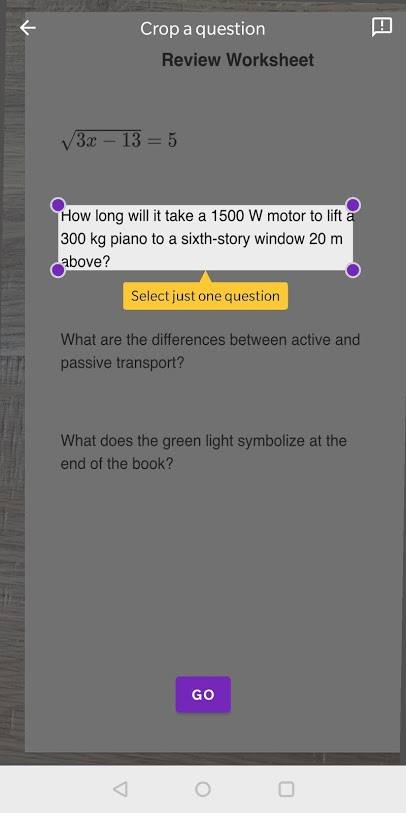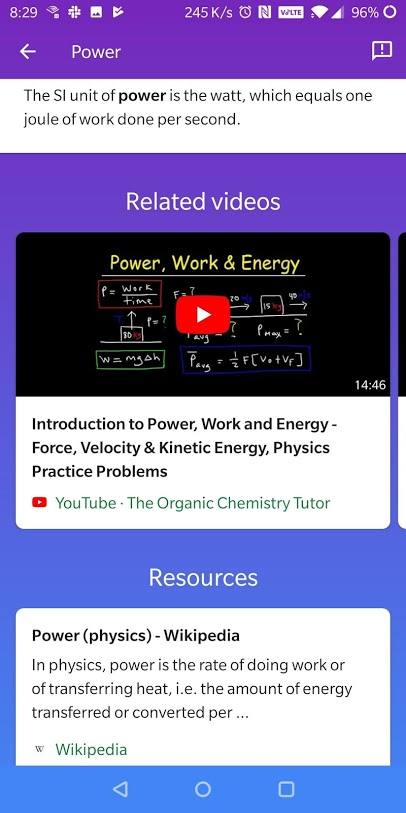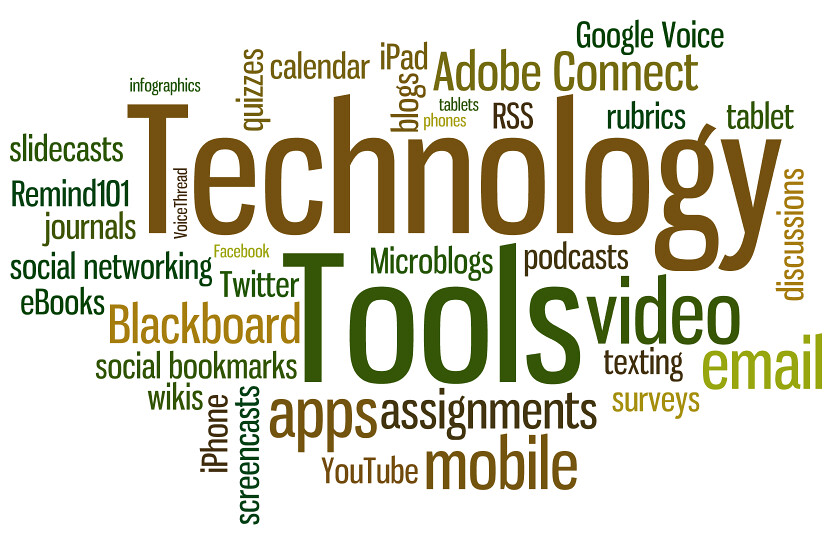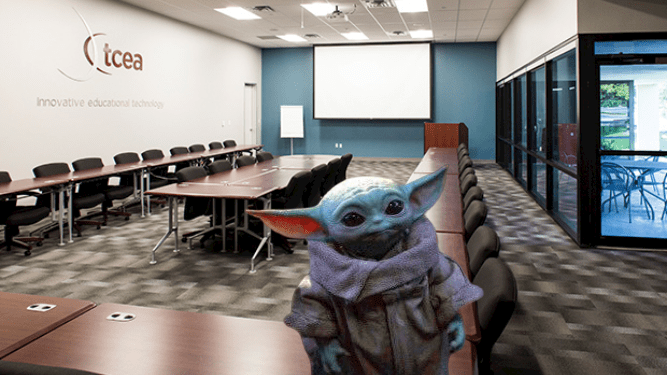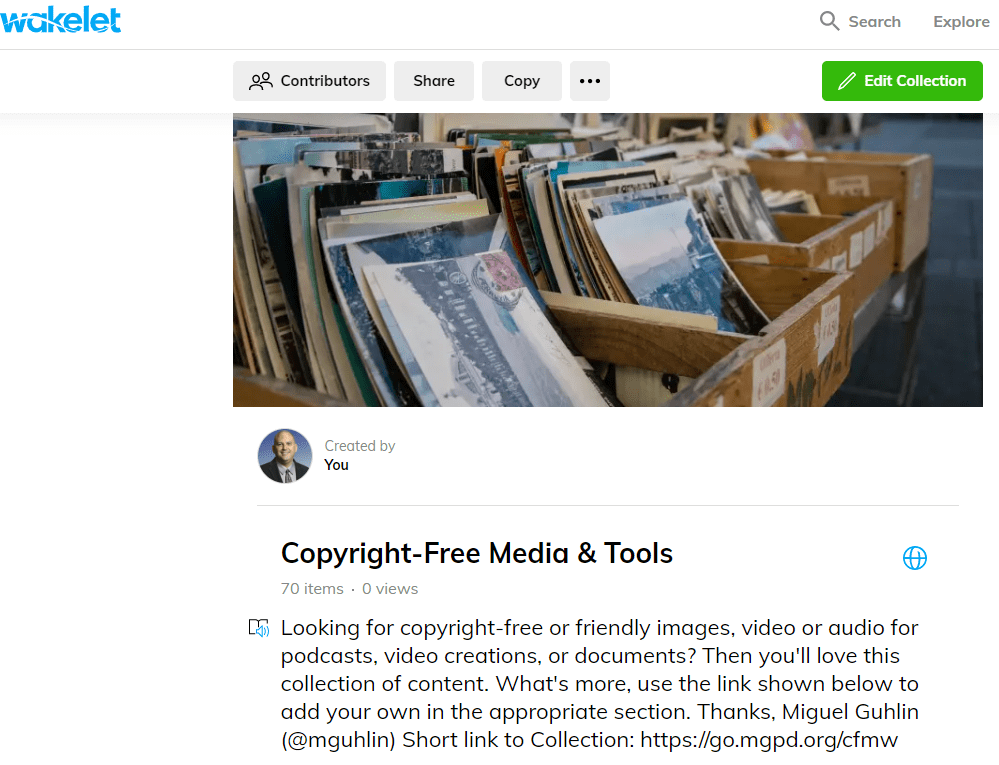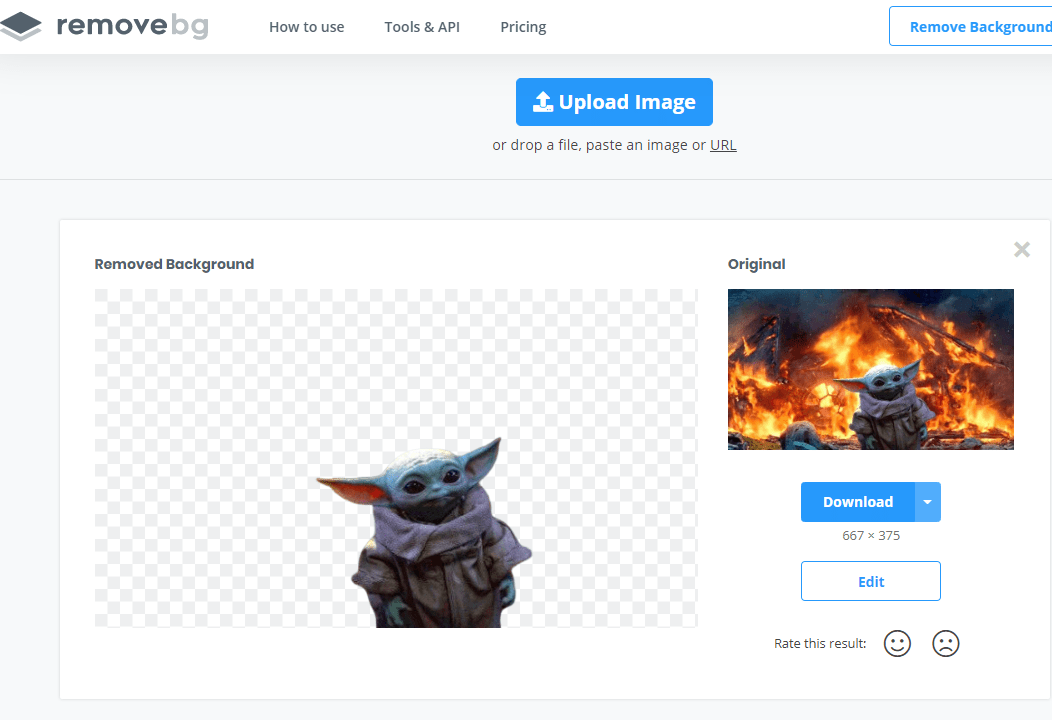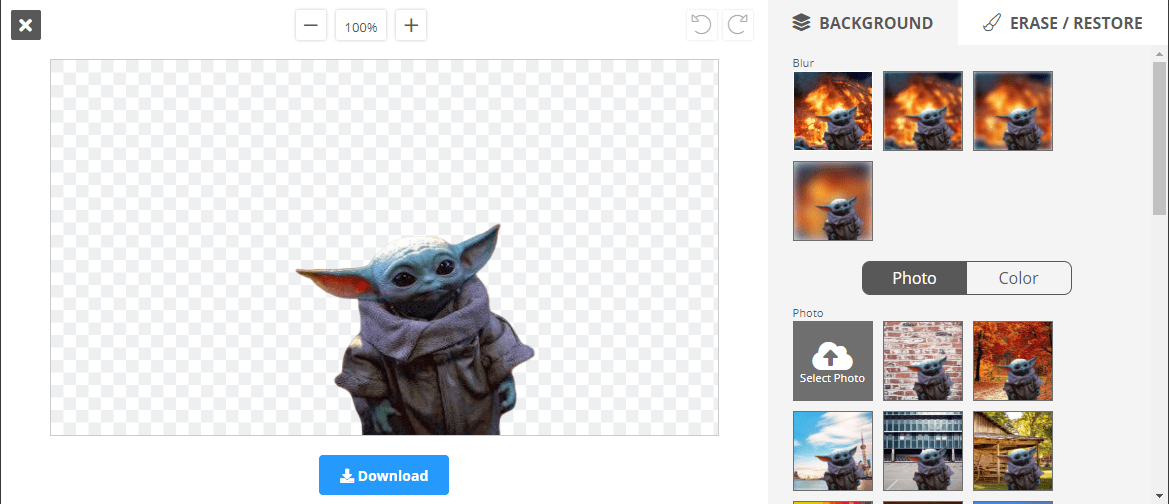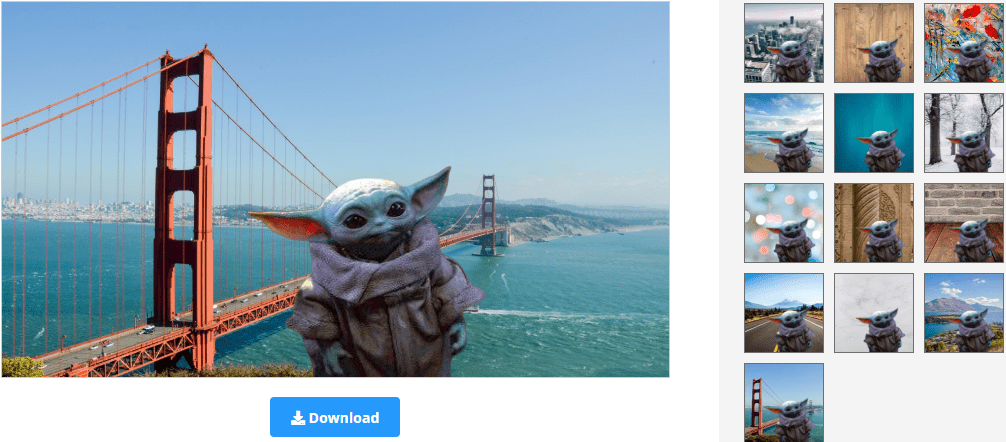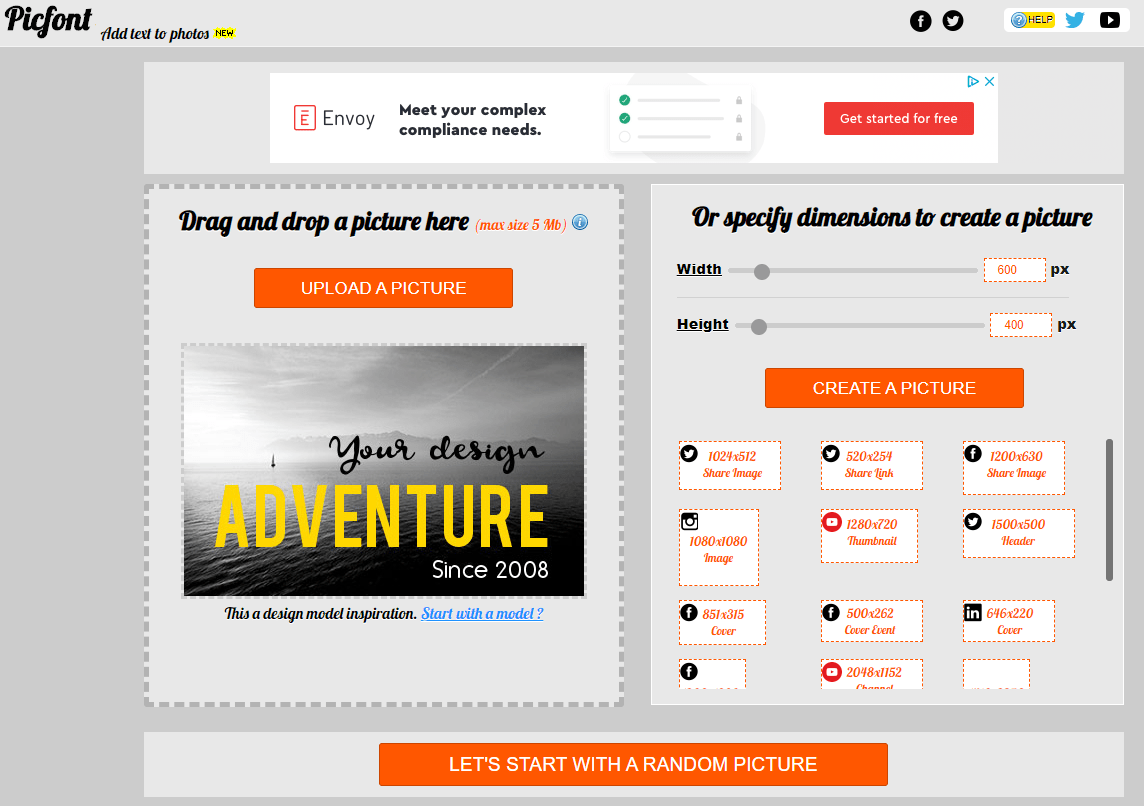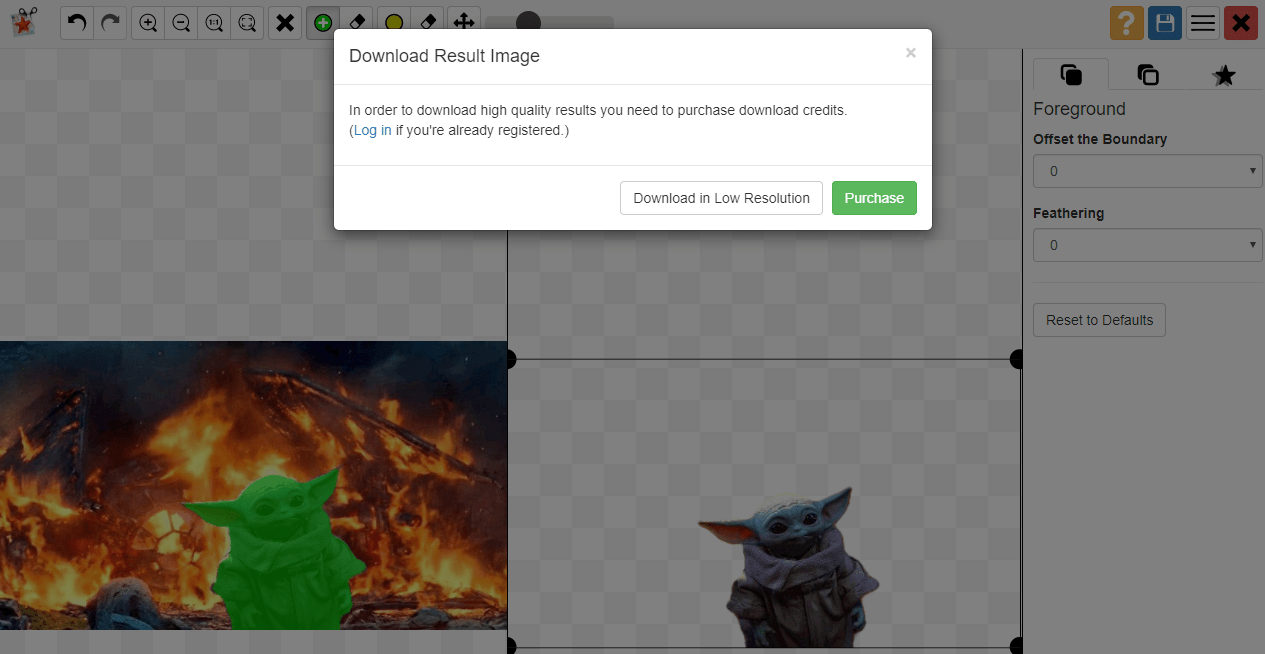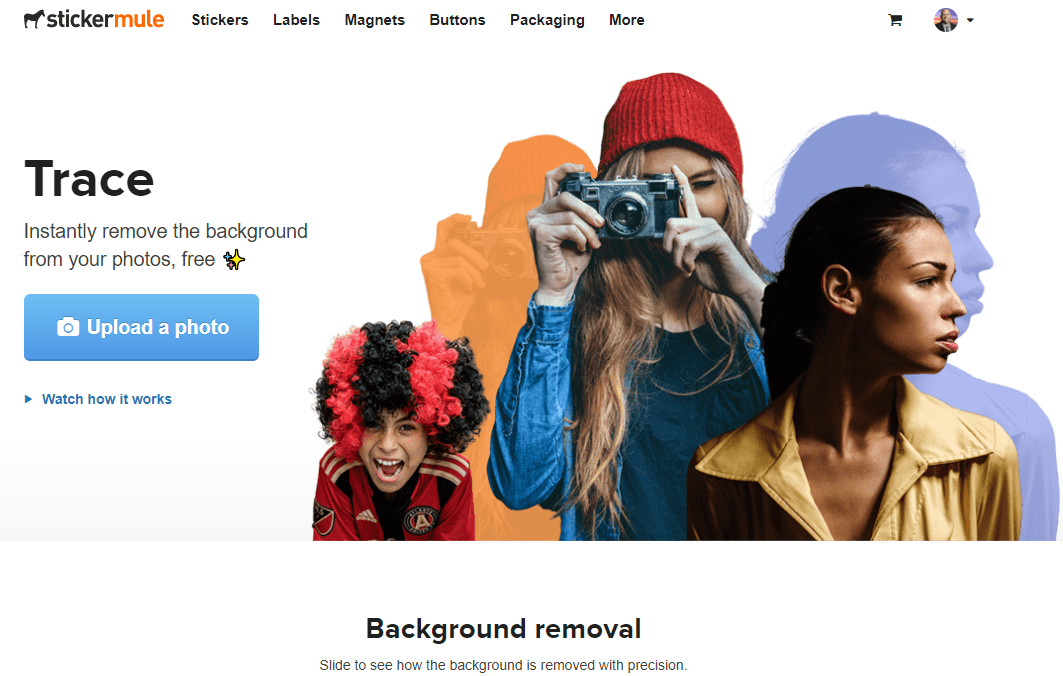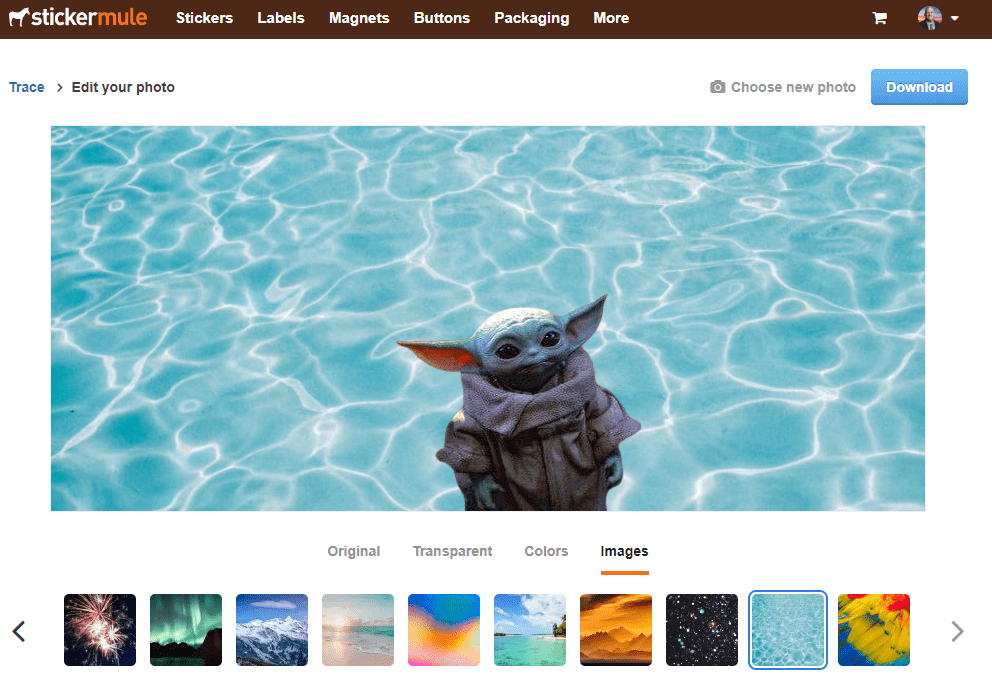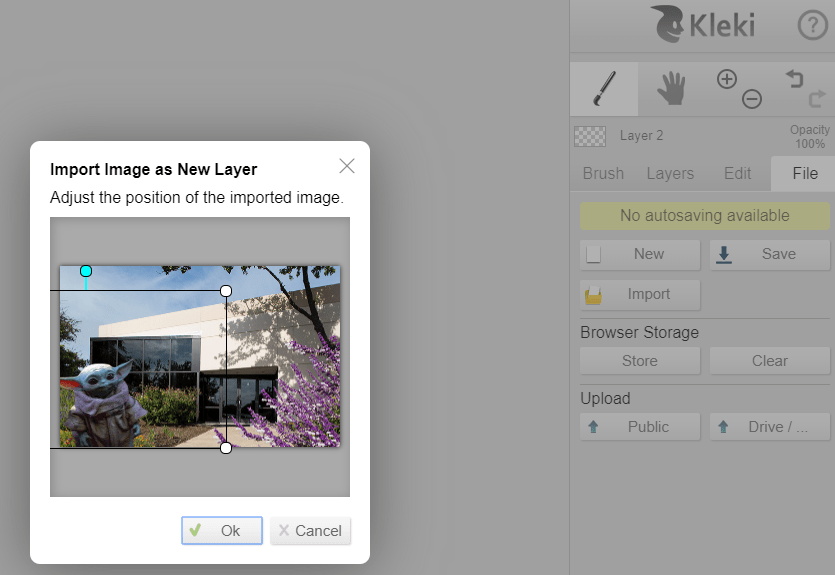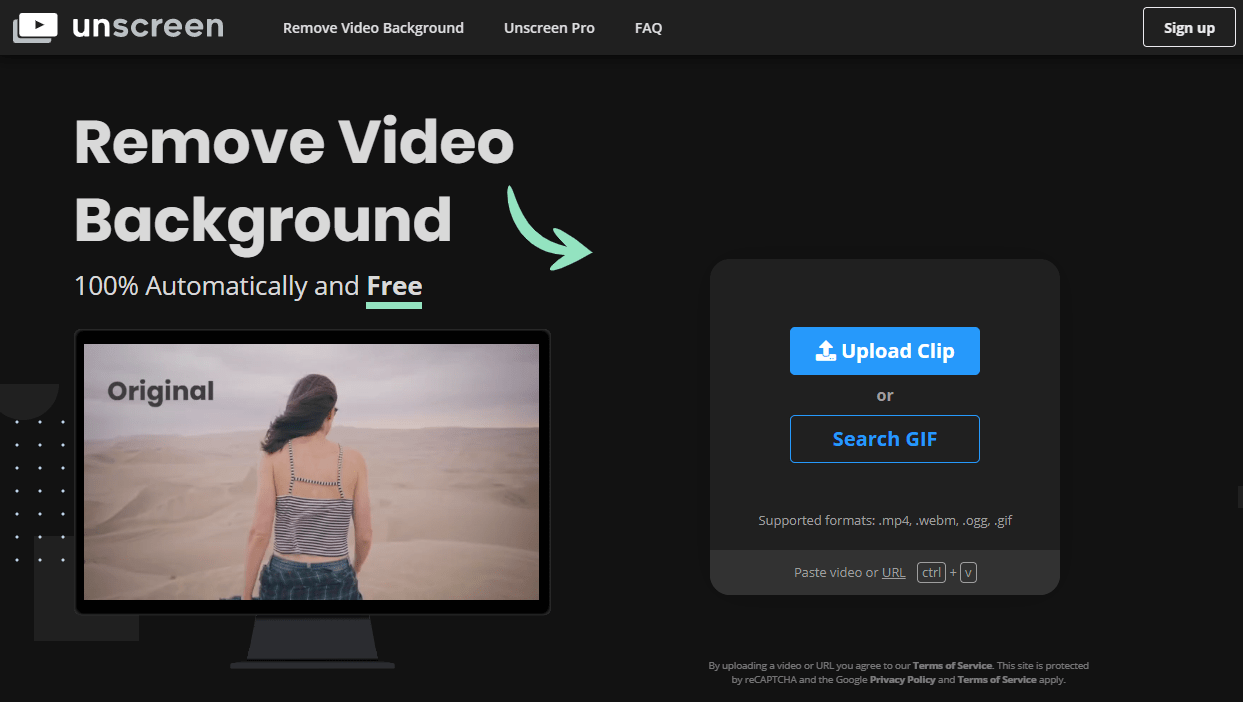Discover Android apps, tips, and tools for education. Enhance learning and productivity with strategies tailored for Android devices.
If you’re looking for ways to practice mindfulness, reduce anxiety, and foster art appreciation for yourself and your students, you may want to bookmark this blog entry. In it, I’ll share some great digital coloring book options that will enable your students to have so much fun. You might even enjoy them, too!
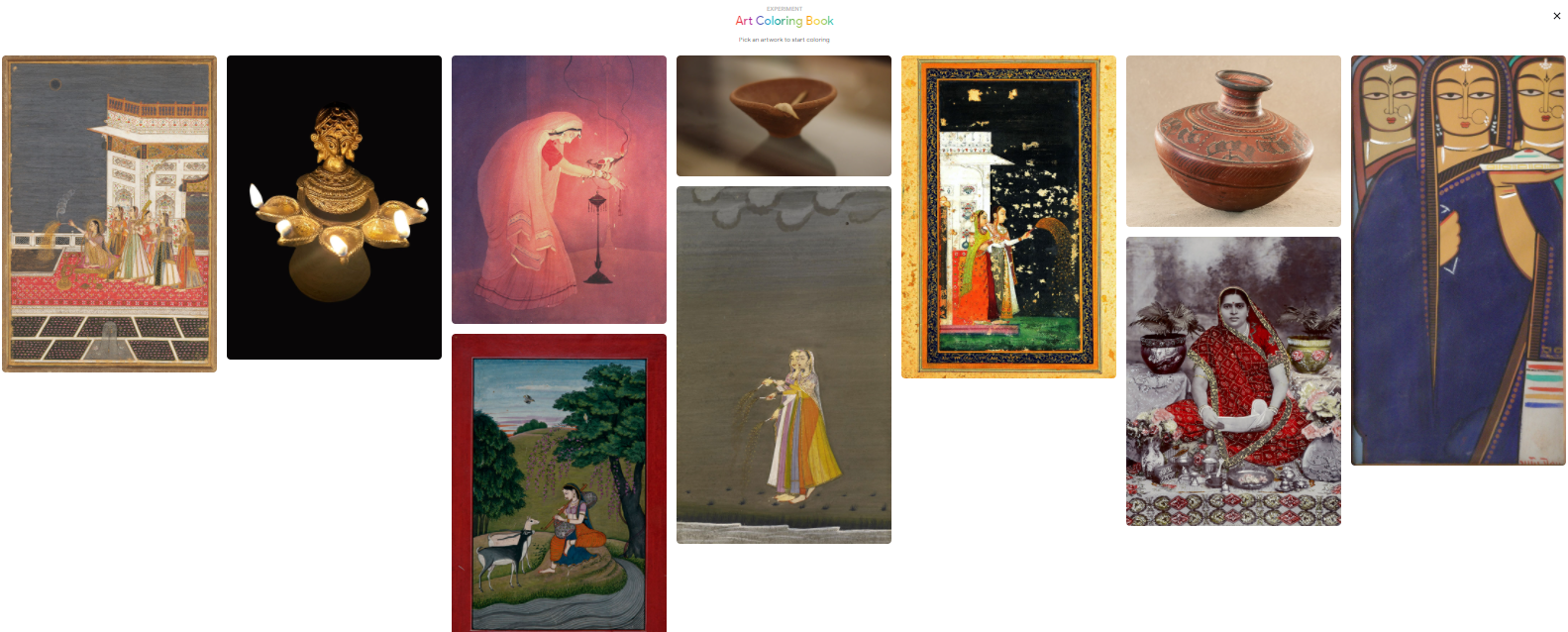
Reduce Anxiety, Improve Mindfulness
While views on coloring books differ, some studies suggest they are useful and can relieve anxiety and improve mindfulness. And there’s a lot of anxiety going around in the midst of a global pandemic! In fact, one study also touts an additional benefit:
Coloring books can lead children into a deeper understanding and appreciation of art (source).
This source refers to the practice of coloring books for adults for the purpose of anxiety relief.
Researchers found that the use of mandalas decreased two types of anxiety. Those types include state anxiety (i.e. contextual emotional experience). Also affected, to a lesser extent, is trait anxiety (i.e. personality characteristic). Reductions occurred in as quick as thirty minutes.
As for children, some people argue against children coloring, while others will suggest that there are several benefits for this activity:
- Improved motor skills
- School readiness
- Stimulate creativity
- Language development
- Improved focus and hand-to-eye coordination
- Spatial awareness
- Self expression
- Therapy and stress relief
Here are some additional health benefits (including cultivating executive function), as captured by the ColorPsychology.org video:
Finding Digital Coloring Books and Pages
You may find a rich assortment of coloring books online and available for a price. Some sources for these coloring books include Digital Book Cafe and Numeral Paint. These books cost money, but they offer a great assortment of images to color!
But there are some digital coloring books and pages that are available at no cost. You will find a roundup of a few of both below. You can color pages on your computer, Chromebook, Android, or iOS device. And, of course, you can print images out, as well.
#1- Google Arts & Culture

Google Arts & Culture offers a variety of art coloring books. You can find an array of images in the following editions:

- Christmas Edition: This includes a series of images such as classic Christmas cards and favorite characters such as Rudolph, cats in the snow, and more.
- Famous Paintings: You’ll explore a wide variety of images to color such as the Statue of Liberty and other well-known figures and pieces.
- Hanukkah Edition: Here, you will come across menorahs and tender scenes that delight the eye.
- Kwanzaa Edition: This features a color-rich set of images, including stamps and logos.
- Panda Edition: Oh, those most popular of bears! Appearing in a variety of action shots, as well as repose, they are giggle-inducing. Given the birth of panda twins in 2021, these are sure to engage.
- Ramadan and Eid: You’ll come across beautiful images that are both colorful and insightful.
- The Diwali Edition: Here it is possible for children to color beautiful Diwali artwork.
These full-color images can be converted into coloring book-friendly images, and you also get a color palette to work with.
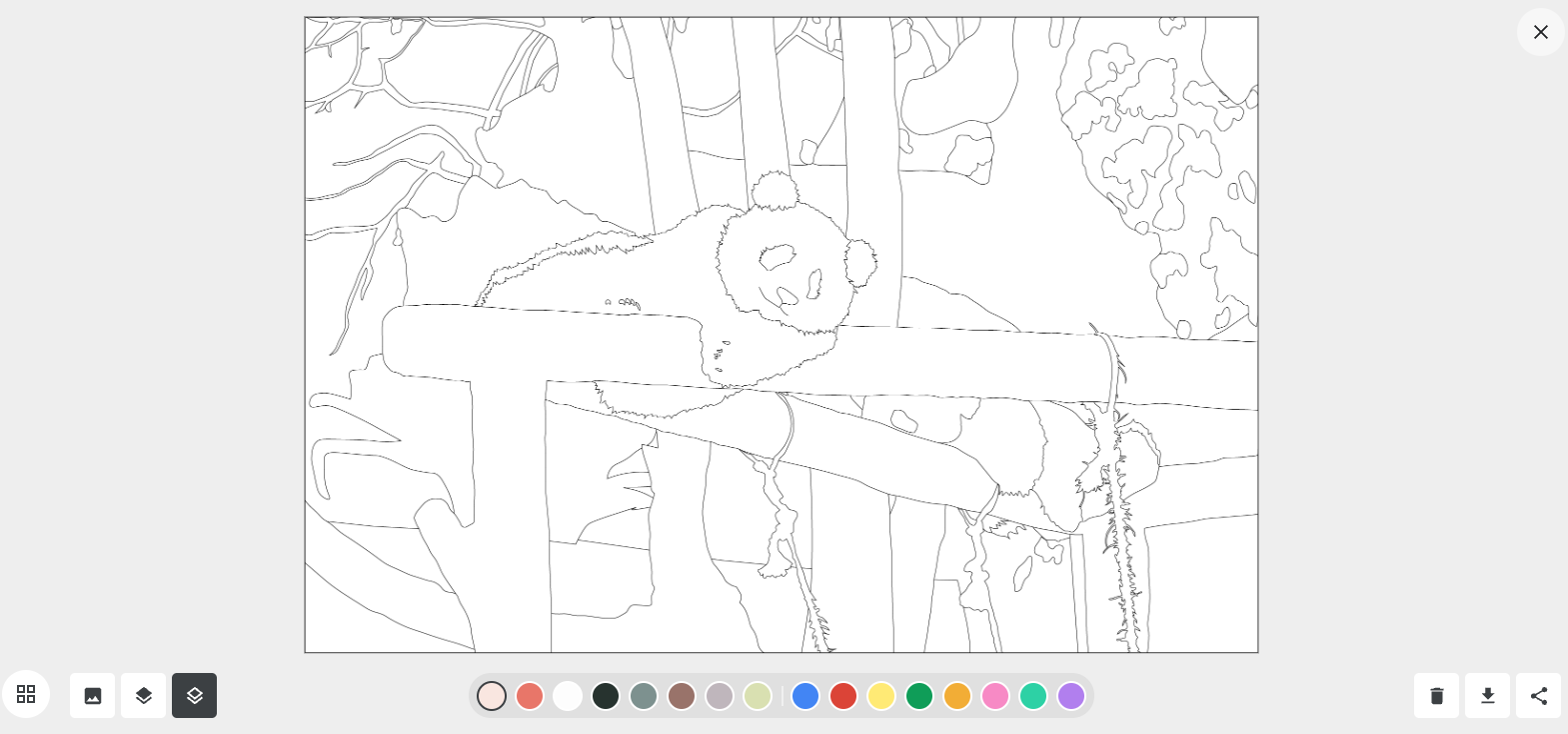
You can save your completed work of art as a PNG image-formatted file or share a link (e.g., Google Classroom support available).
#2 – 40 Free Coloring Books
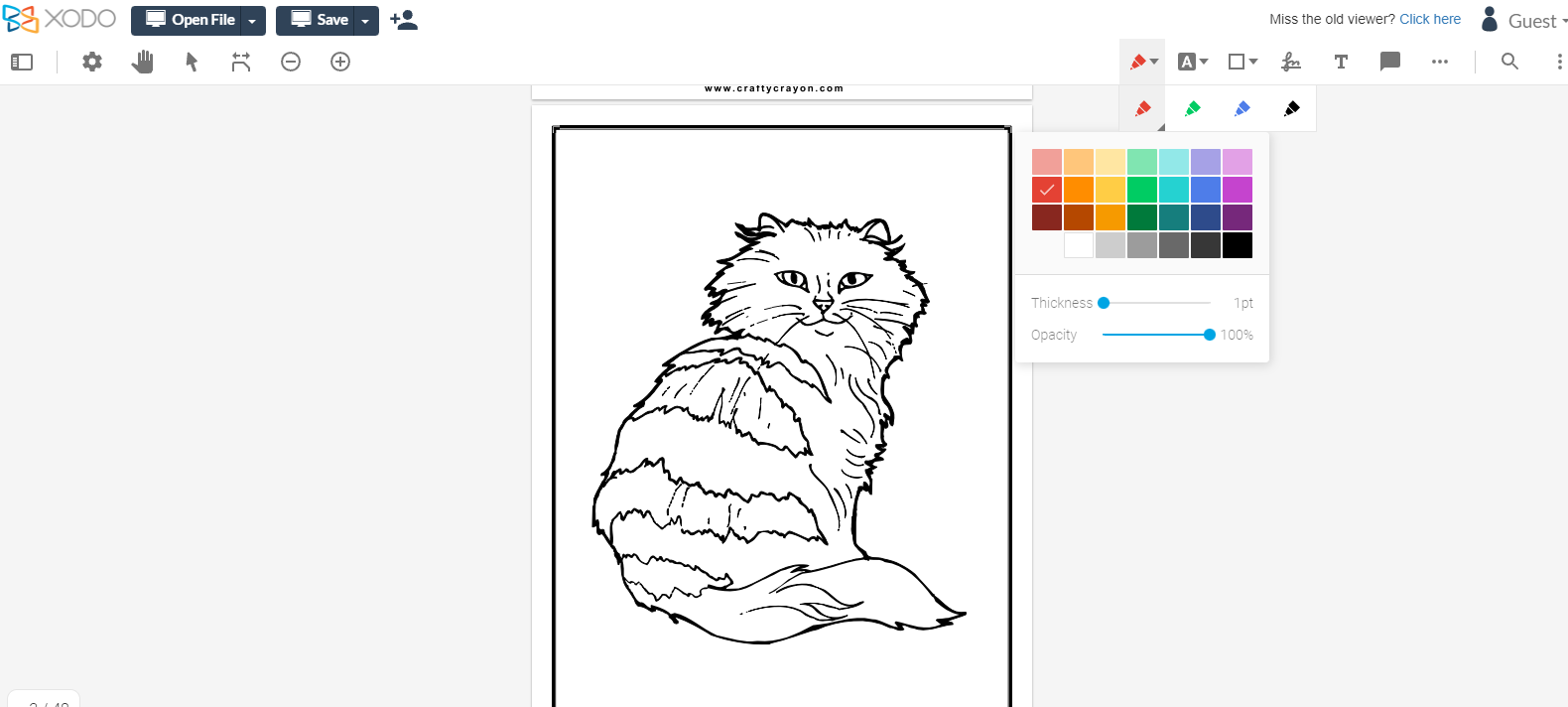
Looking for free images your child can color? Then you may find this collection of 40 free coloring books of interest. It offers a wide selection of images for coloring, such as:
- ABCs Coloring Book (58 pages)
- Animal Alphabet (27 pages)
- Butterflies (107 pages)
- Cat Coloring book (150 pages)
- Christmas Coloring Book (56)
Although these are Adobe PDF files, you can color without printing. These are easily usable in apps like Seesaw or Xodo.com, which you can use for free.
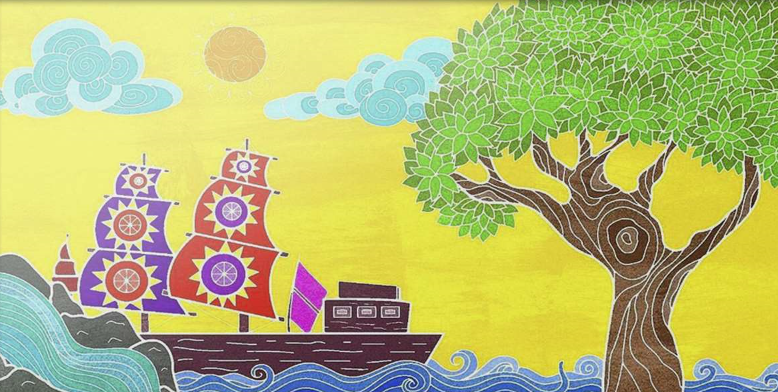
#3 – Zen Coloring Book for Adults
Zen: Coloring Book for Adults is an app for Windows devices. You can choose from “tons of gorgeous designs, blending and texture options.”
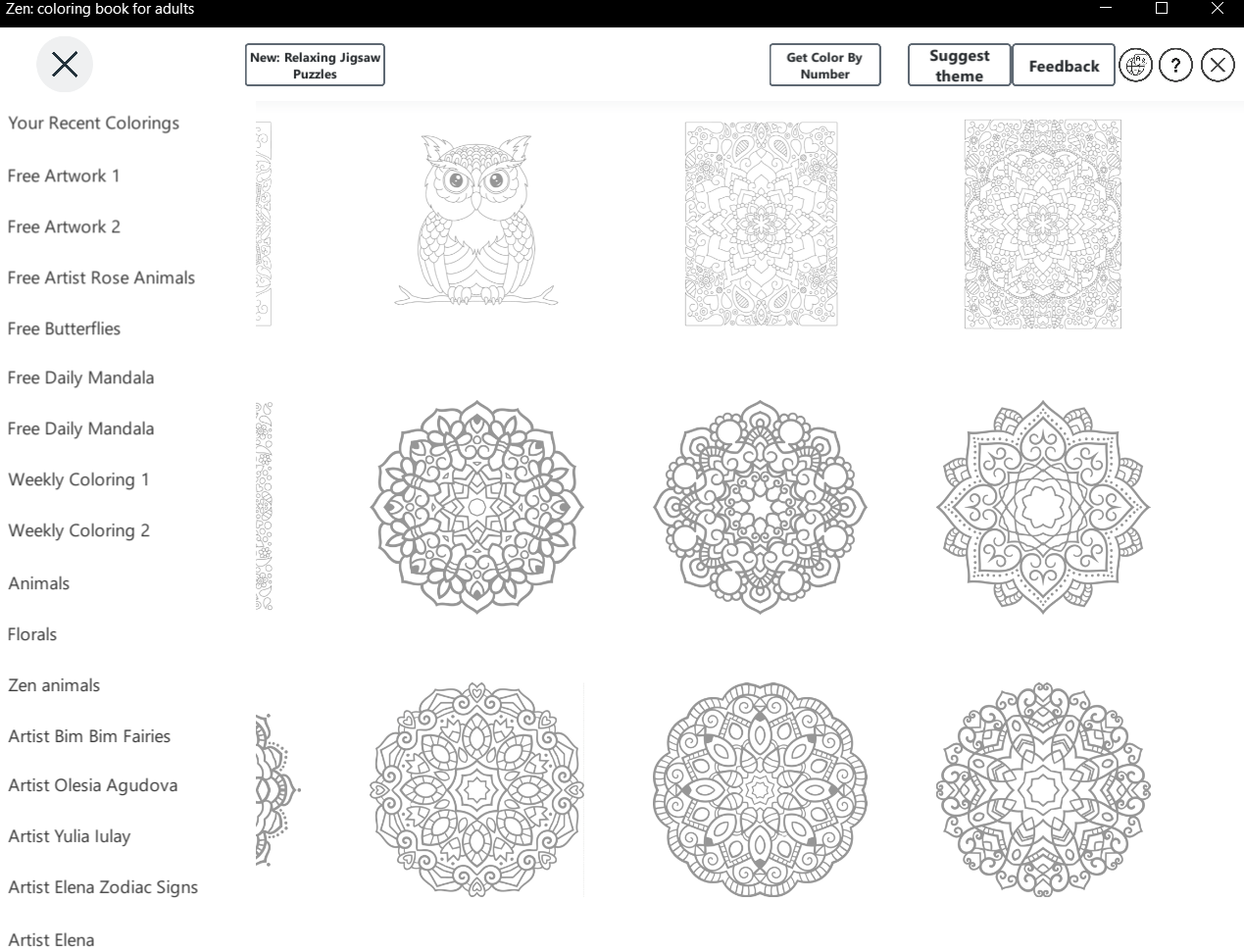
Some of the images offered are available for free, while others require purchase. These anxiety-reducing mandalas are free, for example.
#4 – The Color
This fun, online coloring space offers a wide variety (4,663) of images for coloring. Organized into a variety of categories, you can find holiday images, such as Dia de los Muertos. You can also find many different categories including Aesop’s Fables, baby animals, dinosaurs, insects, monsters, and much more.
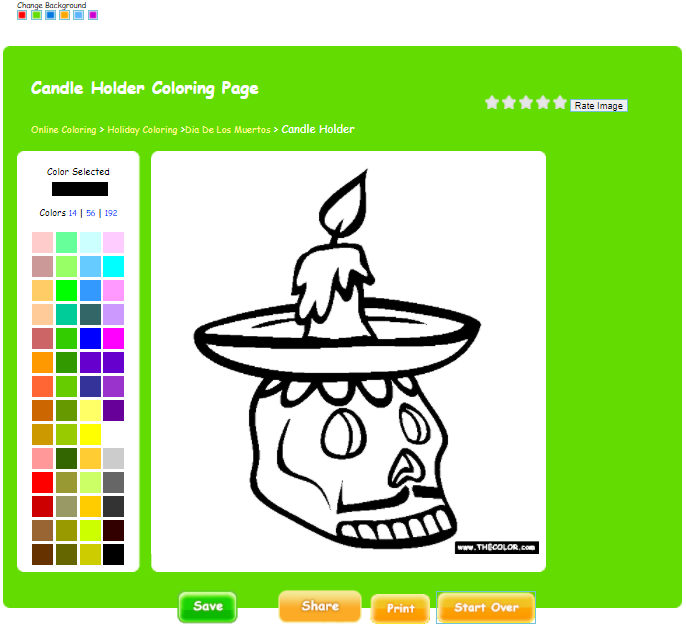
The coloring interface is easy to use, as you can see above. When done coloring, you can send colored images via email. With a free account, you are able to save images to your gallery feature on the website. Selecting Print gives you an image you can save to your device.
#5 – Coloring Apps
You may be wondering what coloring apps are available for your smartphone or tablet. Below, find a quick roundup of apps. Free apps top the list, but be aware that some may include advertisements.
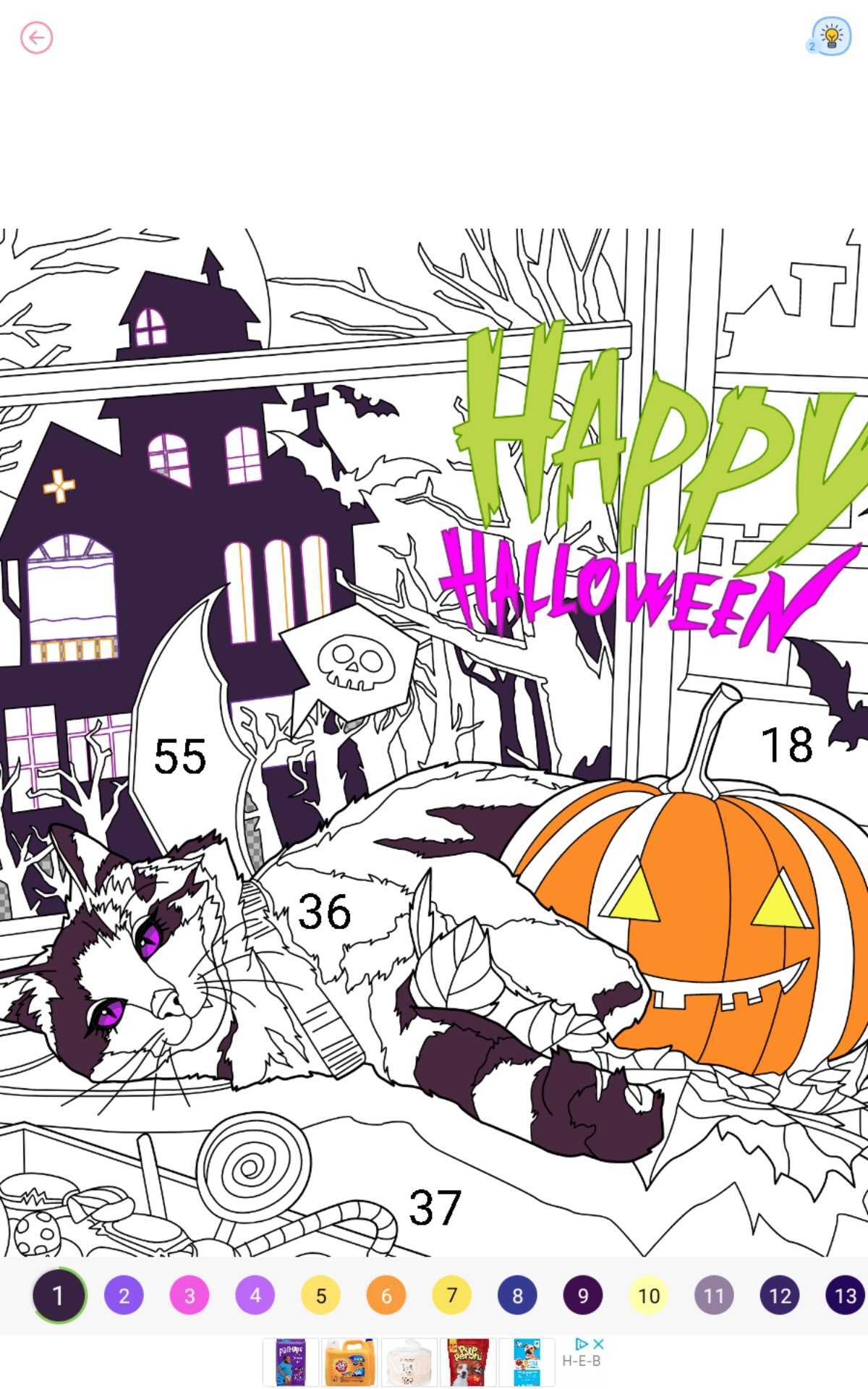 Android Apps in the Google Play Store:
Android Apps in the Google Play Store:
Note that you will need to log in with your personal Google account, not a Google Workspace account, to get the Android apps shown above. If you have a Chromebook that can access Android apps, you may be able to load these there.
iOS Apps:
- Coloring Book! Paint by Number
- Coloring Book for Adults
- Coloring Book Free for Toddlers Kids Boys and Girls
- Bejoy Coloring: My Zoo
- Kids Coloring Book Educational
Coloring Book Resurgence
You may find that coloring books are making a resurgence. Aside from reduced anxiety and improved mindfulness for adults, there are benefits to children who find coloring relaxing and fun. I hope you will join us in coloring.





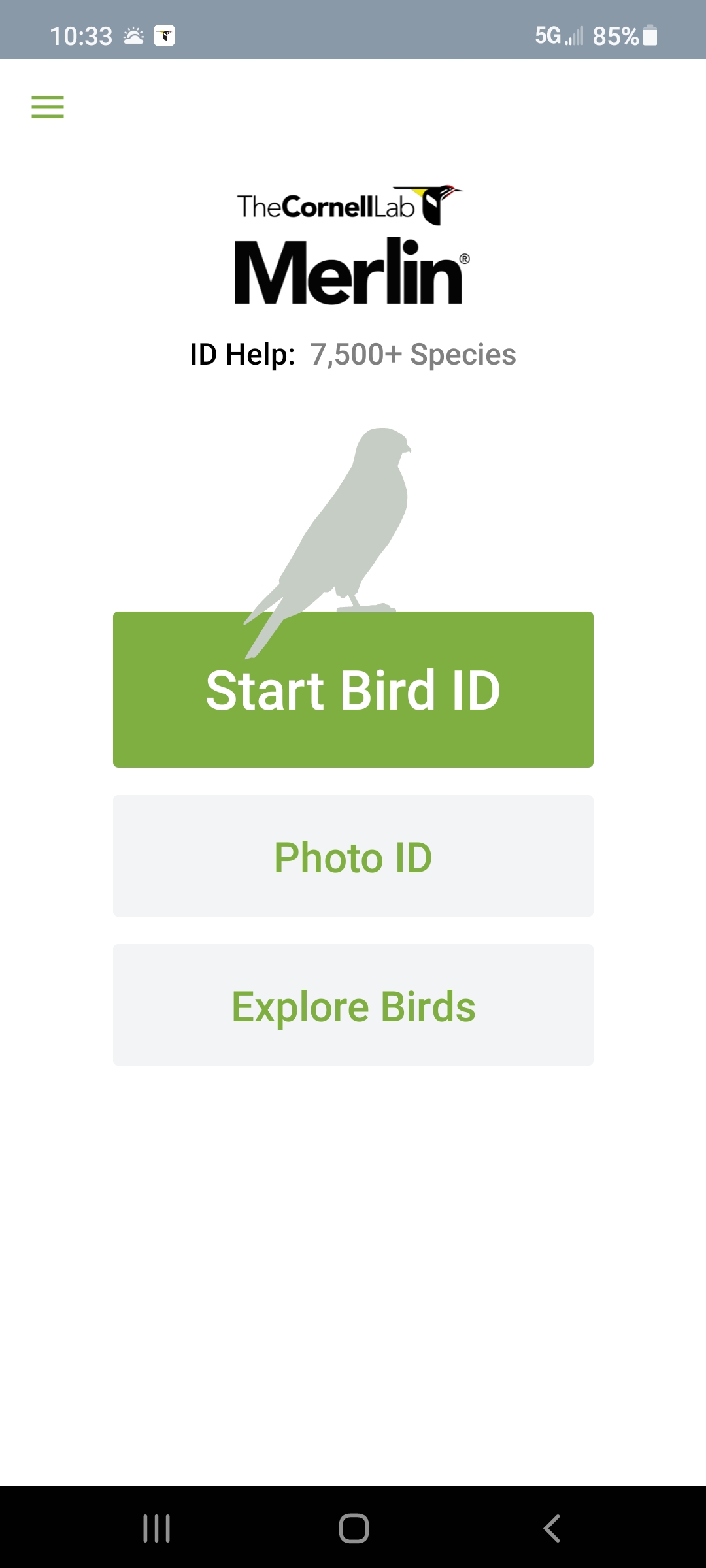
 #2 – Audobon Bird Guide
#2 – Audobon Bird Guide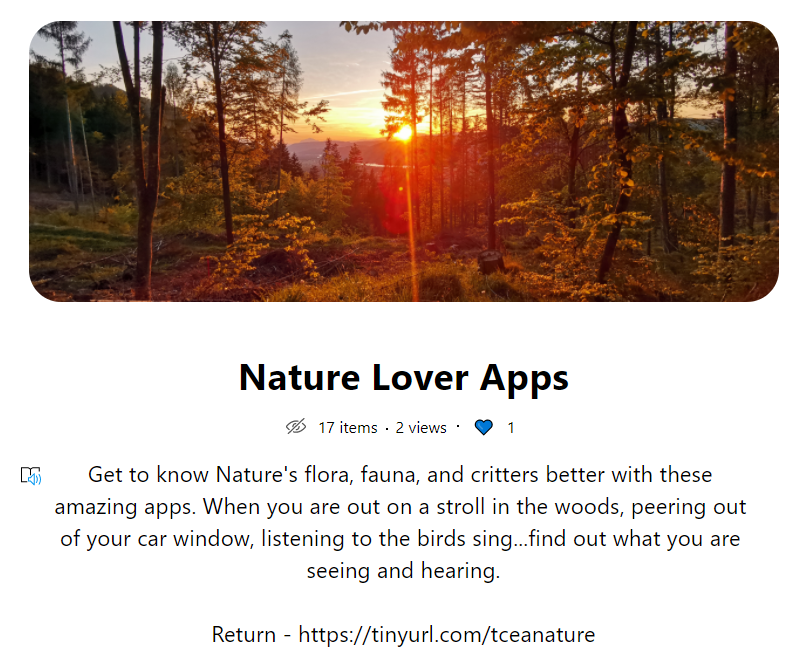
 Need to name that tune, er, bird? Use Song Sleuth! It listens to bird songs and then identifies them for you. And it’s available for iOS and Android at no cost.
Need to name that tune, er, bird? Use Song Sleuth! It listens to bird songs and then identifies them for you. And it’s available for iOS and Android at no cost.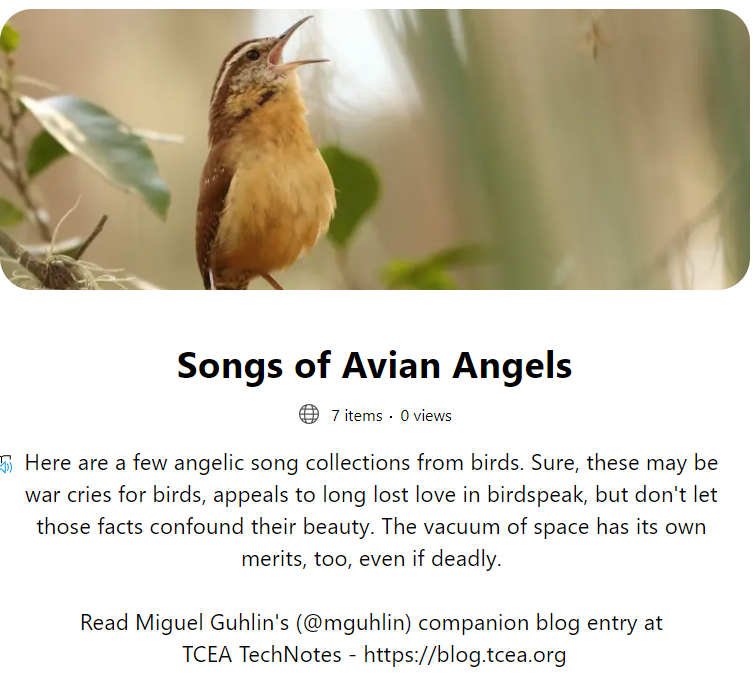
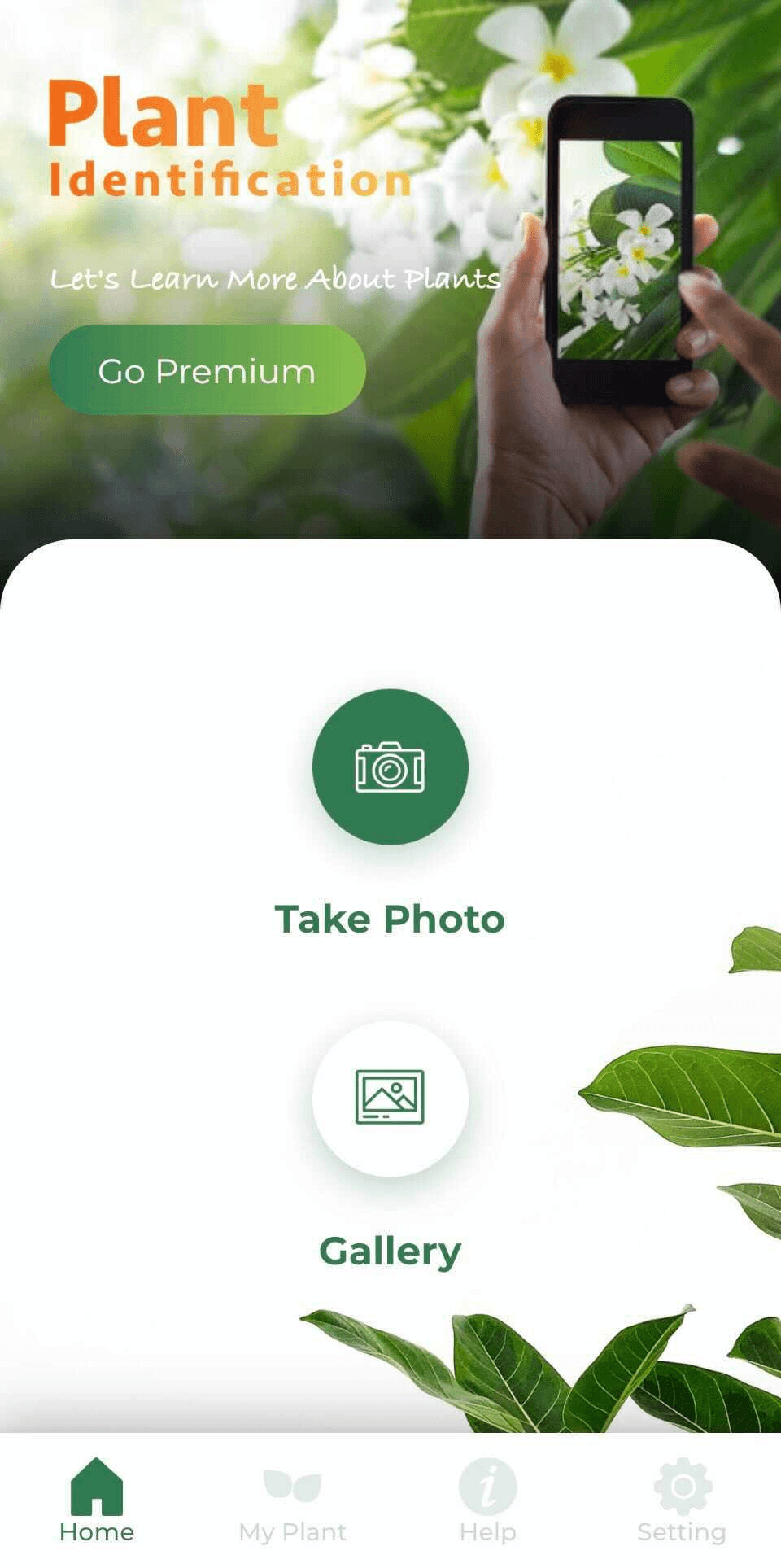 Need a quick way to identify trees? Take a close look at their leaves, snap a picture, then let LeafSnap do the rest. LeafSnap offers a handy interface to identifying plant life around you.
Need a quick way to identify trees? Take a close look at their leaves, snap a picture, then let LeafSnap do the rest. LeafSnap offers a handy interface to identifying plant life around you.

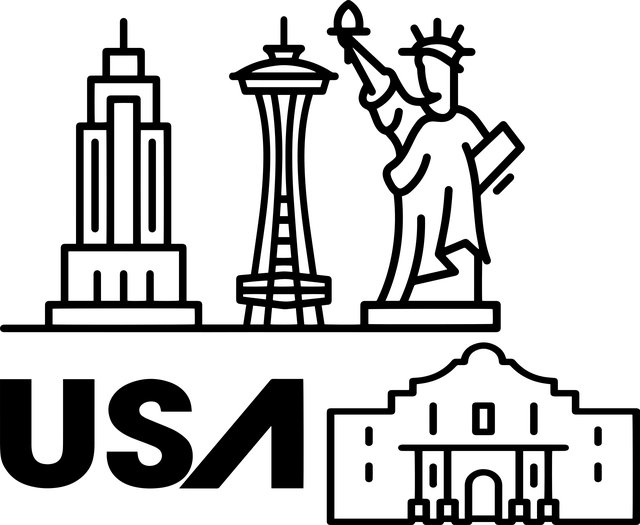

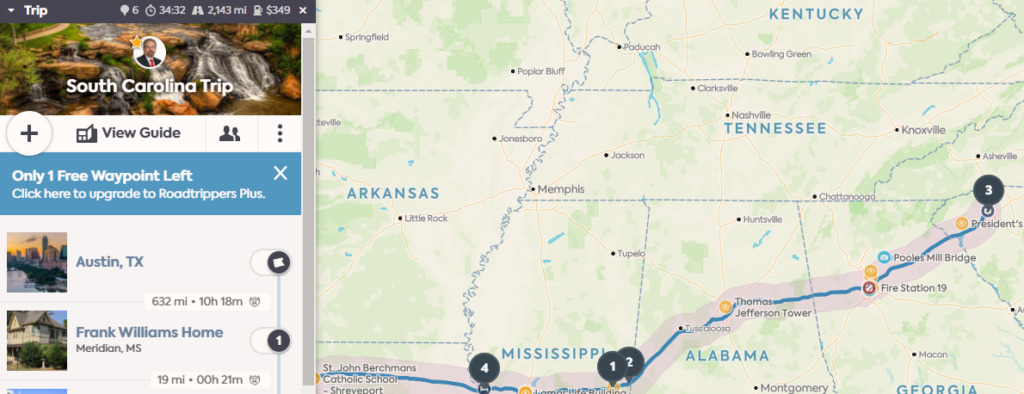
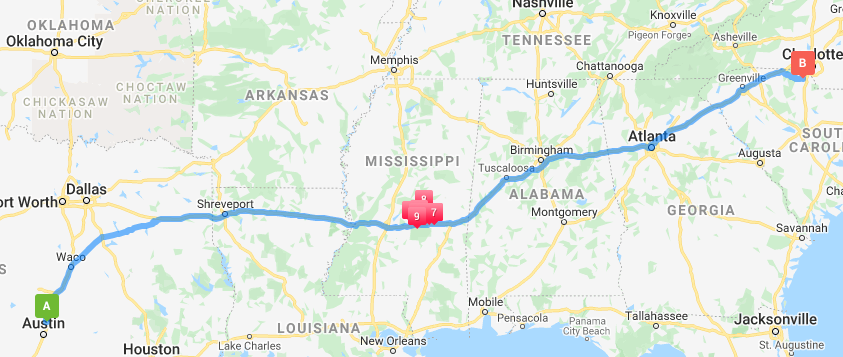

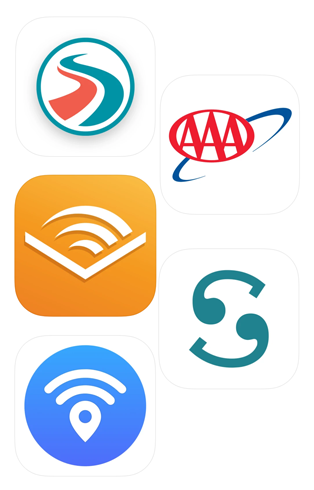
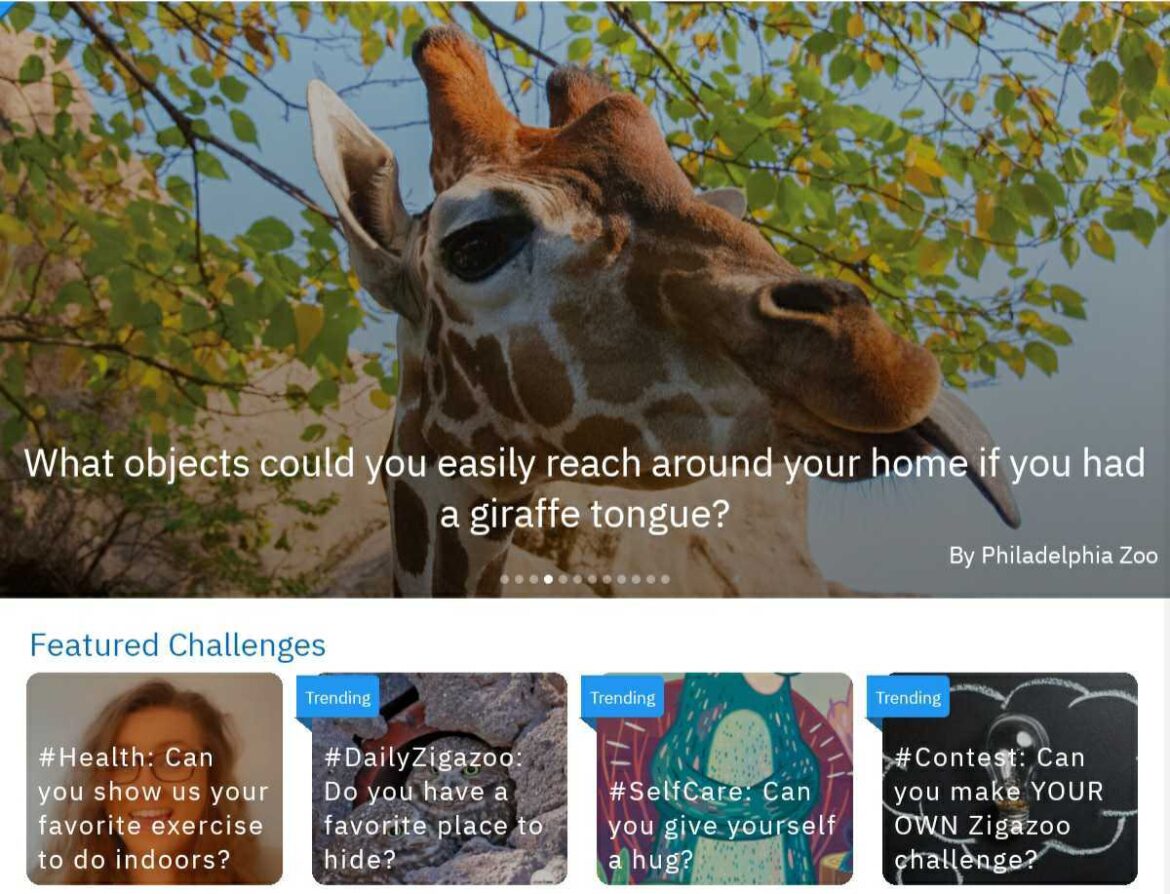
 When I first started working with video, I remember the joy of the old Flip camera. It was so easy to record a video and then save it to a computer. Prior to that, video recording was so difficult as to be impractical. But that didn’t stop enterprising educators from making student-created videos available. Now, video creation tools abound, but the question has become one of, “Now that we can record videos and share them, should we?” Student safety has become a critical consideration. A new tool promises to close the gap between student-created videos and student safety.
When I first started working with video, I remember the joy of the old Flip camera. It was so easy to record a video and then save it to a computer. Prior to that, video recording was so difficult as to be impractical. But that didn’t stop enterprising educators from making student-created videos available. Now, video creation tools abound, but the question has become one of, “Now that we can record videos and share them, should we?” Student safety has become a critical consideration. A new tool promises to close the gap between student-created videos and student safety.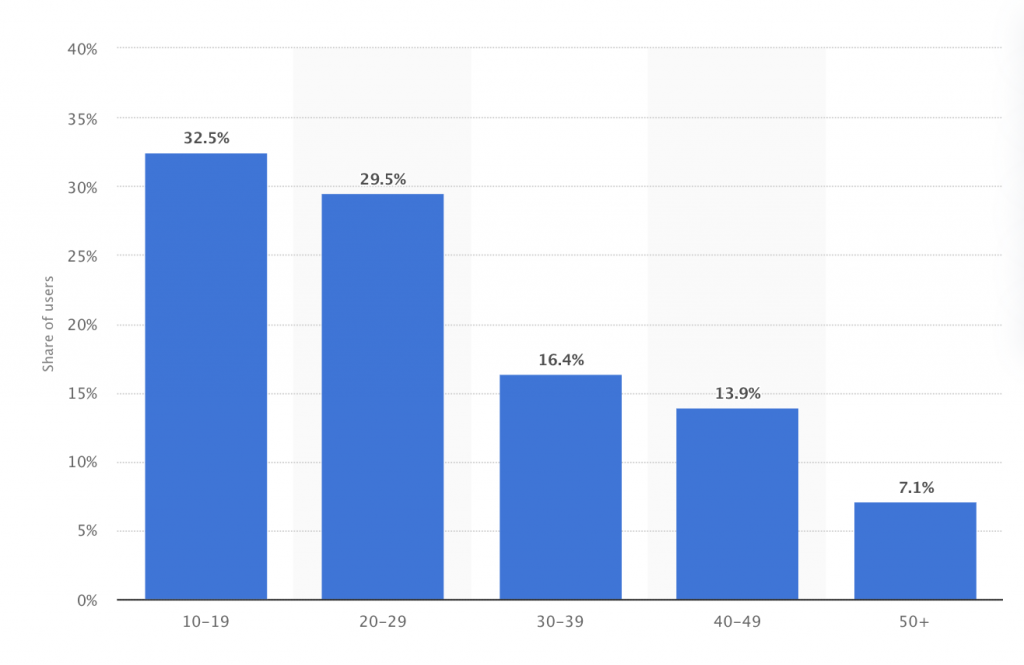
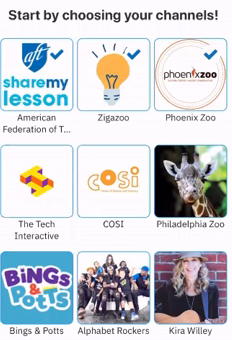
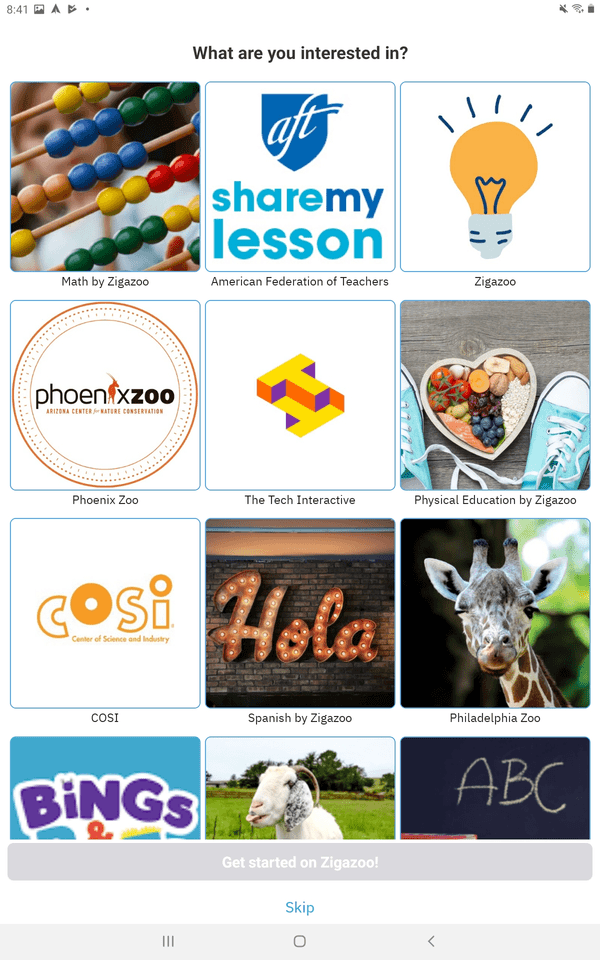
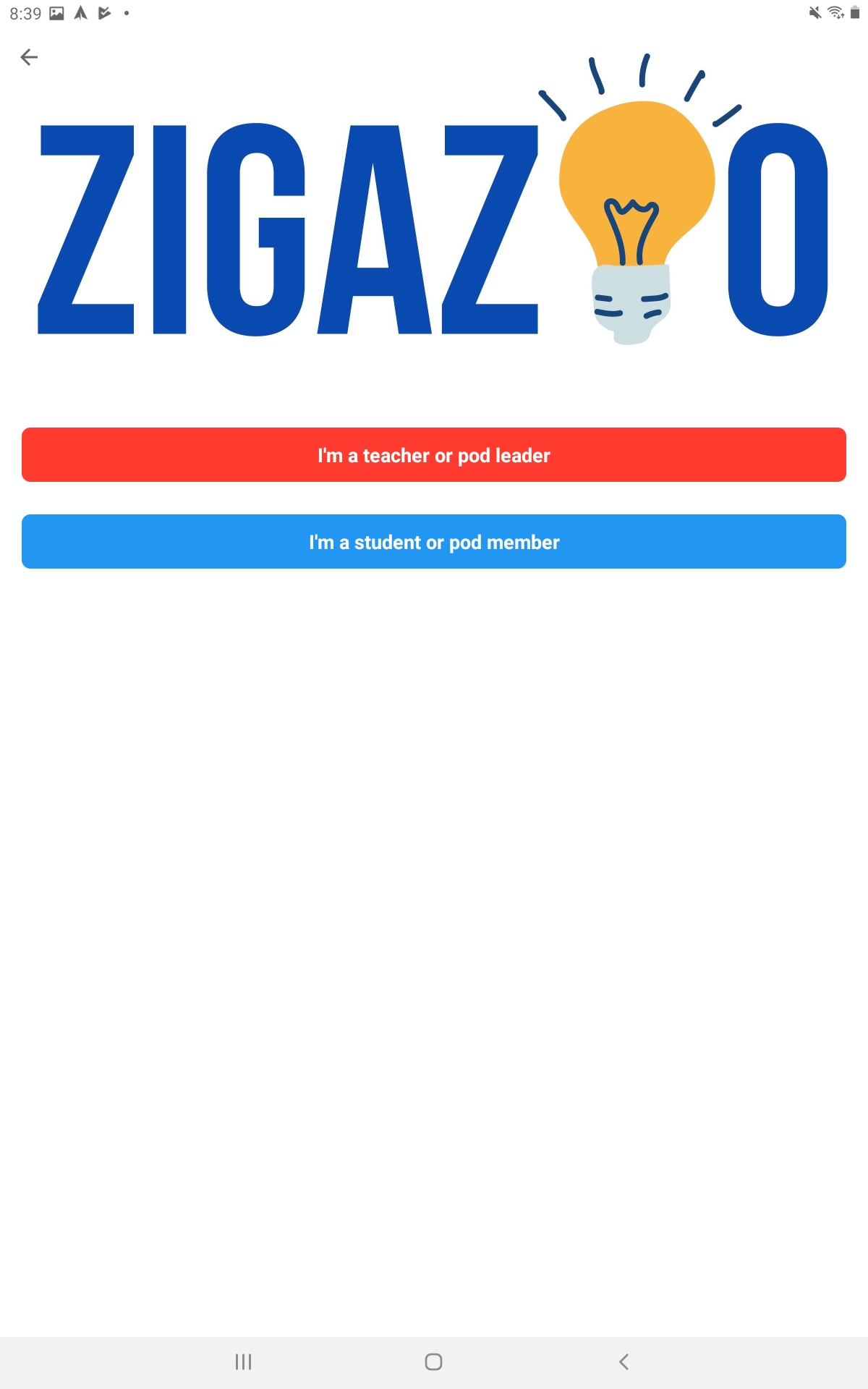
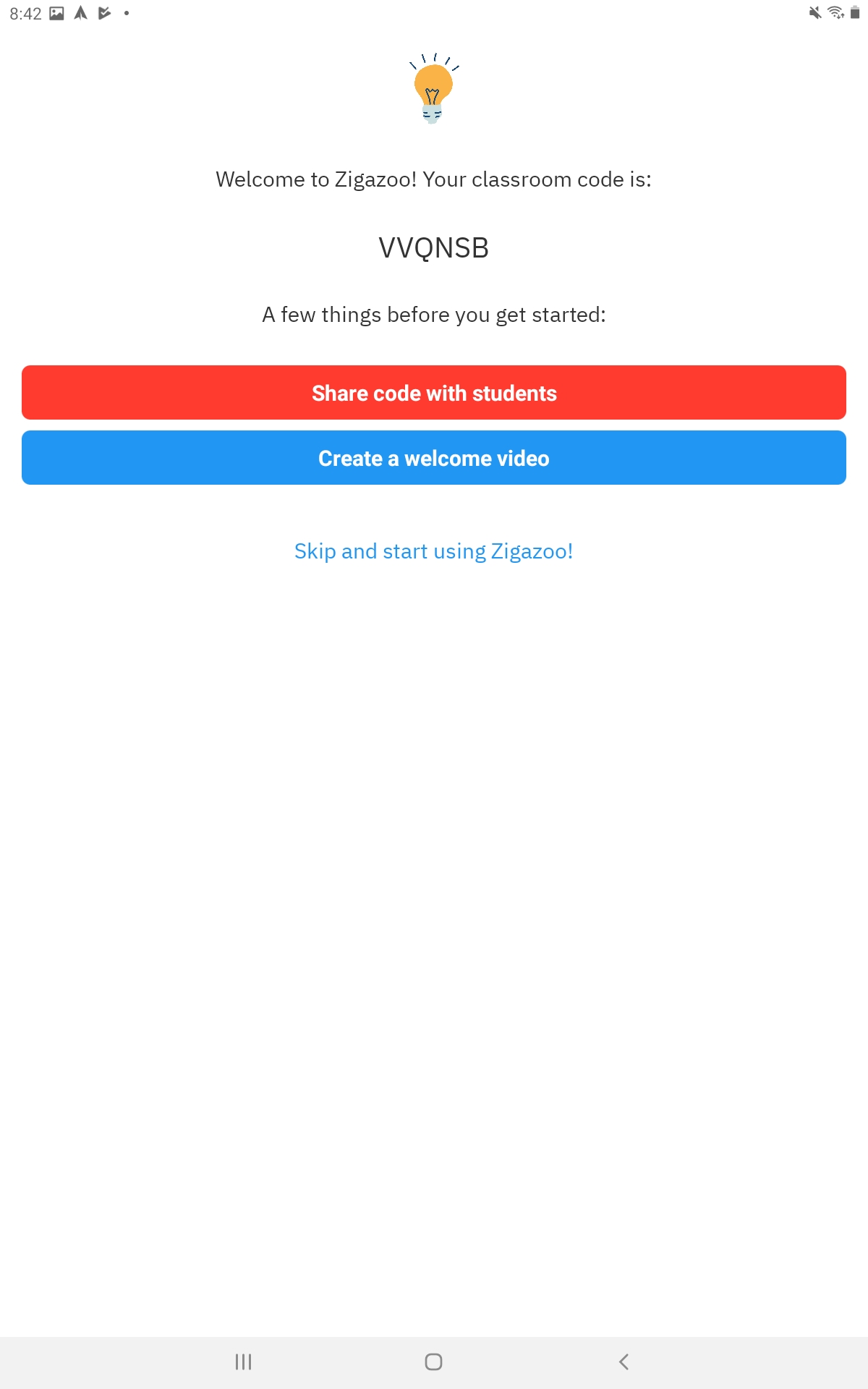
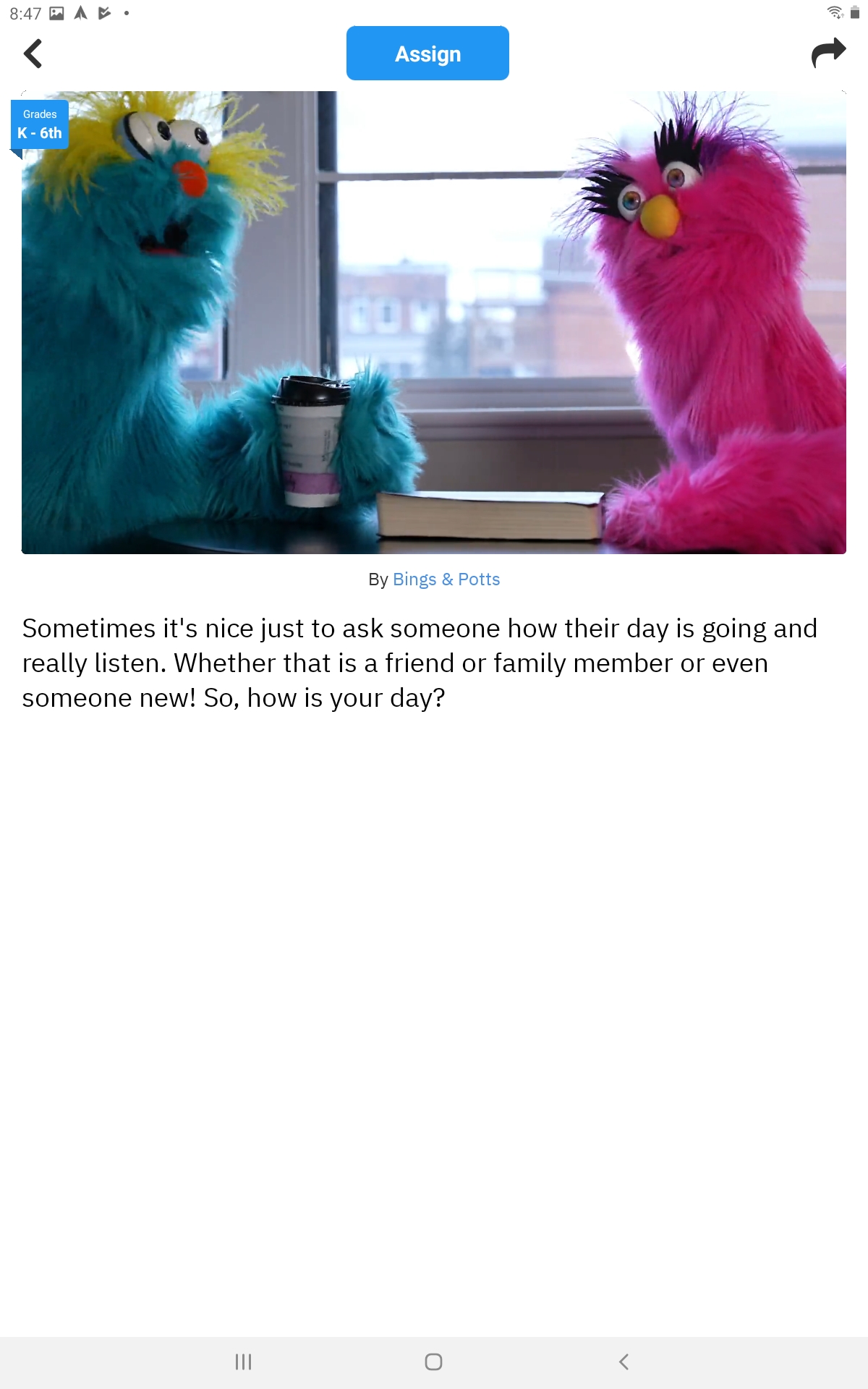
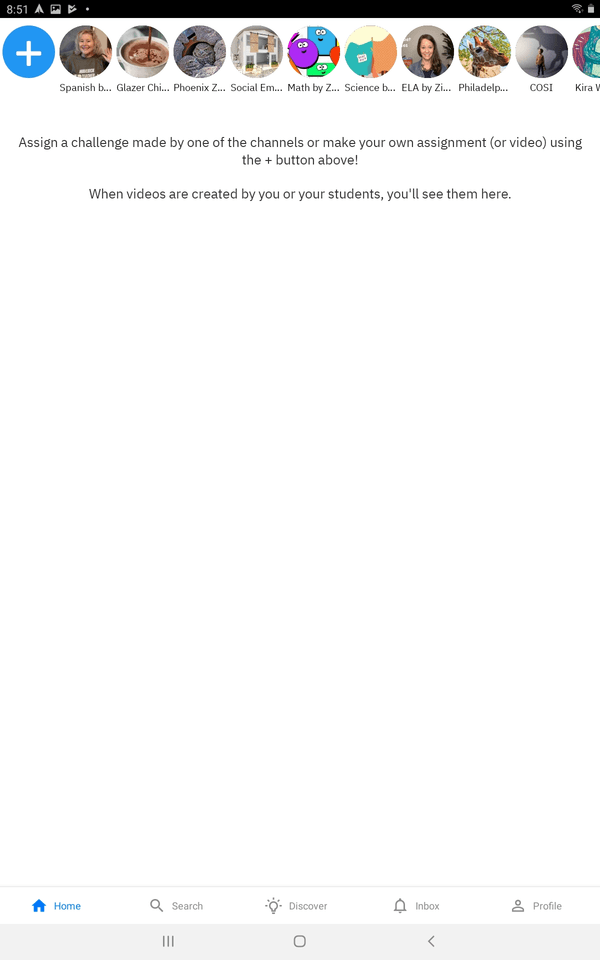
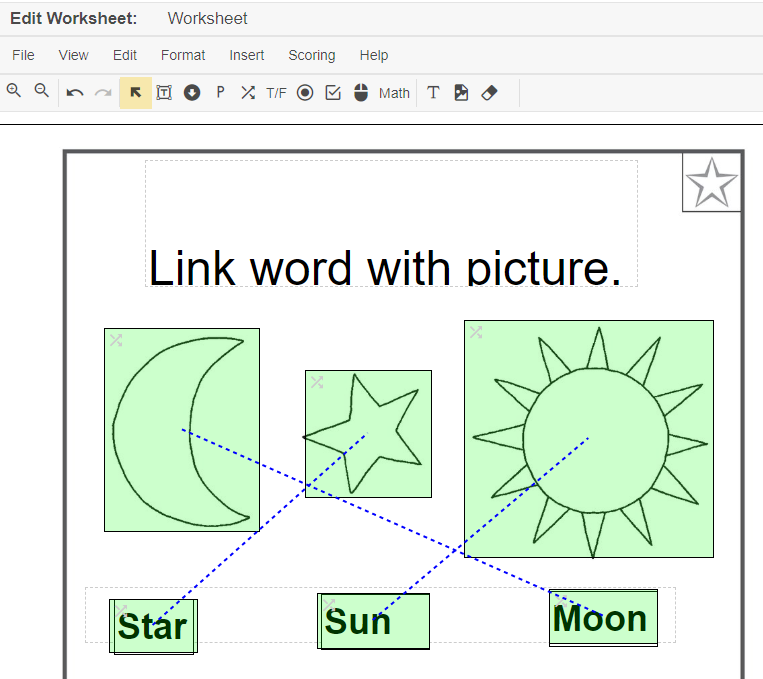
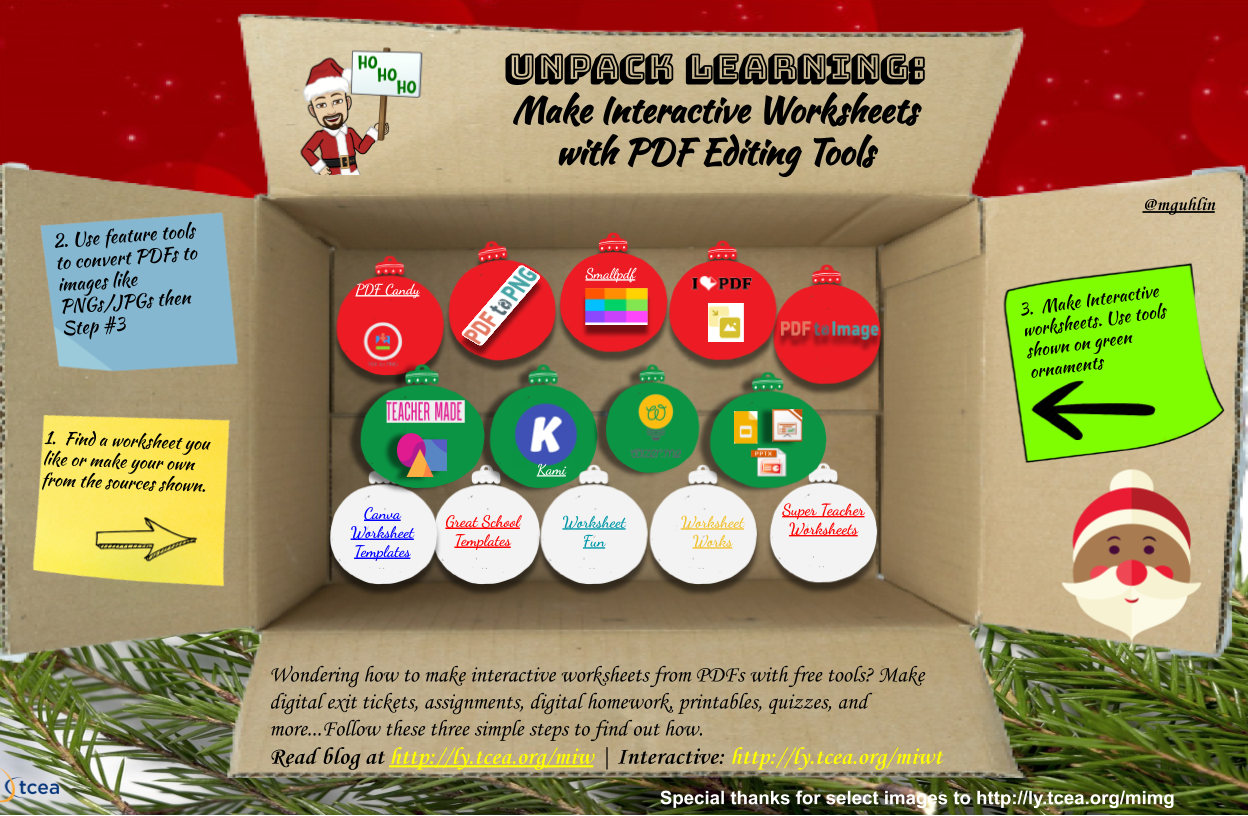
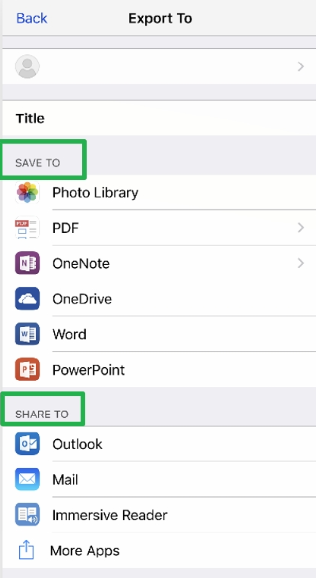
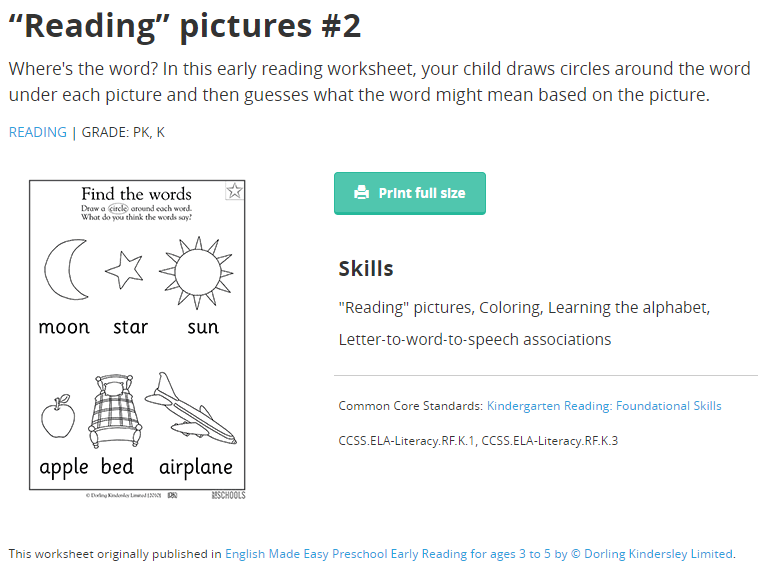
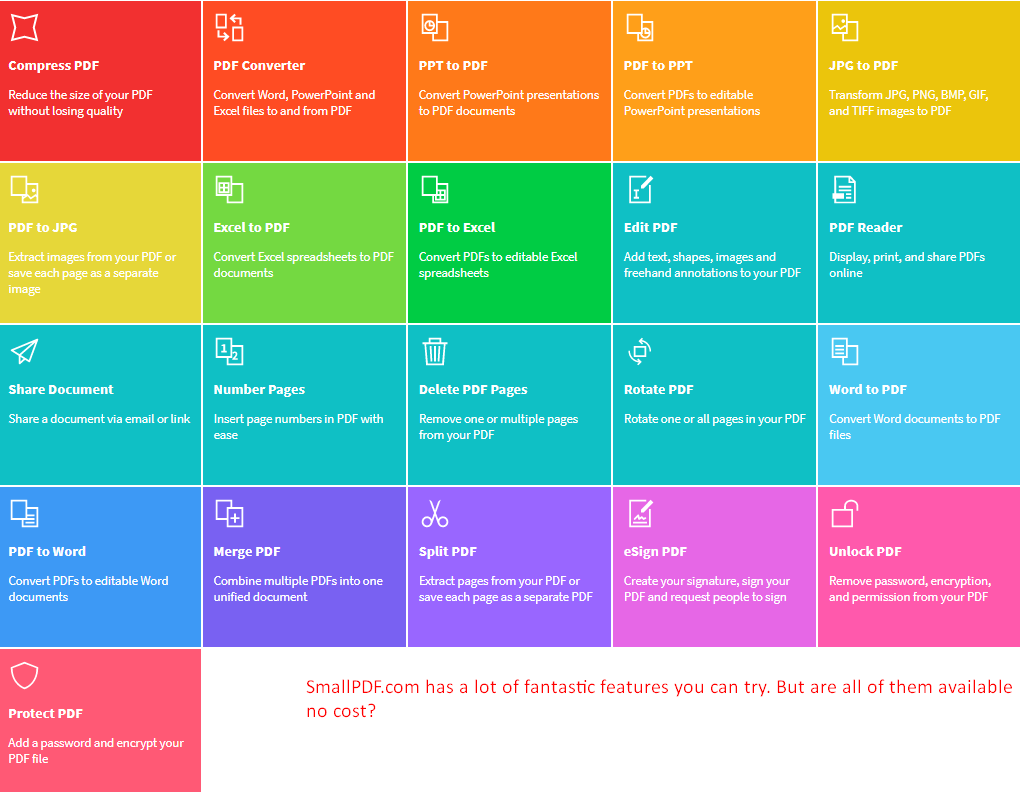
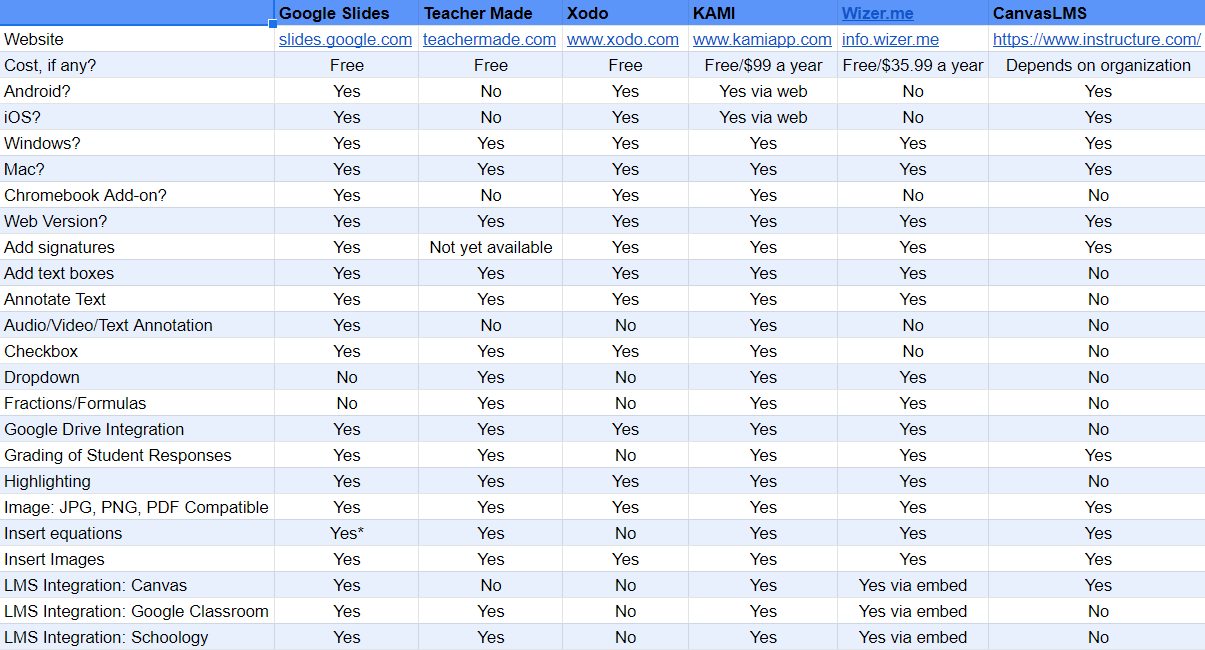
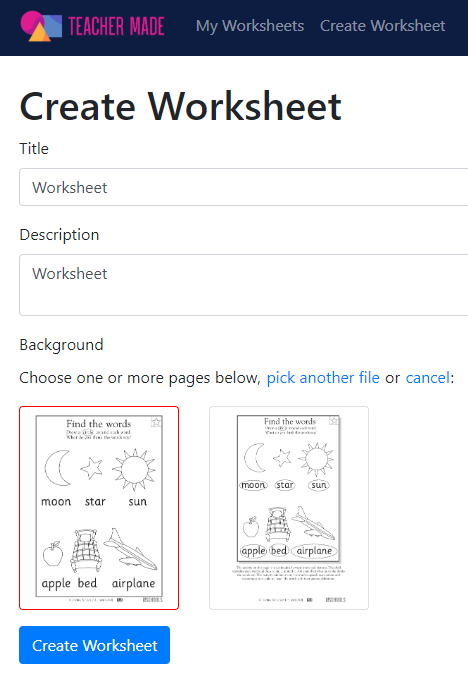
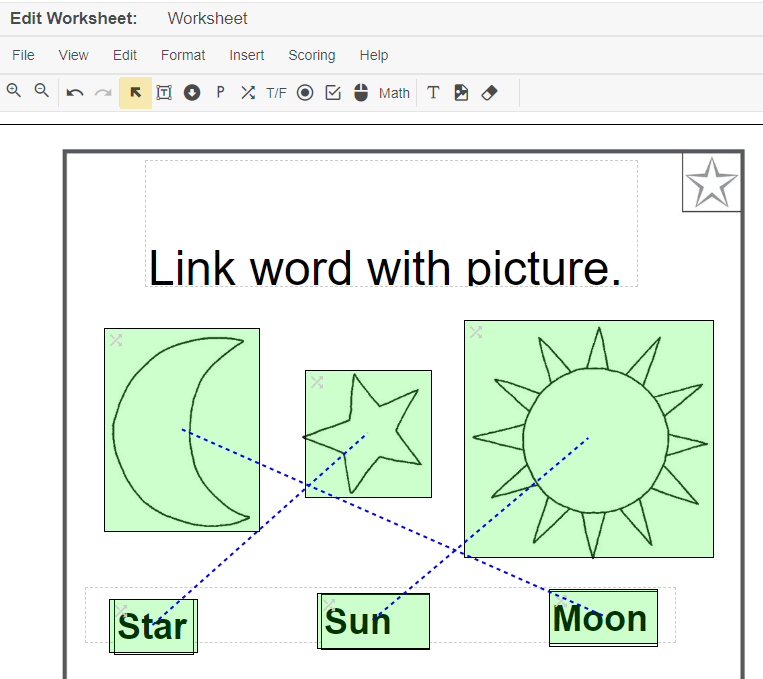
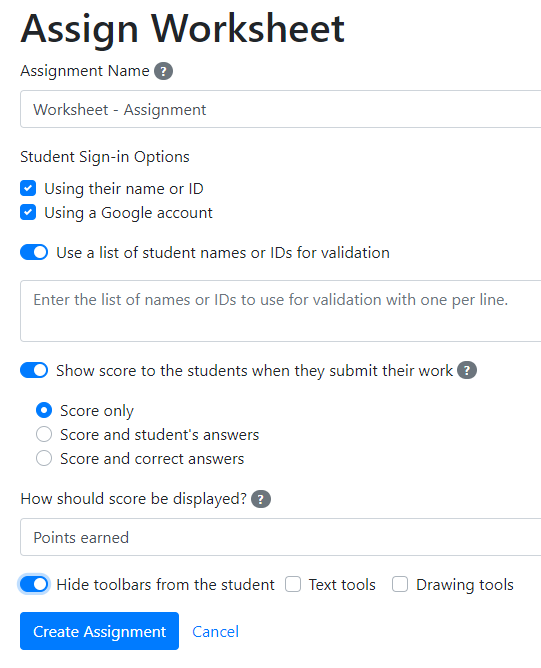



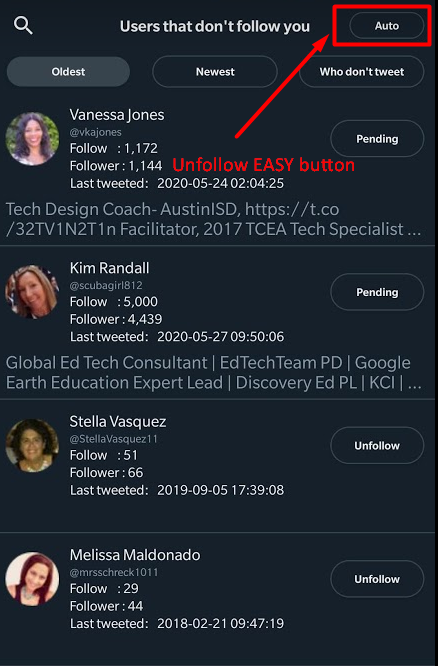
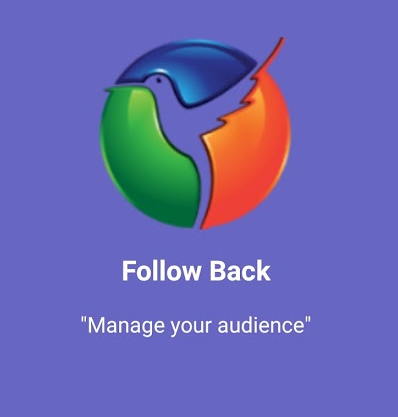 Follow Back is another tool that does the exact same thing as Follow Checker. The interface is a bit different and you have to suffer through boring ads (which you can turn off after three seconds). Aside from that, the app works in a similar manner. In spite of the ads, I found Follow Back to be a bit more endearing. One of its distinguishing characteristics is the timer.
Follow Back is another tool that does the exact same thing as Follow Checker. The interface is a bit different and you have to suffer through boring ads (which you can turn off after three seconds). Aside from that, the app works in a similar manner. In spite of the ads, I found Follow Back to be a bit more endearing. One of its distinguishing characteristics is the timer.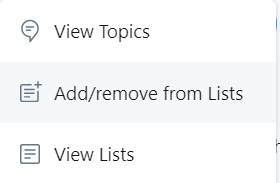 Earlier, I mentioned that there are people you want to follow who will NEVER follow you back. Those could be news organizations, magazines, non-profit organizations, and others. Instead of following them, add them to a Twitter List. Here’s
Earlier, I mentioned that there are people you want to follow who will NEVER follow you back. Those could be news organizations, magazines, non-profit organizations, and others. Instead of following them, add them to a Twitter List. Here’s 

 Sign up for one of our Google Certified Educator certifications. You’ll learn about more than Google Meet, as well as earn 12 CPE hours per course. Use these courses to get Google Educator certified.
Sign up for one of our Google Certified Educator certifications. You’ll learn about more than Google Meet, as well as earn 12 CPE hours per course. Use these courses to get Google Educator certified. 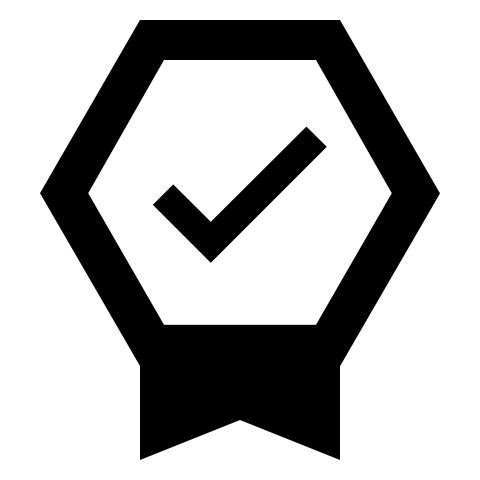
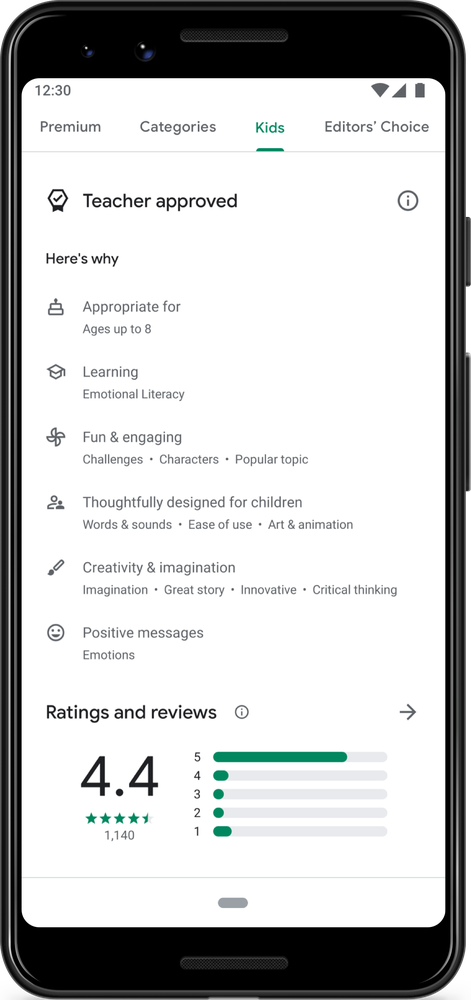 While it would have been cool for Google to create a “Teacher-Approved Apps” button, they instead did this:
While it would have been cool for Google to create a “Teacher-Approved Apps” button, they instead did this:
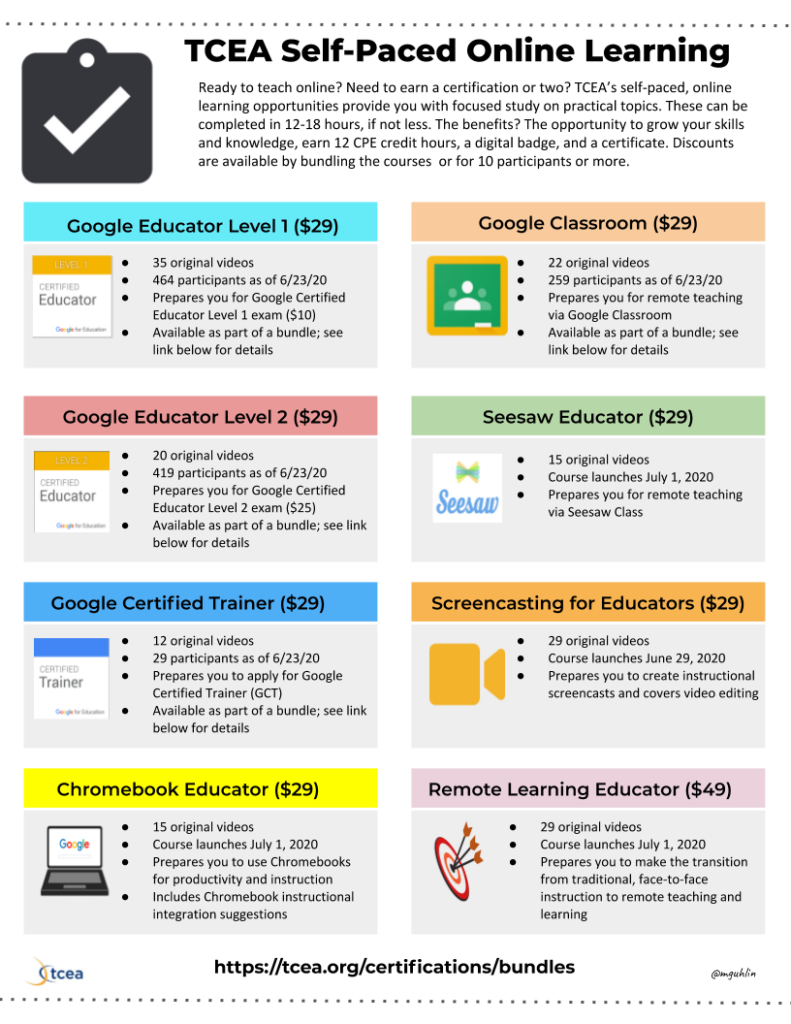
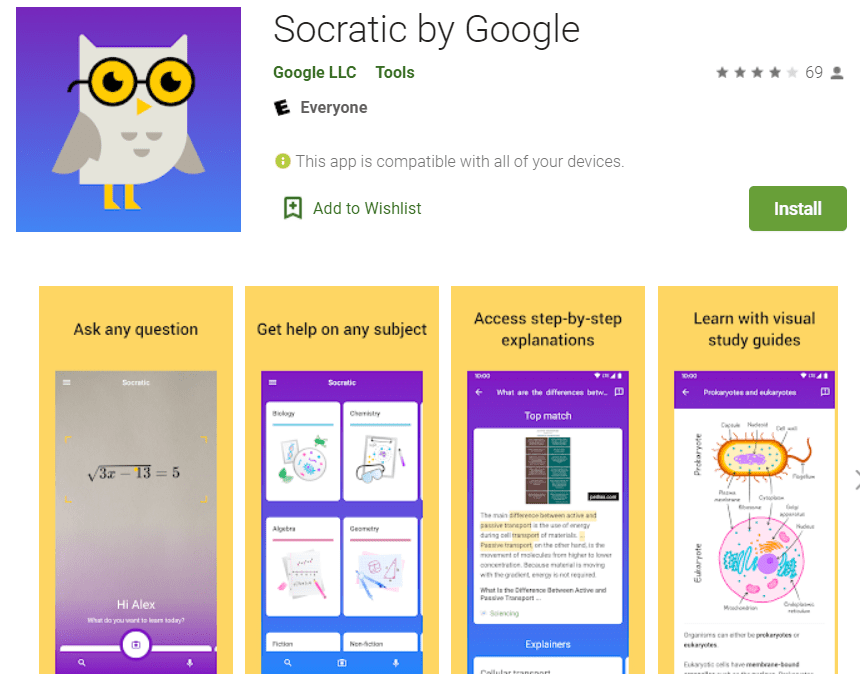
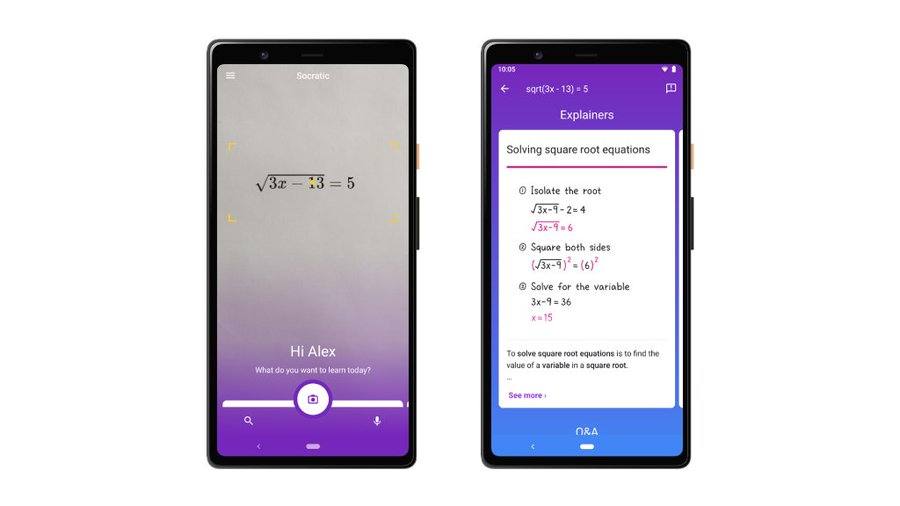
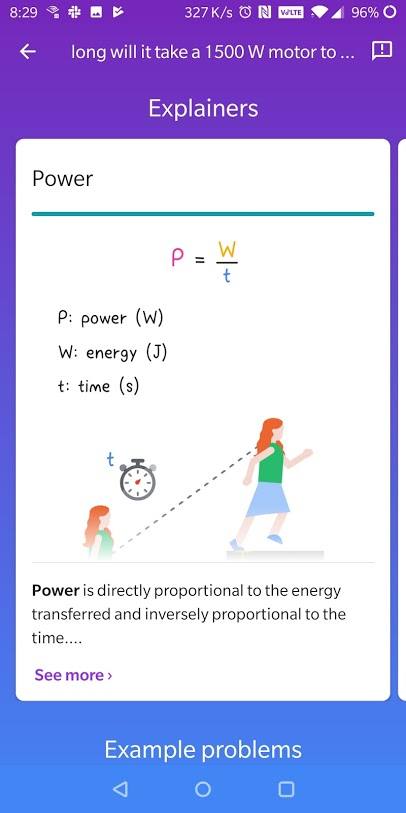 Socratic makes over one thousand high school and college-level subject guides available, relying on artificial intelligence to find and simplify answers to questions. The questions answered come from subjects like Algebra, Biology, Chemistry, Geometry, History, and Literature. Believe it or not, it can also answer questions about Physics and Trigonometry.
Socratic makes over one thousand high school and college-level subject guides available, relying on artificial intelligence to find and simplify answers to questions. The questions answered come from subjects like Algebra, Biology, Chemistry, Geometry, History, and Literature. Believe it or not, it can also answer questions about Physics and Trigonometry.