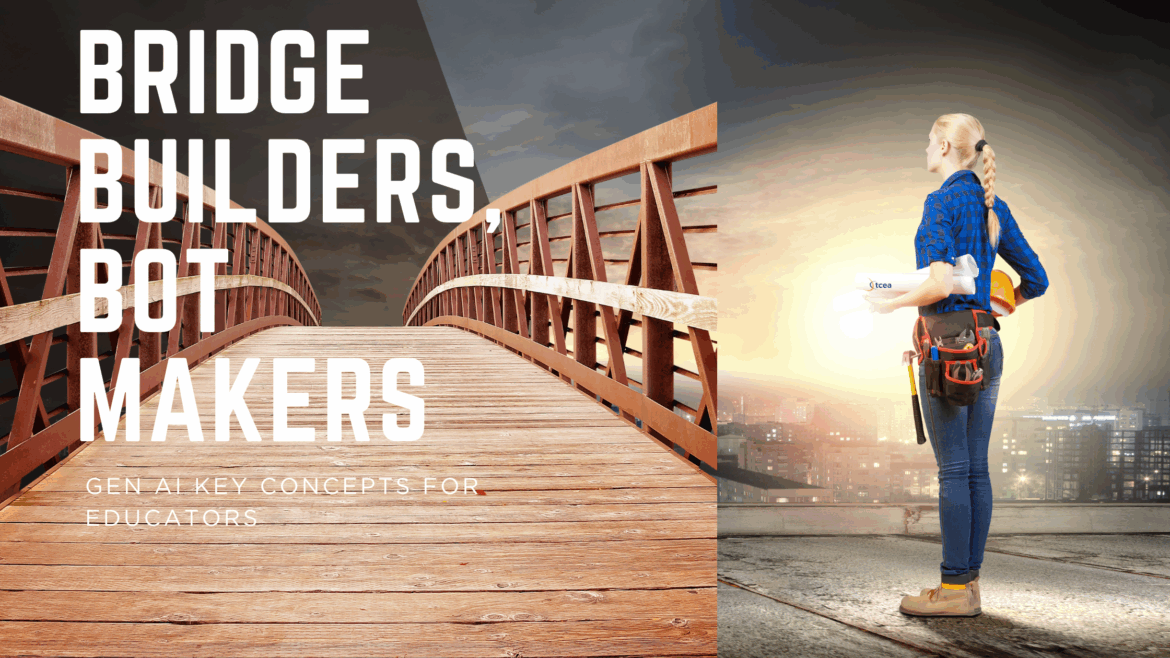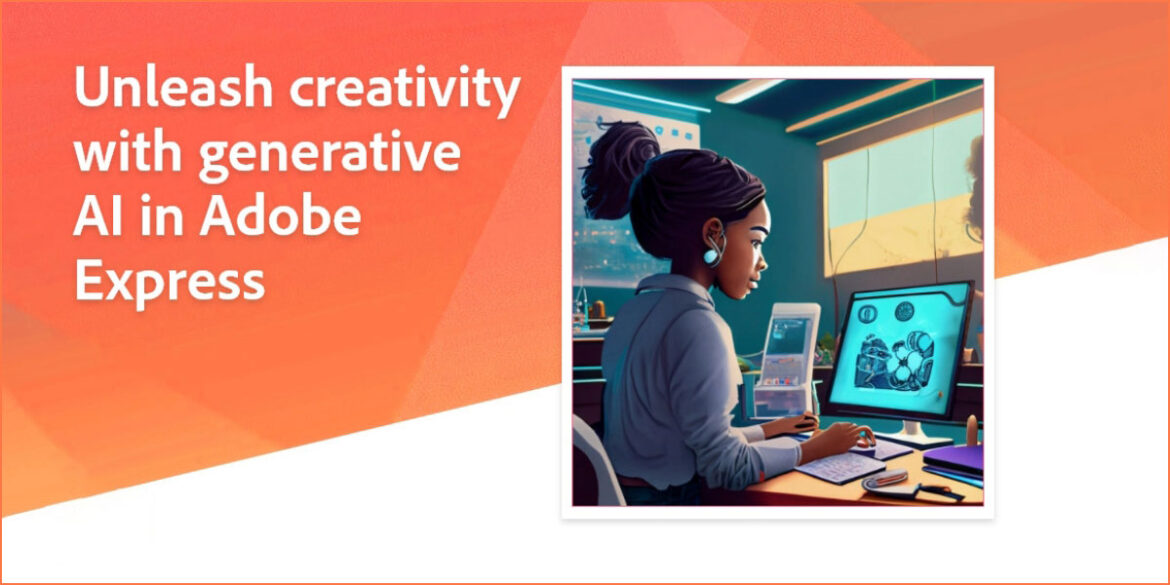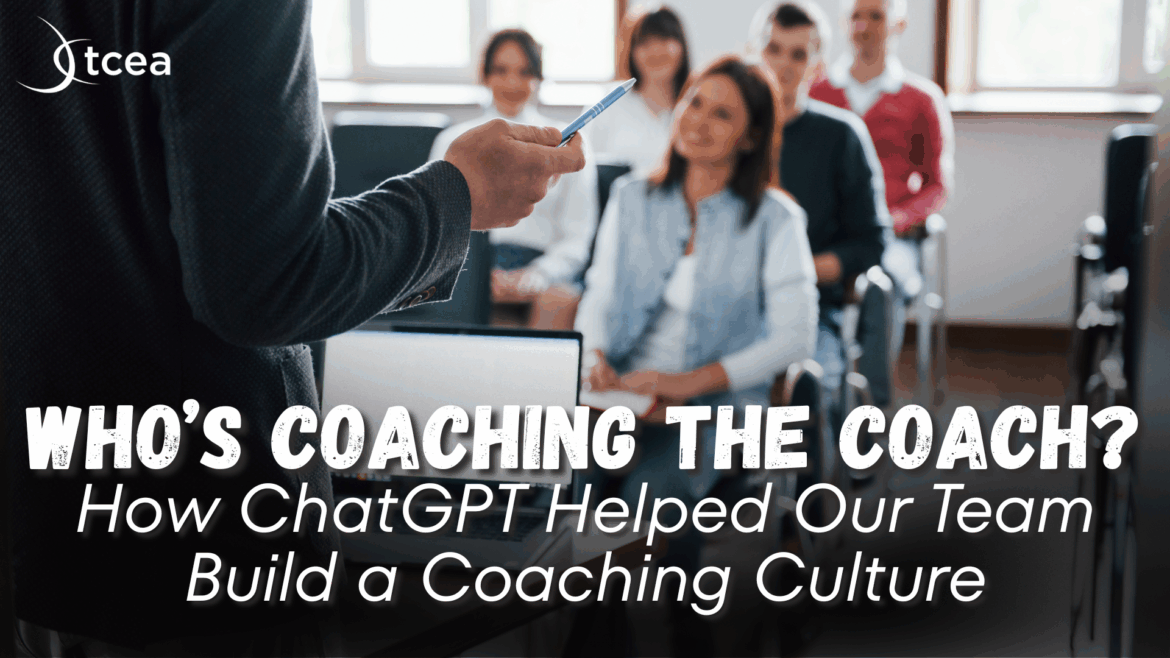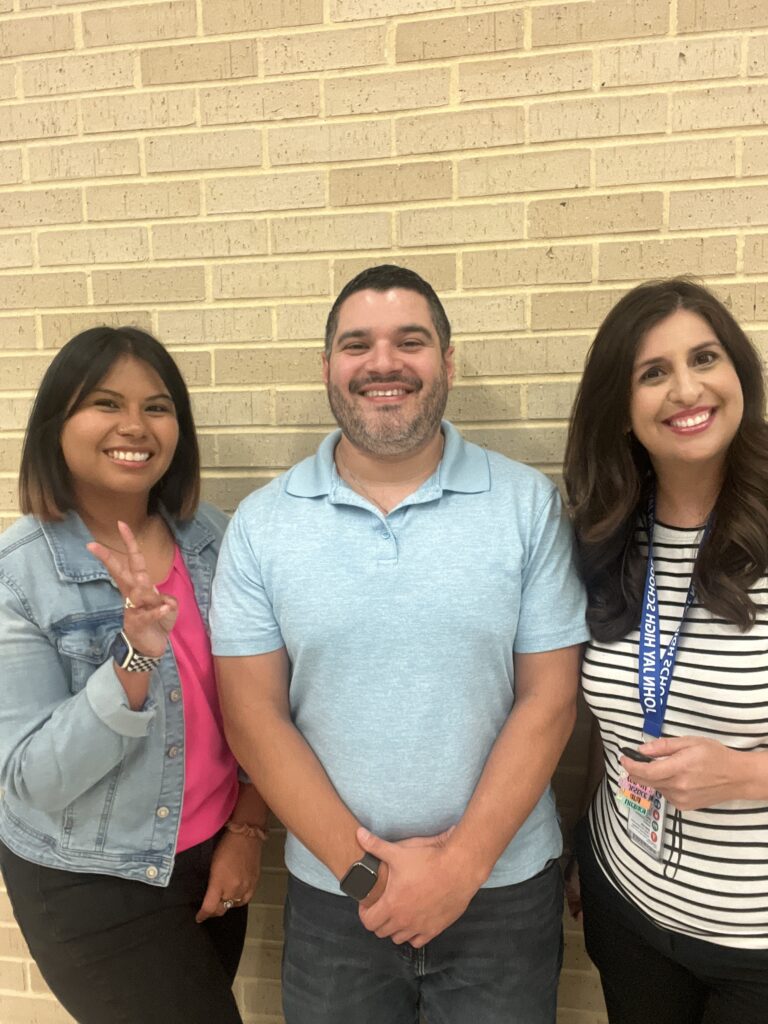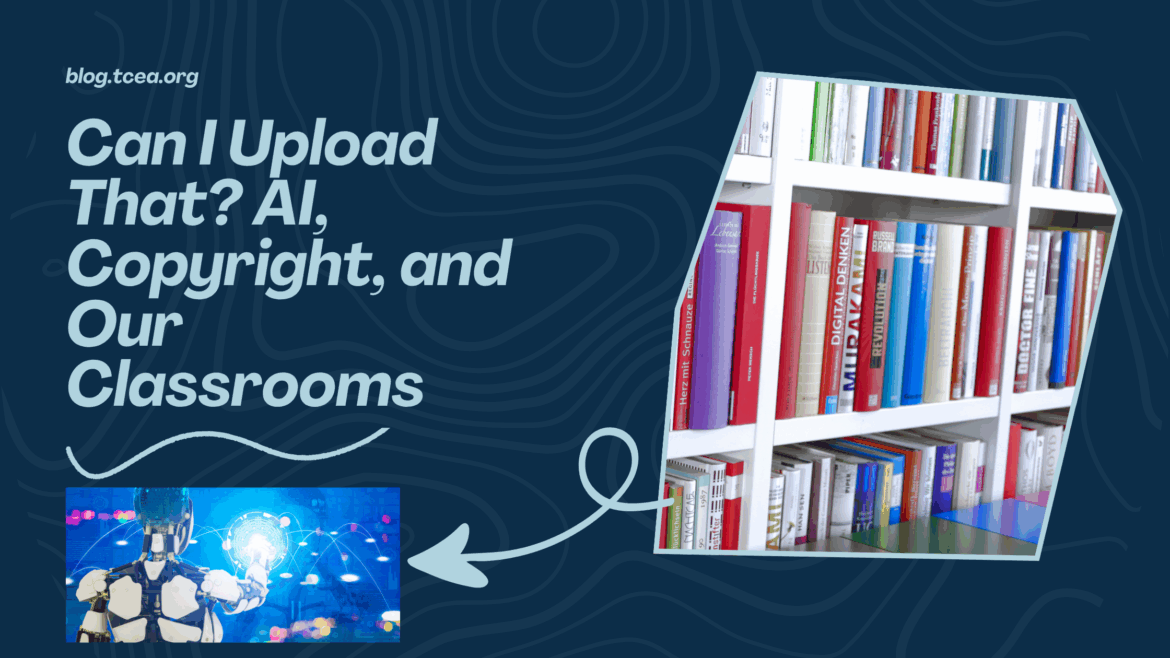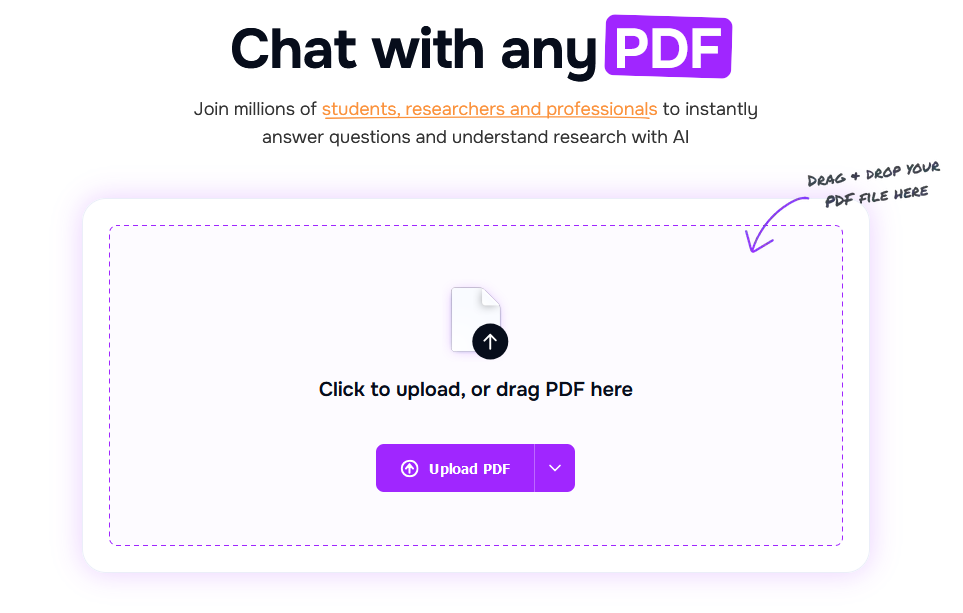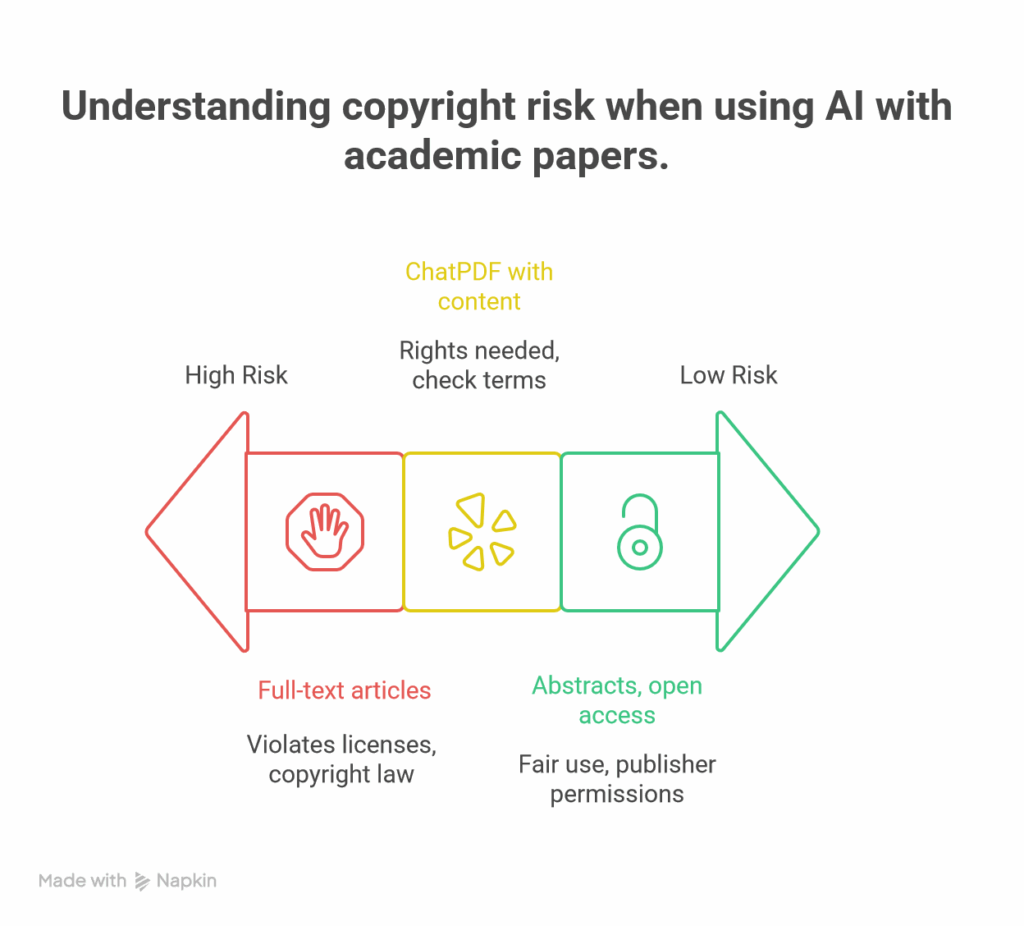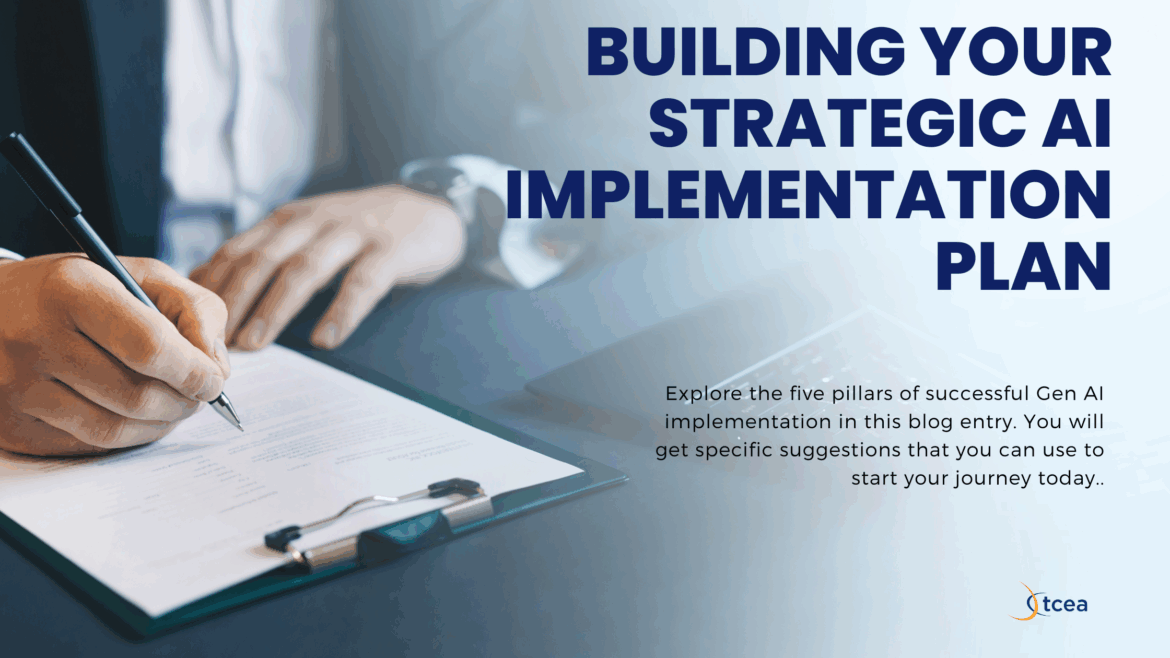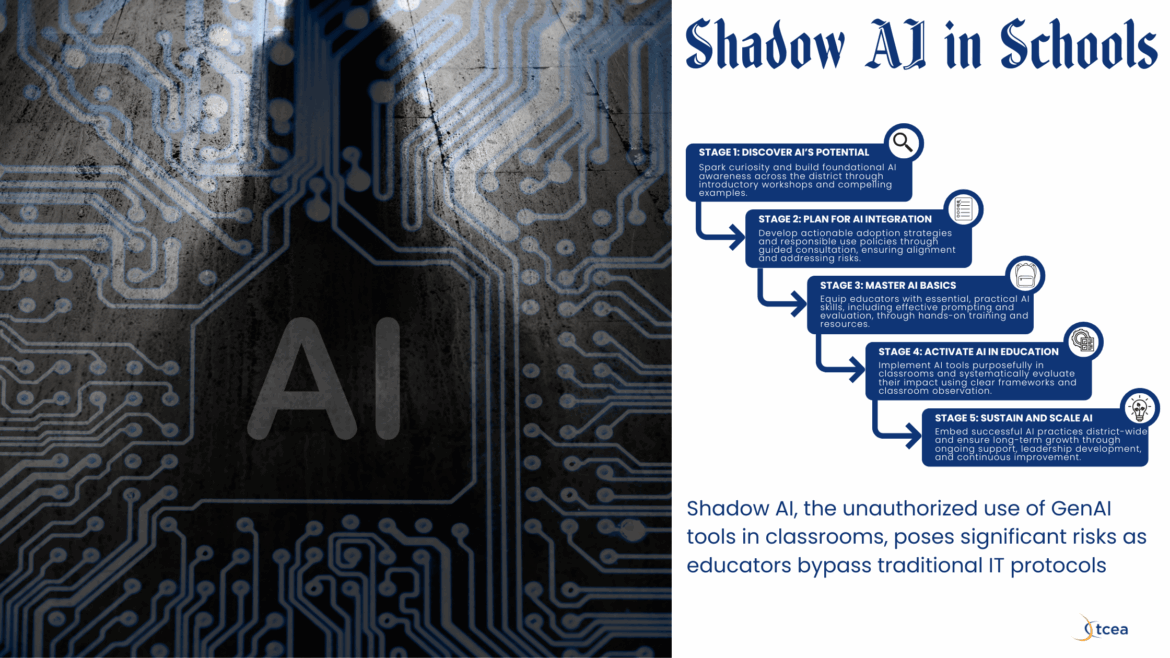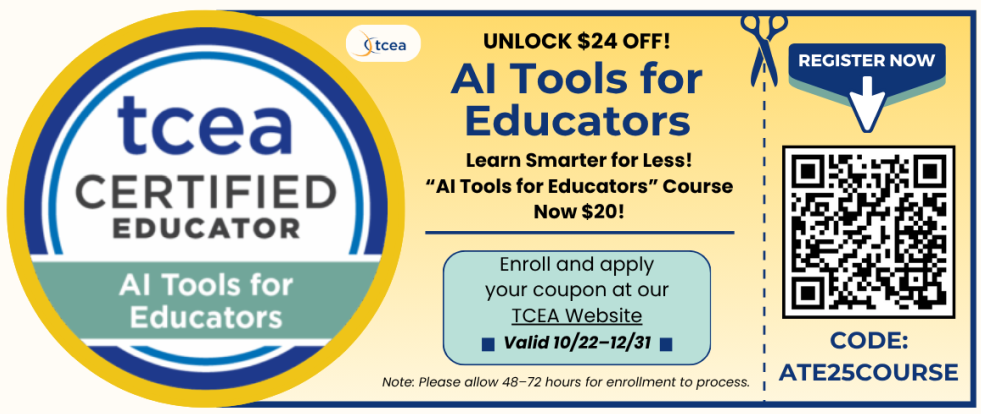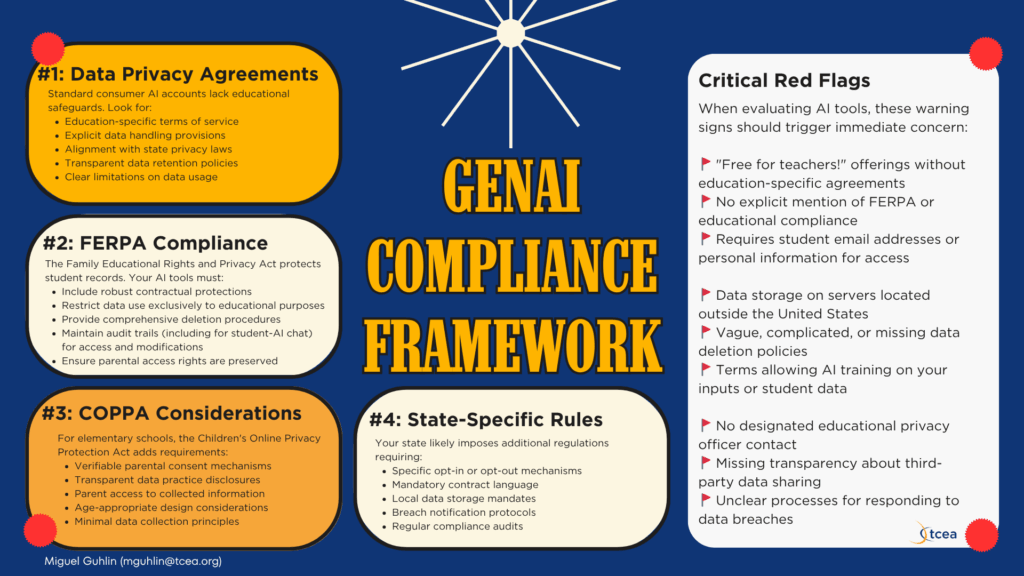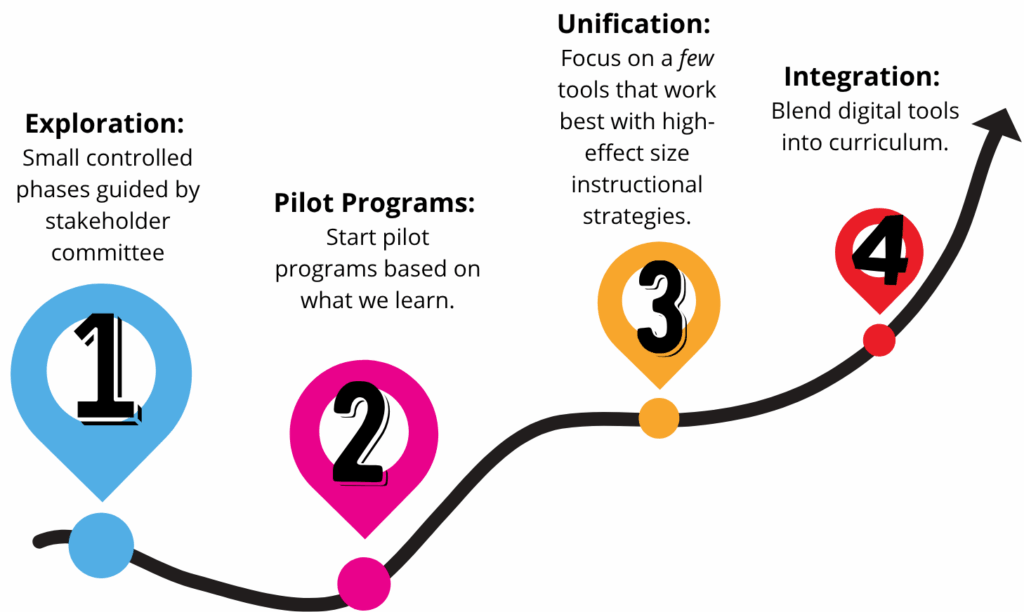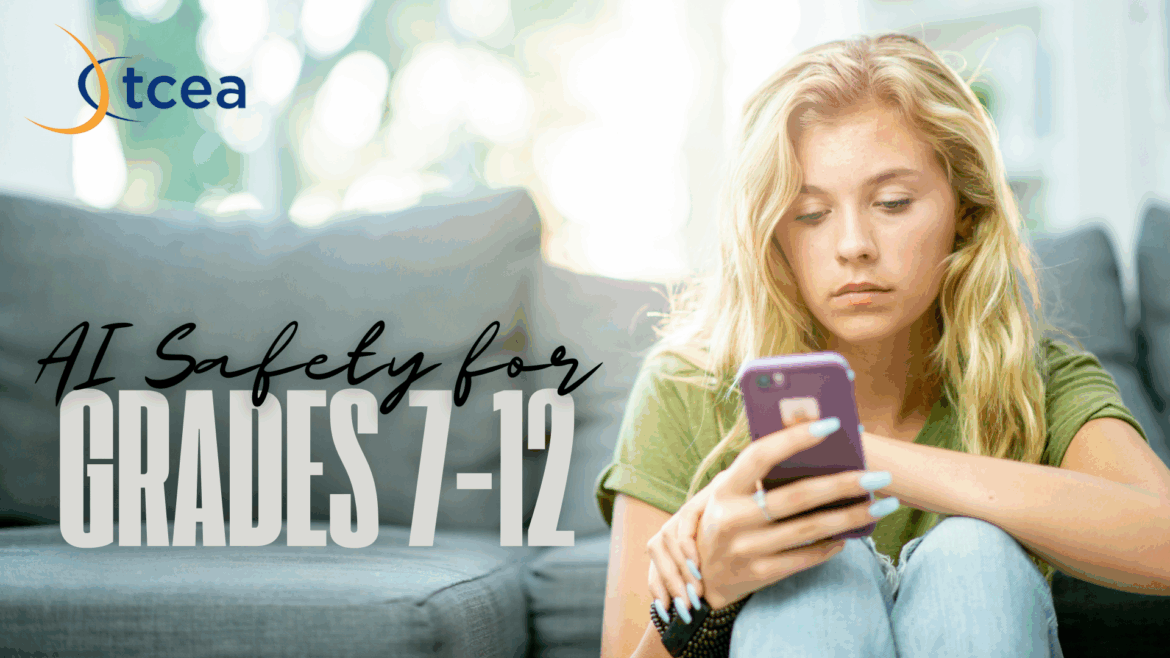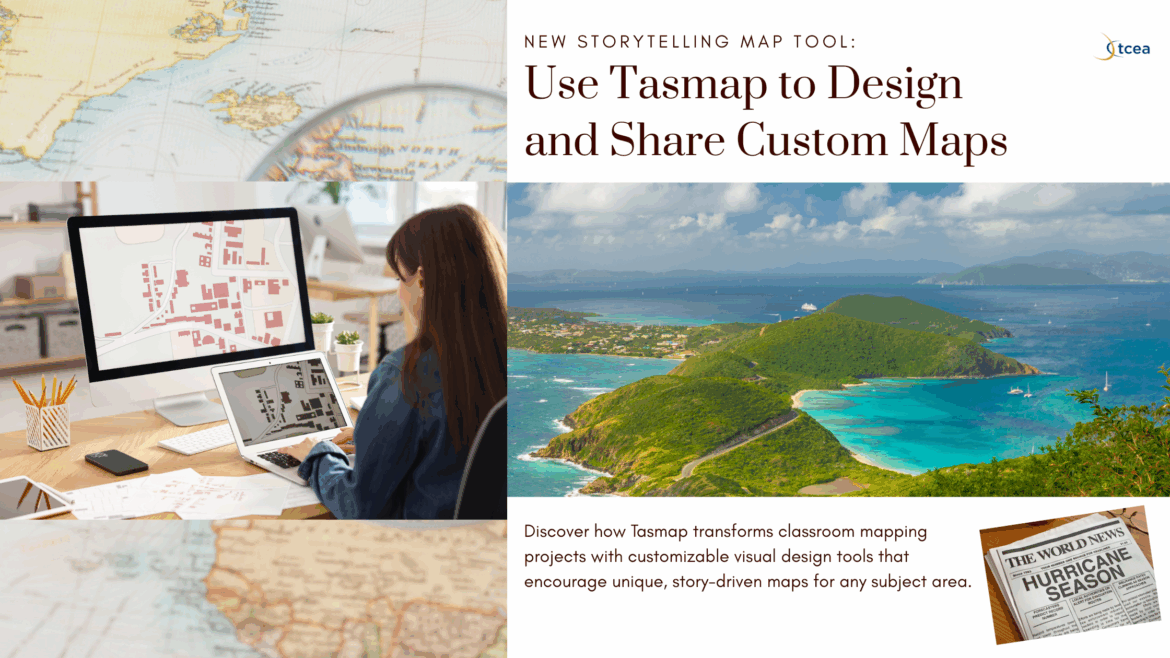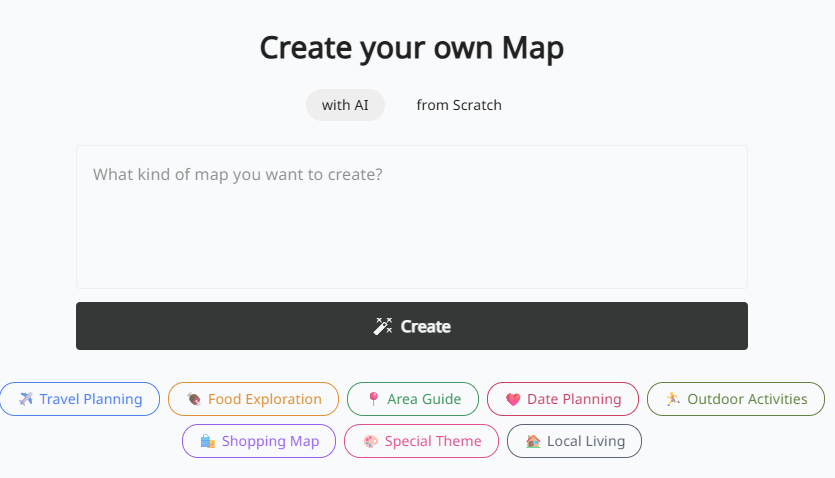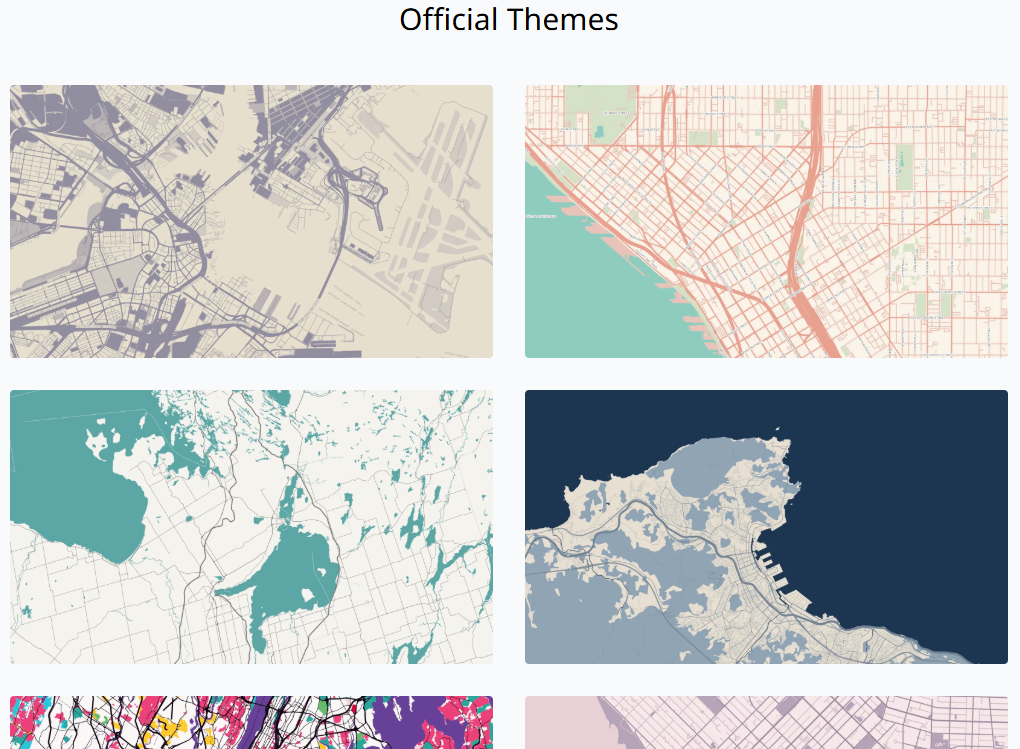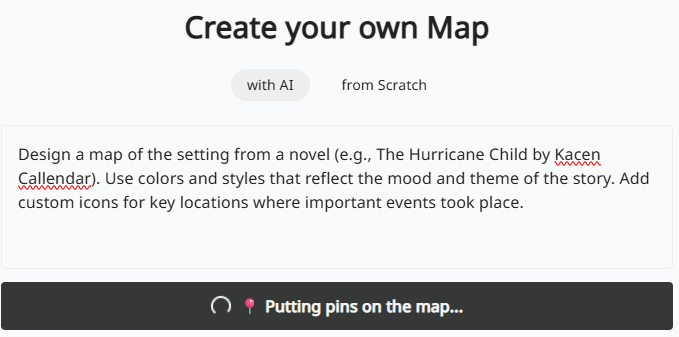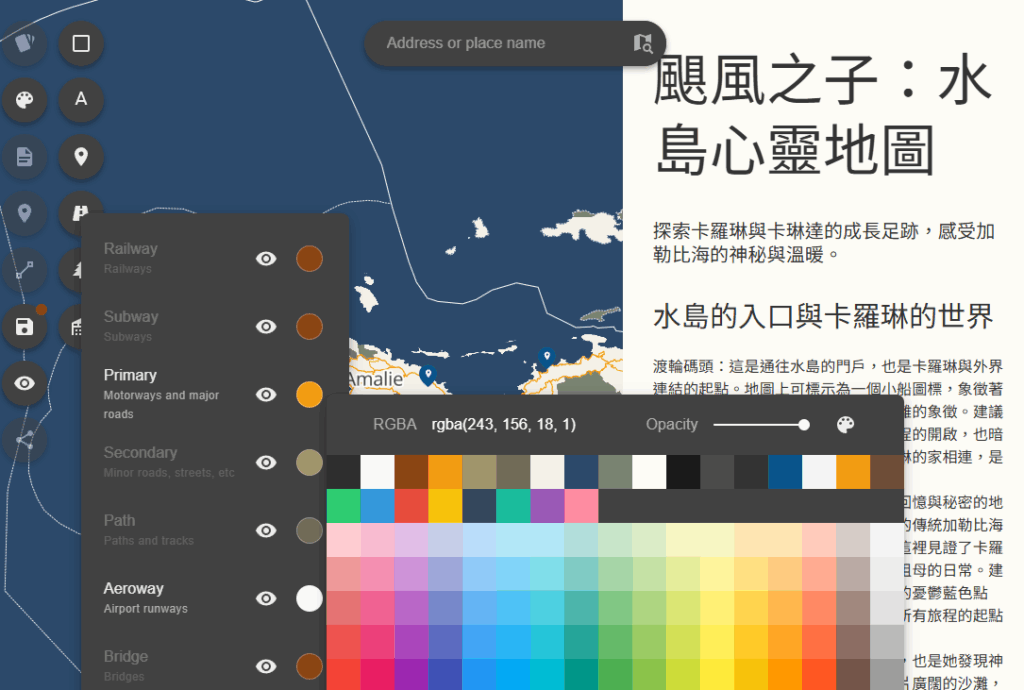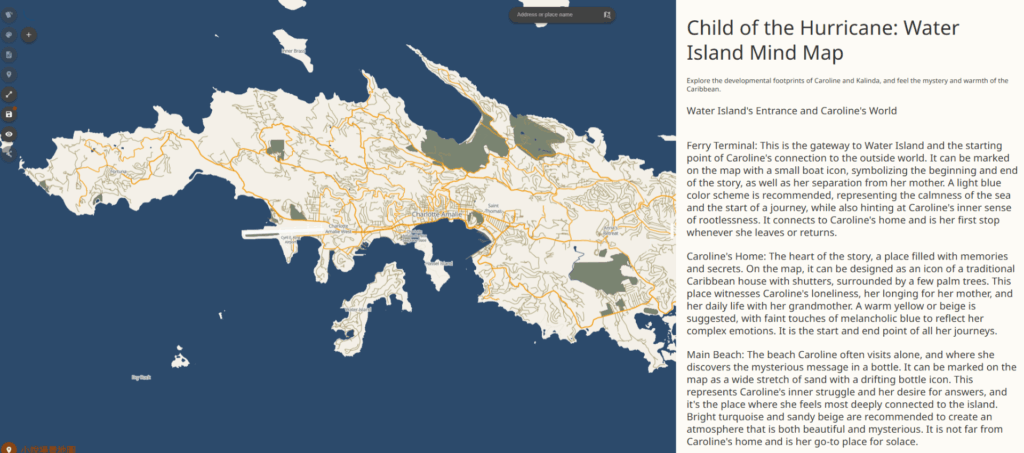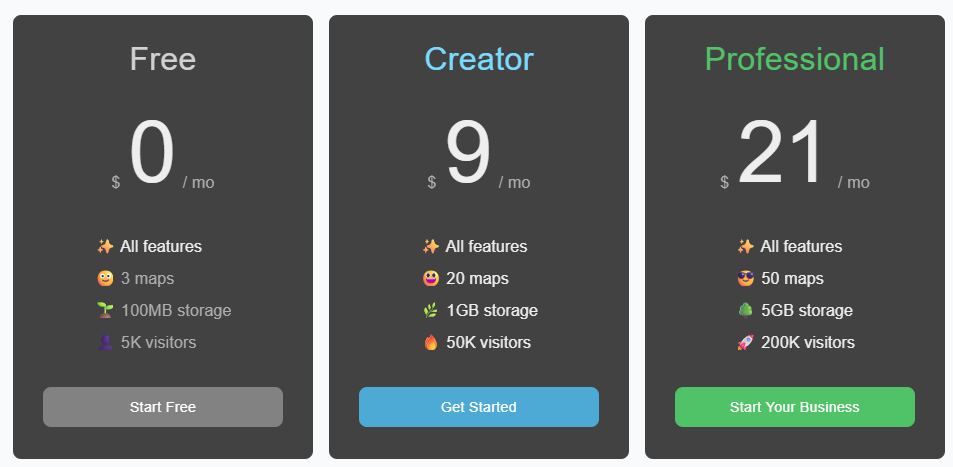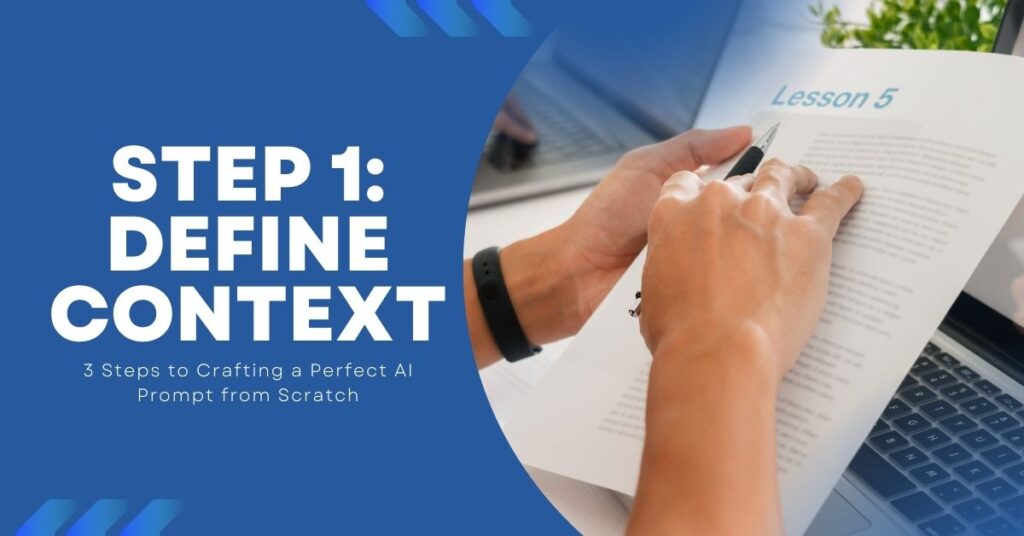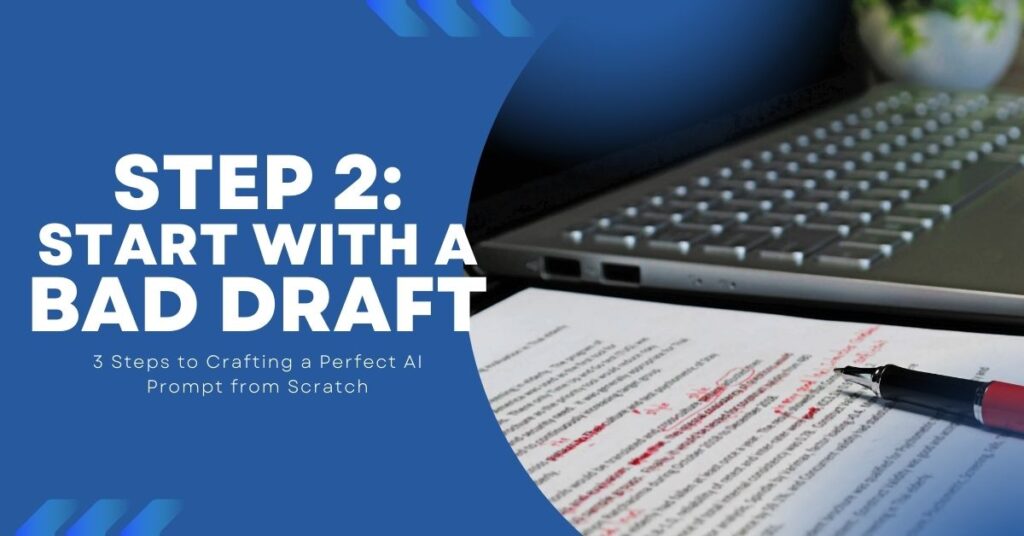Explore the latest in AI and VR for education. Discover tools, strategies, and insights to enhance teaching and learning with cutting-edge technology.
One of my favorite poems is Dromgoole’s The Bridge Builder. Part of my admiration for the bridge builder stems, not only from his selfless act, but also that he has the skill to build a bridge. Today, you and I both have access to powerful tools that enable us to build our own bridges.
Any educator starting with GenAI may be experiencing a bit of tool paralysis. But there are skills you can learn that make you effective—you simply have to choose which tool works best for you and use it effectively as an assistant in your problem solving process.
Avoiding Tool Paralysis
Choice boards are big, aren’t they? Students love them because they give them choice, an option to self-differentiate their own learning activities. But, put a human being in front of a display of tools and options, and our brains shut down. Which do we choose? Many of us are facing GenAI tool paralysis now, as these tools appear practically everywhere online. Even our computer operating systems and smartphones are sporting these technologies. If you are feeling paralyzed by the overwhelming amount of choices, the best path forward is to adopt a practical, privacy-first approach.
Start Here: Privacy as Your North Star
Before we dive into the approach, let’s address the elephant in the room: student data privacy. Here’s a quick checklist you can use:
Your Privacy Checklist:
✓ Who owns the data from AI interactions?
✓ How is student information protected?
✓ What permissions are required?
✓ Is there an educational privacy policy?
Use these basics with other tools, like TCEA’s PROTECT rubric (also available as a custom GPT) as the baseline for determining a tool’s safety.
Now, let’s take a look at a critical concept: the PRISM Framework. If I had to teach you one thing, it would be this. You can use it again and again.
The PRISM Framework: Your Decision-Making Compass
Before implementing any AI solution, run it through PRISM framework:
- Patterns: What works in classrooms like yours?
- Reasoning: Does this align with your pedagogical beliefs?
- Ideas: How might this enhance (not replace) your teaching?
- Situation: Which specific challenge does this address?
- Methods: How will you measure success?
A simple framework that takes you from simple to complex use of GenAI tools in your classroom environment, school, or organization.
Context Is Everything
You may already know that GenAI tools are only as smart as their training. What you may not realize is that these tools that allow you to provide MORE context (such as BoodleBox Bots, ChatGPT Custom GPTs, Claude Projects, Google Gemini Gems). Think of it like giving directions with examples. The more specific you are, the better the outcome.
Note: In fact, I shared about this topic at my session, Building Knowledge Stacks, at the TCEA AI for Educators Conference (it may be too late to view the video, but you can see my session resources with cross Gen AI tool video tutorials). Want a Zoom or F2F professional development session? Reach out to me via mguhlin@tcea.org.
Your Context-Building Toolkit
To recap some of the key ideas, when building your custom Bot, GPT, or Gem (using BoodleBox, ChatGPT, or Google, respectively), consider gathering these key pieces. Please note that the instructions’ real example are shortened to keep this chart from getting overwhelmingly long.
| What to Provide | Why It Matters | Real Example |
|---|---|---|
| Custom Instructions | Shapes every AI response | “Create 5th-grade reading questions using SOLO Taxonomy—start with multistructural, build to extended abstract” |
| Knowledge Bank | Grounds AI in your reality | Upload your actual rubrics, reading lists, and curriculum maps |
| Learning Goals | Keeps AI on target | “Help students move from identifying facts to synthesizing concepts” |
Pro Tip: Spend 10 minutes uploading your key documents before your first AI conversation. This investment will pay dividends in relevant, aligned outputs. More importantly, it will save you tons of back and forth prompting trying to get the GenAI tool to understand what you want.
Transform AI from Tool to Teaching Partner
Often, people see GenAI as a vending machine—a quick way to short-circuit the tedium of work. That’s because so many see the time-saving benefits of GenAI. But with GenAI, like with carpentry, you want to measure twice before cutting. You’ll also need to make sure your materials are readily available, your tools are sharp, and that there’s a pencil tucked behind your ear.
Instead of treating AI like a vending machine, treat it like a collaboration partner or force multiplier. One way to do that is to use a process or method like the one below:
The 4-Step Collaboration Method
1. Start with Clarity
Instead of: “Make me a reading activity”
Try: “I need differentiated reading activities for my 3rd graders at three readiness levels.” I have a curated prompting workbook that I share with folks I provide professional learning to. But there are ample resources online for prompting help.
2. Show, Don’t Just Tell
Share an example: “Here’s an activity that worked well last week. Notice how it scaffolds from basic recall to critical thinking….” By explaining the result you want up front, you improve the probability you will get what you want the GenAI to put together.
3. Co-Create Your Formula
Ask: “Based on our conversation, can you write instructions that would help you create similar activities in the future?” This is the quick way to get the GenAI to make your next series of similar tasks easier. Now that you’ve gone through the process, you can have it build or customize your instructions to reflect that refined process.
4. Save Your Success
Turn those co-created instructions into a reusable template (future you will be grateful that you did). The way to turn those instructions into reusable template is simply to save them somewhere. Some people put them in Google Keep, a Google Doc, OneNote, or Joplin notebook.
Your Next Move
The path forward isn’t about using AI for everything or trying to learn every tool. Instead, analyze your problems and ask, “Will GenAI make a difference here?” Then, start with that one challenge, whether it’s differentiating reading materials or creating formative assessments. Remember to always put privacy first, build a rich context for your GenAI tool of choice. Collaborate and ask the chatbot to assist you. End with documenting your journey, and sharing it with others. Whatever you choose, remember:
Pick one tool, one task, and one hour. The future is for the bot builders—those who can look at the obstacles they face and engineer the tools they need to get the work done. I imagine building a bot to solve a particular problem rather than provide the entire solution—a critical component of a bigger process. What could you do if you understood how to build a bridge to span the divide?