If you’re following the top education technology trends, then you know that Artificial Intelligence is what is on everyone’s lips. The big question for a lot of educators is “How is Google, your favorite solution partner, using AI to impact the classroom?” While skeptical about yet another technology, Google’s latest updates have me intrigued. Let’s dive into how these innovations change the game for teachers and students alike. At the end, you will also find a table organizing updates to Google Workspace for Education.
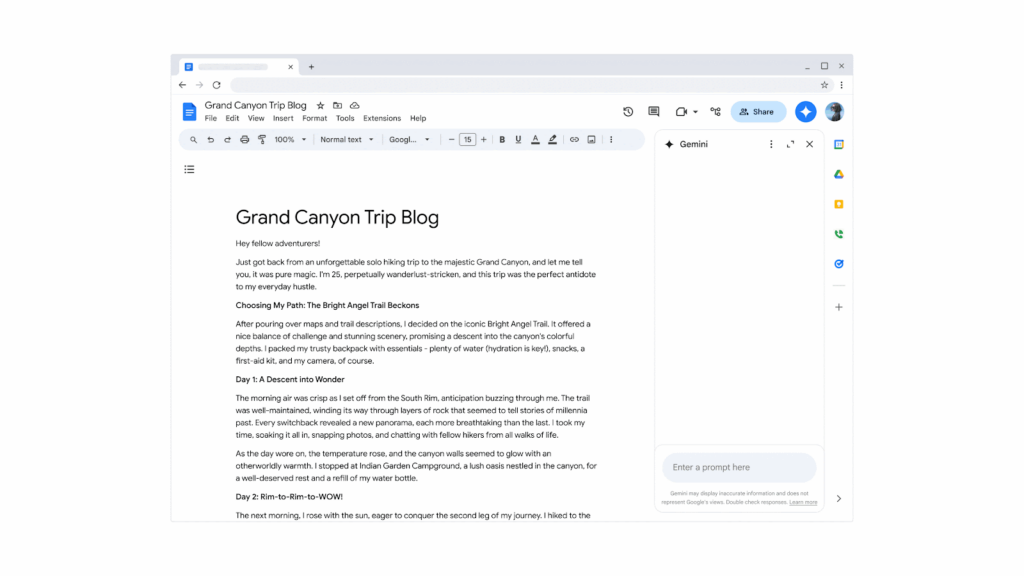
What Are Google’s New AI Tools for Education?
You may already know about Google’s AI offering, Gemini. One question is how this AI tool fits into the Google Workspace for Education ecosystem. Some may see it as a new digital teaching assistant. In this way, it lessens the workload that keeps you from working with students.
Let’s take a look at some of the ideas shared in recent weeks.
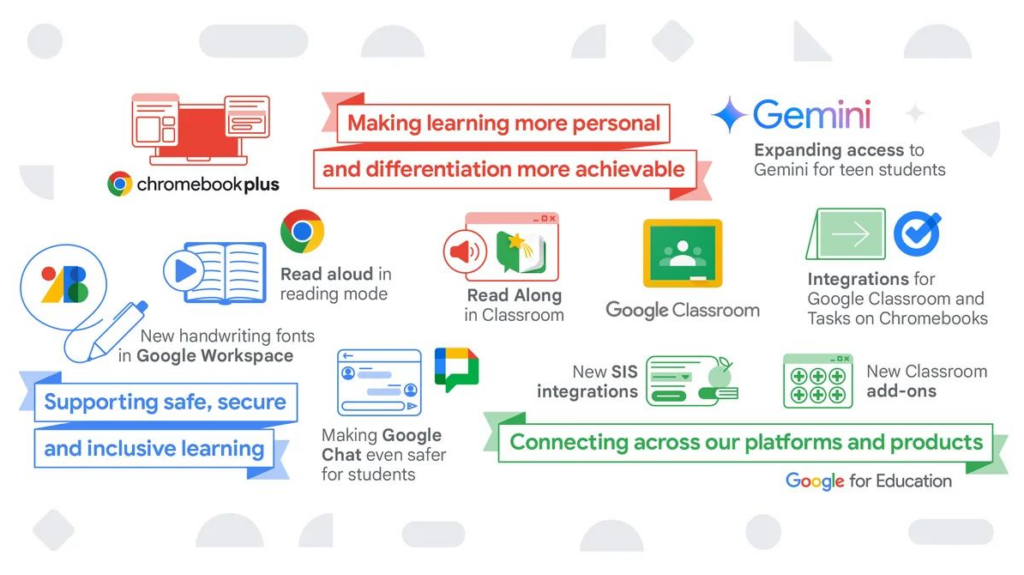
Streamlining Teaching Tasks
These are some of the AI assistants in Google Docs (source). Remember that you can always turn these features off to skip using them.
- Write in Docs. Get Gemini to generate an outline for a lesson plan or activities for learning.
- Organize in Sheets. A tough aspect of working with numbers is sorting and organizing data. Google has made that pretty easy (source).
- Visualize in Slides. You can use Gemini in Google Slides to do quite a bit including creating images, generating new slides, and writing/rewriting content. You can also summarize a presentation. What’s more, your new slides get a nice design assist from Gemini.
- Create videos in Google Vids. Create AI-enhanced videos using Google Vids. Watch this video for an overview.
But that’s not all. Google is also rolling out AI-powered classroom management tools.
AI-Powered Google Classroom
Google Classroom has a lot of power for a simple, easy-to-understand tool. But with the addition of AI, it now allows the generation of practice sets and tailored learning experiences.
- In-the-Moment Assistance. Gemini checks if content is inappropriate for learners. It also fact checks responses to fact-based questions students may pose.
- Practice Sets. Need to craft some retrieval practice questions (entry/exit tickets, anyone)? Google makes it easy to generate practice questions and gives students real-time feedback. And you can now “import images, like graphs, charts or photos, into practice sets using files from Google Drive or directly from [your] computer” (source).
- Adaptive learning experiences. Classroom and AI bring learners one step closer to personalized learning paths. It involves giving students customized resources and activities that work to address their specific needs when learning (source).
Tools to help do the following via Chromebooks are also available:
- Text to speech
- Using customizable fonts
- Summarizing and translating content
Although not all new, Reading Mode and Smart Select make Chromebooks a bit more usable (source).
Ways to Use These AI Tools
These features open up a world of possibilities:
- Plan lessons faster.
- Grade quicker.
- Make lively slideshows.
- Help struggling students directly.
- Adapt content for all learners.
- Create time for individual talks.
Note: Administrators have control over these AI features. Student data won’t train AI models or feed advertising bots.
Try these tools to save time, boost creativity, and take back time you can spend on students.
AI-Powered Google Workspace for Education: New Features
Here is a table organizing some of the new features announced recently. While efforts have been made to ensure accuracy, please do not hesitate to leave corrections/additions in the comments below. The data is current as of June 24, 2024.
Accessibility and Fonts
| Feature | Availability | Edition/Add-on Required |
|---|---|---|
| New handwriting fonts | Later this year | Google Workspace for Education |
Admin Console and Security
| Feature | Availability | Edition/Add-on Required |
|---|---|---|
| Context-aware access for mobile devices | Now available | Admin console |
| Multi-party approval in Admin console | Now available | Admin console |
AI and Gemini
| Feature | Availability | Edition/Add-on Required |
|---|---|---|
| Gemini for teen students | Coming soon | Free, but requires admin activation |
Chromebook Features
| Feature | Availability | Edition/Add-on Required |
|---|---|---|
| Gemini in Chromebook Plus | Coming soon | Chromebook Plus devices |
| Google Task and Calendar integrations | Rolling out in coming weeks | Not specified |
| New accessibility features for Chromebooks | Various timelines | Chromebook devices |
Google Classroom
| Feature | Availability | Edition/Add-on Required |
|---|---|---|
| AI-suggested questions for science videos | Available now (English) | Not specified |
| Gemini in Classroom (pilot) | Coming soon | Not specified |
| New Classroom add-ons | Launching | Not specified |
| Read Along in Classroom | Available globally | Not specified |
| SIS integration with Google Classroom | Coming soon | For select SIS partners |
Google Meet and Chat
| Feature | Availability | Edition/Add-on Required |
|---|---|---|
| Google Meet LTI | Coming weeks | For Canvas and PowerSchool Schoology Learning users |
| New Chat settings for students | Coming months | Admin console |
Google Vids
| Feature | Availability | Edition/Add-on Required |
|---|---|---|
| Google Vids (with generative AI) | Not specified | Gemini for Google Workspace add-on |
| Google Vids (without generative AI) | Later this year | Google Workspace for Education Plus |
Other Integrations
| Feature | Availability | Edition/Add-on Required |
|---|---|---|
| Assignments LTI 1.3 | Coming weeks | For PowerSchool Schoology Learning |
| Expanded app licensing program | Coming soon | Not specified |

