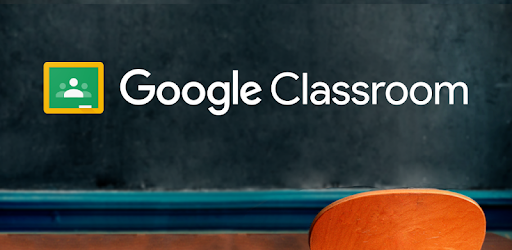Google Classroom is your command-and-control center for your digital classroom. As incredible as it is, you can make it an even better companion. How? Just try out the add-ons in this blog post.
These Chrome extensions and add-ons expand your ability to do work. Instead of adding them all at once, add them one at a time. This will give you the time you need to learn how to best use each one.
Add-On #1: Share to Classroom
Need to get everyone on the same page? Use this add-on to push web pages to any of your Google Classrooms. This makes it easy for you to share content (e.g. announcements, assignments, web pages) with them. Students can also use this add-on to share websites back to their teachers.
Get Share To Classroom
Add-On #2: Classwork Zoom
Wish you had an easy way to see what’s going on in your Google Classroom? Classwork Zoom (unrelated tothe Zoom.us web conferencing tool) translates Classroom activities into a timeline of information.
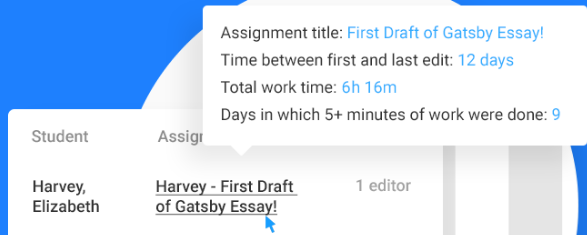
Classwork Zoom relies on information found in your Classroom, such as:
- Assigned student work in Google Docs, Sheets, Slides, and Drawings
- Assignment deadlines from the class calendar
Watch this short video overview:
Note: Classwork Zoom currently offers free access to G Suite schools that are closed due to the coronavirus.
Get Classwork Zoom
Add-On #3: Kami Extension – PDF and Document Annotation
Last week, a colleague remarked she had never heard of Kami for PDF and Document Annotation. After trying it out, she couldn’t help but be impressed. Kami makes it a simple matter to annotate documents by writing, drawing, and typing on them.
Some of Kami’s features include:
- Providing students with documents that they can complete
- Simplifying the return of completed documents for grading
- Using Kami as a digital whiteboard overlay for an on-screen document
- Sharing documents for collaborative annotation or discussion with others
- Engaging in paperless pedagogy (Sorry, Alice Keeler, I couldn’t resist)
Boasting many more features, here’s a quick video overview:
Get Kami
Add-On #4: Xodo – PDF Viewer and Editor
One of my favorite PDF viewers and editors, Xodo is the everyman’s PDF tool. You can use it in your browser, making it ideal for Chromebooks. It works on Android devices as well. It makes it easy to read, merge, annotate, sign, and share PDFs. Xodo has served me well, allowing me to sign forms on the go. In the Google Classroom, it saves you time as you can edit PDFs on your computer and then save to Google Drive (or Dropbox). Use the Chrome extension or visit their website.
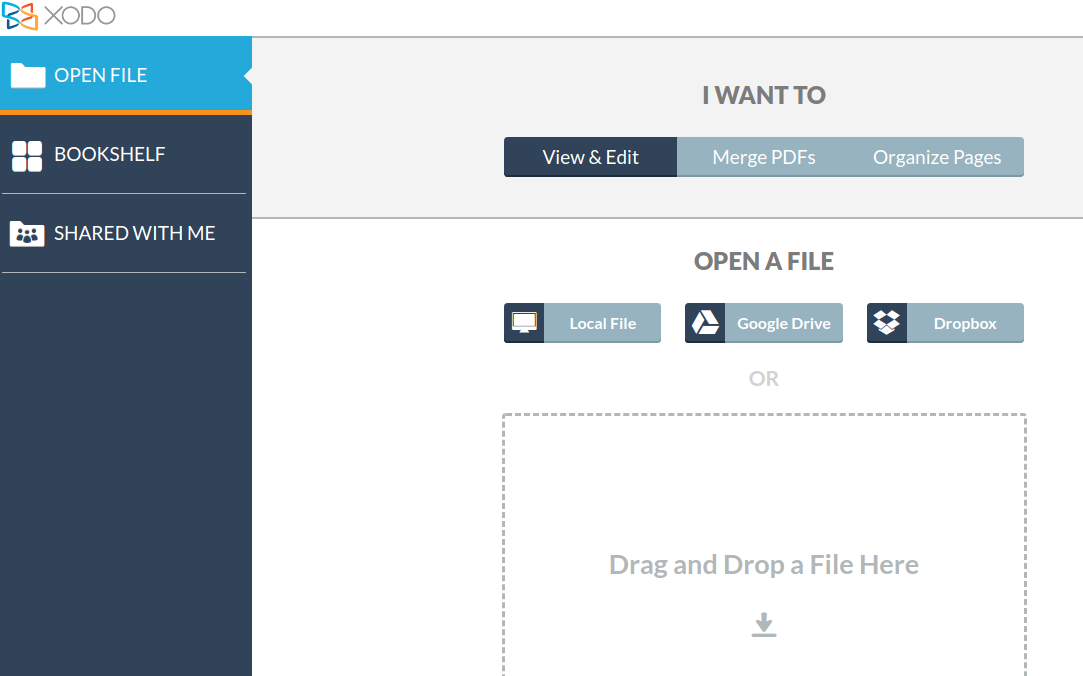
Get Xodo
Add-On #5: Dualless
“I really miss my dual monitor setup in my classroom,” said a colleague. Wish you had an easy way to split your screen? Put Google Classroom on one side, other work on the other. Give the Dualless Chrome extension a try. This add-on divides your browser window into two. You decide the ratio of how much space each window will take.
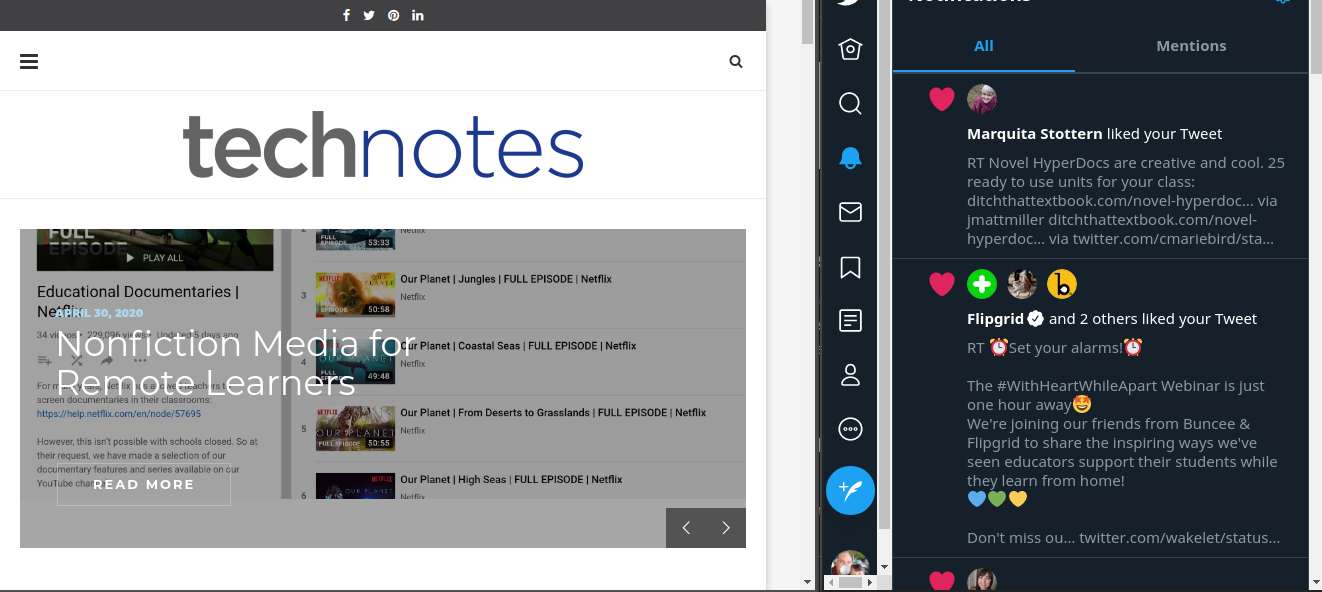
Get Dualless
But, Wait, There’s More to Add to Google Classroom!
Are you a super admin who needs to manage all the Google Classroom courses in your domain? Or a classroom teacher who wants to manage your own classes? Give this G Suite Marketplace add-on, Classroom Manager, a try (watch video). You can add it to Google Sheets and it will make it easy to do the following:
- An admin user can use the assignments menu to get an overview of the work being set by all teachers in the domain.
- Drill down to view:
- Number of assignments with details such as when an assignment was set, when it is due, who set it, title, and description
- Announcements made for each class
- How many students, and what teachers, are associated with a course
- Edit various details of domain courses via the spreadsheet with the add-on enabled, such as:
- The course status and name
- Section and description
- Room
- Course owner
- Add and delete teachers and students
- Schedule jobs to sync data about teachers and students of classes with data from your School information system
Unlike other solutions, there is a cost for Classroom Manager (annual fee of $99 for a super admin or $10 for annual teacher license). If you get the super admin license, you do not need to purchase individual teacher licenses. Schools can take advantage of a similar tool known as Little SIS for Classroom. Available from Amplified IT, it is free to schools until July 1, 2020 due to COVID-19.
One final point to keep in mind. There are many apps that work with Google Classroom. You can even take our self-paced course, Google Classroom, if you want to earn your digital badge and certification.