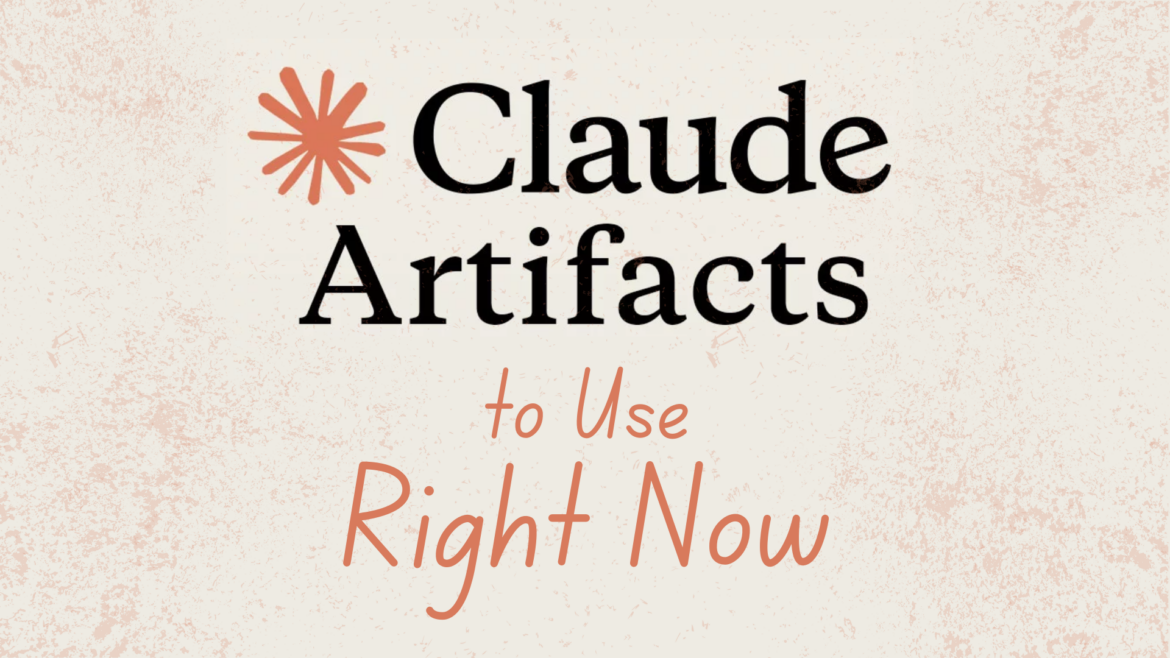Summer is the perfect time to enjoy a cool beverage around the pool or while chilling and binge watching your favorite show. To provide a little variety to your drinks, take a look at this free Claude AI Artifact: Wowza Mocktail Machine.
What’s a Claude Artifact?
Artifacts are standalone pieces of content for users that have been created in a dedicated window separate from the main conversation that typically happens in a chatbot. They are house in the Claude 3.5 AI tool and are free to create and use.
What Artifacts Are Available?
Artifacts were just introduced by Anthropic, the company that owns Claude, at the end of June 2024, so they are relatively new. They are being designed and released by individual users all over the world. The Mocktail app referenced above is just one example.
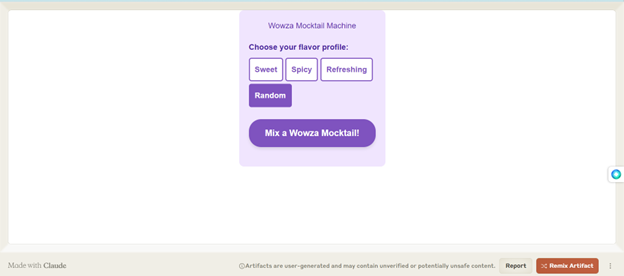
You can specify a sweet, spicy, or refreshing drink, or allow the app to choose one for you at random. Once you’ve selected and told it to “mix” the drink, you’ll get a recipe and directions for how to make it yourself. If you don’t like something in the drink that it creates, simply click the Mix button again to get a different recipe.
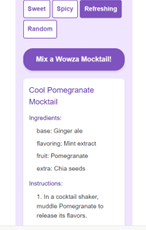
How Can I Create an Artifact?
In order to create your own Artifact, you first import import the data that you want Claude to use in creating the “app.” Currently, it accepts the following:
- DOCS
- CSV
- TXT
- HTML
- ODT
- RTF
- EPUB
Then, give Claude a prompt telling it what do to with the data. For example: “Create an interactive learning game in the form of a quiz based on the PDF attached. After each question, provide an explanation of why the answer is correct, citing relevant parts of the original text.” Next, allow Claude to code and generate the interactive game for you (this may take some time depending on whether you are using the free or paid version). Finally, click Publish at the bottom right and share the Artifact with your students so they can learn interactively.
If you find an Artifact that you like but would like to make some edits to it, you can Remix it.
- Look for the “Remix this Artifact” button in the bottom right when viewing a published Artifact.
- Start a fresh Claude conversation with the content of the Artifact by clicking the button.
- After that, you will be taken to Claude, where you can work with and alter the Artifact.
Clicking “Remix this Artifact” will immediately activate Artifacts for your account if you haven’t used them before. In the same way, you will be asked to create an account if you do not already have one on Claude.
There are so many ways you could quickly and easily create review material for your classroom. You could create a vocabulary quiz based on words from an attached file or a math game to help elementary students master comparing fractions. The sky is the limit, and more features will be added to Artifacts in the future.