Google Sites is similar to having a surprise birthday party several times a year. You are going about your regular day when, all of a sudden, Google releases another new feature for Google Sites. Surprise!
Google upgraded Classic Sites to the new Google Sites in 2016, so I don’t really think we should call it “new” anymore. But since Google is using this adjective, I will too. Let’s cover the latest new features and functionality Google has released these past few months.
Custom Themes
Released: October 6, 2021 (for full rollout, with one to three days of wait time for visibility)
You can now create customized themes in the new Google Sites. No longer are you stuck with Simple, Aristotle, Diplomat, Vision, Level, and Impression themes with their six colors and three font styles.
Get ready to customize the following :
- Fonts and text style
- Colors
- Brand images
- Navigation settings
- Style of components such as buttons
How to access the customizable features:
- Navigate to Themes on the right side of Google Sites
- Select the first choice (Created by You)
- Set your customization options
Custom Templates
Released: June 2021
A custom template lets you design and create a website template that you can share across your organization. If your website needs to look or have a similar layout, a template for your domain is the way to go. All you need to do is design the Google Site and then upload the website as a template. Your whole domain will then have access to the templates.
Check out the one-minute video for a step-by-step process.
How to create your template:
- From your waffle, go to Sites.
- Click on Template gallery.
- Click on the “submit template” button
- Find and select the site that you have created for a template.
- Choose a category.
- Submit.
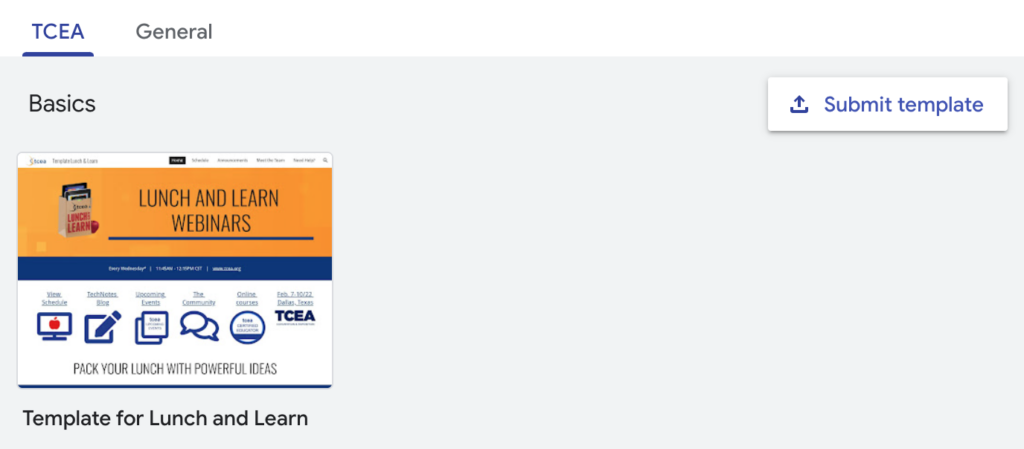
The Power of Two: Theme and Template
Pairing a custom theme with a custom template for your organization is great news. Providing a custom template with a theme helps a user quickly make modifications and use them as needed. This saves everyone time creating, formatting, and structuring a Google Site, which lets everyone have more time to focus on the content.
- A teacher could create a template for the rest of their grade level or subject area.
- A campus could design a template so their classroom websites would have a uniform appearance.
- Or a district could make a template for their campuses to copy.
Version History
Released: September 2021
You can now restore a specific page from version history. This functionality makes it easy to restore, edit, and re-publish specific pages that may have been changed by mistake or were deleted accidentally. Remember that before this update, you could only restore the entire site.
How to access version history:
- Find the three vertical dots (Skinny Snowman) on the menu bar.
- Choose Revision History.
- View the list of editors with dates and times.
- See the dates when the Site was published.
Readability and Anchor Image for the Site Header
Released: No formal date (surprise!)
Readability
When you choose an image for your header, you will see the group of three ✦ in the lower right-hand corner of your header. You have two options:
- Adjust for Readability
- Remove Readability Adjustment
Basically, you are adjusting the brightness of your header image. Don’t forget that you can change the color of your text in the header.
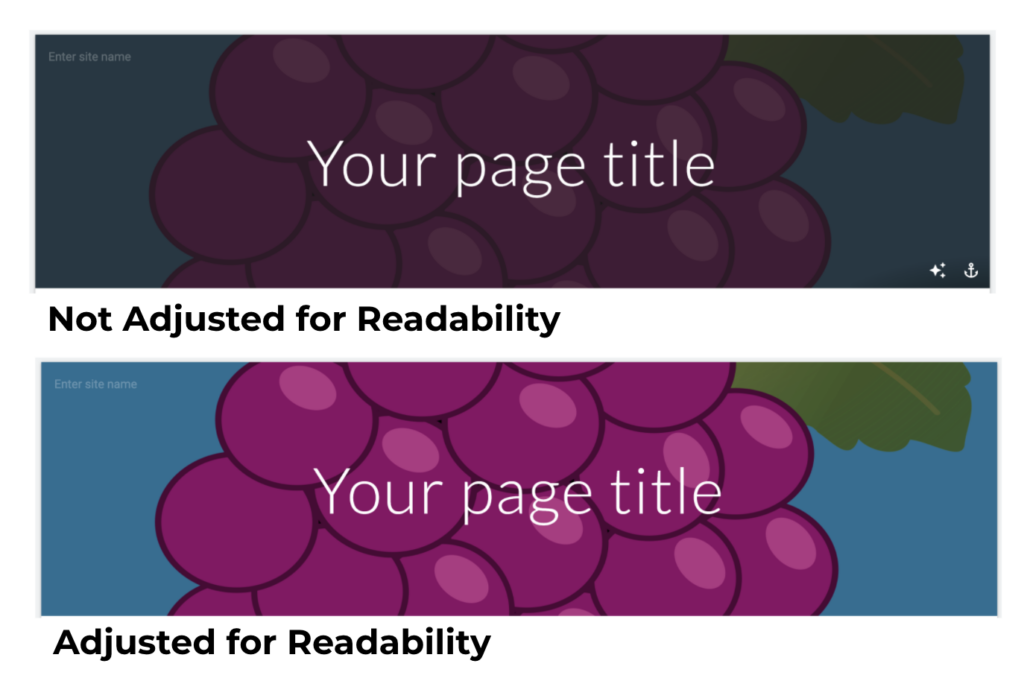
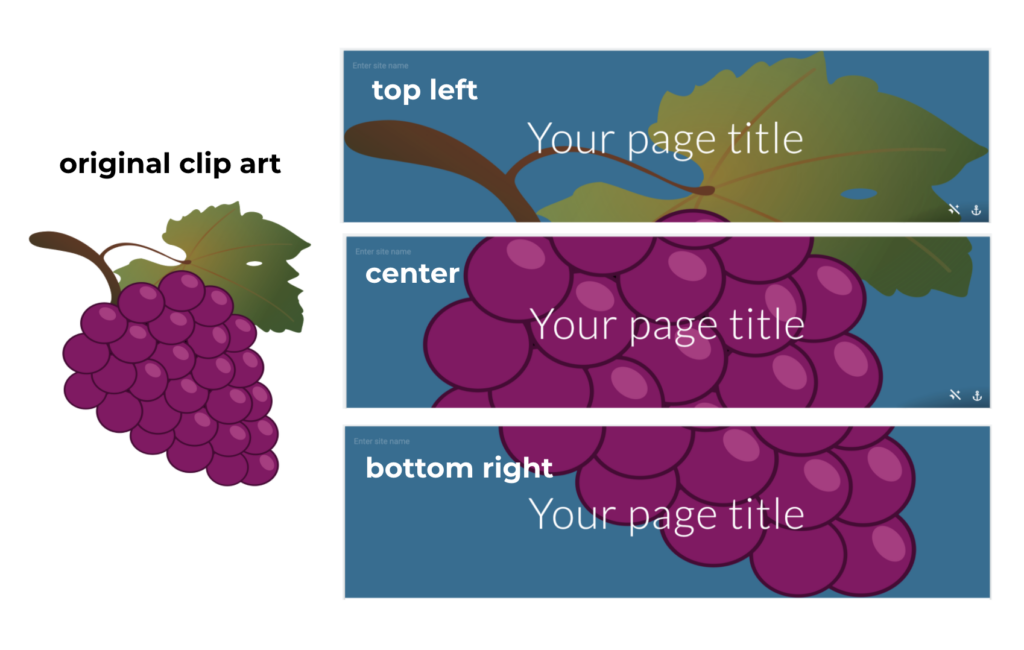
Anchor Image
Next to the readability symbol, you can see the anchor symbol. This allows you to move and place your header image in nine different locations. I used a cluster of grapes to show a top left, center, and bottom right placement for my image.
Custom Text and Appearance
In case you missed it, you can now change the font, size, and color of your text. This addition gives you control over individual words, paragraphs, pages, and sections.
Classic Sites
The end of classic Sites is near! If you still have a classic sites active, your users will no longer see the classic Site content in December of 2021. So hurry and use the Classic Site Manager to bulk convert your content!
Featured Image Attribution: People vector created by pikisuperstar – www.freepik.com

