A few months ago, Google announced the future launch of their new Chromebook App Hub for education. And now it’s gone live.
What is the Hub?
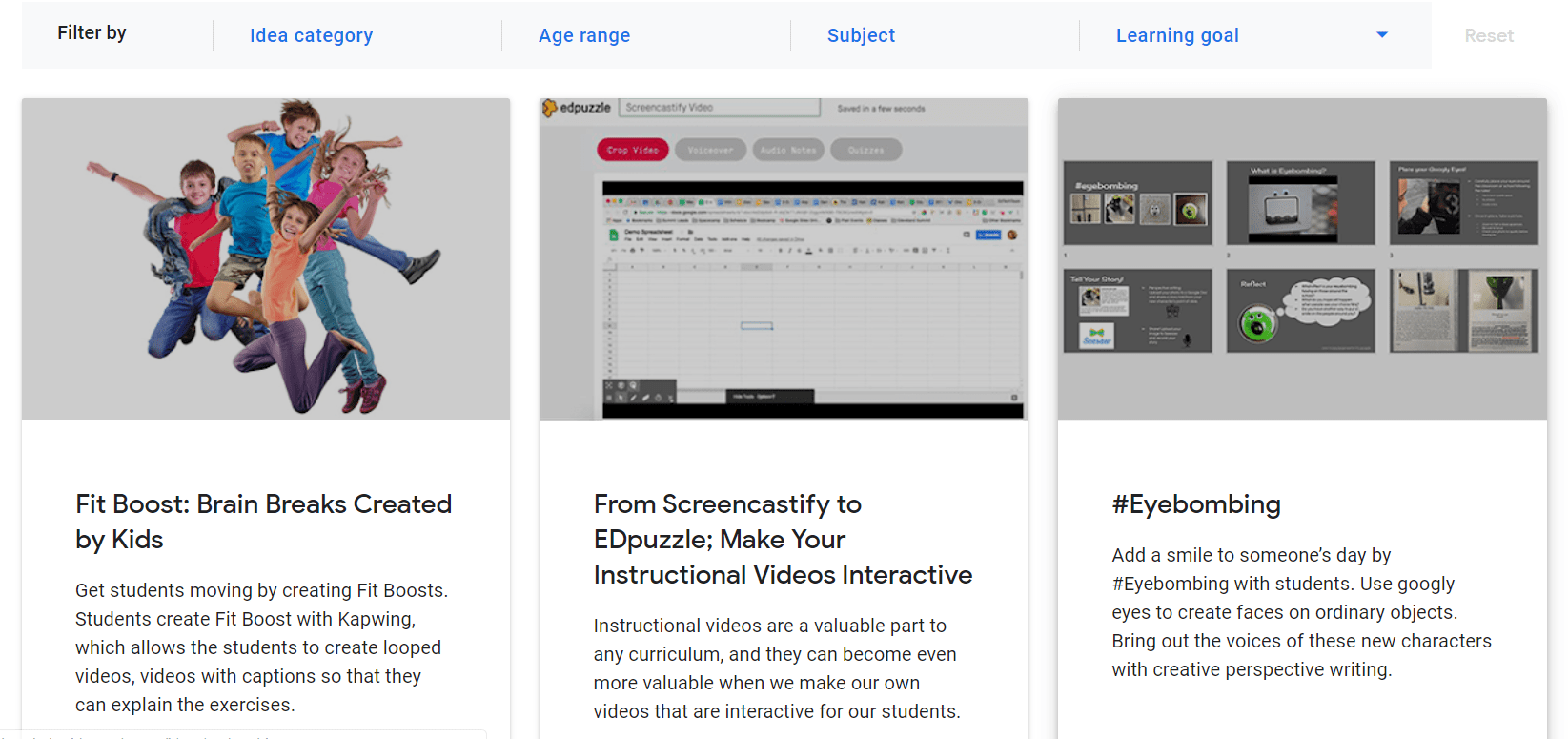 The Chromebook App Hub, according to Google, is ” a place where educators can get the most out of their devices.” It was created in response to teachers who said they were spending a lot of time searching for just the right apps to use with their students. This makes it easier to search for just the right app.
The Chromebook App Hub, according to Google, is ” a place where educators can get the most out of their devices.” It was created in response to teachers who said they were spending a lot of time searching for just the right apps to use with their students. This makes it easier to search for just the right app.
In addition, the site offers “idea sparks,” ways to use apps in the classroom for learning. These include tips for success, differentiated instruction strategies, and links to additional resources such as how-to videos, activities and websites. Besides those already included, educators can submit their own ideas. In time, there will even be a community aspect to the site to connect teachers with others who are using the same app.
Besides apps, the site will offer additional great content. Epic! will contribute to the App Hub its library of children’s books, 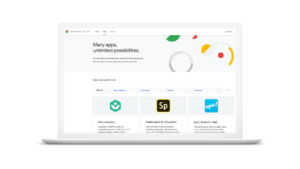 videos and games; Adobe will include its visual storytelling app Adobe Spark; and Khan Academy will bring its free library of lessons across subjects like math, grammar, science, history, standardized tests and more.
videos and games; Adobe will include its visual storytelling app Adobe Spark; and Khan Academy will bring its free library of lessons across subjects like math, grammar, science, history, standardized tests and more.
How can I find apps?
The Hub can be searched in a variety of ways, including subject, age range, learning goal, and idea category. For the learning goal, you can look for apps that encourage students to:
- Analyze and interpret data
- Ask questions and define problems
- Construct explanations and design solutions
- Develop and use models
- Explore civics and culture
- Develop language proficiency
- Use persuasive and argumentative skills
- Plan and carry out investigations
- Read and comprehend text
- Research and develop information literacy skills
- Respond to text
- Speak and listen
Age ranges include 5-7, 8-10, 11-13, and 14 and up. Every possible subject area is included.
Is the Chromebook App Hub safe?
Google worked with policy partners, including the non-profit Student Data Privacy Consortium (SPDC), to assist developers considering the student privacy implications of their products. “The SDPC is proud to work with [the Chromebook App Hub] to provide transparency and openness around the critical aspects of schools, states and vendors securing learner information,” says Dr. Larry L. Fruth II, CEO of A4L/SDPC. This means administrators can rest assured that apps on the hub are built by developers committed to transparency and security.
This looks like a game changer for busy educators. The only drawback I can see is that Google will only update the content quarterly, which may mean there are not a lot of lesson ideas available now. But it should grow over time. Take a look for yourself and see what you think.

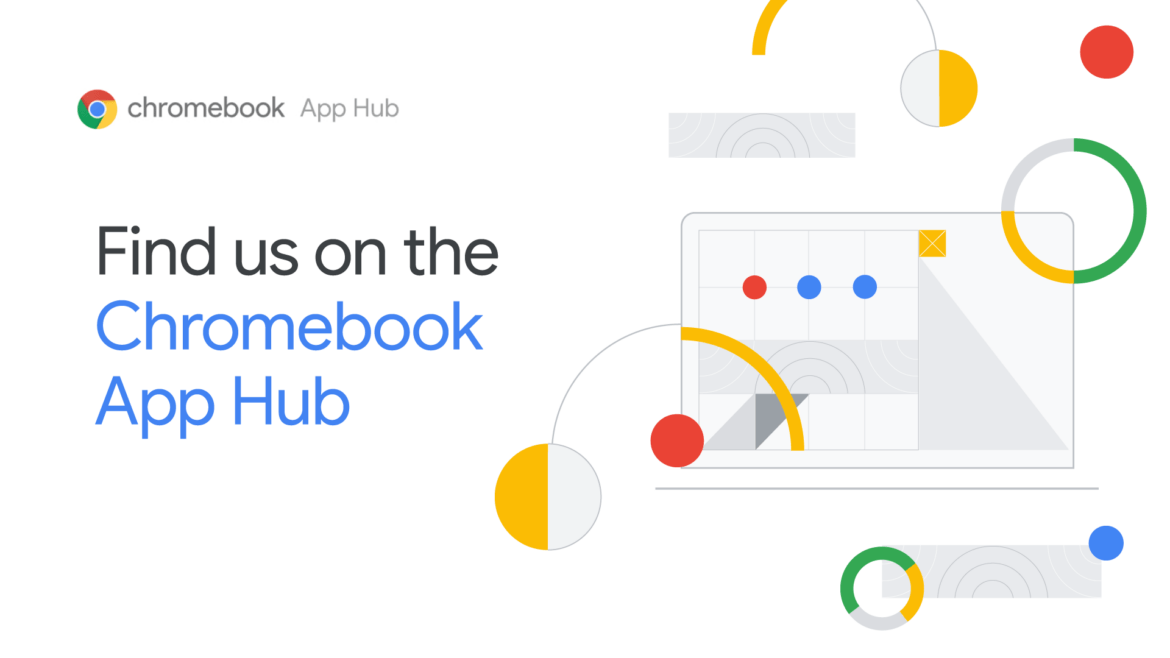
4 comments
Can’t wait to share this with the teachers in my district!
Hi Lori,
I need some basic information, please. My classroom received some Chromebooks to use the next school year. I’m really happy about this!
Does my school need to register to be a GAFE school in order for me to find the Chrome App Hub now available to teachers? If that is not the case, please guide me to locating the new App Hub.
I appreciate your help!
Diane Peterson
Fourth Grade
Carrollton, TX
You don’t need to register, Diane, to the best of my knowledge. You can access the Hub here: https://chromebookapphub.withgoogle.com/ideas
Thank you! It was easier than I was expecting! I just needed to start clicking and previewing….
: )