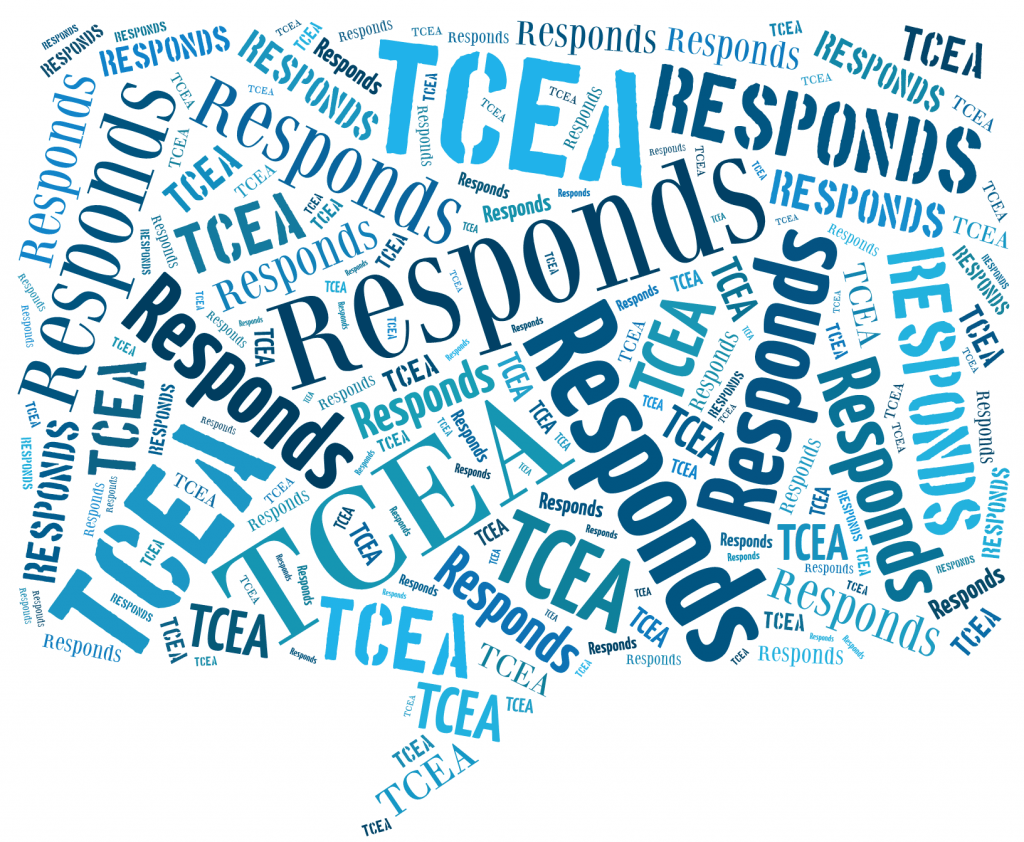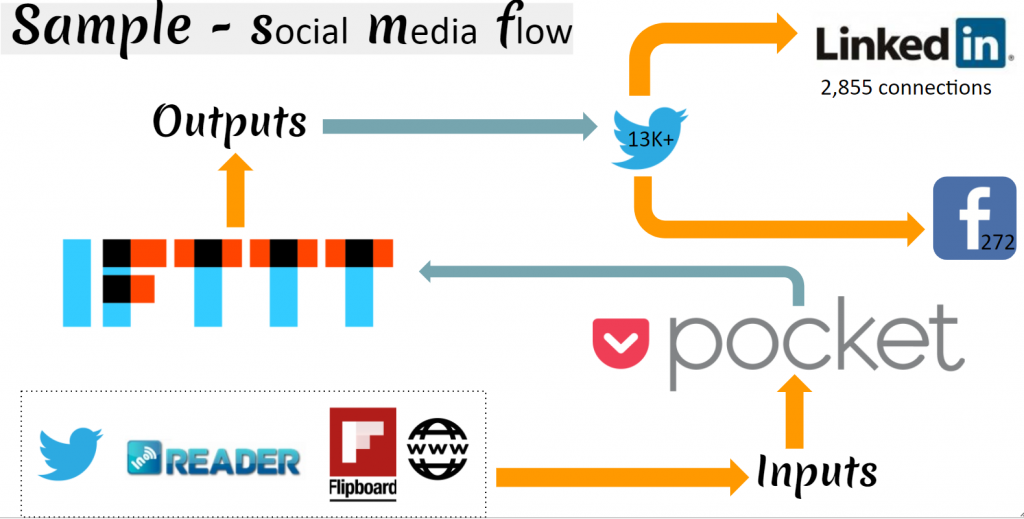Dear TCEA Responds:
We are an organization that provides access to various digital resources for K-12 public and open enrollment charter schools. Over 95% of the eligible students (and teachers) in Texas now have access to these resources. One challenge, as an education partner, is getting these resources into the hands of teachers. TCEA has been a great place for us to connect directly with educators. I wonder if there are more ways to take advantage of the platform TCEA offers to reach our core audiences. Ideas or suggestions are greatly welcomed!
Thanks, Leandros
Dear Leandros:
Thank you for sharing the excitement and information. High access, low usage is, unfortunately, a common problem in K-12 education. The best products and resources, even if free, compete with many offerings. Some ideas came to mind that I’ll share below. May I share them with you?
Tip #1 – Write Guest Blog Entries
An easy way to reach connected educators, those most apt to take advantage of your non-profit educational resources, is to write guest blog entries. Write blog entries that address a specific problem, offer the appropriate solution, and align to curriculum standards. For example, I often encourage individuals and organizations to write a guest TCEA blog entry. Add an infographic, video tutorial, and/or an audio reading of your blog entry or podcast that we can include.

Tip #2 – Create Powerful Visuals
Looking for different ways to get information, tips, and suggestions out there? Make informative graphics that share bite-sized pieces of data and best use scenarios. You can access some examples with templates in this TCEA blog entry. After creating them, I share them via social media (e.g. Instagram, Twitter, Facebook, and Linked In). A blog entry or video will accompany the infographic. Research shows that engagement on Twitter can be grown over time. Gain audience with more images than text, custom hashtags, links to blog entries, and blend Instagram with Twitter (IFTTT.com is the perfect tool to use to publish once and then share to many social media outlets).
Tip #3 – Collect Podcast Testimonials
Are educators using your product now? Find teachers who are using it, then feature them on a regular basis. Use a simple tool like Anchor.fm to create a podcast on the go with a smartphone. Anchor.fm will post your audio (record on smartphone, via web browser, or upload edited audio from your device) to Apple’s iTunes or Pocketcast and provide you with an RSS feed. Share the podcast link on Twitter with a visual. Do you have a subject matter expert? Perform short interviews (five to ten minutes) inviting others to respond. Publish each set of interviews as a podcast. Beef up the podcast with tips and suggestions.
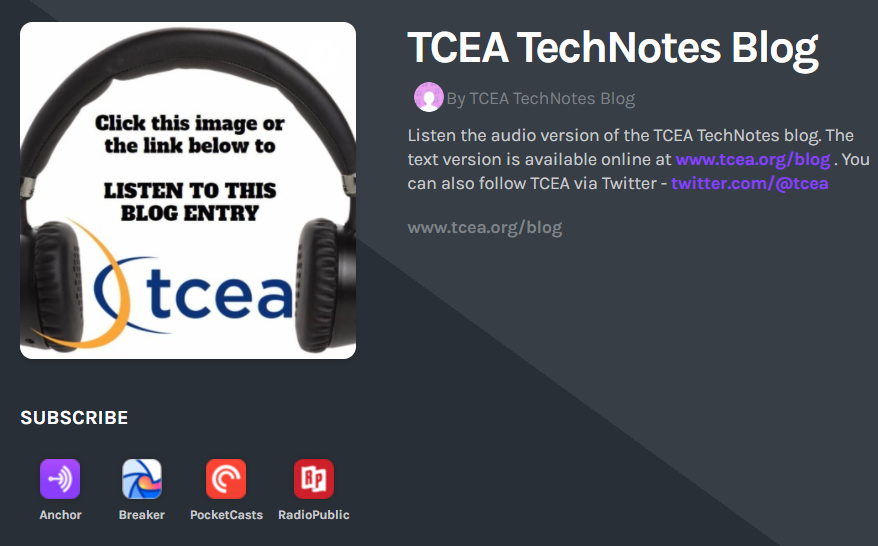
Here’s an example of a podcast. You can find TCEA’s TechNotes podcast online at Anchor.FM
Tip #4 – Make Your Own Free Webinar Series
Many are creating free content and sharing it online. Avoid the fight to get people to sign up for your paywall. Instead, create free content that all can listen to, embedding suggestions for paid aspects of the services you provide. Create a webinar series that features your resources (maybe around a topic/content area), as well as several tools you can combine with it. Do one a week or month. Be brief (10-15 mins), start with a problem and offer solutions in authentic voice. Bring in guest speakers and announce it via social media. Spotlight amazing uses of your educational resource.
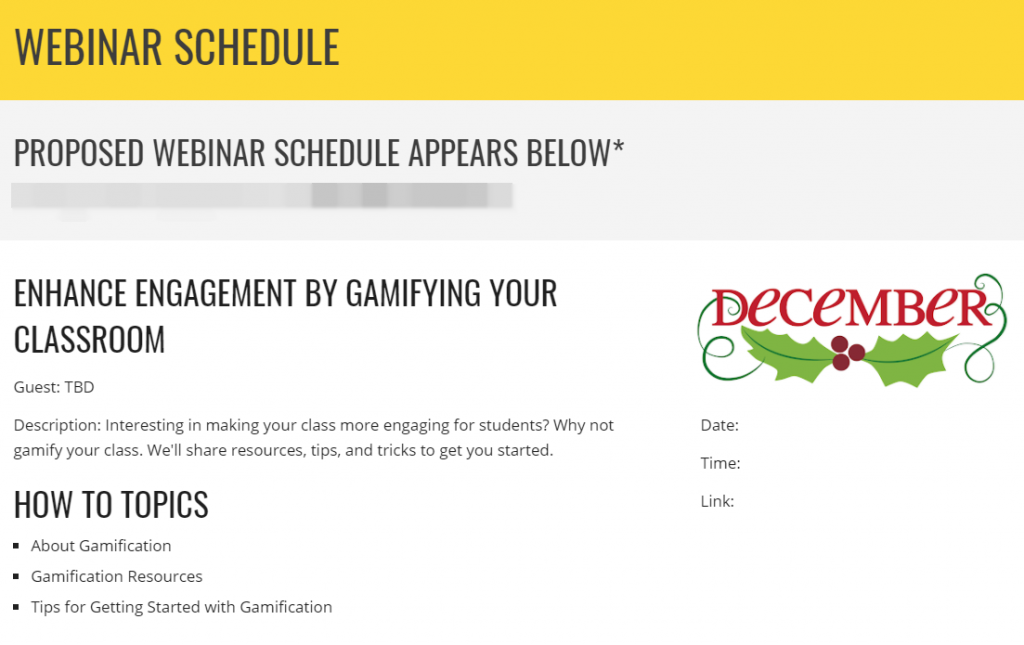
Tip #5 – Setup Tweetmeets
Marjolein Hoekstra of OneNote monthly twitterfests fame first introduced me to Tweetmeets. Tweetmeets are like twitter chats where all questions and responses from guests are scheduled in advance. Participants think it’s happening live, but all posts (questions and answers) are pushed out on a schedule. This leaves the facilitator and guest(s) free to respond. Blend audio/video chats to add some excitement to the tweets. Do you have a local presence and active users? To kick off your Tweetmeet, do what Northside ISD in San Antonio, Texas does. Set up a face-to-face meeting with pizza in the evening to heighten engagement. You can track engagement with free tools, such as Twitter Archiving Google Tools. Here are some more suggestions.
Here’s what TAGS looks like in action:
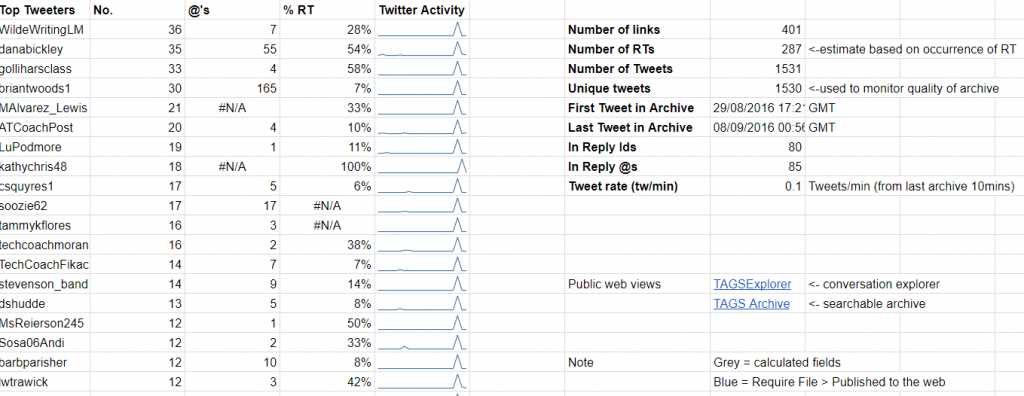
Final Thoughts
As you consider the best way to share your education resources, remember to begin with enthusiasm. Commit to a short-term strategy that will advance your long-term goals. In this way, you can switch your strategy later on as the response grows.