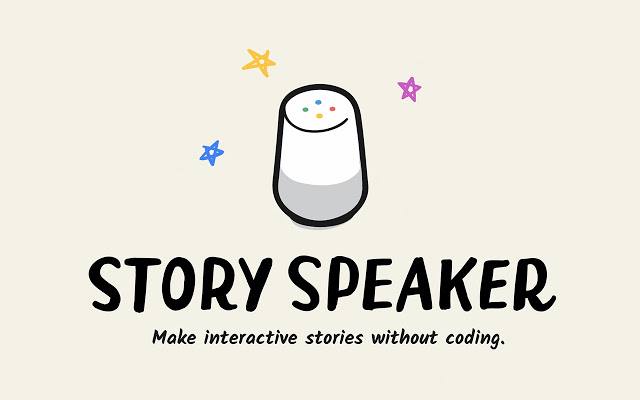Coding is an incredibly important skill in today’s world and all students should have some practice with it. But sometimes, you want to create something amazing without having to spend time on writing code. A new Google Docs add-on can help with that. Story Speaker allows students to easily create interactive “choose your own adventure”-type stories that are then read by any Google Home device.
The Process
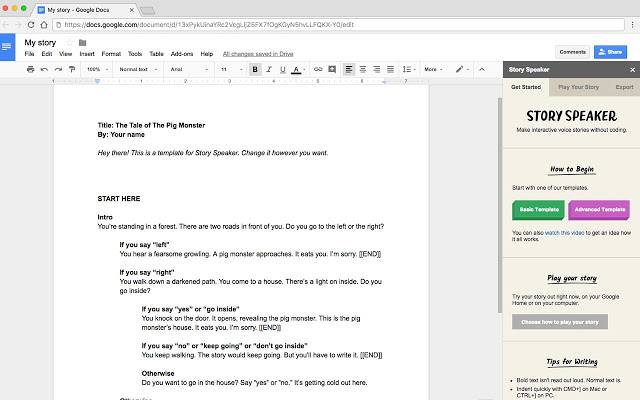 The teacher or Google administrator gives the students access to the Story Speaker add-on. Students go into Google Docs and select the Add-ons menu and choose Story Speaker — Open Story Speaker. They then write a story in Google Docs either on their own or using one of the two provided templates: Basic or Advanced (more about the templates below). The final step is to click Play Your Story and the story will be read by the Google Home. You can even export the story and save it to a class website or email to parents to listen to on their own Google Home or on Google Assistant on a smartphone. You can watch a short two-minute video to get the idea here.
The teacher or Google administrator gives the students access to the Story Speaker add-on. Students go into Google Docs and select the Add-ons menu and choose Story Speaker — Open Story Speaker. They then write a story in Google Docs either on their own or using one of the two provided templates: Basic or Advanced (more about the templates below). The final step is to click Play Your Story and the story will be read by the Google Home. You can even export the story and save it to a class website or email to parents to listen to on their own Google Home or on Google Assistant on a smartphone. You can watch a short two-minute video to get the idea here.
The Story Speaker Templates
While you don’t have to use them, having the templates is a nice resource, especially for older students who are focusing on writing longer stories or when younger students are working together to craft a story. They provide a framework for their ideas. The Basic template comes complete so that all the students have to do is change what is provided to what they want to say. The Advanced template provides all of the features as the Basic one, but also adds the ability to:
- Allow the story to skip to different parts by using the GOTO command.
- Add Randoms to make the story different each time it is read. The student defines the potential random words (like dog, zebra, octopus, black widow spider) and Google Home selects a new one.
- Add Saves so that information from the listener, such as his/her name or favorite color, can be integrated into the story.
The Built-in Coding
Throughout the story, there will be forks where the listener must make a choice. Fork options are written in bold, which shows what the 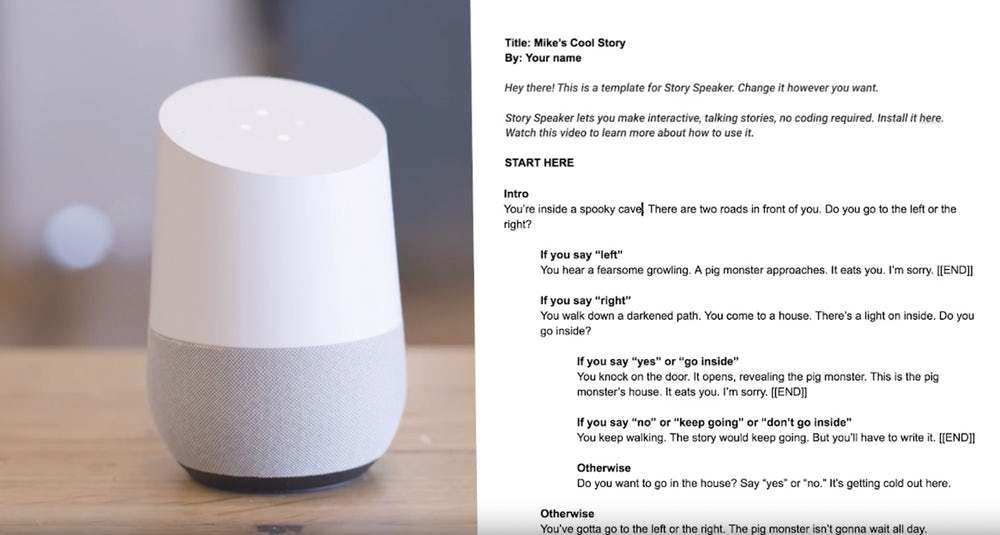 listener must say in order for the story to move forward. Students can begin to learn about basic if/then statements in code and how to predict outcomes. They must think like the listener as they predict what words he/she might say in response to the story. And they must follow logical, branching concepts, all without realizing that they are doing it. In addition, students can put notes to themselves in bold in the writing, much like programmers do, as bold text is not read out loud.
listener must say in order for the story to move forward. Students can begin to learn about basic if/then statements in code and how to predict outcomes. They must think like the listener as they predict what words he/she might say in response to the story. And they must follow logical, branching concepts, all without realizing that they are doing it. In addition, students can put notes to themselves in bold in the writing, much like programmers do, as bold text is not read out loud.
From a Teacher’s Perspective
Most kids don’t like to write. Staring at a blank page can be very frustrating for them. With Story Speaker, there is no blank page, which makes it less intimidating. And the fact that their story will be read aloud by a cool tech device makes it more fun. However, to ensure the learning is real, I would make sure to do the following:
- Define the purpose of the writing. What do you as the teacher want to emphasize? Is it action verbs, having a strong beginning and ending, building tension to the climax, or creating great dialogue? Make sure the students know what their stories must contain to meet the content standards.
- As a class, look over the content found in the template and discuss what they see. Then have the students develop a list of components that they will need to include in their own stories to make the template work well.
- Strongly encourage peer editing. There is tremendous power in having students help each other become better writers.
- Allow time to hear all of the stories. This might be done during the last five minutes of class, every Friday, or whenever you have a spare moment. But it’s important that all of the students get to shine.
By the way, if you just want to have Google Home read out any text, such as the Declaration of Independence or a poem your class is studying, simply copy and paste it into a blank Google Doc and then have Story Speaker read it aloud without using the templates.
Over time, your students can develop a class library of stories to share with their peers and next year’s students. This is authentic writing for sure!