With well over two million apps available in the App Store and Google Play Store, it can be tough to know which ones are worth your time. Here are some of my favorites to give your mobile life a boost this summer. Disclaimer: Some apps are free and others offer more features if you pay.
Video and Photo Editing Apps
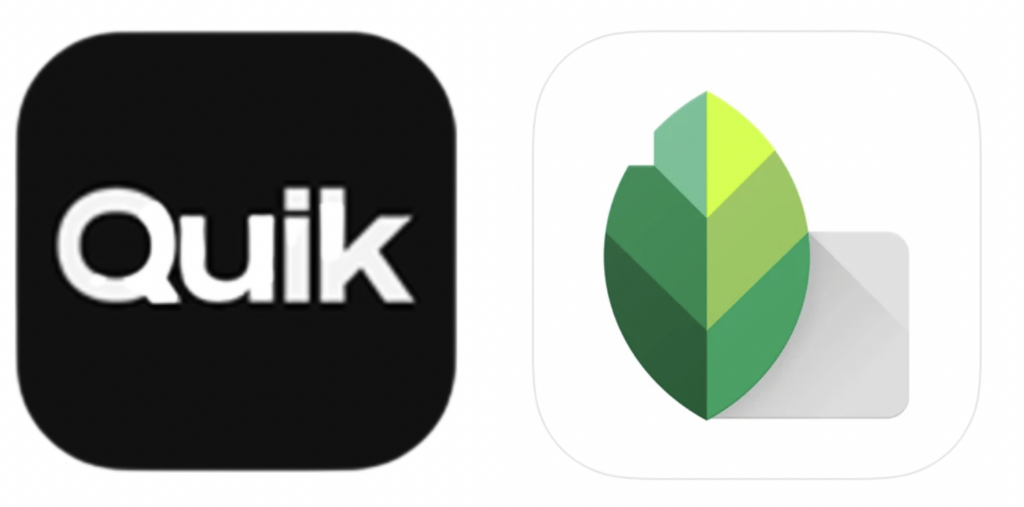
1. Snapseed.
Developed by Google, this is a great app for more advanced photo editing. This app has some of the best enhancement features and tools I’ve seen in a photo editing app.
2. Quik.
From the makers of GoPro comes one of the easiest video editing tools I have seen. This app is one of two apps in my life that I have bought the full version of. It’s that good. What makes it stand out is its ability to take a video and pull out highlights for you.
Parental Controls

3. Quostodio.
With three boys, I have tested my fair share of parental control apps over the years. Quostodio is pretty great as far as parental control apps go. I like this one because it can monitor search queries and can send you reports on your child’s activity plus offers web filtering. If my kids were not all almost out of the house, I’d probably upgrade to a paid plan. The free version is limited to monitoring one single device and only keeps seven days of activity saved.
4. FamilyKeeper.
The free version is not as feature-packed as the previous, but it does offer parents a warning about potentially dangerous behavior on social media and chat apps using AI. It will send you real-time alerts if it detects a child is being cyberbullied, searching or visiting websites you don’t want them on, and if they are spending too much time on their phone. However, it doesn’t stop them or shut their phone down. You’ll have to do that.
iOS (Available mid 2022) | Google Play
Password Managers

5. 1Password.
If you are one of those people who are keeping all their passwords in their Notes app, it’s time to stop and really think about if that’s the best place for those gatekeepers. (Hint: It’s not.) There are many password managers available today that are free. However, most are not what they are touted to be. The individual plan for this app is still budget-friendly at $3.99 per month and a plan for up to 10 users is $19.99 per month. 1Password is great because of the breach and dark web monitoring. I love it because of its privacy cards. If you’re an online shopper, like me, it will take your actual credit card number and replace it with a different set of numbers. So if there is ever a data breach where you used your card, your information won’t be leaked.
6. Dashlane.
If you want to keep it on the free side, Dashlane will do. It lets you store 50 passwords (because you should not be using the same password for every site) and offers password sharing with your family. This one ranks high in my book because it can give you the option to replace your weak passwords across hundreds of sites with just a click. Plus, it comes with a VPN.
Brain Games

7. Match 3D.
When I need to wind down, my current obsession is Match 3D. At first, the thought of matching objects sounded a bit subpar. And, then I tried it. You may find yourself quickly addicted to this game as well.
8. Two Dots.
This puzzle adventure may easily become your new go-to phone game. Just connect at least two matching dots and you will be on your way to solving brain games.
Travel Apps

9. Wanderlog.
Whether you are planning a vacation by plane or hitting the open road, this is one app you need to download. I personally love road trips. What makes Wanderlog fantastic– it doesn’t limit the number of stops you can create along the way, like other apps. It also has a website if you like to plan your travel that way. Bonus: You can collaborate with friends and family and write about your tip.
10. Culture Trip.
This app has been around for a while. It offers curated content from experts and locals. It provides you with insider tips, guides, what to avoid, and where to go for a local and authentic experience. If you hate doing all the “tourist” things, this app is for you.
Finance Apps

11. Mint: Budget & Expense Manager.
This free budgeting app connects all of your financial accounts in one space. It also helps you track spending, savings, and budget goals. Mint is great because of the customization for tracking your transactions. You can categorize and tag as you see fit which is often overlooked in most financial planning apps. You can also check your TransUnion credit score for free and use their credit monitoring tools. The only downside is the ads. However, that is how this powerful app has remained free.
12. Truebill Budget and Bill Tracker.
I probably have too many subscriptions. From Amazon Prime to Spotify to Instacart to Netflix to that HBO Max that I had to have when the Friends Reunion came out. My list goes on and on and on. If you forget to cancel it, though, you’re still being charged. That’s where Truebill steps in. The app will find your subscriptions and ask you which ones you want to cancel and does it for you! This is available only for premium subscriptions but you get to choose what you want to pay per month. You read that right, you choose from $3-12 a month. There is a free trial as well. (Bonus: They offer bill negotiations.)


3 comments
FYI – I downloaded 1Password and it shows to be 3.99 a month.
Thank you! I will update. It’s crazy how much it has gone up since writing this!
@Kelly, check out Bitwarden.com. It’s free unless you need advanced features, and even then, it’s $10 a year. I am a $10 a year user, but you know what, the free version worked just fine for awhile, too.
Miguel Guhlin
@mguhlin