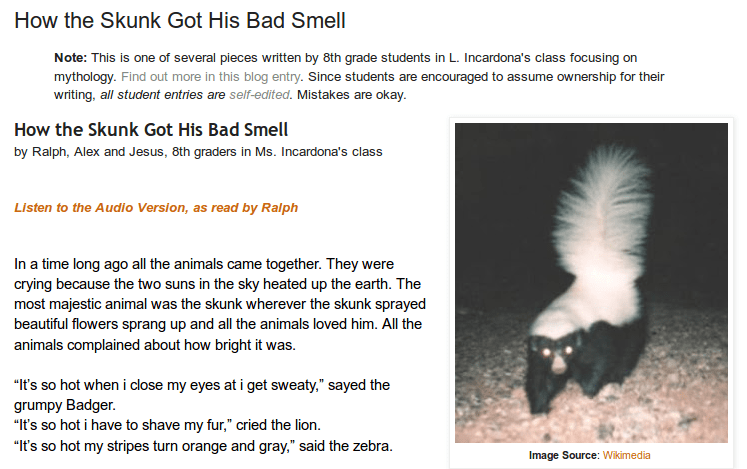“May I audio record you reading your story?” I asked a sixth grader at a San Antonio middle school. “We will post the audio recording with your story on the web.” Earlier that month, I had spent some time working with students on their writing. The title of his story is How the Skunk Got His Bad Smell. In the past, I would have reached for an audio recorder (there are many available for iOS and Android devices). But this time, I decided to try a versatile app: Voxer.
Some quick info about Voxer:
The app styles itself as a walkie-talkie app with push-to-talk features that makes it possible to have just-in-time, asynchronous conversations. Connect with others using it on a device or online. Push a button on the screen, speak, and your audio/text/video is added to a “chat” where others can listen/view and then offer their own thoughts. It is drop-dead simple to get started with and use. Get it here for both Android and iOS devices. You can also listen to this audio recording explaining what Voxer is and how educators use it.
While you can customize your user name and organize chats with people with the free version, you will definitely want to get the Pro version, which is just $3.99 per month. The Pro version allows you to recall audio/video/text messages that you have sent, as well as manage group chats better. And you can save chat contributions indefinitely. Here is a chart outlining the differences between the Free and Pro versions.
Consider these approaches to using Voxer.
Approach #1 – Enhancing Student Publishing
“The minute kids think their work will be published, they take greater pride in the result,” says editor Susan Meyer (read source). Apps like Voxer allow a teacher to quickly collect photos and audio collections of student(s) reading their pieces. By going to the web version, you can save pictures, video, and/or audio to Dropbox or to your computer.
Approach #2 – Tapping into Students’ Collaborative Potential
“Greater access to technology and computer-assisted learning can be effective in engaging English Language Learners’ (ELL) motivation, developing writing and editing skills,” said Dr. Roland Rios of Fort Sam Houston ISD at the TCEA 2016 Convention and Exposition, “and tapping into the collaborative potential [technology].” At our presentation, Dr. Roland Rios and I had the opportunity to introduce a roomful of TCEA members to Voxer. Participants learned the app, then recorded ideas for how to use it in teaching and learning.
Approach #3 – Participate in Peer Learning Chats
“When we view ‘sharing’ as something that both supports and pushes us to be better,” writes George Couros in Innovators’ Mindset, “the big winner will always be our students.” The quote came from a picture capture on a mobile device and was then shared via the Innovators Mindset Voxer Chat.
Ready to give Voxer a try? Join the TCEA Voxer Sandbox!