PoemPortraits is an online web application that takes a word of your suggestion and combines it with a selfie to create a poem portrait. It’s very much like an Instagram filter paired with a few lines of artificial intelligence-generated poetry. It’s fun, and it only takes a few minutes to create one.
PoemPortraits is a collaboration between Google’s Arts & Culture Lab, coder Ross Goodwin, and Es Devin, an artist. When you enter a word on the application, the algorithm looks for patterns by reading over 25 million words written by 19th century poets in order to generate a poem. It works like predictive text and doesn’t copy or rework existing phrases. As a result, the algorithm generates original phrases imitating the style of what it has been trained on.
Creating a PoemPortrait
To create your PoemPortrait:
- Go to co/poemportraits and click Begin.
- Enter a word you wish to donate.
- Click Donate and watch the algorithm generate a poem for you.
- Click Continue.
- Authorize access to your camera and take a selfie.
- You’ll then receive a unique PoemPortrait of your face which you can save.
Below is my PoemPortrait. The word I chose to donate was “excited.”
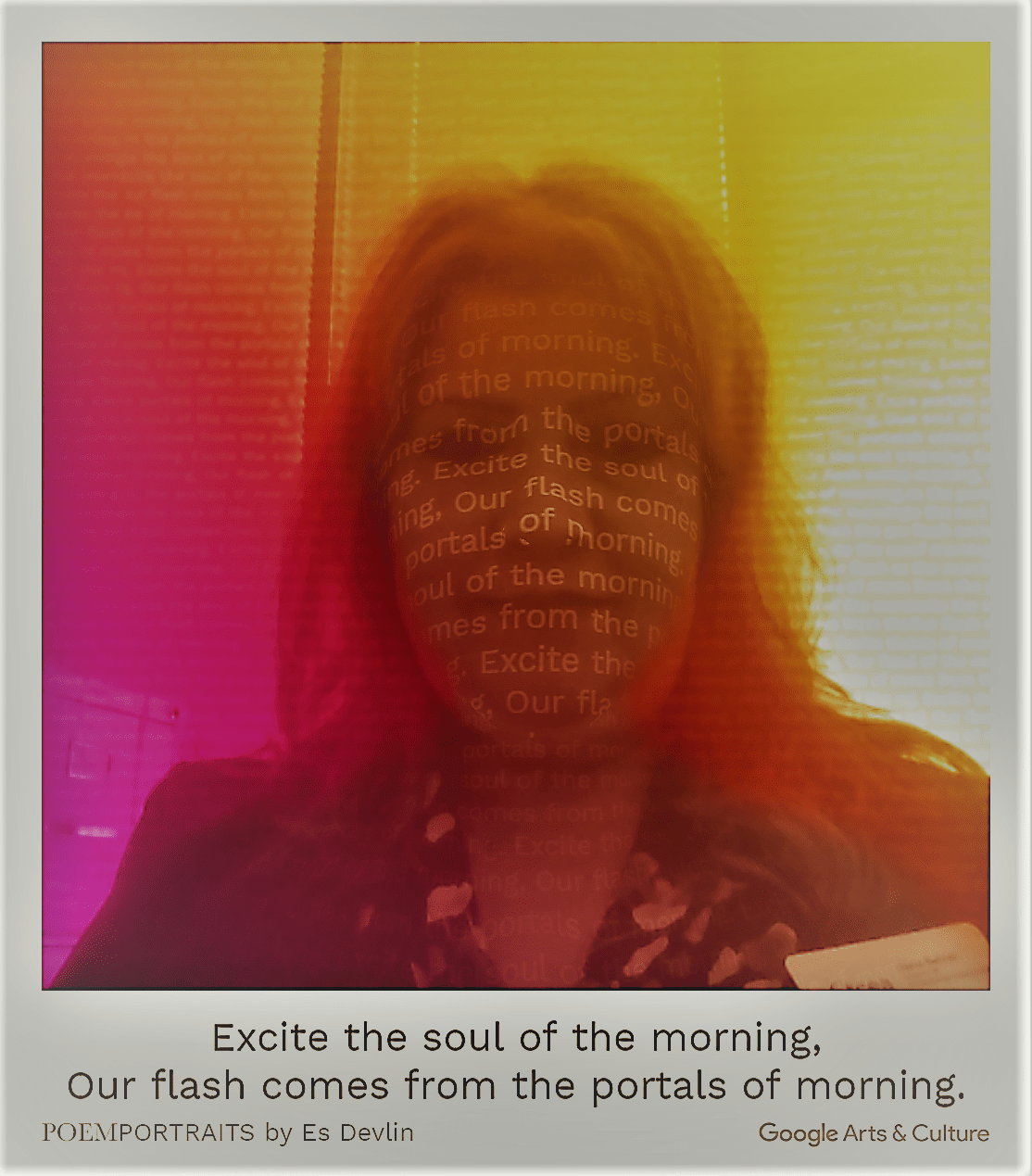
You can also find PoemPortrait on a lion statue in London’s Trafalgar Square. The lion roars at the crowd while a screen inside its mouth displays a snippet of AI-generated poetry based on the words entered. At night, these words are projected onto the lion’s body.
As Devlin points out in her blog, the resulting poems can be “surprisingly poignant, and at other times nonsensical”, but do try it out for the fun of it.
