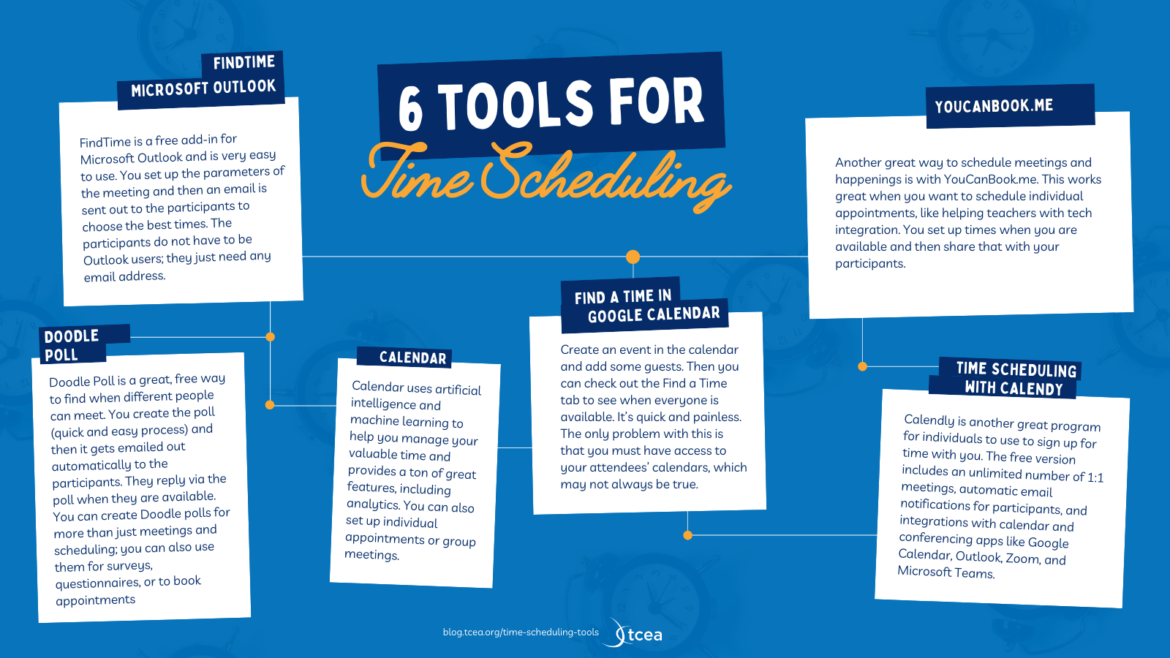Trying to set up a time to meet with another individual or a group of people can be difficult and, ironically, time consuming. You can send countless emails back and forth about when people are available. Luckily, there are some great tech resources to help with time scheduling and they all can, wait for it, save you time!
Find a Time in Google Calendar
If you’re a Google Workspace for Education person, then you are probably already familiar with Find a Time in the Calendar. You create an event in the calendar and add some guests. Then you can check out the Find a Time tab to see when everyone is available. It’s quick and painless. The only problem with this is that you must have access to your attendees’ calendars, which may not always be true.
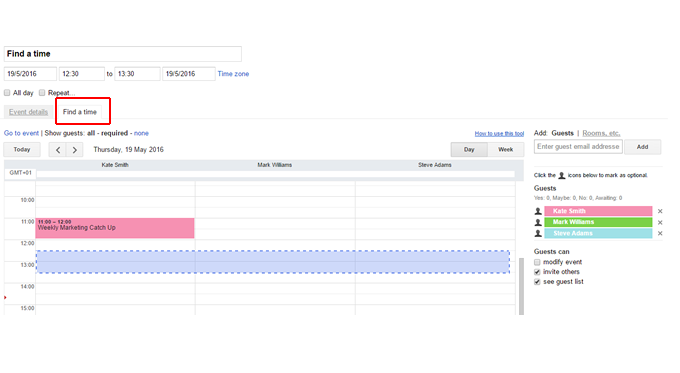
Time Scheduling with Microsoft Outlook
FindTime is a free add-in for Microsoft Outlook and is very easy to use. You set up the parameters of the meeting and then an email is sent out to the participants to choose the best times. The participants do not have to be Outlook users; they just need any email address.
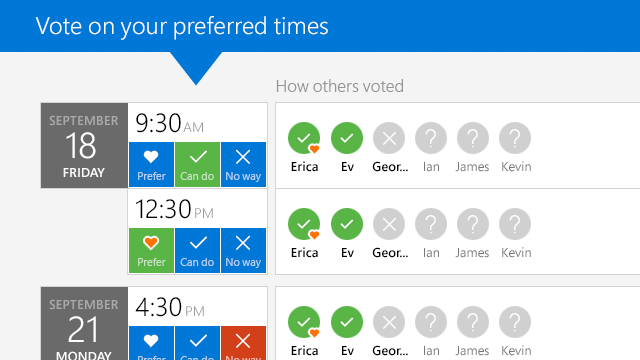
Doodle Poll
Doodle Poll is a great, free way to find when different people can meet. You create the poll (quick and easy process) and then it gets emailed out automatically to the participants. They reply via the poll when they are available. You can create Doodle polls for more than just meetings and scheduling; you can also use them for surveys, questionnaires, or to book appointments. No registration is required. But if you create a free account, then you can synch your calendar up to Doodle for the future. There is also a paid, premium version that offers a few more features.
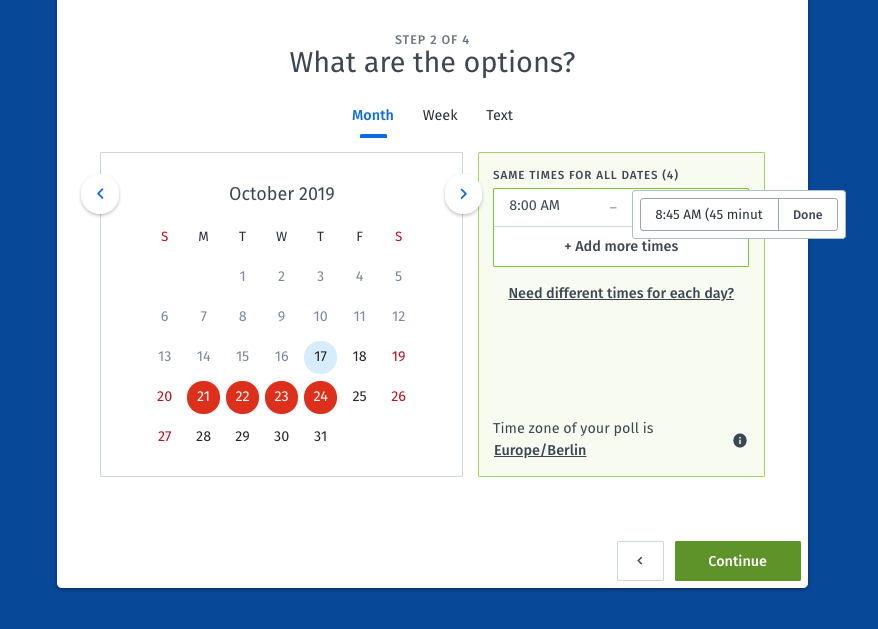
YouCanBook.me
Another great way to schedule meetings and happenings is with YouCanBook.me. This works great when you want to schedule individual appointments, like helping teachers with tech integration. You set up times when you are available and then share that with your participants. They can select a time that fits with their schedule quickly and easily. To get all the features, you would pay $10/month. But they also have a “forever free” plan, which gets you a powerful booking page with all the basic features. All they ask in return is that your booking page and notification emails will carry their “Powered for free” button.
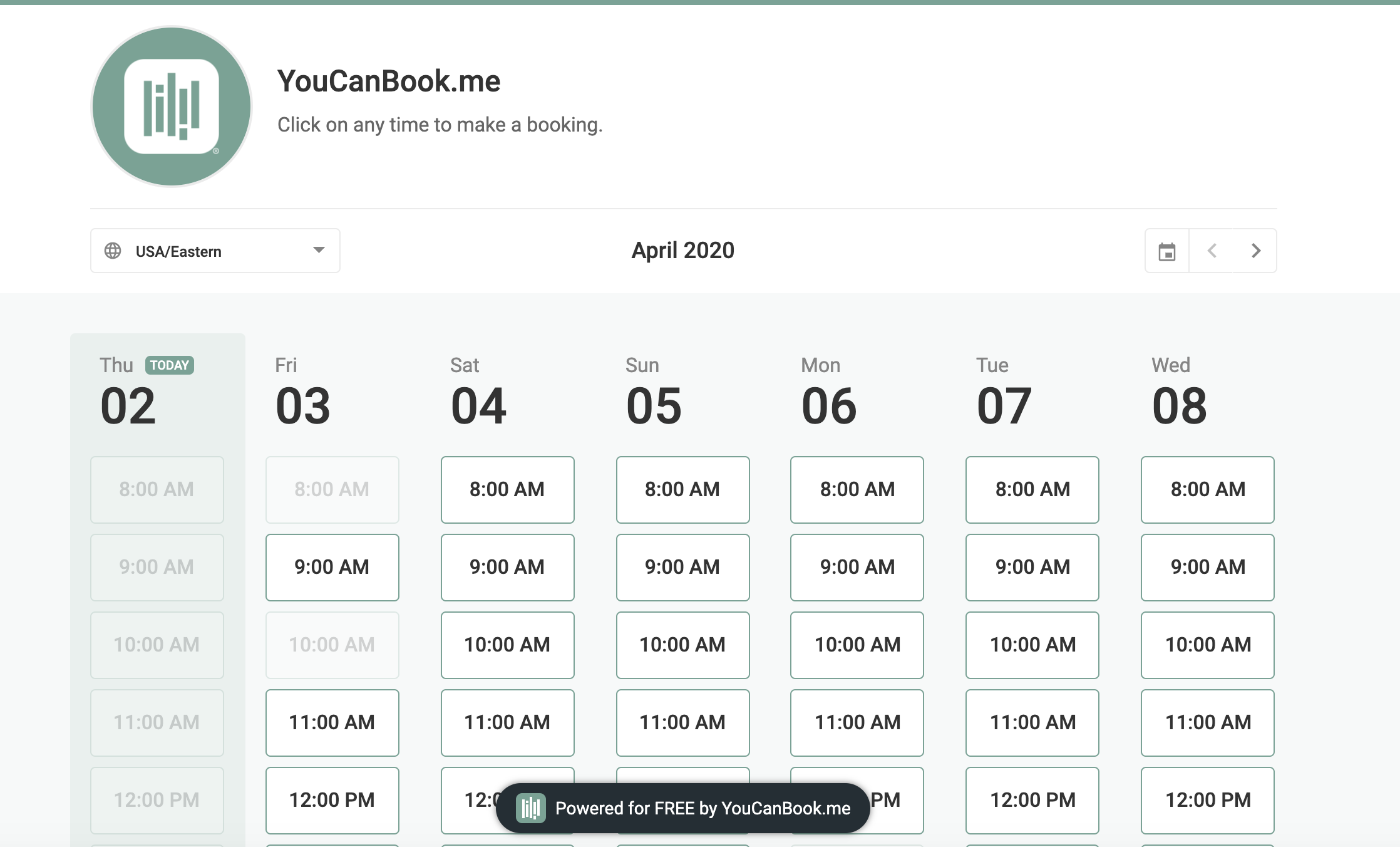
Time Scheduling with Calendly
Calendly is another great program for individuals to use to sign up for time with you. The free version includes an unlimited number of 1:1 meetings, automatic email notifications for participants, and integrations with calendar and conferencing apps like Google Calendar, Outlook, Zoom, and Microsoft Teams. The premium version ($8/month) offers the ability to schedule meetings with multiple participants and some other features. I found Calendly to be a little harder to use than YouCanBook.me, but still a very nice solution.
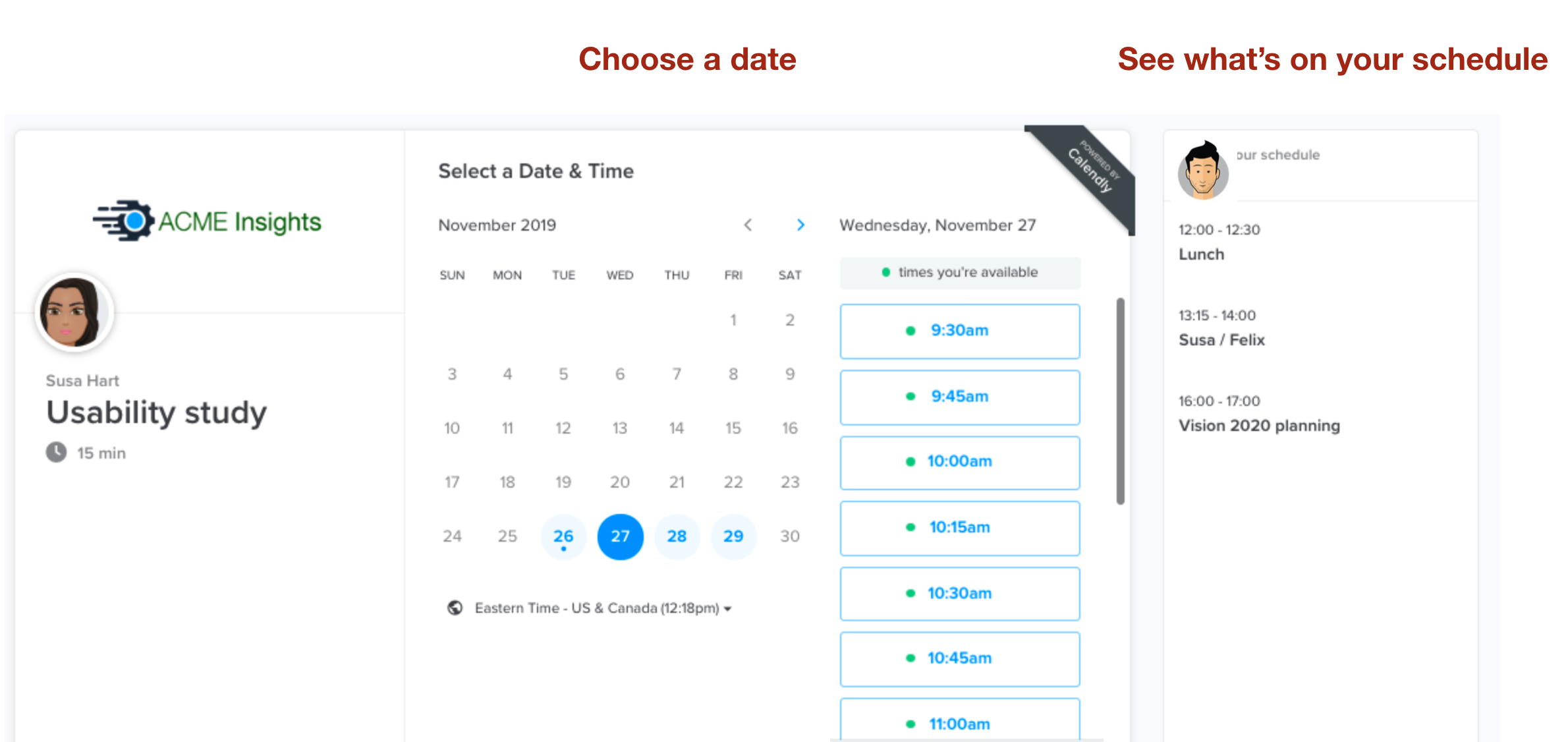
A Slightly Different Take on Time Scheduling
If you wanted to completely overhaul the use of electronic calendars, you might end up with Calendar. Calendar uses artificial intelligence and machine learning to help you manage your valuable time and provides a ton of great features, including analytics. You can also set up individual appointments or group meetings. The interface is gorgeous and it has both an Android and iOS app. The free version only allows you to share with five other people; the Pro version offers many more features and users and is $8/month.
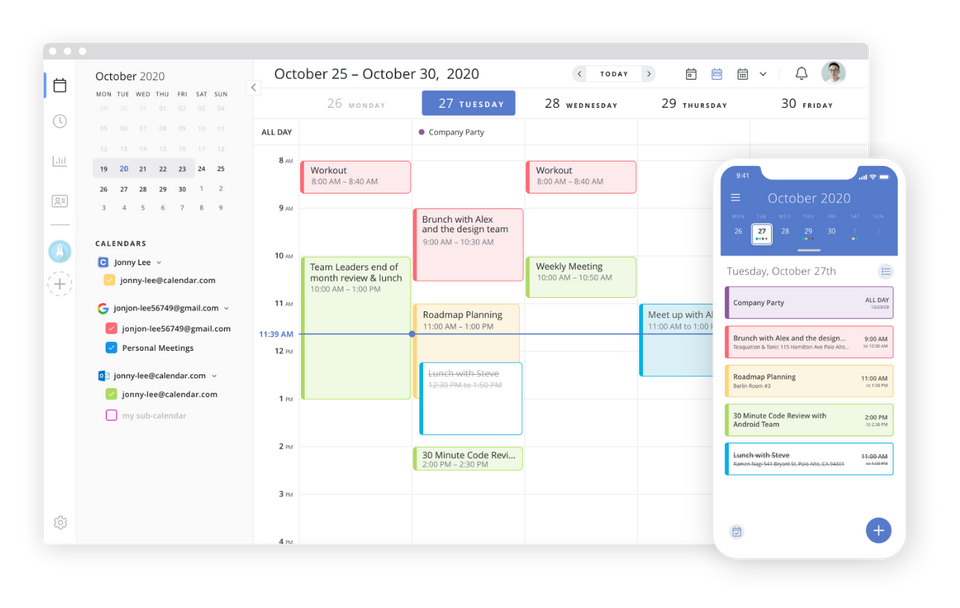
As you can see, all of these different tools can save you time and help to get more people to attend your meet-ups and meetings. Which one is your favorite?