Wish someone had your back as a parent or educator when it comes to cybersecurity so that when you had questions, you knew where to go to find the answers? Or do you wish that someone suggested the questions and answers because you don’t even know what to ask? If so, you’ve come to the right place. TCEA.org’s TechNotes blog offers a lot of suggestions and resources for cybersecurity. What’s more, we’ve rounded up some information sources you don’t want to miss.
Let’s take a look at three amazing resources– all available for free. These resources can help you deal with tough topics. And they can offer suggestions for safeguarding your digital life.
Resource #1: Firefox for Families
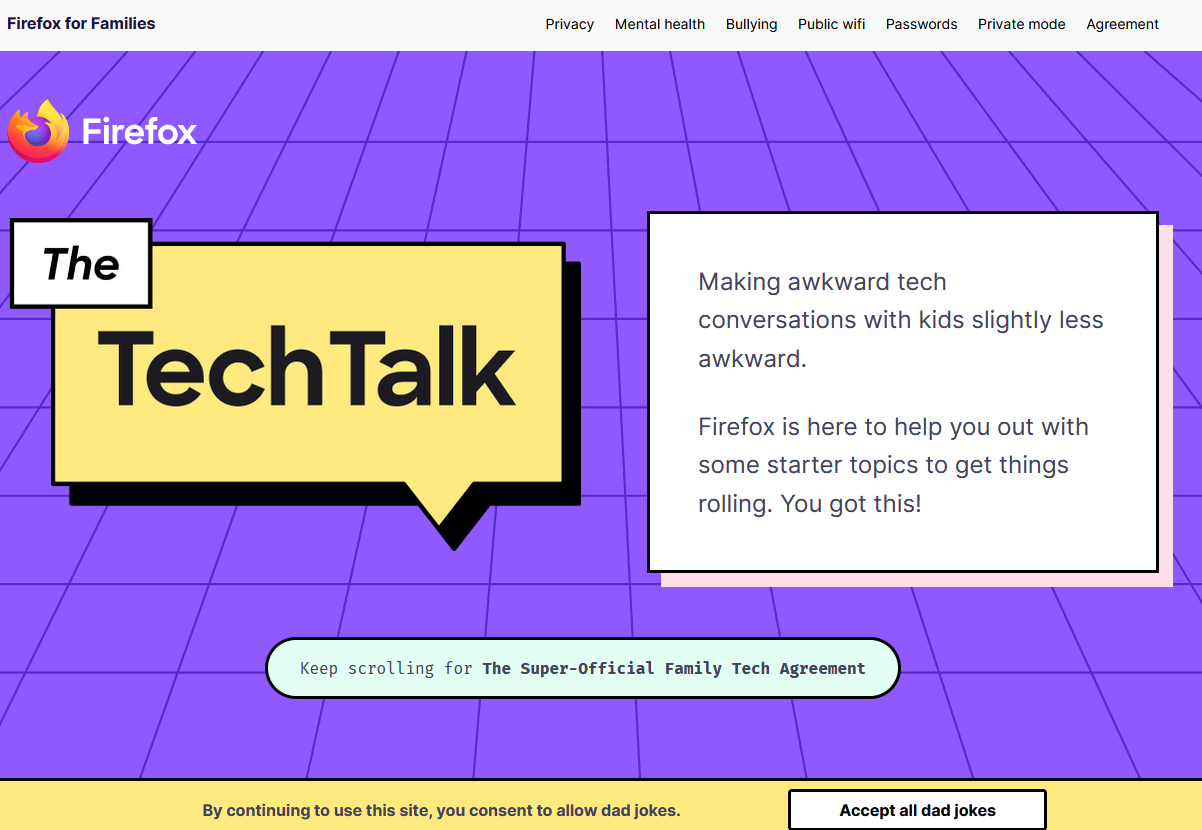
The makers of the Firefox browser, Mozilla, have put together an incredible resource. Designed for parents, it has the following objectives:
- To make awkward tech conversations with kids less awkward
- To offer starter topics to get things rolling
The topics include a host of easy to read issues you need to know about:
- Privacy
- Mental Health
- Bullying
- Public wifi
- Passwords
- Private Mode
One of the most important components is The Super-Official Family Tech Agreement. This agreement is a PDF that resembles a contract between the child(ren) and the parent(s) or caregiver(s). It addresses various key tenets of digital citizenship without engaging in pedantry. Its four main tenets include:
- Be yourself and stay safe.
- Talk to me!
- Oh, the places you’ll please never go.
- The endless suckiness of time sucks.
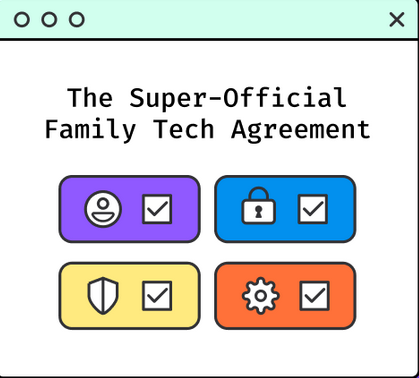
As you can imagine, Firefox for Families worked hard to keep the content light-hearted. And they covered a wide variety of tough topics, offering parental tips along the way.
Some of the parental tips they offer?
- Turn off location services for apps.
- Talk with children about how their social apps make them feel.
- Agree to report online bullying to school administrators.
The Firefox for Families TechTalk website also offers great factoids, such as:
- Sixteen percent of students in grades 9–12 have experienced cyberbullying. (Source: Stopbullying.gov, 2019 US Study)
- Data harvesters have captured more than 72 million bits of personal data. This is by the time children turn 13 years of age.
This is a great resource to share with parents of young children, as well as middle and high school students. The topics Firefox for Families addresses in this resource are timely. What’s more, the nurturing conversation the contract offers focuses on building trust.
As a parent, building trust is an approach I recommend more than “big brother” approaches. Of course, it all depends on how your family works.
Resource #2: Google Safety Center
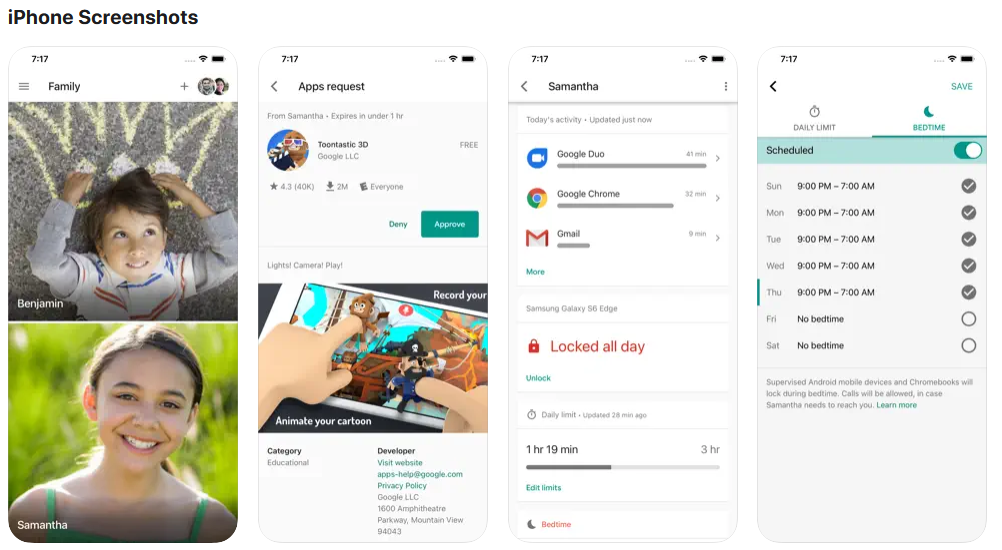
The Google Safety Center offers a variety of resources and tools centered around:
- Security and Privacy
- Family Safety
- Leadership
Family Link
The Family Safety component offers tips on how to set ground rules with Family Link. This is a way of saying, “Google can help you watch what your children do online.” For parents who want to trust AND verify what children do online, you will want to learn more about Family Link.
Family Link helps you manage your children’s accounts and devices as they explore online. You can manage apps, keep an eye on screen time, and help set digital ground rules for your family.
With the Family Link app, you can set daily limits and bedtimes for apps to “stop working.” You can also get app activity reports that let you see what your children are up to. Family Link is an app that you can install on both iOS and Android devices.
Kids Space
The Google Safety Center highlights other apps that can assist younger children. For example, Kids Space offers content to “help children discover, create, and grow.” It’s available only for Android tablets. Kids Space’s website also offers a parental guide to get you started.
YouTube Kids
Another kid-friendly space Google manages is YouTube Kids. YouTube Kids offers family-friendly videos, as well as parental resources. One of those resources includes tools you can use as a parent to control what your children can see, as well as a timer. You can also block what children have access to.
There are a lot of resources and tools in the Google Safety Center. Be prepared to spend some time exploring and taking action.
Resource #3: Be Internet Awesome
Another digital citizenship-friendly offering from Google, Be Internet Awesome offers a game. The game, “Interland,” teaches digital safety and citizenship to kids. Kids help fellow “Internauts” fight against hackers, phishers, oversharers, and bullies.

Besides the game, the Be Internet Awesome website offers the following:
- Family Tips and Activities
- Family Guide to Supervised Experiences on YouTube
- Google Families curated content (including resources from PBS Kids and Common Sense Media)
- A Family Pledge in English and Spanish
- Family Link Parent’s Guide
- Internaut Papercraft Activity Template
- And a lot more.
While most of the links work, some, like the Family Safety Contract, are broken. This suggests the site may need some updating. In the meantime, check out CommonSense Media’s Family Media Agreement (PDF).
More Resources Available
Want access to more amazing resources? You might explore these websites:
And to learn more about safeguarding your kids’ technology use, explore the FTC’s website.

